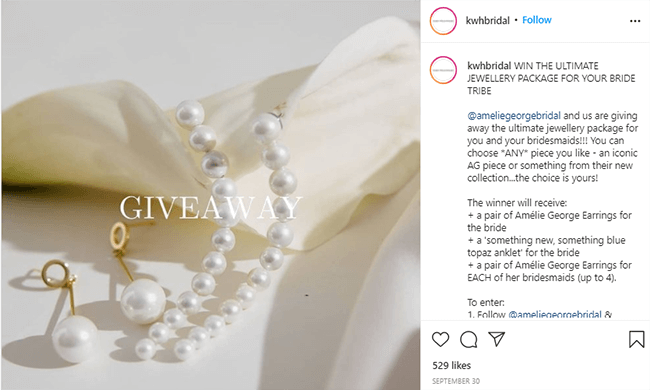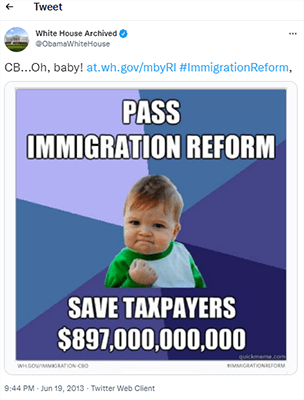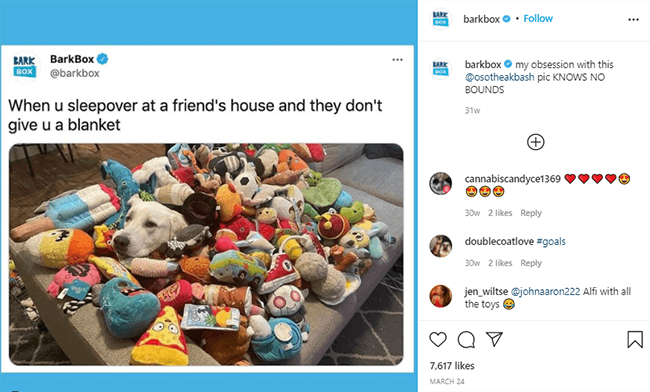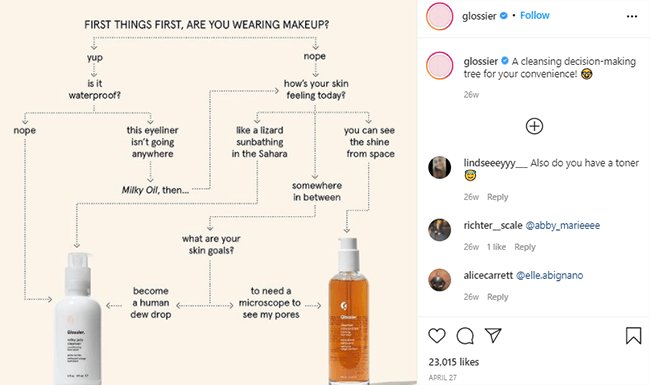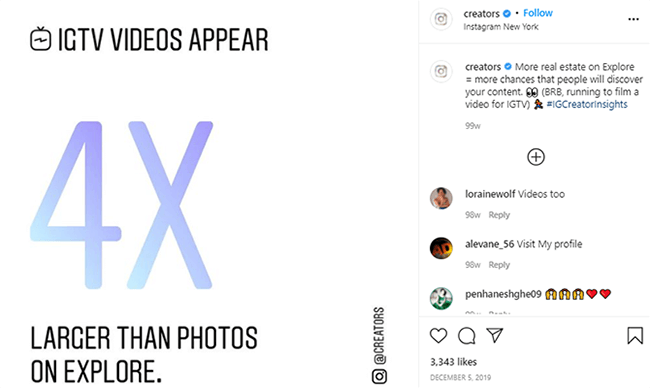How To Get More Instagram Likes On Your Images & Videos
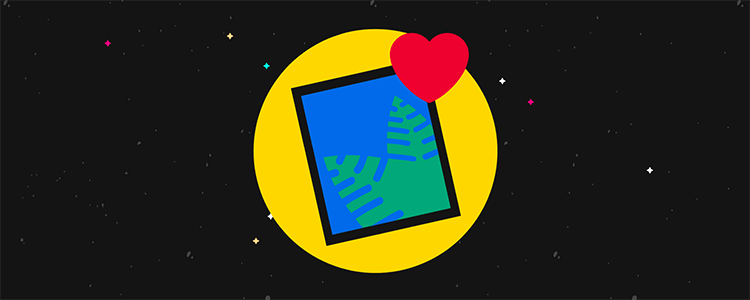
Are you wondering how to get more likes on your Instagram content? Read on.
Now that Instagram has unleashed the feature of letting users hide the number of likes on their posts, there’s a growing concern among businesses – “do likes on Instagram matter now?”
The answer is a resounding yes: getting more Instagram likes are one of the factors that let you rank on the Explore page and build social proof for your brand. It’s indeed a metric of greater engagement and traffic for your brand.
In this article, you’ll find 11 actionable strategies you can get your audience to double-tap on your posts.
Why are likes on Instagram important?
Most people evaluate their Instagram success based on the number of followers they have. But there’s a growing number of users buying fake Instagram followers today. Your potential partners, brands, and even your audience are aware of this, which has increased the importance of engagement.
Likes on Instagram are important, and even Instagram agrees. In a detailed post that Instagram shared on “How Instagram Works”, they point out that Likes, among other metrics, are what they factor in to categorize content for what each user may want to see on their feed.
So, what makes Instagram likes so important?
The answer is simple: when people engage with an Instagram account on a daily basis e.g. liking your content, it signals to the Instagram algorithm that the audience is interested in the content you provide. And thus, they directly rank your posts on a higher basis in their feed.
Along with that, how do you understand the content that your audience loves the most?
Instagram likes are one of the metrics that lets you get a fair idea of your top-performing content. Once you know what’s working and not, you can tweak your content strategy and post types.
What happens when a person finds your brand? With millions of similar Instagram accounts, how does a person trust your brand? One important factor is engagement. The more likes on Instagram you have, the stronger the social proof for your brand.
Likes not only have intangible benefits like creating social proof, but they also help boost your post in the explore section, resulting in more visitors to your page that can likely help increase conversions as well.
How to get more Instagram likes – 11 simple strategies
Now that we’ve established the importance of Instagram likes, how exactly can you generate them for your Instagram account? Below, you’ll find actionable strategies that you can use to increase your likes on Instagram content.
Publish your Instagram posts at the right time
Why is the concept of time so important when posting on Instagram?
The answer lies in the Instagram algorithm. While Instagram doesn’t show posts chronologically, its algorithm does favor recency. More than that, it isn’t completely about the number of likes, but also about how quickly you garner them. That’s why it’s important to find the best time to post and schedule Instagram posts to never miss the right time.
To identify the right time to post on Instagram, you need to have in-depth audience insights. Ask questions like, “When will your audience be more likely to see your post?”, and “When do you get the most engagement on your posts?”
However, guesswork only goes so far. To tackle the complicated matter of finding the right time to post on Instagram, it’s better to take the help of a reliable and affordable tool like Pallyy. You can customize the tool to figure out the best time to post specifically for engagement.
Alternatively, if you’d like to do it yourself, understanding your audience demographics like location and gender will be a key to scheduling Instagram posts at the right times. For example, if you are running a local store or restaurant, scheduling your posts for when the people in your locality are most active would work the best instead of opting for global time periods.
With that, you can leverage Instagram Analytics. It has dedicated an entire section to audience insights to help you understand your audience better. Here’s how you can do it:
- Step 1 – Go to your “Insights”.
- Step 2 – Switch to the tab of “Audience”.
- Step 3 – Scroll down to “Followers”.
- Step 4 – Double-tap to see the time of the day your audience is most active.
- Step 5 – Switch it to “Days” to understand the best day of the week to post for you.
Note: You can only use Instagram Analytics if you have a Business account. Switch to a Business Account to tap into the invaluable audience insights.
Here are the best times to post on Instagram, according to SproutSocial.
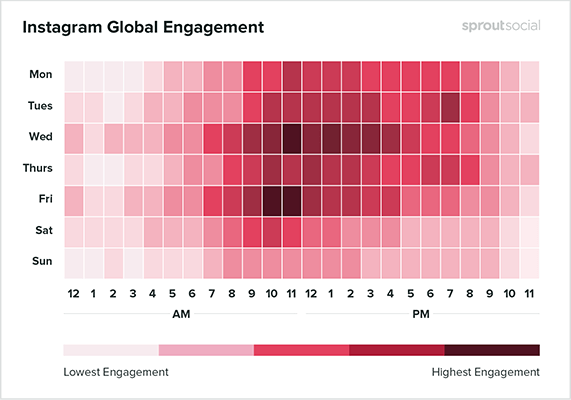
Once you’ve figured out the best time to post on your page, it’s time to schedule your posts in advance. Scheduling the posts takes a lot of stress off you—you never miss the best time or day. This ensures you get the highest engagement in the first few hours which makes it easy for the post to get more traction.
When it comes to scheduling posts on Instagram, you can again use a tool like Pallyy. It also lets you view how your feed would look like with the scheduled posts. With this feature, you can make sure if you’re maintaining brand consistency.
Smart use of hashtags
One of the easiest ways to get noticed on Instagram is to make use of selective hashtags that work for your brand and industry. With the reach that hashtags provide, you might be inclined to use many popular hashtags that have a lot of followers already. But this risks your posts getting buried amongst others in a matter of a few seconds.
A smart strategy would be to have a balance between popular hashtags and hashtags that are not as popular but have a niche audience. Here are a few ways to find the right hashtags for your Instagram posts:
- Competitor analysis – Check out your competitors for the hashtags they’re using. It can give you a good clue of what’s working in the industry. You don’t have to use the exact same hashtags. Based on your analysis, you can search for alternative hashtags in case you don’t want to compete for the same eyeballs. These competitor research tools will help.
- Audience analysis – Analyze the type of posts your audience is posting on Instagram. It can give you a good idea of the hashtags they’re interested in. You can make a list of the hashtags on an Excel sheet and find the most used hashtag by your audience.
- Related hashtags – Once you’ve identified your content topics, use the Instagram Search to find the trending hashtags. Search for your core keyword and then tap on “Tags” under the Search bar. For example, if your keyword is Travel, search for it, and then switch to the “Tags” tab to see the related hashtags.
- Industry leaders analysis – Influencers and other industry leaders can be a gold mine for your brand because they have the same target audience as you, but are not necessarily your direct competitors. You can find the popular influencers (and micro-influencers) by following your audience interests. From there, analyze the kind of hashtags they’re using.
Note: While you can use up to 30 hashtags, the consensus is to not crowd your caption in hashtags and 11 seems to be the magic number for many users.
Analyzing Analytics to find what works (and do more of it)
Regularly evaluating your performance is an important part of your Instagram growth. It lets you understand what’s working (and not). Maybe posts with short captions are getting more likes or your reels are getting better traction. Based on the performance, you can tweak your Instagram strategy to focus more on what’s working for your brand.
Use Instagram Analytics to get granular insights on the performance of your posts. There are many metrics that Analytics track for you. Here’s an explanation of what each metric means for your account:
Audience
Under the “Audience” tab, you’ll find every possible data related to your audience. From their demographics to location, here’s how you can use the data to increase Likes on your Instagram posts:
- Follower growth – You’ll get the breakdown of your follower count in this section. Use it to notice any spikes in followers and trace the post types that accelerated your growth.
- Demographics – An understanding of your audience’s age and gender will help you create more engaging posts and captions. For example, if you have a younger audience, you can try creating relatable memes and GIFs. You can also use this to track if you’re targeting the right people or if you have diluted your followers.
- Top locations and active time – Based on the location and active hours of your audience, you can post at a better time. Along with that, you can address the local events if your audience is concentrated in a particular region.
Activity
The “Activity” tab shows how your audience is engaging with you. The most important metrics in this section are:
- Discovery – How your audience is finding you is important. This section also gives you an understanding if your audience is engaging with you or not. For example, if your posts are getting impressions, but not followers or engagement, you might be using the wrong set of hashtags and targeting the wrong set of people
- Content – You can use the “Content” section to analyze what type of posts are working for you. You can filter your posts by type (reel, photo, video) and metrics like likes, comments, clicks, engagement rate, impressions. To optimize for Likes, filter by “Likes” or “Comments” to analyze the posts with higher engagement. Try to understand a pattern and use it for your future posts.
Sounds complicated? It is!
But it’s also the most important part of your Instagram growth. Make use of social media analytics tools like Pallyy to gain an insight into deeper analytics and what it means for your brand.
Use Geotags
Location tags (or Geotags) directly influence the viewership of your posts by putting your posts in front of more people. Adding location to your posts allows them to reach the audience looking for something specific in and around the place.
If you’re maintaining the quality of your posts, the increased views will convert to more likes and possibly more followers for your Instagram page.
While posting, choose the “Add Location” option to add location tags to your posts. You can also add a location sticker to your Instagram Stories for a better reach.
Run an Instagram giveaway
Who doesn’t like getting a free product or a free one-month subscription?
Many brands notice a spike in their engagement when running an Instagram giveaway. Giveaways can help you reach more people and drive a better engagement. For example, Coconut Bowls was able to generate more than 41,000 leads and 37,000 followers, just with a giveaway.
How to run a giveaway if you’re a small business:
You don’t have to have a large following to host a giveaway. Here are some tips you can use to run a giveaway, even if you have a small following currently.
Partner with brands in your industry
You might not want to give away too many free products when you’re a small business. A clever way to tackle this is by partnering with a brand in your industry.
Does this mean partnering with a competitor? Not necessarily.
Here’s an example of kwhbridal partnering with a bridal jewelry store to launch a giveaway:
Giveaway your new products
Instead of having a giveaway for your expensive and best-selling products, you can host one for your new ones. This also helps the new product to penetrate the market and you can also get reviews for the same from the people who win the giveaways.
Conduct a contest
You can create a contest where your audience has to actively participate to win. It could be something simple like sharing their photos with your product or coming up with a new tagline for your upcoming product. This would help you gain user-generated content (UGC) and it would be a fun way to involve your audience and increase engagement on your posts.
But the question is, how do you improve the results of your giveaway and make sure you’re generating the desired engagement? Moreover, how do you make sure you’re running the contests the right way?
A smart way would be to leverage a giveaway app like SweepWidget. This makes sure you reach the right kind of people and generate an increased engagement. SweepWidget lets you create a giveaway from scratch. You can customize the entry type such as like, follow, tag a friend etc, style and design of the widget, and easily embed it on your website, as well.
Follow trends and make use of trending memes
When used strategically, memes and trends could be a great way to drive engagement for your posts. Not only are they relatable, but they are also more interesting for the audience. For example, a meme became so famous that it was even used by the White House for its immigration reform campaign. That’s the power of meme marketing.
How to adopt this in your Instagram strategy
You can get started with using trends in your posts easily with the following steps:
Follow the viral trends that your audience follows
This ties back to understanding your audience. Maybe it’s just a new movie series that has come up or a new fashion style that your audience is going gaga about. Here’s how Netflix created a series of memes on Squid Game, the latest drama series:
Place your products strategically
Instead of your usual branded product content, add a witty or humorous flavor to your content by promoting your products with the help of memes.
Create a community with the help of memes
BarkBox shares memes with their audience that win their hearts because of their common love for dogs:
Take inspiration from other Instagram accounts
Along with analyzing your direct competitors, look at the top-performing posts of other niches, as well. Doing so will help your brand stand out from your competitors.
You can find these accounts by simply searching for trending hashtags or looking up famous brands online. For example, Glossier uses a simple decision tree approach to help its customers make the best choice amongst their products.
Notice what others are doing differently. Are they asking engaging questions in the caption or experimenting with different media regularly? Based on your research, you can incorporate the trend in your posts, as well. For example, you may come across a post like this and decide to experiment with Instagram TV (IGTV):
Write engaging captions
While creating eye-catching visuals, don’t forget to optimize your captions for your audience. According to research by Fohr, average Instagram caption length has doubled since 2016. That has become one of the biggest trends in 2020 when creators and brands tapped into the power of long-form captions to engage and connect with their followers.
The caption has the power to draw the readers into your posts. The more engaged they are, the higher will be the chances of getting a double-tap from them.
How to come up with great captions
While writing your Instagram captions, make sure they’re targeted towards your niche audience. Here are some ways you can experiment with your caption:
- Unleash the power of storytelling – Storytelling will create an emotional connection with your followers.
- Make the most of the first sentence – The first sentence of your Instagram post will help the reader decide if they want to continue reading or not. You can either start with a question or address their pain point to make them interested in your post.
- Include a call-to-action – Engaging captions without the invitation to continue the dialogue with your audience can only go so far. End your caption with a call-to-action such as an interesting question that your audience can participate in. For example, you can end your caption with “Do you agree?” and let your followers comment with their opinions. You can also directly ask them to like the post if they agree. This will directly influence the Likes on your post.
Engage with your audience
Engagement with your audience will not only help you gain more likes, but build a genuine connection. So, regardless of the Instagram algorithm, your brand’s success on Instagram is largely dependent on the interaction with your audience.
Make sure you reply to comments on your posts within the first 30-60 minutes of publishing a post. The reason: it doubles the number of comments on your post. And the engagement rate of the first hour of your post will boost your post, helping you garner more likes.
Also, show your followers that you’re an actual human being and not a faceless brand. Publish behind the scenes content, get involved with Instagram stories by asking questions and doing polls, even share photos of you and your team hard at work creating content for your followers.
Leverage Instagram Stories
Unlike feed posts, Instagram Stories are chronological, which means you have higher chances of reaching more people through Stories.
You can, then, use Instagram Stories strategically to drive more traffic to your original feed post. Find interesting ways to tease your post on your Story. For example, you can place GIFs or stickers over your post to make your followers curious about the post.
As mentioned in our previous strategy, Instagram stories are a great way to engage with your audience. You can give special mentions to individual followers, ask questions, create a poll or quiz etc.
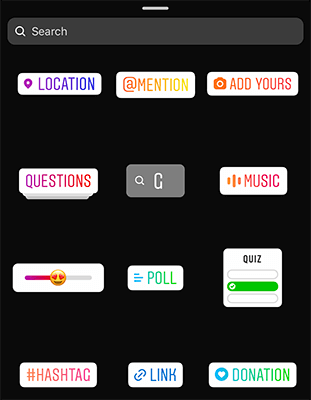
Engage with other Instagram accounts
Engaging with other accounts is as important as engagement with your followers.
When you engage with other accounts’ posts regularly, they notice your efforts and it signifies that you support them. This small gesture encourages that person to check out your Instagram account and give a few likes back.
Engaging with others also improves your standing in the Instagram algorithm because Instagram wants to see that you’re a real person and you use the platform as intended.
Note: Avoid spamming “Like for Like ” in order to gain likes. The “Like for Like” strategy will not get you quality Instagram followers. Remember that genuine comments will work the best instead of posting the same comment on someone’s post every day.
Grow your page with more Instagram Likes
While it’s easy to buy fake likes and followers, it won’t get you conversions and a real audience for your business. So, make it a priority to increase your Instagram Likes the right way.
Likes and engagement will help your business grow, but don’t stop at just Likes. Conversions are equally important for your brand. Once you’ve established a stable engagement rate, start driving more conversion by using these Link In Bio tools.
Disclosure: Our content is reader-supported. If you click on certain links we may make a commission.