15 Ways To Increase Your Organic Click-Through Rate (CTR) In Google
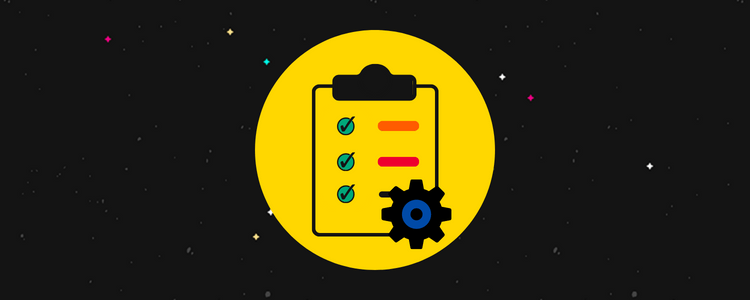
Are you wondering how to increase your organic CTR in Google and improve your rankings for every keyword you want to rank for?
Organic click-through rate is an important part of search engine optimization. It refers to the number of clicks your articles receive on SERPs versus the number of impressions they receive for particular keywords.
In this post, we cover over a dozen methods you can use to increase and maintain your organic click-through rate.
How to increase organic CTR in Google
1. Research
While you can most certainly increase your organic CTR across your entire site, you’re much better off doing a bit of research to determine which content of yours has high click-through rates and which has low click-through rates.
To be more specific, organic click-through rate is the number of clicks you receive divided by the number of impressions you receive for a particular keyword.
Use Google Search Console to easily identify your organic CTR for keywords your site ranks for.
Just go to the Performance tab, and make sure Total Clicks, Total Impressions and Average CTR are selected.
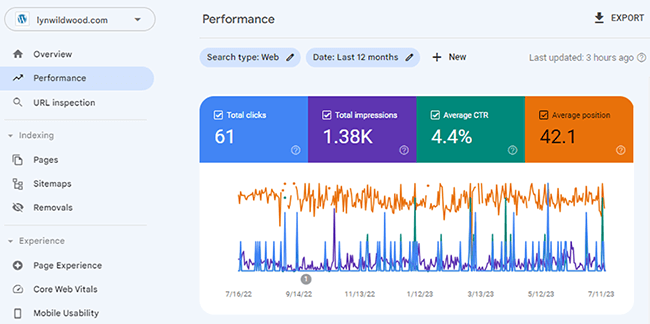
Then, scroll down to view your organic CTR for different search queries and pages. This will let you know which keywords your site ranks well for and which ones you don’t as well as which pages are performing better on search engine results pages (SERPs).
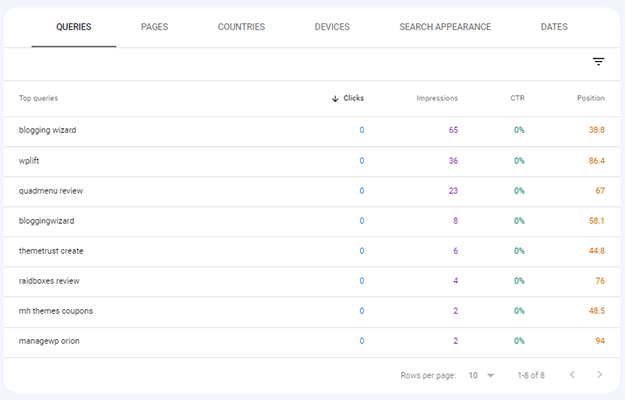
You should then view each individual page on your site to see if you can determine why some have higher organic CTRs than others.
If you rank low for a particular keyword, search for it on Google and see what techniques your competitors are using for their own title tags, meta descriptions and content.
Further research
You can also use Google Search Console to track your organic CTR over time.
Use the Export button in the upper, right-hand corner to export the data to a spreadsheet.
Export the data every three months or so to a new sheet in the spreadsheet every time to track your data over time.
Lastly, after you identify which keywords have the lowest organic CTR, create multiple ad campaigns for each one on Google Ads and use different ad copy each time.
Google Ads has a Quality Score feature that grades your ad against paid competitors for the same keyword.
The score is graded on a scale from 1 to 10.
Once one of your ads is as high as you can make it for a particular keyword, you can go ahead and transfer the title and description to your organic SEO title and meta description.
2. Publish in-demand content
One of the simplest ways to increase your organic CTR is by increasing your organic traffic overall by also increasing the number of keywords your site ranks for.
Publishing content your audience actually wants to read is one of the easiest ways to do this.
Here are a few types of blog posts you can create to get your audience to click and stay engaged.
List posts
When you write articles, try and see if you can write them as a listicle instead.
We could have easily turned the article you’re currently reading into a how-to guide, but we felt a list post would be much more engaging and easier for our audience to read through.
How-to guides
Publish more tutorials and how-to guides on your site. Audiences use Google and other search engines as a way for them to easily find solutions for problems they’re having.
Tutorials and how-to articles do just that.
If you don’t feel a particular topic would work well as a listicle, see if you can create a how-to post out of it instead.
Current events
This is a tried-and-true method for bringing more traffic to your site.
Stay up to date on breaking news stories in your niche, and cover them on your blog.
Product reviews
This is related to the current events technique.
By reviewing products relevant to your niche on your blog, you’re fulfilling answers your audience might have about a particular product.
This method can even be a current event if the product is new.
Check out our post on the most engaging types of blog posts you can publish for more ideas on content types you can use.
3. Write click-worthy, SEO-friendly titles
When your audience searches for a keyword related to your niche, your title is the first thing they see.
They’re looking for articles that match their search queries, but there are plenty of ways you can phrase your title tag to increase the number of clicks you receive.
Let’s improve the following headline as an example: Increasing Your Organic Click-Through Rate in Google
Use the following parameters whenever possible:
- Numbers – 15 Ways to Increase Organic Click-Through Rate in Google
- Years – 15 Ways to Increase Organic Click-Through Rate in 2023
- Brackets – 15 Ways to Increase Organic Click-Through Rate in Google [2023]
- Separators (dashes) – Increasing Organic Click-Through Rate in Google – 15 Proven Methods
- Emotion or Power Words – 15 Proven Ways to Increase Organic Click-Through Rate in Google
- Title Case – 15 proven ways to increase organic click-through rate in 2023
Use a headline analyzer if you need help writing better headlines.
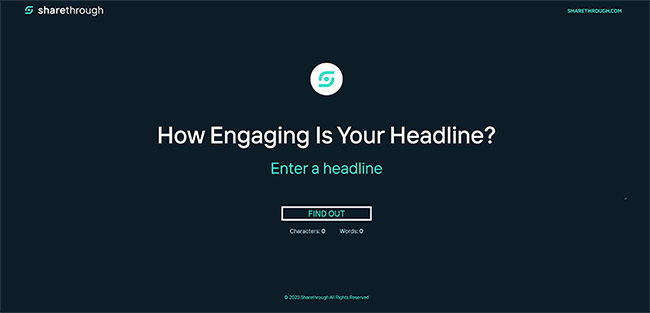
You can also A/B test headlines on social media manually.
Lastly, make sure your headlines are shorter than 60 characters to ensure they don’t get cut off on SERPs.
4. Eliminate keyword cannibalization on your site
One common reason your organic CTR for a keyword is so low is because your ranking for that keyword is low as the majority of clicks go to the top three listings on SERPs.
One common cause for low rankings for particular keywords (as opposed to all keywords) is keyword cannibalization.
Keyword cannibalization occurs when two or more pages on your site rank for the same keyword causing them both to rank poorly.
Try inputting the keyword into your site’s internal search system to see what pops up. This will let you see what posts on your site are associated with that keyword.
Then, input those pages into tools like Semrush, Ahrefs or Moz to see if they do, in fact, rank for the same keywords.
Just be sure to stick to long-tail keywords (keywords with three or more words in them) for your niche as it’s not uncommon for several posts to rank for the same one-word keywords.
So, if you find two or more posts that rank for the same long-tail keywords, you have a few different ways you can fix this issue:
- Rewrite the additional posts so they target different keywords.
- Combine the posts into one large post.
- Delete the additional posts.
5. Write for search intent
Another way to improve your clicks and reduce bounce rate is by writing for the searcher’s intent.
So, if the keyword you’re targeting is “best baseball gloves,” your post should have a list of what you feel are the best baseball gloves on the market for consumers to buy instead of the best baseball gloves used in history or another possible angle for that keyword.
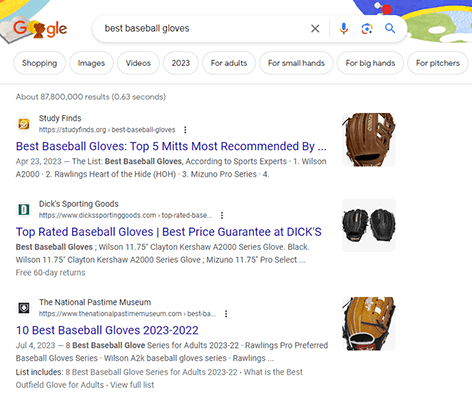
In short, when you target keywords, you want your content to match exactly what searchers are looking for when they enter those keywords into Google.
One easy way to ensure your content matches search queries is to only target long-tail keywords.
You should also look through the first page of Google for the keyword you’re targeting to see how your competitors are targeting that keyword.
Lastly, avoid clickbait at all costs.
This means you shouldn’t intentionally use a particular keyword to get clicks only to blindside your visitors with something unrelated.
6. Use descriptive URLs
When you enter a keyword into Google, your search results will show the breadcrumbs of each listing, which includes the URL hierarchy of your page.
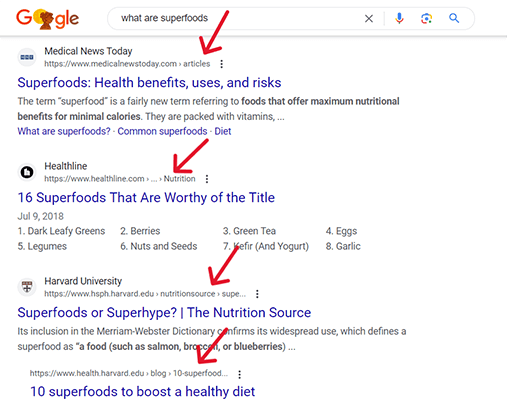
It’s best to use short, descriptive URLs because of this.
So, if your post is targeting “best baseball gloves,” your URL should simply be yourdomain.com/best-baseball-gloves.
If your blog is in a subdirectory or you choose to display categories, your URL may look a little something like these, which are perfectly fine:
- yourdomain.com/blog/best-baseball-gloves
- yourdomain.com/baseball/best-baseball-gloves
Usually, it’s best to simply use the main long-tail keyword your post is targeting as your URL as it’s often descriptive enough.
7. Write better meta descriptions
Meta descriptions are the short descriptions you see in organic search results that briefly describe what an article is about.
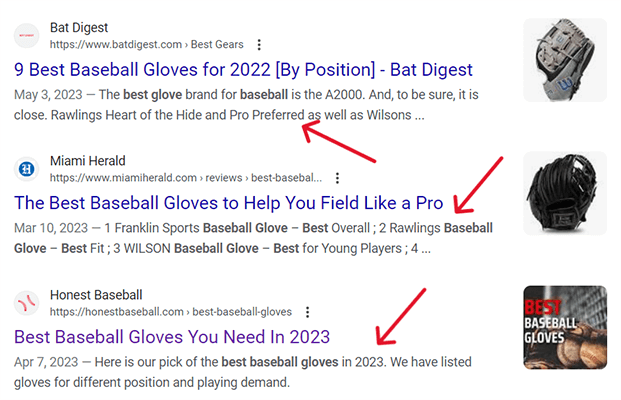
Sometimes Google actually shows the meta description you create for an article. Other times it shows an excerpt from the article that’s relevant to the user’s search term.
It’s important to include your primary keyword in your meta description for SEO purposes, but you should mostly write your meta descriptions with humans in mind.
Write it in a way that gives them just enough of an answer to their search query to pique their interest but not enough to satisfy their curiosity.
For example, for “best baseball gloves,” your meta description could be something along the lines of “The Wilson A2000 is considered to be the best glove you can buy, but we’re going to talk about what else is out there as far as the best baseball gloves go.”
If you use WordPress, use an SEO plugin like SEOPress to write your title tag and meta description for each post you publish.
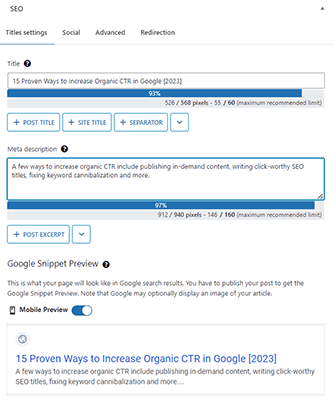
Not only does it allow you to add these types of tags to your posts without needing to hard code them, it also lets you know if your tags and descriptions are too long.
8. Write for featured snippets
Search snippets are special excerpts from articles that directly answer search queries.
Featured snippets are snippets that display at the top of SERPs, like this:
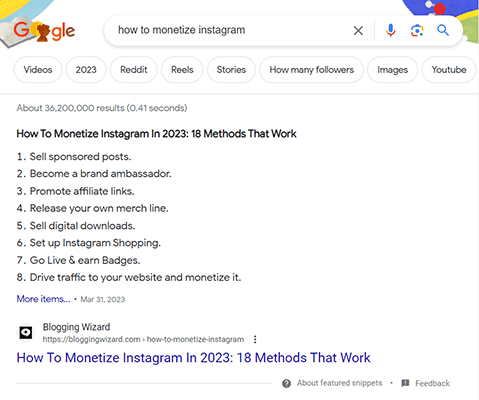
The great thing about featured snippets and search snippets in general is that you can actually write your content in a way that encourages Google to use your content as featured snippets.
You can do this in a few different ways. For list posts and tutorials, include a list of each list item or step at the top of the article.
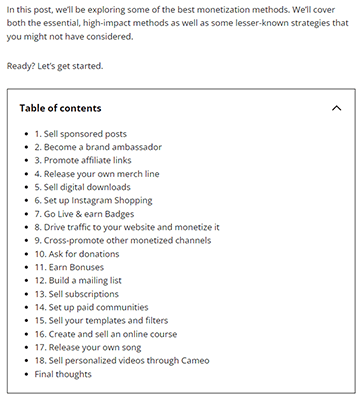
You can see we used a table of contents in this particular post, which is another great way to get featured snippets.
You can also add a small FAQ section in your posts and answer the questions you see in the “People Also Ask” section on Google’s SERPs.
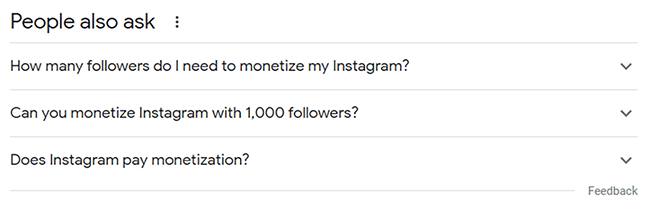
Here’s an example of how to structure this in your posts:
- FAQs on how to monetize Instagram (H2 tag)
- How many followers do I need to monetize my Instagram account? (H3 tag; reworded to make it human friendly)
- Two or three short paragraphs that answer this question
- Can you monetize Instagram with 1,000 followers? (H3 tag)
- Two or three short paragraphs
- Does Instagram pay you? (H3 tag; reworded)
- Two or three short paragraphs
- How many followers do I need to monetize my Instagram account? (H3 tag; reworded to make it human friendly)
Lastly, try answering the main question of your article in a few short sentences.
For example, the introduction for an article targeting the keyword “best baseball gloves” could be similar to the meta description we created for it, such as, “The best baseball gloves are in the Wilson A2000 family, but what else is out there?”
9. Add structured data to your content
Structured data appears on SERPs as well.
These include sitelinks, product prices and scores for your reviews.
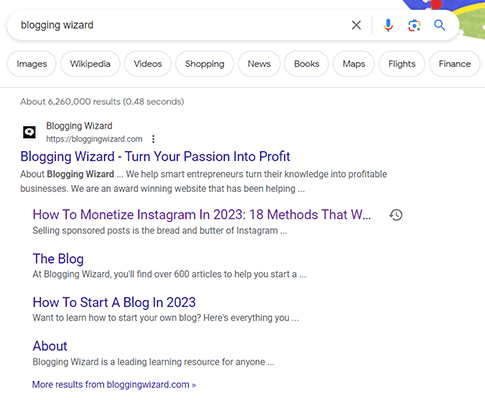
Sitelinks in particular can increase your organic CTR by giving users more links of yours to click from a single search result.
You can’t put sitelinks in Google directly, so you need to use a couple different techniques to make them appear in Google.
The first is making sure you rank for your brand name. The best way to ensure this happens is to choose a brand name that can’t be confused with another brand or a common word or phrase.
The next step is to create a simple-structured site with a small handful of top pages, including your homepage, your About page, your contact page, your Blog page, your Services/Shop page, if relevant, and maybe one other niche-specific page.
Put these pages in your navigation menu, and use that menu on all pages on your site.
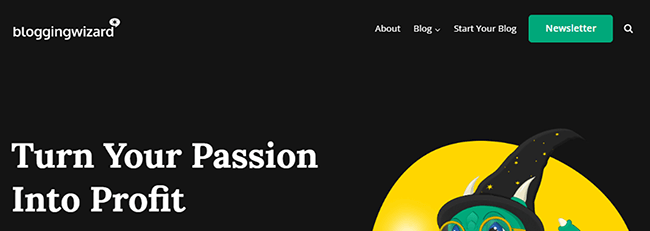
10. Add descriptive images to your content
As you write your content and build authoritative pages, make sure you don’t forget about other parts of search engines, specifically images.
Images appear on SERPs and in their own tab for most search engines.
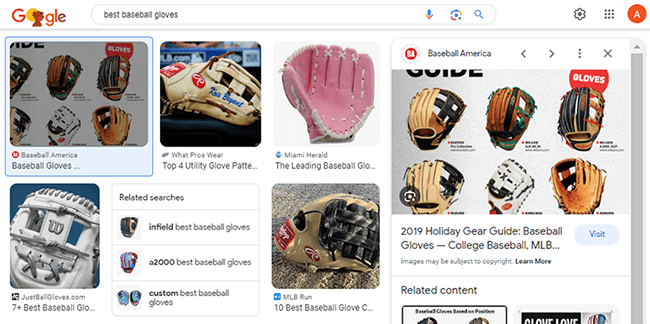
Instead of only using screenshots and stock images, try creating more infographic-like images as well.
These are images that answer a question with an image.
Stats, long infographics, step-by-step tutorials and lists are great candidates for click-worthy images.
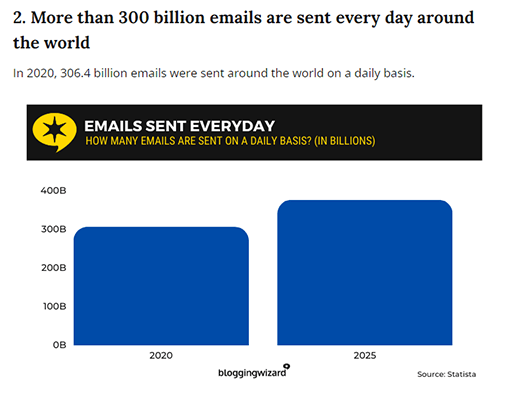
11. Reduce bounce rate across your site
This is another tip that has to do with an aspect of SEO that applies to your overall ranking but will result in lower organic click-through rates if you don’t get a handle on it.
That aspect is bounce rate.
When a visitor lands on your site and doesn’t visit another page, that counts as a bounce, which is calculated as a percentage. A lower percentage is better as it means not many visitors are leaving your site after only visiting one page.
You can view bounce rates for your entire site and individual pages in analytics tools, such as Matomo and Google Analytics.
To reduce bounce rate, try these techniques:
- Improving website performance with a tool like NitroPack.
- Internal linking.
- Making your pages more interactive and engaging.
- Making sure your site is optimized for mobile.
- Using a quality host and WordPress theme to improve performance.
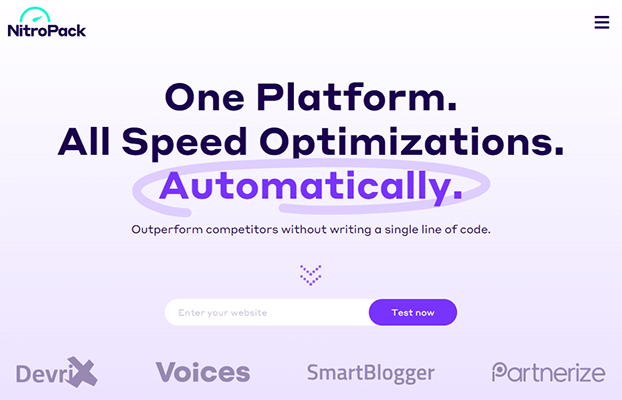
12. Increase engagements on your website
This method ties directly into the previous method.
When you increase engagements on a particular web page, you also reduce that page’s and your entire site’s bounce rates.
That, in turn, leads to higher rankings.
To improve engagements on your website, make sure you link to other internal pages, such as other blog posts that target related, relevant keywords.
You can also create landing pages for lead magnets on your site and promote them on blog post pages. This can be done with products and services as well.
Other popular engagement methods include opt-in forms for newsletters, quizzes, giveaways, opening your comment section and enabling social sharing on blog post pages.
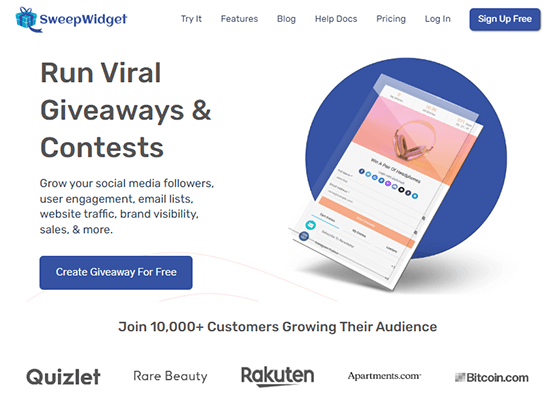
13. Build high-converting landing pages
While not always true, sites that convert well typically have more authority than sites that rank poorly. This leads to them appearing higher on SERPs and having higher organic CTRs as a result.
Even if you don’t sell products, you can measure conversion rates by calculating the number of visitors who sign up for your email list versus the number of visitors you receive.
Do this by dividing the number of email signups you receive overall by the number of visits you receive in the same timeframe. You can do this for individual pages as well.
To increase conversions, make sure email forms are embedded into your content, or make them appear via pop-up or through various triggers (link, exit intent, scroll percentage, idle timer, etc.).
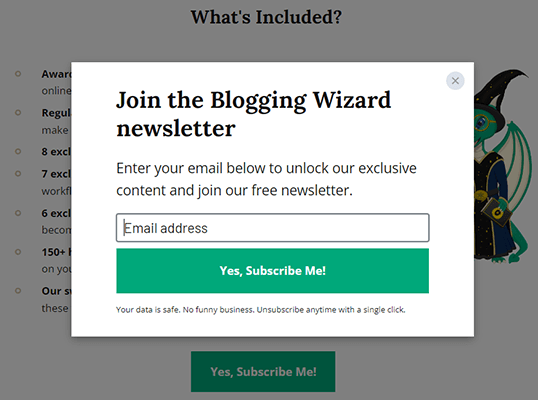
You should offer a lead magnet that matches your content, or your niche at the very least.
From there, you can run A/B tests to improve conversions. Most landing page builders offer this functionality.
14. Localize your content, if relevant
One reason you may find your rankings, and organic CTR by association, to be low is because you haven’t carved out a niche for yourself.
If you have a niche that can be localized, make sure you create localized content for it.
For example, if your site is about baseball, publish content about leagues in your area, your state’s national and college team, and fields in your area.
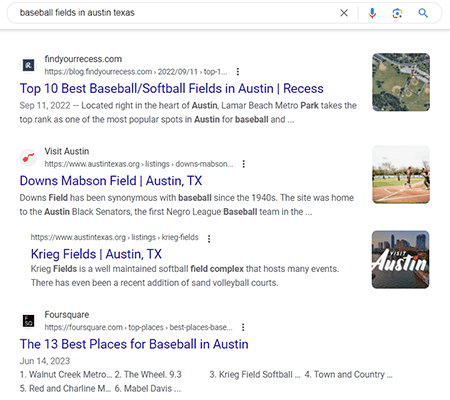
This can help you establish traffic you may not have seen before, which can lead to higher click-through rates.
When you write local content, be sure to include the location or local keyword in your title. Team names, park names, shop names, etc. are all examples of local keywords.
15. Boost brand awareness
This one has to do with establishing your brand as an authority in your niche. When you do this, you start to gain notoriety and trust within it.
As your target audience becomes more familiar with your brand outside of Google, you’ll start to notice them clicking your articles more within it.
To boost brand awareness, learn how each social media platform operates and start posting more content to it. You can also experiment with ads on Facebook, Instagram and Google.
You can also try to brand yourself in search engines. For example, if your site’s name is Bat95, try adding [Bat95 Reviews] to each of your product reviews.
Final thoughts
Organic click-through rate isn’t an SEO method all on its own. It’s simply a metric you should track and measure to gauge how healthy your site is in terms of SEO.
Working to increase your organic CTR is just an important component of that.
While you should go through and implement each tip we shared on this list, the main strategies you should worry about are targeting long-tail keywords with high-quality, engaging content that sets your site apart as a major authority in your niche.
You should also work on creating better SEO titles and meta descriptions as these are the first sources of content your audience will read when they’re exposed to your brand for the very first time.
Other than that, you should work on publishing multiple types of content to your blog and improve engagements on your website as a whole.
Disclosure: Our content is reader-supported. If you click on certain links we may make a commission.
