8 Best Webinar Software Platforms For 2024 (Comparison)
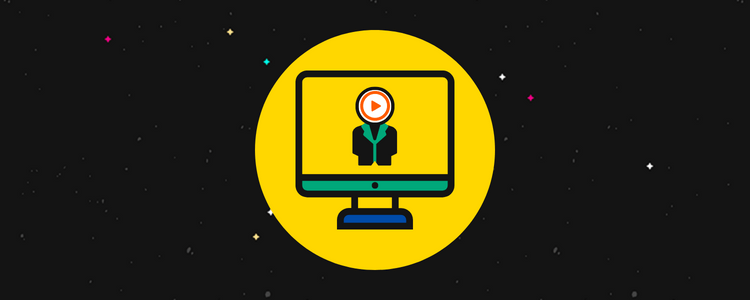
Webinar software platforms offer the best ways to stream marketing content to your audience, teach lectures, present product demos, conduct virtual meetings and host conferences.
Hosting webinars outside of a dedicated platform requires the use of Facebook, YouTube and Twitch, which cuts off access to key marketing functionalities.
In this post, we’re comparing the best webinar software platforms you can use for a variety of different purposes. Complete with pros and cons.
The best webinar software platforms – comparison
TL;DR:
- Demio – Best for most users.
- Livestorm – Best free forever plan.
- EasyWebinar – Best for marketers.
#1 – Demio
Demio is the best webinar software for most users. It offers a great balance of features and affordability. It’s also ideal for those that need support for a significant number of attendees (up to 3,000).
Some of their customers include HubSpot, Thinkific, Square, ActiveCampaign and HP.
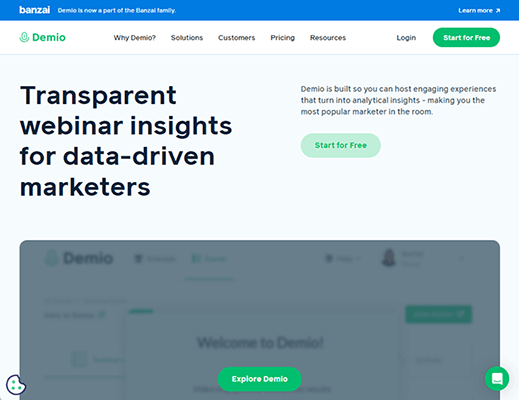
Demio’s webinar software is designed to support creators, marketers, sales teams, and larger businesses.
You can create a variety of different webinars on the platform, including live webinars, automated webinars and on-demand webinars.
As a host, you have numerous interactive tools at your disposal to keep your audience engaged.
You can also invite guests to present alongside you and moderators to manage your chat while you present.
Pros
- Unlimited webinars, registrations and storage available on all plans.
- Up to 3,000 attendees per webinar.
- Up to 15 presenters per webinar.
- Webinars can be as long as 10 hours per session.
- Includes custom room branding, which changes the design of the webinar UI on the attendee-facing side.
- Generous discounts on annual plans.
- Priority support and a dedicated account manager are available on the higher tiers.
- Well-documented platform.
- Plenty of integrations for email marketing services and CRM software.
Cons
- Can get expensive if you need CRM integrations.
- Boost feature is a paid add-on instead of being bundled into the platform’s core features and pricing structure.
- Zapier integration is a paid add-on.
- Some integrations require the Zapier add-on, including integrations for PayPal and Stripe, Slack, TikTok, Pipedrive, and Facebook and Google Ads.
- Registration pages are a little lackluster. The platform needs more templates, page building elements and customization options.
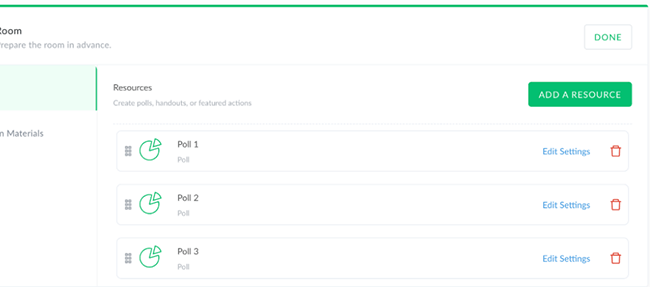
Key features
- Live webinars.
- Automated webinars.
- On-demand webinars.
- Series-based webinars available in live and event formats.
- Paid webinars.
- Audience interaction via public and private chat, polls, handouts, and tagging, including tagging specific questions.
- Slides and screen sharing for better visual presentations.
- Email notifications to encourage webinar attendance.
- Boost feature allows registrants to share and promote your webinar across social media.
- Statistics that showcase the number of registrants and attendees your webinars receive. They’ll also pinpoint your most engaged attendees.
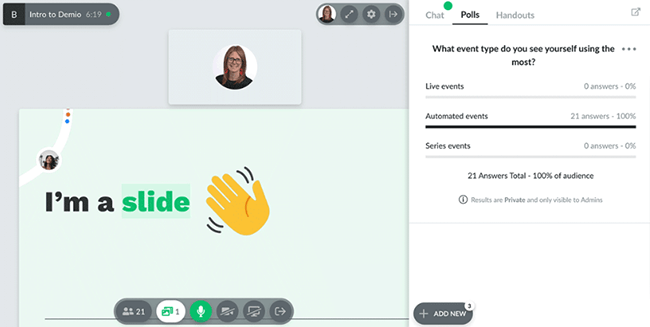
Pricing
Plans start at $59/month. You’ll receive a discount equal to around three and a half months if you pay annually. A 14-day free trial is offered in place of refunds.
Read our Demio review.
#2 – Livestorm
Livestorm is a great webinar software to use if you want to get started for free.
While the free plan they offer is quite limited, it’s enough for you to hold short, 20-minute webinar sessions for a small group of attendees and give the platform a try without the commitment of handing over your credit card information.
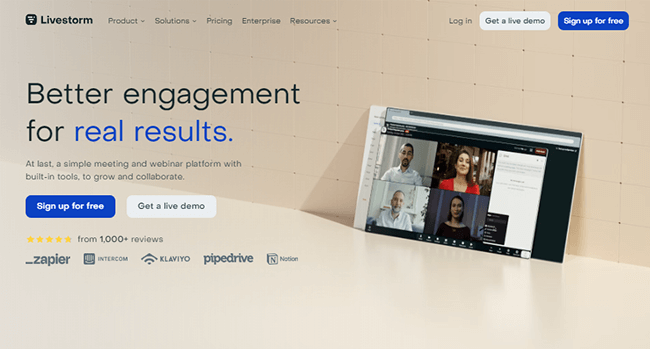
Livestorm is well suited for all webinar types, but it’s especially useful as a video conferencing software.
In fact, according to Livestorm, the Pro plan is used by Airtable and Notion, the Business plan is used by SumUp and Dolby, and the Enterprise plan is used by Sony and Kantar.
You can use Livestorm’s platform to create all types of webinars, and it has more engagement features than the previous two options on this list.
Pros
- Up to 25 presenters per webinar.
- Add as many team members as you need, so long as they fit in your active contact count.
- Supports up to 3,000 attendees per webinar.
- Up to 12 hours per session available.
- Includes unlimited storage for replays.
- Lets you add custom branding to your room and registration pages.
- Fantastic page building elements for registration pages.
- Lets attendees dial-in by phone when they’re experiencing connection issues.
- VIP support available on higher tiers. This feature includes access to Livestorm’s customer success team and tailor-made reporting dashboards.
- Dozens of integrations.
- Plenty of knowledge base articles to get you started.
Cons
- Gets expensive if you need more than 100 attendees.
- Attendees, moderators and guest presenters all count toward the “active contact” count you pay for monthly. So, if you’re on the 100 active contact plan and have two presenters and three moderators for a total of five “active contacts,” you only have room for 95 live attendees.
- Free plan is very limited and seems to act more as an unlimited free trial than an actual plan you can use.
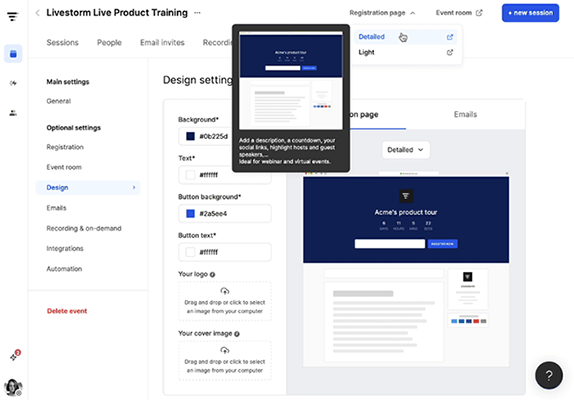
Key features
- Live webinars.
- Automated webinars.
- On-demand webinars.
- Virtual events.
- Virtual meetings.
- Series-based events.
- Intuitive, well-organized UI.
- CRM-like features, namely profiles for attendees.
- Lets you send email notifications to registrants.
- Numerous ways to engage attendees, including chat, screen sharing, media sharing, file sharing, virtual whiteboards, polls, Q&A sessions, calls to action, and more.
- Breakout rooms you can use to divide participants into focused groups automatically, manually and even autonomously.
- Analytics for recording engagement data.
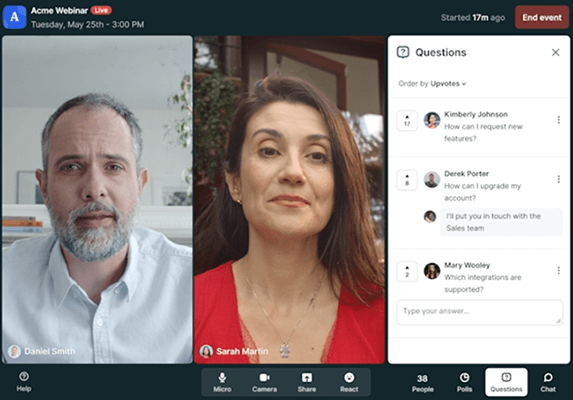
Pricing
Livestorm has a limited free plan. Paid plans start at $99/month with discounts offered on annual plans. No refunds are given.
Read our Livestorm review.
#3 – EasyWebinar
EasyWebinar is another webinar tool that’s great for a variety of different purposes, but it’s especially useful to marketers.
It’s used by AWeber, Drip, OptimizePress and Teachable.
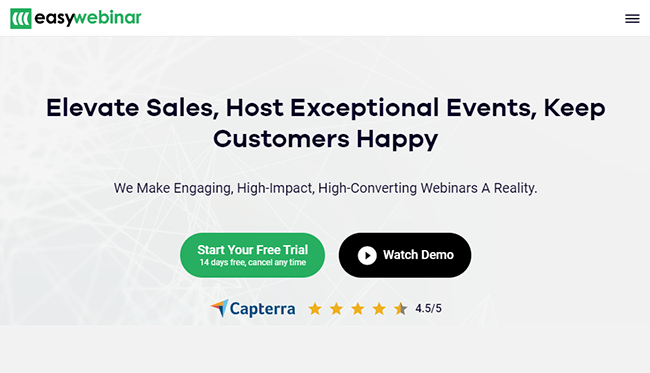
This software is designed to be used in two primary ways: live webinars and automated webinars.
Both are fantastic at being the focal point of a marketing funnel. The automated functionality can even be set up in advance to where you don’t even need to be present to launch it.
Plus, EasyWebinar is one of the only webinar software applications to offer support for more than 3,000 live attendees.
Pros
- Unlimited live webinars on all plans.
- Unlimited automated webinars available for most plans.
- Base plans have support for up to 500 attendees, but EasyWebinar has custom plans for as many as 14,000 attendees.
- Unlimited storage for webinar replays and automated webinars.
- 1-on-1 onboarding call available on all plans. The higher tiers have access to more onboarding options.
- Integrations for email marketing and CRM services.
- A lot of integrations for payment processors, including PayPal and Stripe.
- Includes a Zapier integration.
Cons
- Only supports up to four presenters per webinar.
- No priority support.
- No frontend page builder.
- Many documents that provide instructions on key functionalities in the platform’s knowledge base are video only.
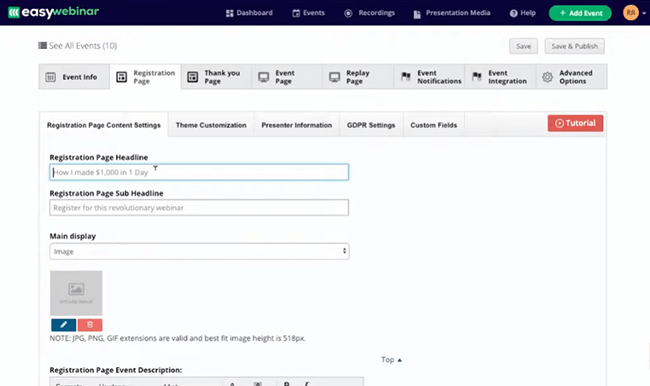
Key features
- Live webinars.
- Automated webinars.
- On-demand webinars.
- Email notifications.
- Interact with your audience through chat, file uploads, screen sharing, polls, calls to action and even inviting attendees on as presenters.
- Support for slideshows during presentations.
- YouTube integration that gives you access to an unlimited number of attendees no matter what plan you’re on.
- A second YouTube (and Facebook) integration lets you stream to EasyWebinar’s platform, YouTube’s platform and Facebook’s platform simultaneously.
- Simple analytics that let you track the number of attendees, registrants, unique visitors, replay views and actions you receive.
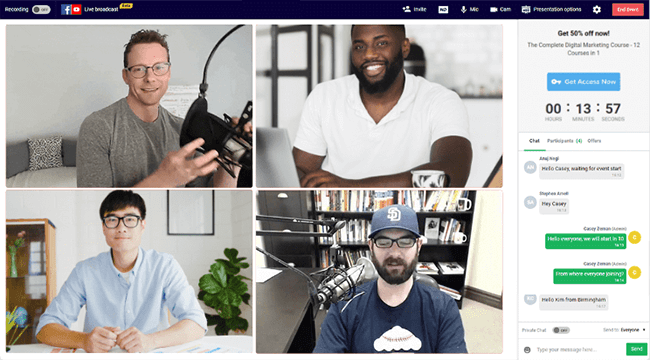
Pricing
Plans start at $24.99/month. Annual plans come with two months free. A 14-day free trial is available, but no refunds are given.
#4 – BigMarker
BigMarker is one of the best webinar tools for larger businesses who present to large audiences.
It’s been used by TED, SoFi, CNBC, Outreach and Qualcomm.
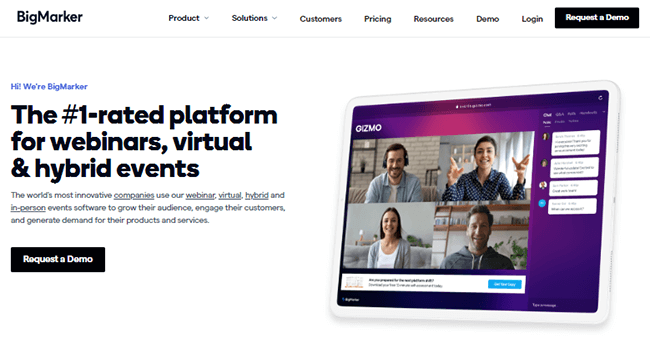
While BigMarker has a variety of different plans, this software is ideal for large conferences where you anticipate presenting to thousands of attendees and needing an immense number of presenters.
Along with typical webinar formats all webinar platforms offer, BigMarker integrates with event platforms and allows you to manage in-person events through their platform by collecting attendees through registration pages and having them check in on a tablet or similar device.
Overall, BigMarker is a powerful webinar software platform with a lot of unique features that make it one of the easiest platforms to use.
At the same time, it’s missing a few features most other platforms offer.
Pros
- Supports unlimited live webinars.
- Supports as many as 500,000 attendees.
- Supports up to 64 presenters per webinar.
- Lets you gather feedback from attendees via post-webinar surveys.
- UI is intuitive, modern and very easy to navigate.
- Has a 360-degree camera mode for a deeper interactive experience.
- Customer success manager provided on higher tiers.
- Highest tier includes 12 hours of onboarding and four hours a month of support and consulting services.
- Has CRM and email marketing integrations.
- Includes integrations for event platforms.
- Integrations also available for Thinkific, Slack, Zapier, Authorize.net and Stripe.
Cons
- Pricing only available via quotes, even on the lowest tiers.
- All plans only have storage for up to 100 on-demand webinars, even if you pay for the Enterprise+ plan.
- Knowledge base needs better organization so key “getting started” tutorials are easier to find.
- No integration for ConvertKit or GetResponse.
- No PayPal integration.
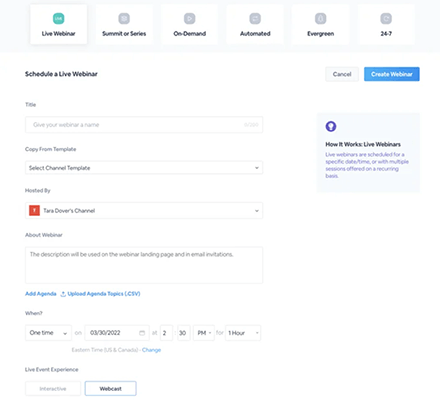
Key features
- Live webinars.
- On-demand webinars.
- Series-based webinars.
- Evergreen webinars.
- Virtual events.
- Hybrid webinars.
- In-person events.
- Dial-in attendance.
- Landing page templates and a full-fledged page builder.
- Email notifications encourage webinar attendance before and after it airs.
- Includes key interactive features, including chat, polls, Q&A sessions, handouts, calls to action and screen sharing.
- Breakout rooms for dividing attendees up into multiple smaller rooms. You can also bring everyone back to a single room afterward.
- Lets you screen share websites and web applications and allow attendees to interact with content within them.
- Lets you stream to YouTube and Facebook simultaneously.
- Analytics for keeping track of webinar performance.
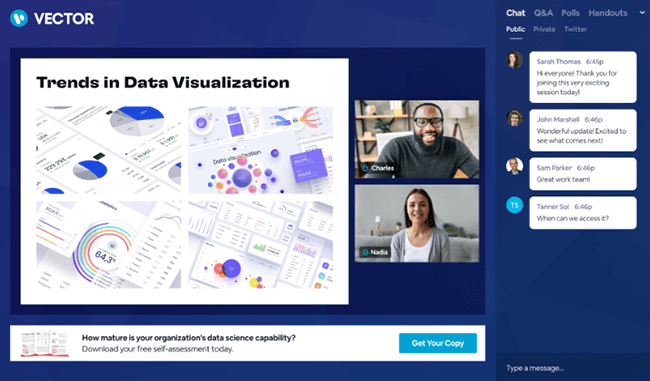
Pricing
All plans are customized. Contact BigMarker for a quote.
#5 – WebinarNinja
WebinarNinja is another popular webinar platform. They have over 30,000 users, including such big names as AppSumo, Printful, Baremetrics and Podia.
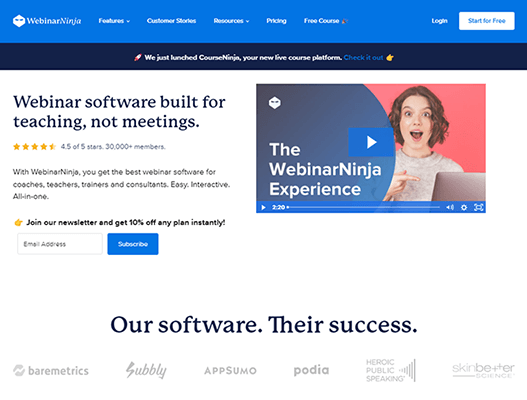
WebinarNinja is the best webinar platform for all users. It’s easy to use, has an affordable price and is packed with every feature you need to host effective webinars.
While webinar software is mostly thought of as marketing software, WebinarNinja is suitable enough to be used for a variety of different presentations, including typical marketing webinars, virtual events that have multiple presenters per presentation, classroom presentations and other educational content, and more.
It comes with multiple webinar formats for you to present in and even allows you to save webinars for replays and on-demand streams.
Plus, WebinarNinja now includes a course platform (charged separately) where you can present lectures live or publish them for on-demand access.
Pros
- Unlimited webinars, registrants, landing pages, forms and emails available on all plans.
- Supports as many as 8 guests per webinar.
- Each webinar can be as long as 8 hours.
- Doesn’t charge fees for paid webinars.
- A separate CourseNinja plan is available for live and on-demand courses.
- Discounts available on annual plans.
- 1-on-1 onboarding calls and priority support available on higher tiers.
- Plenty of integration options for email marketing services, CRM software and landing page software.
- Zapier and Stripe integrations also included.
- Knowledge base is full of helpful tutorials.
Cons
- Only supports up to 1,000 live attendees.
- No discounts for bundling WebinarNinja with CourseNinja.
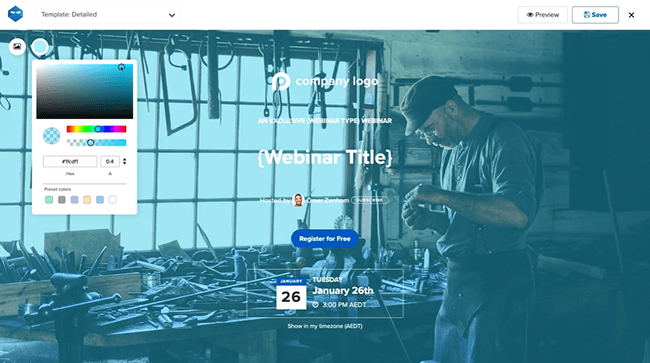
Key features
- Live webinars.
- Automated webinars.
- On-demand webinars.
- Series-based webinars.
- Hybrid webinars (interact live with attendees while showcasing pre-recorded content).
- Allows you to send email notifications to subscribers.
- Clean, easy-to-navigate user interface (UI).
- Full-fledged live chat function that includes public and private messaging tabs.
- Interactive options, including screen sharing, slides, polls, handouts and offers.
- Custom-branded landing pages, registration pages, URLs and more.
- Statistics for keeping track of your webinars’ number of unique visits, registrants, live attendees and replay attendees.
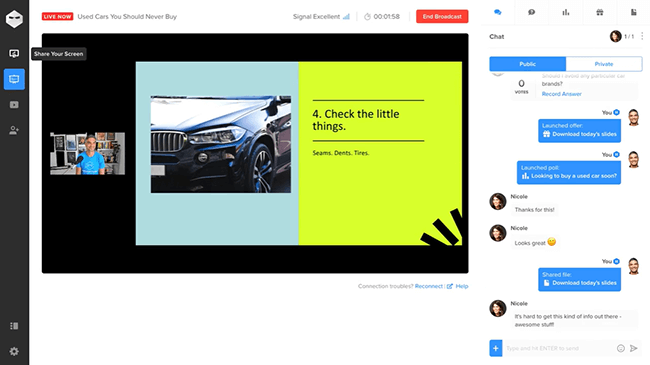
Pricing
Plans start at $29/month with two months free offered when you pay annually. There are no refunds, but all new accounts receive a 14-day free trial.
#6 – GetResponse
GetResponse is one of the best email marketing services in the marketing industry.
They offer marketing automations, list segmentation, forms, popups, landing pages and more integrations than the dedicated webinar software on this list.
The service is used by IKEA, CD Projekt Red, Zendesk, Revolut and Stripe.
A big feature GetResponse offers as part of their platform is webinars.
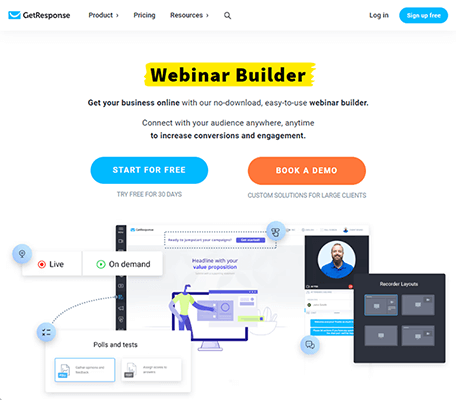
Because webinars aren’t a primary feature of this platform, GetResponse’s webinar feature is pretty thin in comparison to the other options on this list, but it’s still pretty useful.
If you’re a smaller entrepreneur interested in promoting their latest products to their audience or teaching them through live lessons, this is the webinar platform for you.
Unfortunately, because GetResponse’s email marketing service is such a huge part of its platform, using its webinar software isn’t really worth it if you don’t also use them as an email marketing service.
This is mostly due to the fact that they don’t have first-party integrations for competing email marketing services.
Pros
- Lets you host an unlimited number of webinars.
- GetResponse’s survey forms let you gather attendee feedback.
- Has one of the best UIs in the email marketing service industry, and that extends through to their webinar feature.
- Dedicated customer experience manager available on highest tier.
- Dozens of integrations for landing page apps, CRMs, ecommerce platforms, ad networks and payment processors.
- Zapier integration included.
Cons
- Not really worth it if you don’t use GetResponse as an email marketing service.
- Only 1,000 attendees per webinar.
- Only three presenters per webinar.
- Storage for webinars has a limit of 20 hours, and that’s only if you’re on the highest tier, which starts at $749/month.
- Priority support only available on highest tier.
- Breakout rooms only available on highest tier.
- Knowledge base needs restructuring/better tutorials.
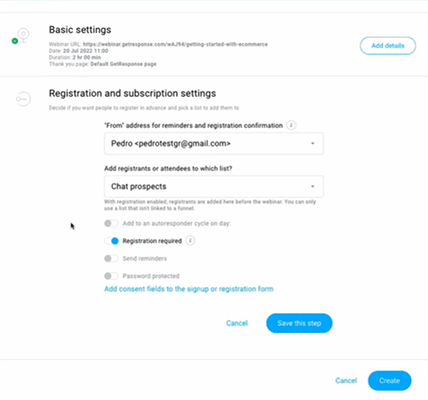
Key features
- Live webinar.
- On-demand webinar.
- Full-fledged email marketing and marketing automation platforms let you capture and nurture leads with email funnels easily.
- Includes audience interaction features, including chat, screen sharing, polls, tests, file sharing, calls to action and even a whiteboard.
- First-party landing page builder lets you create better marketing pages.
- Breakout rooms for dividing attendees up into smaller groups.
- Lets you stream to Facebook and YouTube simultaneously.
- Facebook Pixel integration retargets attendees with offers on Facebook after each webinar.
- Analytics let you know how many invitations you sent and how many visits, registrants and attendees your registration pages and webinars receive.
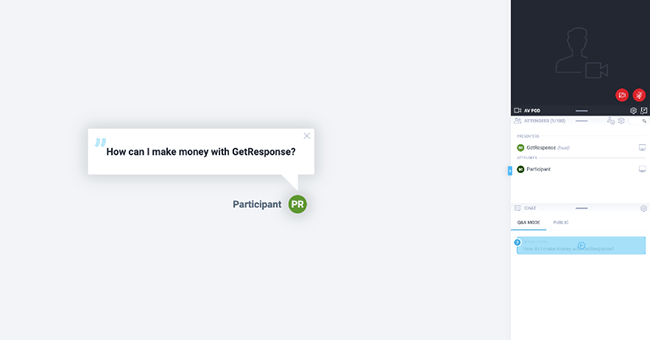
Pricing
GetResponse is an email marketing service first, so to get access to the webinar feature, you need to purchase the Marketing Automation plan or higher. Pricing for this plan starts at $59/month. Discounts are available with 12 and 24-month plans. All new accounts come with a 30-day free trial, and no refunds are given.
Read our GetResponse review.
#7 – WebinarJam
WebinarJam is a powerful yet affordable webinar solution that can host up to 5,000 attendees at a time.
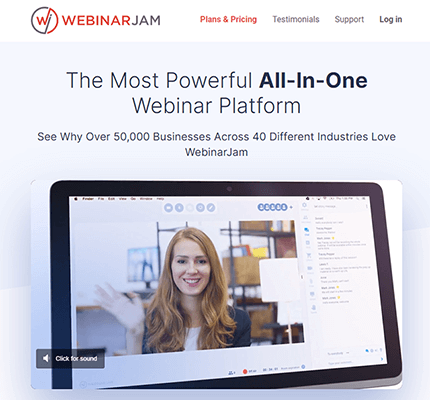
While it’s missing quite a few features that many other webinar software applications offer, it’s still a powerful option for live and automated webinars.
It’s one of the best marketing tools out there and a great web conferencing software.
Pros
- Unlimited webinars available on all plans.
- Supports up to 5,000 attendees per webinar.
- Lets you turn any attendee into a presenter.
- Comes with integrations for email marketing services.
- Zapier integration included.
- Well-organized documentation filled with helpful tutorials to get you started.
Cons
- No on-demand webinars.
- Automated webinars are only available through an integration with WebinarJam’s sister service EverWebinar, whose pricing starts at $499/year. This essentially means automated webinars are an add-on service rather than being built into the base webinar software platform.
- Only supports up to six presenters per webinar.
- Webinars may only be four hours long each, and that’s if you’re on the highest tier, which starts at $4,548/year.
- Very few CRM integrations, including no HubSpot or Salesforce integrations.
- Paid webinars require the use of a third-party checkout experience.
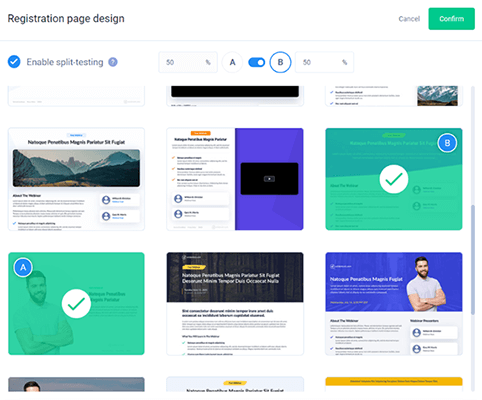
Key features
- Live webinars.
- Automated webinars via an integration with WebinarJam’s sister service EverWebinar.
- Hybrid webinars.
- “Always-on” live rooms for recurring webinars.
- Email notifications to send to registrants.
- Light email automation.
- Live audience interaction via chat, screen sharing, slideshows, polls, Q&As, live offers, handouts and a whiteboard.
- After-webinar surveys to gather audience feedback.
- Landing page templates and light page building functionalities.
- A/B split tests available for registration pages.
- Broadcast to YouTube and Facebook simultaneously.
- Panic Button where you can transfer your webinar, moderators, presenters and attendees to a new room if there are technical issues with your original room.
- Facebook Pixel integration for targeting attendees after webinars.
- Analytics help you keep track of signup and attendance rates as well as engagement and sale metrics.
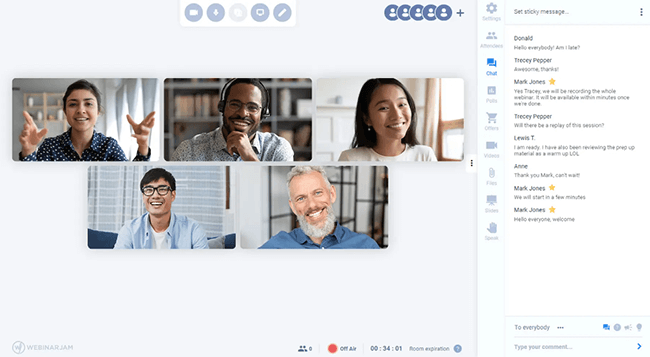
Pricing
Plans start at $468/year. All plans come with a 30-day, money-back guarantee. WebinarJam sometimes offers trials for $1.
#8 – ClickMeeting
ClickMeeting is one of the best webinar software platforms for meetings, conferences and teaching.
It’s used by Oxford University, Siemens, Teva and Huawei.
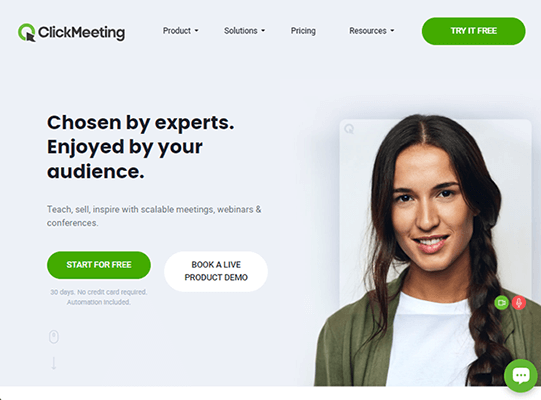
Overall, ClickMeeting is a powerful marketing platform capable of hosting everything from small lectures to large conferences.
Even so, a few features are missing, such as custom landing pages and key integrations.
Some features are only available as paid add-ons, such as extra storage, attendees and presenters.
While it’d be great if you didn’t have to pay extra for such features, it’s good news for those who only need to host small webinars and don’t need the extra cost all-inclusive plans bring.
Pros
- Unlimited webinars available on all plans.
- Up to 10,000 attendees per webinar.
- Breakout rooms available on all plans, even the free trial.
- While webinar storage is limited (see Cons), you can auto publish webinars to YouTube and send the file to Dropbox automatically.
- Lets you issue certificates to attendees for joining the webinar.
- Custom branding available on highest tier.
- Includes integrations for Zapier, HubSpot, PayPal, Slack and GetResponse.
- Customer success team accessible to all plans.
- Account manager available on highest tier.
- Plenty of tutorials in knowledge base.
Cons
- Only supports four presenters per webinar.
- Only stores up to 10 hours of recordings at a time, even on a custom plan.
- Landing page designs are very lackluster.
- Limited integrations in all categories. For example, the platform is severely lacking in first-party email marketing integrations. You’ll need to rely on Zapier instead.
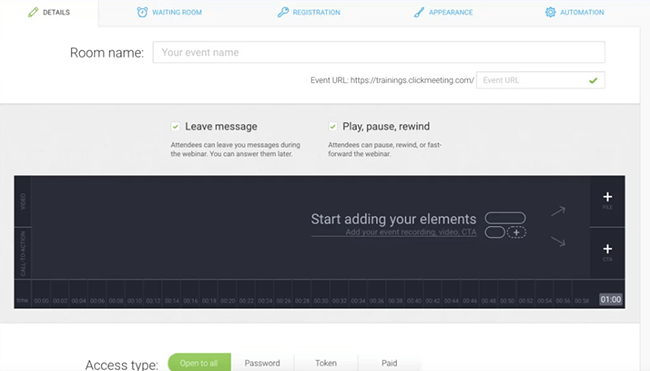
Key features
- Live webinars.
- Automated webinars.
- On-demand webinars.
- Paid webinars.
- Conferences with three virtual stages, a lobby for networking, dedicated support and more.
- Dial-in attendance.
- Remind registrants about upcoming webinars with email notifications.
- “Edu mode” allows presenters to engage with attendees via mic and camera privately during webinars.
- Breakout rooms for dividing attendees into focused rooms.
- Several ways to interact with live attendees, including screen sharing, file sharing, a whiteboard, Q&A sessions, polls, calls to action and chat.
- Screen control feature allows attendees to take control of your desktop during webinars.
- After-webinar surveys for audience feedback.
- Stream webinars to Facebook and YouTube simultaneously.
- Facebook Pixel integration for better targeting after webinars.
- Statistics showcase attendee data, such as locations and device types.
- Analytics for webinar performance.
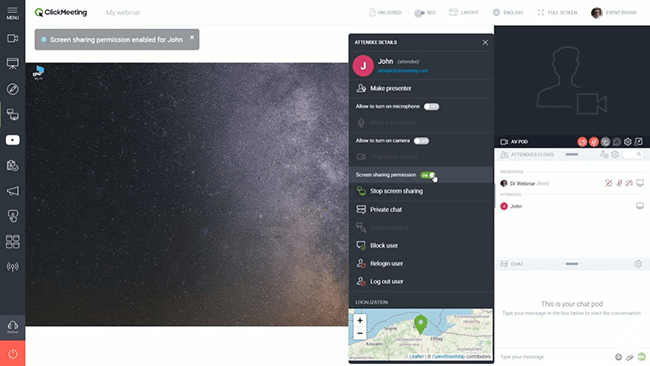
Pricing
Plans start at $30/month. Discounts are offered on annual plans. A 30-day free trial is available, and there are no refunds.
FAQs about webinar software platforms
Which software is best for webinars?
Demio is the best webinar solution for most users, especially those who need support for as many as 3,000 live attendees. It offers a solid balance between features and affordability.
EasyWebinar is the best webinar software for marketers. You can use it to run live webinars, automated webinars, and more. Includes Live streaming tool for YouTube Live and Facebook Live.
Who uses webinar platforms?
Webinar software is primarily used by marketers. It’s an effective way to market new products, especially courses whose content is quite similar to the webinars you use to market them.
Webinar platforms may also be used to present product demos, host virtual events, such as web summits, work conferences, online meetings, and classroom lectures.
They’re not typically used for entertainment purposes in the way Twitch and YouTube are, but there’s no reason why creators can’t use webinar software for paid online events.
How much does webinar software cost?
You can expect to pay $25-$100 per month for under as much as 100 attendees, around $250/month for 500 attendees, and several hundred dollars per month for thousands of attendees.
What are the best webinar platforms for 3,000 attendees?
The following webinar software support 3,000 attendees:
Final thoughts
Choosing the best platform to host webinars isn’t easy as most applications seem to offer the same set of features and it’s not until you actually use them that you begin to notice the differences between each.
Even so, there are a few methods you can use to choose between these platforms.
The most obvious are your budget and the number of attendees you anticipate needing to stream to.
Other than those two factors, you should also consider how many presenters you need and what sort of integrations you want to use.
Related posts:
- Webinar Statistics And Trends
- Email Marketing Statistics
- Best Email Marketing Software
- Best Email Automation Tools
- How To Market An Online Course
- Marketing Automation Statistics
- Live Streaming Statistics
- YouTube Statistics
- Facebook Live Statistics
Disclosure: Our content is reader-supported. If you click on certain links we may make a commission.
