10 Best Google Optimize Alternatives (2024 Comparison)

Sadly, Google Optimize is no more. It was shut down sometime ago.
But fear not, for there are plenty of other website experimentation tools out there that you can use instead. And in this post, we’ll be revealing our favorites.
All of the Google Optimize alternatives below offer the same sort of split testing functionality you get with Google Optimize. You can use them to compare variations of your web pages and run experiments to improve your conversion rates and UX.
Read on and we’ll tell you everything you need to know about each of them.
The best Google Optimize alternatives compared
TL;DR:
- VWO Testing is the best Google Optimize alternative for most users. Their new Starter plan is ideal for those looking for a free alternative to Optimize. And if you’re migrating over from Optimize 360, you can also get a generous discount on their paid plans.
- Mouseflow can help you to optimize your website UX for conversions through behavioral analytics and heatmaps. And the cool thing is that you can integrate it with other CRO tools like VWO to see heatmaps for each of your page variations.
- Getsitecontrol is a fantastic option for users that want to test their opt-in forms and on-site messaging. Use it to create and deploy personalized forms, pop-ups, upsells, etc., and boost conversions through A/B testing.
#1 – VWO Testing
VWO is one of the leading CRO (conversion rate optimization) platforms on the market, with a suite of best-in-class experimentation tools. And recently, they launched a new, free plan that’s been specifically built to meet the needs of Google Optimize users.
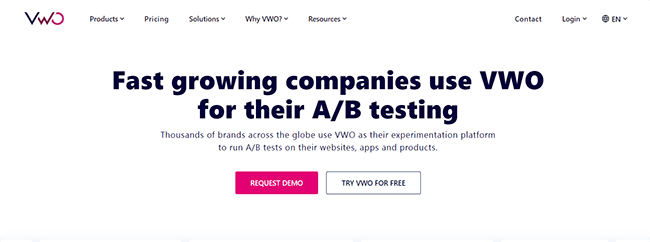
The new VWO Testing Starter plan isn’t just as good as Google Optimize—it’s better.
With it, you’ll get access to a wider suite of experimentation and optimization features so you can run better experiments, faster.
That includes a point-and-click visual editor that you can use to make changes to your website, a developer-friendly code editor, URL and device targeting, traffic allocation, etc.
Lots of different modes of experimentation are supported including standard A/B testing and split URL testing. And you get access to tons of different metrics to analyze and compare results.
There are no limits to the number of experiments you can run on the Starter plan, and it’s completely free for users with up to 50,000 tested visitors per month.
If you have more visitors than that, you can upgrade to one of their paid plans instead. And the best part: Google Optimize 360 customers are currently eligible for a special one-time discount on the VWO Testing paid plans.
Aside from higher usage limits, the higher-tier plans also come with much more advanced experimentation and CRO features.
For example, Pro users can set up multivariate testing and cross-domain campaigns. Plus, they get access to deeper analytics, more reports, and more sophisticated targeting options (i.e. geo-targeting, screen resolution targeting, browser targeting, etc.).
Enterprise users unlock the full power of VWO Testing and get access to even more features like the widget library, multi arm bandit, behavioral targeting, etc. You also get 1:1 migration support, personalized training, and onboarding to make it easier to switch over.
Key features
- A/B testing
- Split testing
- Multivariate testing
- Goals/metrics
- Server-side experiments
- Targeting options
- Visual website optimizer
- Code editor
- Traffic allocation
Pros
- Very feature-rich
- Lots of supported integrations
- Advanced and powerful tools
- Discounts for Google Optimize 360 customers
- Free plan that will be suitable for some Google Optimize users
Cons
- Paid plans are expensive
- Free plan doesn’t include multivariate testing
Pricing
Free plan available. Paid plans start at $215/month. Special discounts are available for Google Optimize 360 customers. Get started with a 30-day free trial.
#2 – Mouseflow
Mouseflow is a user behavioral analytics platform that shows you how visitors interact with your website. You can use this information to guide your conversion optimization strategy.
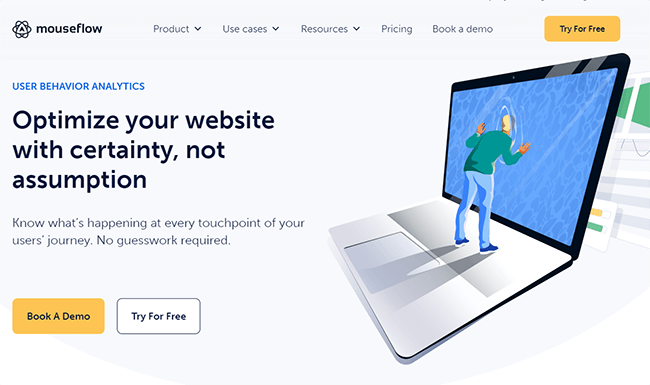
Mouseflow provides you with 6 different heatmaps that give you a visual overview of how visitors behave on the page: click, scroll, geo, movement, attention, and live. On each heatmap, warm spots show areas of high activity, while cool spots show areas of low activity.
You can look at these heatmaps to get an idea of journey blindspots and identify elements on the page that may be failing to generate interest or distracting your users from what matters.
And you can even integrate Mouseflow with testing tools like VWO to analyze heatmaps for all your page variants.
But heat maps are just one of many features in Mouseflow’s analytics ecosystem. You’ll also get access to session replays, which give you a first-hand look at exactly how your site visitors behave on your site from start to finish.
Plus, conversion funnels show you where users convert and drop off, and Friction Scores show you where users are getting frustrated and how that’s impacting your conversions.
You can even use Mouseflow to set up triggered survey emails and forms to collect feedback from your users.
With all that data at your fingertips, optimizing your site becomes a whole lot easier.
Key features
- Heatmaps
- Session recordings
- Conversion funnels
- Friction detection
- Form analytics
- User feedback surveys
- Integrations
Pros
- Provides deep behavioral analytics
- Works well alongside a dedicated experimentation platform like VWO
- Advanced heat mapping capabilities
- Generous free plan
Cons
- Not an A/B testing tool
- No page builder
Pricing
Free plan available. Paid plans start at €39 per month, and you can save 20% with yearly billing. You can get started with a 14-day free trial.
#3 – Getsitecontrol
Getsitecontrol is the best Google Optimize alternative for users that want to optimize their on-site messaging. You can use it to build and test all sorts of widgets and website popups.
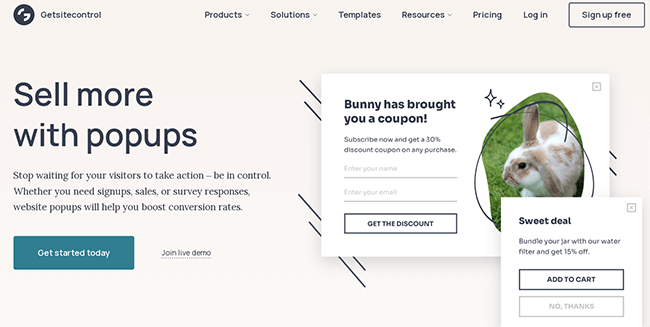
Getsitecontrol comes with everything you need to deploy and test different types of popups. That includes surveys, email opt-in forms, abandoned cart notifications, upsells and cross-sells, special discount notifications, etc.
Building these widgets is easy with the WYSIWYG editor. You don’t need any coding skills to use it, and there’s a large gallery of professionally-designed templates that you can customize, so you don’t have to design everything from scratch.
You also have a lot of flexibility when it comes to the display options for your pop-ups. You can have them slide in, appear in a sticky bar at the top of the page, etc.
And you can have them appear based on behavioral triggers (for example, when a visitor reaches a certain scroll depth or goes to exit the page), or launch them programmatically upon clicks.
All of that is available on the Creator plan. But to run A/B tests on your pop-ups, you’ll need to upgrade to the Pro plan. The A/B testing feature lets you display several versions of the same popup to your site visitors and collect data to find out which converts the best.
Aside from A/B testing, Pro users can also set up automations, craft emails in the built-in email builder, set up audience targeting, and more.
Key features
- Pop-up builder
- Template gallery
- Display options
- Page-level targeting
- Mobile responsiveness
- Integrations
- A/B testing
- Automations
- Email builder
- Dynamic test replacement
- Audience targeting
Pros
- Easy to use
- Great library of templates
- Affordable
- Ideal for optimizing pop-ups
Cons
- Exclusively for widgets/popups (not landing pages)
- No multivariate testing
Pricing
Plans start at $9/month, 20% discount available. Get started with a 7-day free trial.
#4 – Zoho PageSense
Zoho PageSense is a powerful conversion optimization and personalization platform. You can use it to analyze visitor behavior, optimize your site for conversions, and personalize experiences for each visitor.
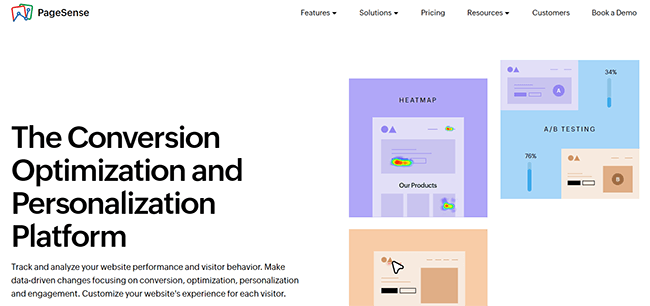
Zoho PageSense is a true all-in-one CRO platform that can do it all.
There are three plans to choose from depending on what you want to focus on: Analyze, Engage, and Optimize.
On the Analyze plan, you get access to all sorts of useful analytics tools that you can use to gather strategic insights to inform your optimization strategy. That includes heatmaps, session recordings, form analytics, funnel analysis, etc.
On the Engage plan, you can build widgets to engage with your site visitors, like polls, push notifications, and pop-ups. And there are tons of pre-designed templates to help you get started quickly.
And on the Optimize plan, you can experiment with your website design through A/B testing and split URL testing. Plus, deploy personalized experiences for your website visitors using their data and browsing behavior. All of that is seamlessly integrated into one, easy-to-use platform.
PageSense is also great value for money. Despite its broad feature set, it’s pretty affordable (particularly for low-traffic sites) with plans starting at a fraction of the cost of some of its competitors.
However, prices are based on the number of monthly visitors you get, so if you’re a high-traffic site with hundreds of thousands of monthly visitors, you’ll pay a lot more.
Key features
- Heatmaps
- Session recordings
- Funnel analysis
- Goals
- A/B testing
- Split URL testing
- Personalization
- Polls
- Push notifications
- Pop-ups and banners
Pros
- Feature-rich
- Good value for money
- All in one solution
Cons
- Traffic-based pricing
- Support could be better
Pricing
Plans start from €20 per month, but you can save 40% with yearly billing. Get started with a 15-day free trial.
#5 – Unbounce
Unbounce is an advanced, AI-powered landing page builder and optimization platform. You can use it to build high-converting landing pages and optimize them using the power of artificial intelligence.
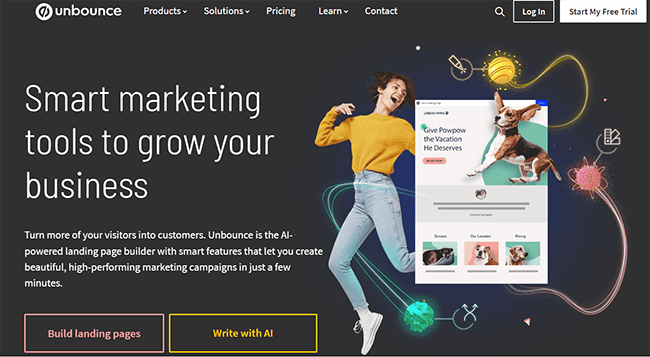
Of all the landing page builders out there, Unbounce is one of the best.
It uses smart, AI-powered features to streamline the page-building process. You can build the perfect landing pages for your industry and target audience in half the time with pre-optimized templates, instant page copy generation, AI-driven page improvement suggestions, etc.
Then, once you have your landing pages, you optimize them for conversions via either traditional A/B testing or Smart Traffic.
A/B testing is good for when you just want to test one specific page element. You create two variants of your page with a single element changed, and Unbounce will route traffic to both pages and gather data to figure out which performs best.
The only problem is that A/B testing can take a lot of time. You can only test one element variation at a time and it can take weeks to get enough data to make statistically significant conclusions.
That’s where Smart Traffic comes in. It lets you test unlimited page variants simultaneously and starts optimizing your traffic right away using the power of AI.
After as few as 50 visits, Unbounce will already have gathered enough data to route your website visitors to the landing page variant where they’re most likely to convert based on their specific attributes.
And it keeps learning over time, so the longer you let it run, the better it’ll be at figuring out where to send your visitors. On average, Smart Traffic increases conversions by 30%.
Key features
- Landing page builder
- Popups and sticky bars
- Templates
- A/B testing
- Smart Traffic
- AI copywriting
Pros
- Smart Traffic is a game changer
- Great for personalized campaigns
- Powerful page-building tool
- Advanced AI-powered features
Cons
- Limited visitors (even on top-tier plan)
- A bit expensive
Pricing
Plans start from $99/month, and you can save 25% with yearly billing. Get started with a 14-day free trial.
Read our Unbounce review.
#6 – AB Tasty
AB Tasty is an extremely advanced optimization solution perfect for running in-depth A/B and split tests on your web pages. With AB Tasty, you have the option of running split tests, A/B tests, multi-page and multivariate tests, and more.
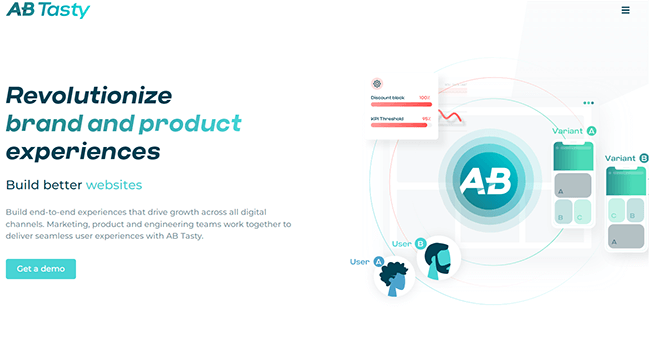
However, AB Tasty goes further than simple split testing methods. You can create targeted segments and goals with the help of AI to get the most accurate and insightful data from your CRO experiments.
AB Tasty is one of the most popular CRO tools on the market. However, it’s best suited to marketing experts and agencies, as some of the features are a little overwhelming, especially if you are a digital marketing beginner.
Key features
- Split testing
- Advanced A/B testing features
- Multi Page testing
- Multivariate testing
- Targeted segmentation
- AI-powered segmentation tools
Pros
- Advanced testing options
- AI segmentation tools
Cons
- Quite complicated to use
- Pricing is unclear
Pricing
AB Tasty provides custom quotes upon request.
#7 – Optimizely
Optimizely is a digital experience platform that can help you manage many different areas of your digital marketing, from content management to conversion rate optimization.
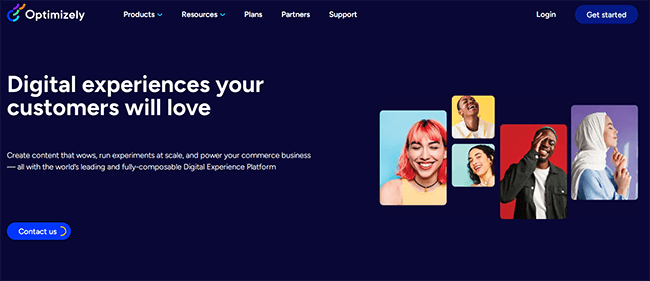
Optimizely is a good alternative to Google Optimize, as it’s recently partnered with Google as part of Google Analytics 4.
Optimizely offers various products, and the Experiment package focuses mainly on CRO and testing. Experiment is loaded with a range of useful features to test and optimize your web pages.
Firstly, you can make use of the Optimizely A/B testing tool, which is known to be one of the most powerful on the market. It includes advanced features like multi-variant experiments and exclusion groups.
There is also a powerful visual editor that can help you make quick edits to your web pages without the need for coding or developers.
Optimizely is quite an advanced tool and some of the additional features, such as collaboration and program management, make it a good choice for larger businesses and agencies.
You can also use the Orchestrate content management system, and the Monetize commerce products, but these are priced separately from the Experiment plans.
Key features
- Advanced A/B testing
- Multi-element experiments
- Visual editor
- Collaboration tools
- Program management
- Content management product
- Commerce product
Pros
- Very advanced A/B testing
- Partnered with Google
- Good for agencies
Cons
- No heat mapping tools
- Unclear pricing
Pricing
Optimizely provide pricing details upon request.
#8 – Crazy Egg
Crazy Egg is a useful CRO toolkit that can help you learn more about how your users interact with your site. It also makes a great alternative to Google Optimize, as the toolkit includes an A/B testing feature.
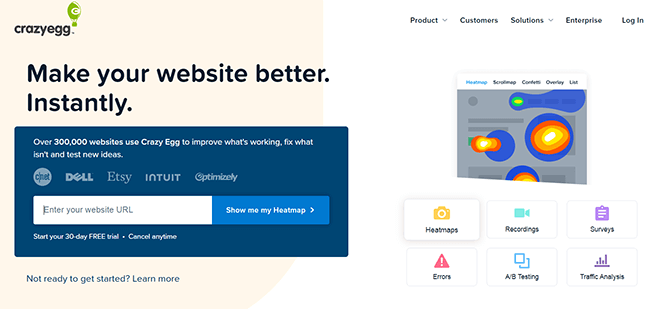
The split testing features on Crazy Egg are really easy to use and don’t require in-depth coding knowledge, making it a great choice for businesses that are relatively new to A/B testing and CRO.
In addition to A/B testing, Crazy Egg comes fully loaded with tools that can help you optimize your site and your customer journeys. You can access heatmaps, scroll maps, visit recordings, and more.
All this data can be analyzed easily using the Crazy Egg dashboard, or you can generate detailed visual reports to share with your team or your clients.
You can also access detailed traffic analytics, track errors, and deploy surveys to gather customer feedback.
Overall, Crazy Egg is a great all-in-one CRO tool that makes a good alternative to Google Optimize.
Key features
- Heat mapping
- Scroll mapping
- Visit recordings
- A/B testing
- Traffic analysis
- Error tracking
- Surveys
Pros
- All-in-one tool
- A/B testing included
- Powerful heat mapping software
Cons
- No free plan available
Pricing
Paid plans start from $29/month. Get started with a 30-day free trial.
#9 – Plerdy
Plerdy is a conversion rate optimization toolkit that you can use to track visits, analyze user activity and improve conversions.
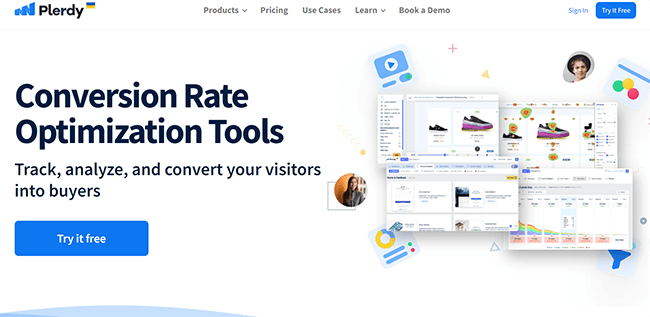
What’s great about Plerdy is that there is a range of different tools to choose from, so you can analyze your conversion data from all angles.
Plerdy includes everything you could need, from a website heatmap tool that can help you improve your UX and analyze conversion data to session replay software to track users’ visits and highlight important points in user journeys.
There is also an SEO checker to monitor SEO data daily and address any issues quickly and efficiently.
You can also get key analytics data, such as where customers are dropping out of your funnel, and e-commerce analytics, like which site elements are having the biggest effect on your sales.
If you want to improve your lead capture and generation, the pop-up software can also help you to increase your sales leads.
Overall, Plerdy is a great all-in-one option for improving your CRO across the board.
Key features
- Heat mapping software
- Pop-up tools
- SEO checker
- Session replay
- Event tracking
- E-commerce analytics
- Funnel analytics
Pros
- All-in-one tool
- Useful heat mapping tool
- Good for ecommerce businesses
Cons
- All-in-one packages are quite expensive
- No A/B testing function.
Pricing
Plerdy offers a limited free forever plan. All-in-one paid plans start from $122/month with a 20% discount available for annual plans. Get started with a 14-day free trial on all plans
#10 – Hotjar
Hotjar is an optimization tool that can help you to gain better insight into how visitors interact with different elements of your website.
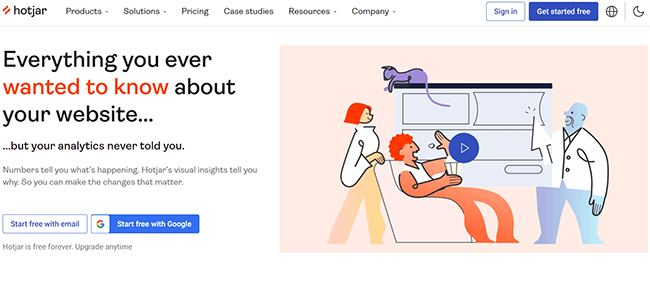
Hotjar separates its toolkit into 3 main tools: Observe, Ask, and Engage.
The Observe tool includes advanced heat mapping options, which can give you a visual overview of the most trafficked elements on each of your website pages. This can help you to make key decisions like where to place buttons, images, calls-to-action, and more.
You can also make use of the recordings function, where you can record users’ visits to see exactly what they click, and where they scroll. This can help you gain a deeper insight into user activity and highlight bugs or pain points on your pages.
In addition to the Observe functions, you can gain key data from your customers by using the Ask functions to deploy feedback and survey forms for your customers to complete.
You can also set up interviews with visitors, and automatically record and transcribe them using the Engage function for later analysis.
Although Hotjar isn’t a like-for-like Google optimize alternative, it’s a great choice for businesses that are looking to optimize their pages based on in-depth user data.
Key features
- Heat Mapping
- Visit recordings
- User feedback
- Surveys
- User interviews
- Intuitive dashboard
- Funnels
- Integrations
Pros
- Provides in-depth user data
- Visit recording is a useful tool
- Good options for gathering user feedback
Cons
- No A/B testing function
- Pricing is a little complicated
Pricing
Hotjar prices the Observe, Ask, and Engage tools separately, but there is a limited free plan available for each one. Observe paid plans start from $39/month. There is also a 20% discount available for annual plans.
Final thoughts
That concludes our roundup of the best Google Optimize alternatives.
As you can see, there are lots of optimization tools out there that are even better than Google Optimize. The only question that remains is—which one should you choose?
VWO and Mouseflow are top contenders. And Getsitecontrol is a great alternative if you also need a solution that can deploy on-site messaging (popovers, CTAs, etc.)
Related reading:
- 15 Best Landing Page Builders To Build Funnel Pages Fast
- The Latest CRO Stats You Need To Know
- 12 Best Heatmap Software Tools Compared
- 11 Additional Revenue Streams For Web Developers And Designers
Disclosure: Our content is reader-supported. If you click on certain links we may make a commission.
