16 Best SEO Tools For 2024 (Comparison)

In a time when most niches are oversaturated and highly competitive, having the right SEO tools at your disposal can truly make a difference.
They’ll help you research your toughest competitors, find keywords to rank for, detect errors that may affect your ability to rank and more.
In this post, we’re going to cover the best SEO tools you can use to optimize your site in multiple ways.
The best SEO tools to use in your marketing strategy
1. Semrush
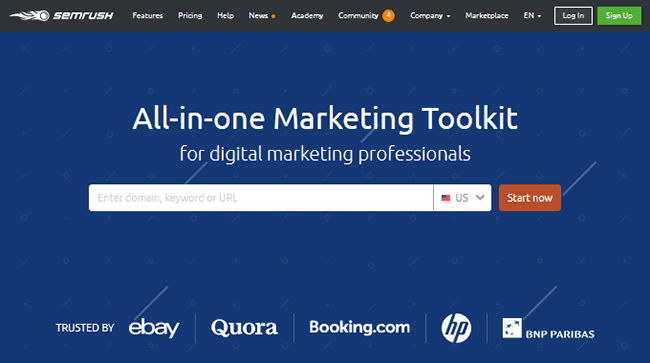
Semrush is best known as a competitive research and SEO tool. It was founded in 2008.
Since then, it’s continued to grow from a competitor research tool to an all-in-one marketing platform.
The app has over 20 tools built into it, ranging from keyword research to content analysis.
This tool has far many tools for us to feature in this article, so we’ll cover the highlights.
What features is Semrush known for?
- Domain Analytics – View an abundance of data for any domain. This includes how much traffic the domain receives from organic and paid searches, the number of backlinks it has and where they’re from, and which keywords it ranks for organically. View the domain’s biggest competitors as well, and export individual data sets from the report or the entire report itself.
- Keyword Research – Look up any keyword, and view analytics on its search volume, CPC and paid competition, SEO difficulty rating, and the pages that rank for it. Thousands of keyword suggestions are available as well and are separated into different lists based on broad matches, phrase matches, exact matches and related keywords.
- Projects – Creating projects out of domains
you or your client owns gives you access to a large collection of additional
tools.
- Site Audit – Checks your site’s SEO status and detects issues related to crawlability, content and links.
- On-Page SEO Checker – Scans individual pages on your website and outputs a structured list of things you can do to improve its SEO.
- Social Media Tracker & Poster – These tools allow you to track activity and engagement for you and your competitors as well as schedule and publish new posts on social media. This works for Twitter, Instagram, Facebook and YouTube.
- Brand Monitoring – Detects brand and/or product name mentions for you and your competitors on the web and on social media.
- Backlink Audit & Link Building – Discover and disavow low-quality backlinks while the link building tool discovers ones of higher quality.
- Reports – Create custom reports out of one of multiple sets of data. Premade templates include Monthly SEO, Google My Business Insights, Domain Comparisons and Organic Search Positions.
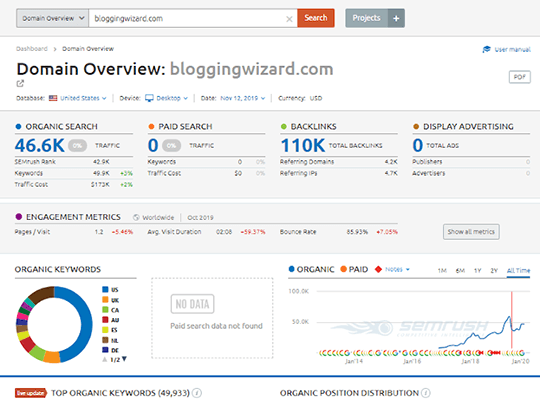
Pricing at Semrush
Plans start at $129.95/month. All plans come with Semrush’s 25+ tools, including site audits, keyword research, on-page SEO checks, backlink audits and more.
Each plan brings more and more features, but the main features that set them apart from one another are the number of results you have access to, how many projects you can create and the number of PDF reports you can schedule.
Read our Semrush review.
2. Mangools
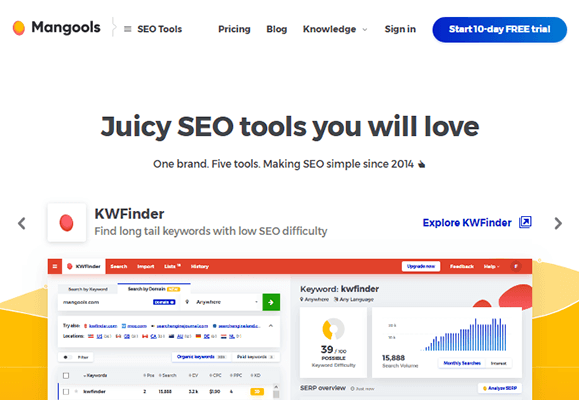
Mangools is a lightweight all-in-one SEO application that’s powerful and effective yet easy to use. It was founded when its premier keyword research tool KWFinder launched in 2014.
The Mangools name was adopted in 2016 shortly after the company launched a second tool, SERPChecker. Today, Mangools is comprised of a handful of SEO tools available at a reasonable price.
What tools does Mangools offer?
- KWFinder – A fully-fledged keyword research tool. It tells you the search volume, SEO difficulty and CPC/PPC metrics for any keyword. You’ll also see the top-ranking pages for that keyword as well as up to 700 suggestions based on related keywords, autocomplete and questions. Alternatively, enter any domain to see which keywords it’s ranking for.
- SERPChecker – See which pages rank for particular keywords. Metrics include domain authority, page authority, number of backlinks and social media engagement.
- SERPWatcher – Track rankings for up to 1,500 keywords for multiple domains.
- LinkMiner – Find up to 15,000 backlinks for any URL or root domain.
- SiteProfiler – View metrics for any domain, including domain authority, backlinks, top content and competitors.
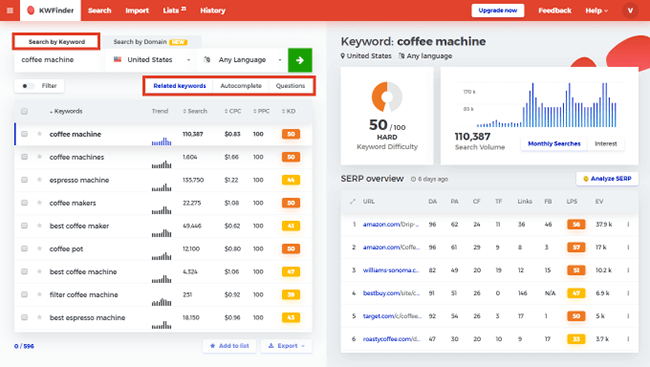
Pricing at Mangools
Free plan available. Paid plans start at €29/month, save 35% with an annual subscription. Mangools offer a 48-hour full refund policy.
Read our Mangools review.
3. Ahrefs
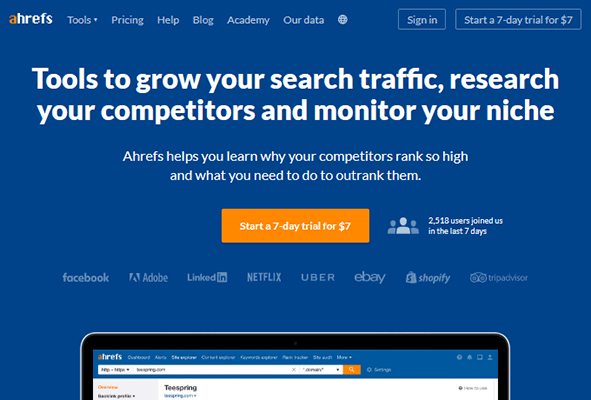
Ahrefs is another all-in-one marketing application with a focus on SEO. It’s Semrush’s biggest competitor and just as popular. It was founded in 2011 with the first version of Site Explorer and has grown into a multipurpose beast with numerous tools under its belt.
What are Ahrefs’ most important features?
- Site Explorer – An overview of any domain that displays an analysis of the site’s organic search traffic data, including the amount of organic traffic it receives and which keywords it ranks for. You’ll also see data on backlinks.
- Keywords Explorer – Discover the search volume, SEO difficulty rating and CPC rate of any keyword. Also, find related keywords based on phrase matches or keywords the top-ranking pages for that keyword also rank for. You can also get keyword suggestions based on questions and Google autocomplete. Keyword data is available for 10 different search engines, including Google, Bing, Yandex, Baidu, Amazon and YouTube.
- Content Explorer – Find the most popular articles for any topic, and discover metrics for organic traffic, traffic value, domain rating, referring domains and social shares. You can also discover high-ranking backlinks that are broken, thin or outdated.
- Rank Tracker – Monitor your site’s rankings on Google in real time. Available metrics include visibility, organic traffic, positions and more. You can also segment data based on keywords and location.
- Site Audit – An on-page SEO checker that detects a number of different SEO errors in your content, including missing or duplicate HTML tags, performance issues, potentially low-quality content, issues with incoming and outgoing links, and more.
- Alerts – Receive notifications on new and lost backlinks, brand or product mentions, and keyword rankings.
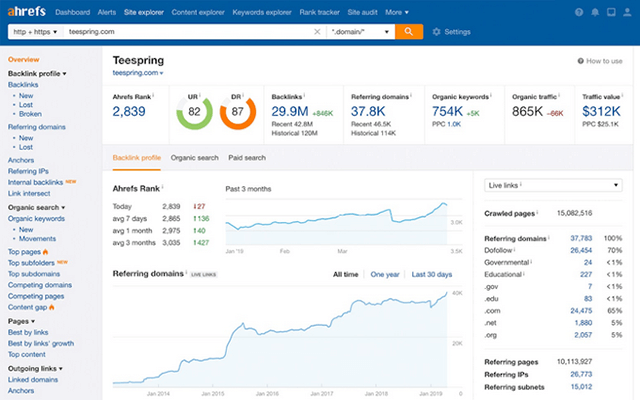
Pricing at Ahrefs
Plans start at £79/month, pay annually and get 2 months free. The higher plans offer a few extra features, but the main differences between each plan reside in their limitations.
4. AnswerThePublic
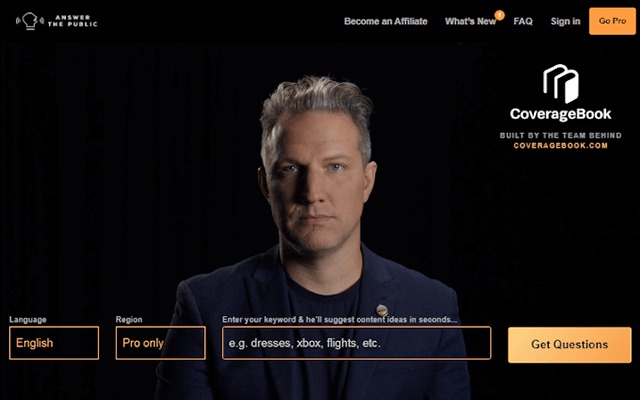
AnswerThePublic is a simple keyword research tool that provides a wide variety of keyword suggestions based on a single seed keyword. Data is presented in an aesthetically-pleasing visual chart with your primary keyword in the center and multiple lines leading to keyword suggestions.
Alternatively, display data in simple lists. Either way, you can download your results as images or CSV files.
What sort of keywords does AnswerThePublic suggest?
- Questions – Question-based keywords begin with or feature the words “are,” “can,” “how,” “who/what/when/where/why,” “which” or “will.”
- Prepositions – Keywords include “can,” “for,” “is,” “near,” “to,” “with” or “without.”
- Comparisons – Keywords include comparison terms, such as “like,” “or” and “vs.”
- Alphabeticals – Keywords arranged in alphabetic order. Examples include “keto and exercise,” “keto bread recipes,” “keto cookbook,” etc.
- Related Keywords – Top related keywords regardless if they’re questions, prepositions, etc.
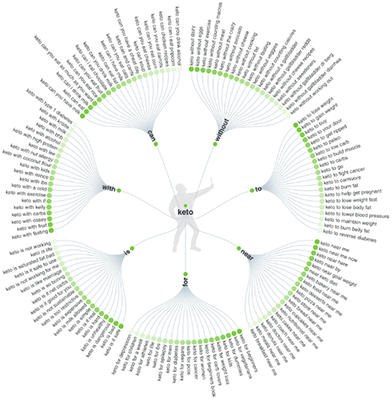
Pricing at AnswerThePublic
AnswerThePublic can be used for free with limited daily searches. Use it alongside a tool like Keywords Everywhere to see search volume and SEO difficulty metrics.
Paid plans start at $9/month or start at a lifetime fee of $99.
5. Google Search Console
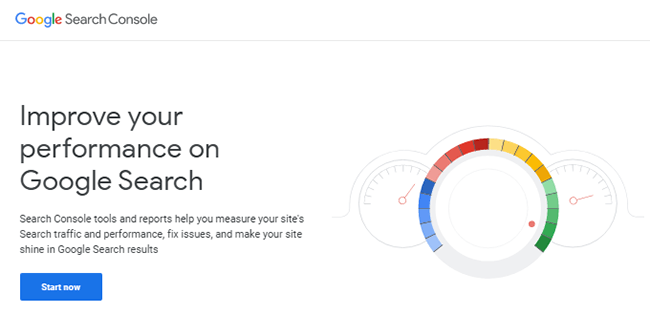
Google Search Console is an essential SEO tool every business owner or site admin needs in their collection. Adding your site as a property to this tool gives you the ability to ensure your entire site and individual pages can be crawled and indexed by Googlebot.
What features is Google Search Console known for?
- Confirming Crawlability – Your site can’t rank at all if Google’s search engine bot can’t crawl it. This tool confirms Googlebot’s ability to crawl your site.
- Fixing Index Problems – Googlebot must index your site and pages before they can be ranked. This tool allows you to fix index problems for existing content and submit updated content for reindexing.
- Performance Monitoring – You can see which pages and keywords are getting clicks from Google Search. And you can see what traffic is being sent from Google’s other properties, such as Google Discovery.
- Detecting Errors – Alerts you of spam and possible errors, such as when URLs lead to 404 error pages.
- Link Reports – Discover the top sites linking to your site as well as your top-linked external and internal pages.
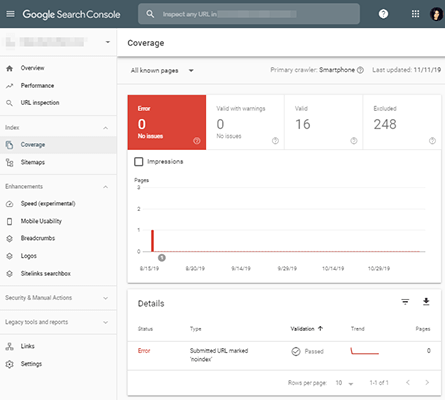
Note: If you want backlink data for the purpose of recovering from manual penalties, be aware that Google provides sampled data. This means you won’t get all of the links pointing to your site. For this use-case, it’s recommended that you use multiple backlink tools, then combine and de-duplicate your list of links.
Pricing at Google Search Console
Google Search Console is a free SEO tool offered by Google themselves.
6. BuzzStream
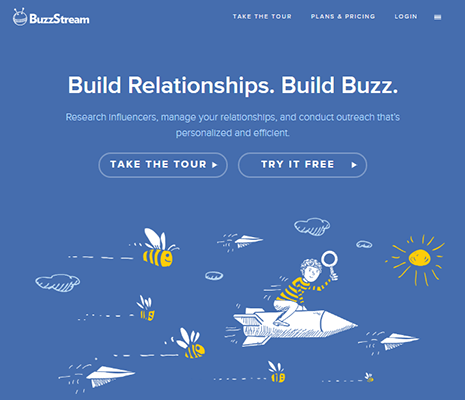
BuzzStream is an outreach tool you can use to build a list of prospects for guest posting and link building opportunities. High-quality backlinks are an important ranking factor, making this service an invaluable SEO tool.
Some of its customers include Airbnb, Shopify, Indeed, Glassdoor, Canva and 99designs.
What features does BuzzStream offer?
- Research – Build lists of potential prospects you may want to connect with. Add bloggers and editors to your list as you browse the web or social media. BuzzStream can also discover email addresses and social media profiles for a particular domain.
- Email – Segment your lists, and send outreach emails directly from BuzzStream’s dashboard. You can schedule emails, track engagement and set reminders for follow ups.
- Reports – View reports and statistics on open and click-through rates, performance of email templates, progress of campaigns, and more.
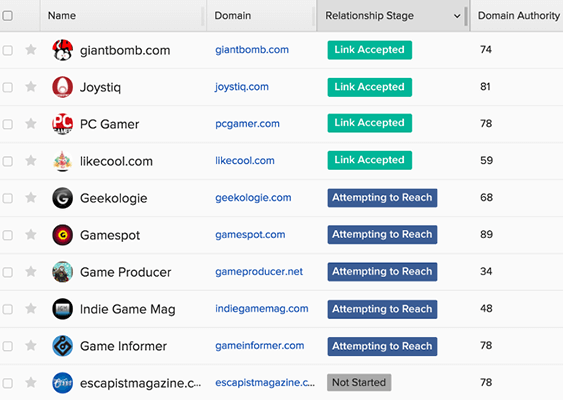
Pricing at BuzzStream
Plans start at $24/month. This plan comes with support for BuzzStream’s primary functionalities, up to 1,000 contacts, one user and up to 1,000 links to monitor. Higher plans offer features designed for larger teams.
You can get started with most plans for free with the service’s 14-day free trial. You’ll receive one month of service for free if you pay for an entire year upfront.
7. Raven Tools
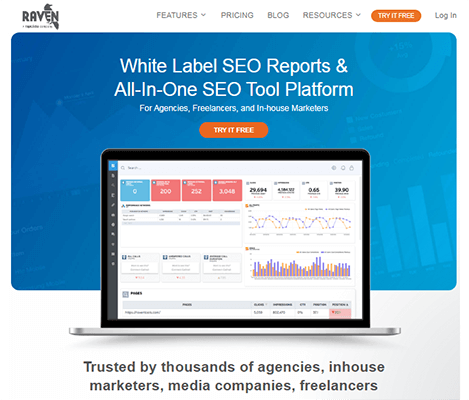
Raven Tools is an all-in-one marketing application comprised of a number of different SEO tools. It comes with tools you can use to monitor your own site and your competitors’ sites.
What are some of Raven Tools’ best features?
- Keyword Research – View keyword metrics for any keyword, including suggestions, search volume, SEO difficulty and PPC rates. You can also find the top-ranking keywords for any URL or domain.
- Competitor Analysis – Research your competitors to discover what’s working for them. Metrics include backlinks, keywords they rank for, domain authority and more.
- SERP Rank Tracker – Track position rankings for thousands of keywords.
- Site Auditor – View crawlability reports, and fix errors as soon as they come.
- Marketing Tools – Connect your account to over 30 marketing platforms, including Google Analytics, AdSense, Search Console and Facebook Ads, and view visual reports.
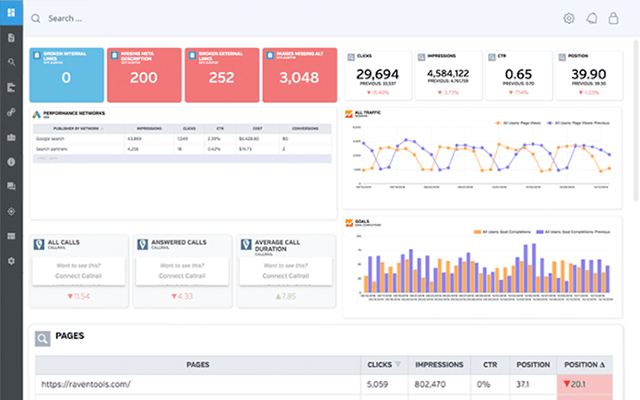
Pricing at Raven Tools
Plans start at $49/month. You can save up to 30% on annual plans. Every plan includes all of the service’s tools but different allowances. It starts with up to 2 campaigns, 1,500 position checks and two users in the Small Biz plan.
All plans come with a free, seven-day trial.
8. SE Ranking
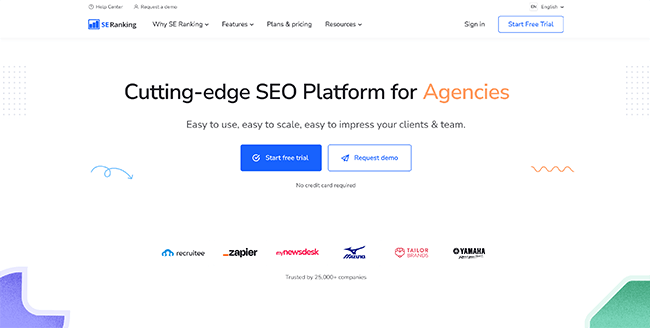
SE Ranking is a multipurpose SEO tool used by over 300,000 customers, some of which include big names like Zapier, Bed Bath & Beyond and Trustpilot. Its main tool allows you to track keyword rankings, but it offers much more than that.
What features does SE Ranking offer?
- Keyword Rank Tracker – Track yours and your competitors’ keywords from Google, Bing, Yahoo and more.
- Competitor Analysis – See which keywords your competitors are ranking for. Includes data on paid traffic.
- Website Audit – Detects technical SEO errors and missing or duplicate meta tags while evaluating your site’s speed, images and internal links.
- On-Page SEO Checker – Analyze how well individual pages are optimized for SEO based on over 10 different on-page ranking factors.
- Backlink Tools – Find every backlink for a particular domain, and manage your own. You can even disavow backlinks directly from the dashboard.
- Keyword Suggestions – Find thousands of suggestions for particular keywords, and receive metrics on search volume, paid rates and SEO difficulty.
- Monitor Page Changes – Receive alerts whenever the code or content of your website is changed.
- Social Media Management – Schedule social media posts, and collect data on engagement.
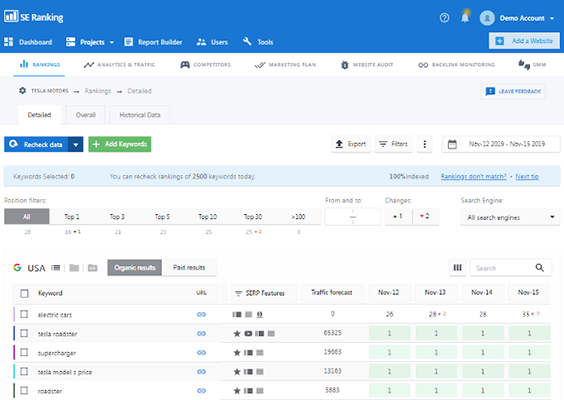
Pricing at SE Ranking
SE Ranking offers flexible pricing plans. They depend on how frequently you want the tool to check and update rankings, how many months you want to pay for upfront, and the maximum number of keywords you want to track.
With that said, plans start at $55/month, with annual discounts available. A 14-day free trial is also available.
Learn more in our SE Ranking Review.
9. Surfer
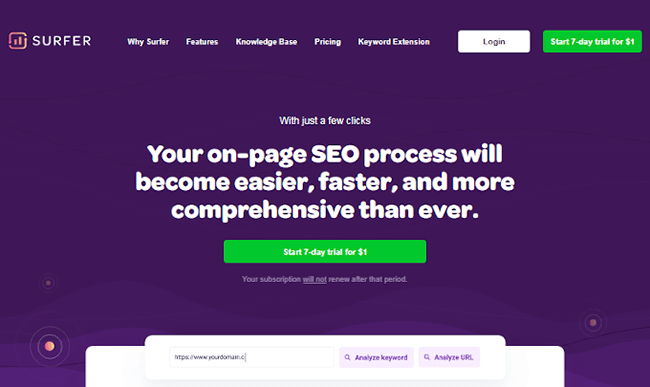
Surfer is a specialized keyword research tool that helps you reverse engineer strategies your competitors are using so you can apply enhanced versions to your own content. It also helps you optimize individual pages for SEO and readability.
What features is Surfer known for?
- SERP Analyzer – Analyzes what’s working for the top 50 pages of any given keyword. The tool looks for text length, number of headings, keyword density, number of images, referring URLs and domains, and more.
- Content Editor – Optimizes blog posts, landing pages and product pages by analyzing primary and secondary keywords, content length, number of paragraphs, number of headings, number of images, bold words and prominent words.
- Keyword Research – Find suggestions featuring similar keywords, exact-match keywords and question-based keywords. It’s also a great way to find LSI keywords.
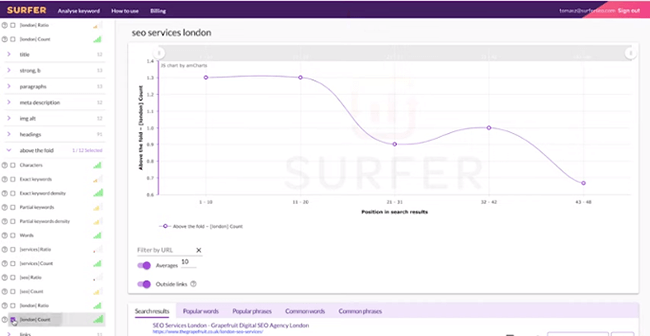
Pricing at Surfer
Plans start at $89/month. Annual discounts available. No free plan or free trial.
Read our Surfer review.
10. Hunter
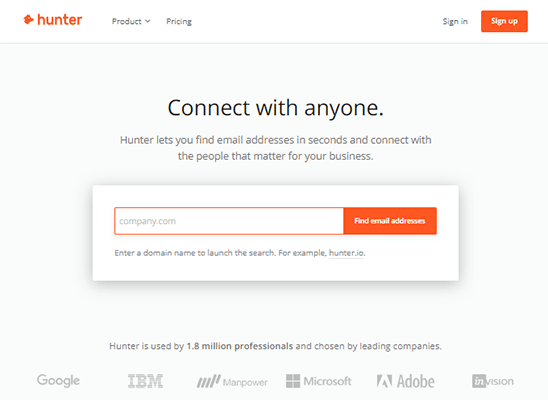
Hunter is an email outreach tool you can use to find the email address of any professional in your niche. It’s a great tool to use for guest posting and link building campaigns.
It’s used by over 1.8 million customers, including such companies as Google, Microsoft, IBM and Adobe.
What are Hunter’s top features?
- Domain Search – Find most or all of a company’s email addresses by searching their domain.
- Email Finder – Find the professional email address of any individual by entering their full name and domain name.
- Email Verify – Determine the validity of any email address by inputting it into the email verification tool.
- Chrome Extension – Find a domain’s email addresses on the fly with the free Hunter for Chrome extension.
- Campaigns – Connect your Gmail or G Suite account to Hunter, and send or schedule email campaigns. The tool will tell you if emails have been opened or replied to.
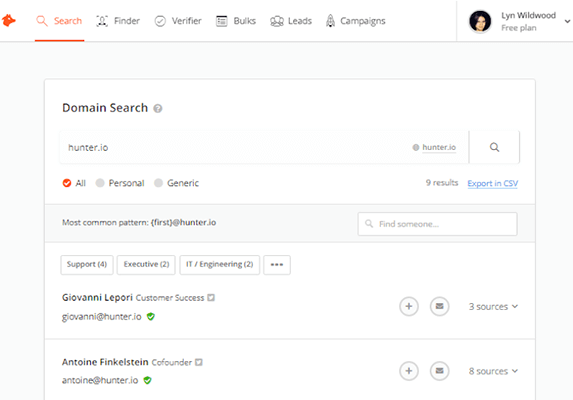
Pricing at Hunter
Hunter’s free plan offers 50 requests/month, campaigns and no CSV reports. A “request” is equal to one domain search, one email finder inquiry or one email verification.
Premium plans start at $49/month for up to 1,000 requests with CSV reports included. Annual plans offer 30% discounts.
11. WooRank for Chrome and Firefox

The WooRank browser extension for Chrome and Firefox is a free tool by WooRank. The tool allows you to view a simple SEO analysis of any URL on the fly. The full service gives you access to keyword tracking, backlink analysis, a site crawler and more data.
What does the WooRank extension have to offer?
- SEO Analysis – Rates the search engine optimization of any URL and pinpoints such data as use of headings, title length, keyword distribution and more.
- SEO Errors – The tool alerts you of any SEO errors or performance issues you can fix or improve on.
- Structured Data – View your URL’s structured data to ensure it appears correctly in search engines.
- Security – Checks for basic security features, such as an active SSL certificate.
- Technologies – See the tools a particular URL or domain is using. This includes WordPress plugins.
- Backlinks – View a URL’s backlinks score as well as how many backlinks it has.
- Traffic – See a basic description of the amount of traffic a URL receives, such as “very high.”
- Social Media – View the social media profiles associated with a particular domain.
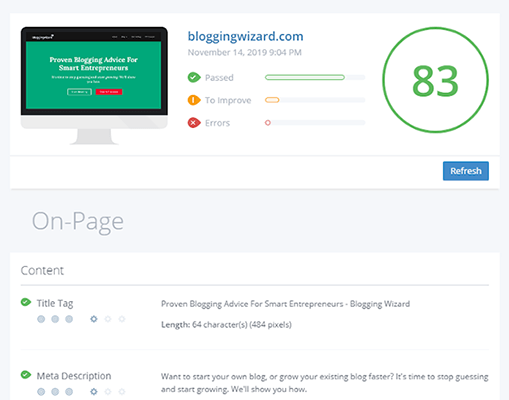
Pricing for the WooRank extension
The WooRank browser extension is free for Chrome and Firefox. Pricing for the full version of WooRank starts at $59.99/month after a 14-day free trial.
12. Animalz Revive
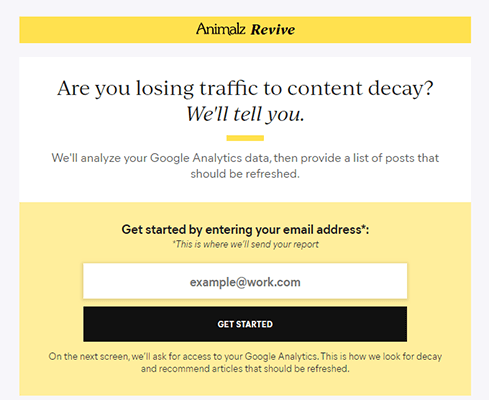
Animalz Revive is a simple content audit tool that detects outdated and underperforming content that needs to be refreshed. It’s offered by Animalz, a content marketing agency based out of New York City.
What features does Animalz Revive offer?
- Content Analysis – The tool analyzes your content through your Google Analytics account.
- Refresh Suggestions – The report the tool sends you includes a list of articles that should be updated.
- Email Reports – Your report is shared to you via a link, which you can easily share with your team or clients.
Pricing for Animalz Revive
Animalz Revive is a free tool. All you need is an active Google Analytics account with your site added as a property.
13. SpyFu
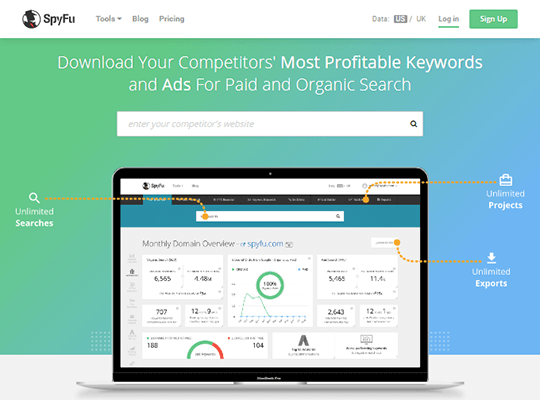
SpyFu is a multipurpose SEO tool. It offers the majority of the tools you need to see what’s working for your competitors and to find new, more effective keywords to target.
What sort of features does SpyFu offer?
- SEO Overview – Research your competitors, and discover the organic keywords they rank for. You can also research their inbound links and ranking history.
- Keyword Research – Discover the search volume, SEO difficulty and PPC data of any keyword. You can also receive thousands of keyword suggestions and see which pages are ranking for a particular keyword.
- Backlinks – Find a competitor’s backlinks. You can even filter the results by keyword.
- Kombat – Compare your site against two other competitors to highlight effective keywords and see if you’re targeting the right ones.
- Rank Tracker – Track Google and Bing rankings for any keyword, and receive weekly updates.
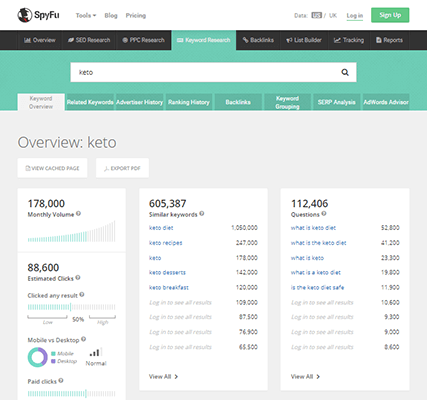
Pricing at SpyFu
Plans start at $39/month or $16/month (billed annually). They offer a 30-day money back guarantee.
14. Lumar
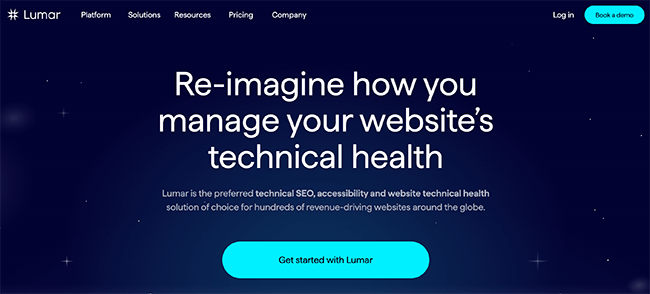
Lumar is an SEO tool that replicates crawlers like Googlebot. This allows it to discover issues with crawlability and indexing, among other things.
What features is Lumar known for?
- Replicate Googlebot – Replicate the way Googlebot crawls your website, and detect issues as they come, not when Google Search Console reports them.
- Indexable Pages – See which parts of a page will be shown in search results.
- Sitemap Analysis – Test your sitemap to pinpoint incomplete and/or missing data.
- Content Analysis – Find underperforming content in addition to duplicate pages.
Pricing at Lumar
You have to request pricing.
15. Google Trends
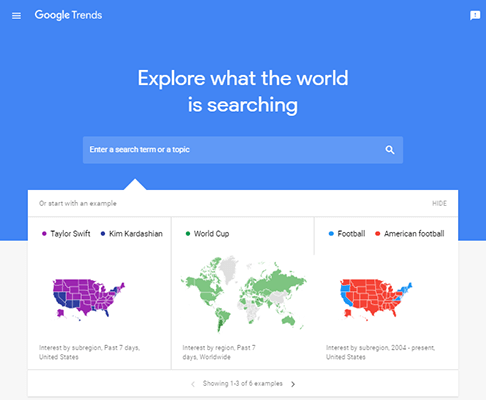
Google Tends is a tool offered by Google that allows you to view the popularity of a topic or keyword over a given period of time. This makes it possible for you to know which have a consistent amount of interest and which ones are diminishing.
What features is Google Trends known for?
- Interest Over Time – View a particular search term’s popularity over the last year or even as far back as 2004.
- Interest by Region – View each search term’s popularity around the world or by country, state/province and city.
- Related Terms – Popularity metrics for related terms are shown on the results page.
- Comparisons – Compare multiple keywords against one another.
- Subscriptions – Subscribe to individual searches, and receive email updates regularly.
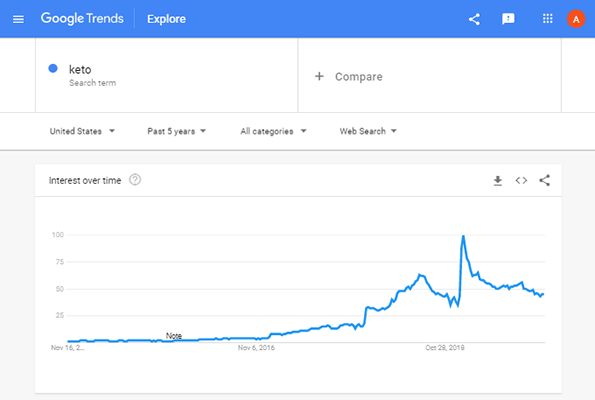
Pricing at Google Trends
Google Trends is a free tool offered by Google themselves.
16. Screaming Frog

Screaming Frog is an SEO and marketing agency that offers advanced SEO tools. Log File Analyser allows you to verify search engine bots that crawl your site. SEO Spider is a crawl tool that can help you optimize the way search engine bots crawl your pages.
What features does Screaming Frog offer?
- Crawlability – Log File Analyser identifies which URLs can be crawled by Googlebot and detects errors. SEO Spider offers a similar feature.
- Optimize Crawls – Log File Analyser audits your temporary and permanent redirects and detects crawl environments that may be different. You can also improve crawl efficiency by having the tool identify your most and least-crawled pages.
- Content Analysis – SEO Spider detects errors in your content and meta tags, and identifies duplicate content.
- Sitemaps – Generate XML sitemaps for your site.
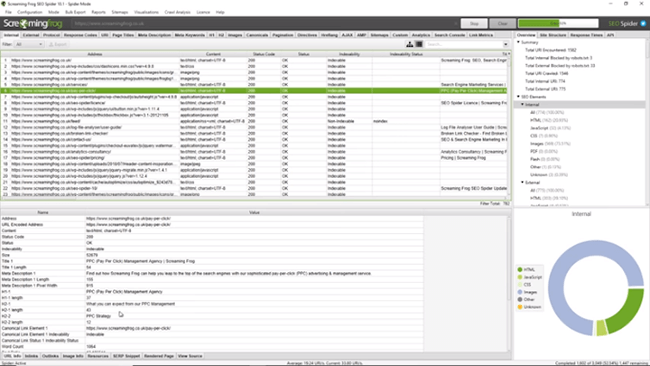
Pricing at Screaming Frog
Log File Analyser and SEO Spider are free to use but offer more features in their premium versions. Pricing for Log File Analyser starts at $139/year for one site license while pricing for SEO Spider starts at $259/year.
Choosing the best SEO tool for you
That’s the end of our list of the best SEO tools you can use to optimize your site. Some are similar to one another while others offer unique functionalities.
If you want to make your budget go further – all-in-one tools like Semrush are worth trying out. For example, Semrush would give you access to backlink data, PPC data, rank tracking, link building tools, keyword research, content audits, brand monitoring, and more.
But, if you’re looking for a tool with a specific use-case, such as a dedicated site auditor and crawler – you’d find a dedicated tool like Lumar to be more suitable.
Similarly, if you want a strong outreach tool – consider a purpose-built tool like BuzzStream. And, if you want an on-page SEO tool – Surfer is worth considering.
Then there are essential 100% free tools that everyone should be using such as Google Search Console. And freemium tools like AnswerThePublic which offer useful free functionality.
Just be sure to choose ones you feel will have the biggest impact on your site’s marketing strategy without eating up too much of your budget.
Related comparisons of SEO Tools:
- Link Building Software
- Blogger Outreach Tools
- Keyword Rank Checking Tools
- SEO Reporting Tools
- Keyword Research Tools
- Content Writing Tools For SEO
Disclosure: Our content is reader-supported. If you click on certain links we may make a commission.

