9 Best ActiveCampaign Alternatives (2024 Comparison)
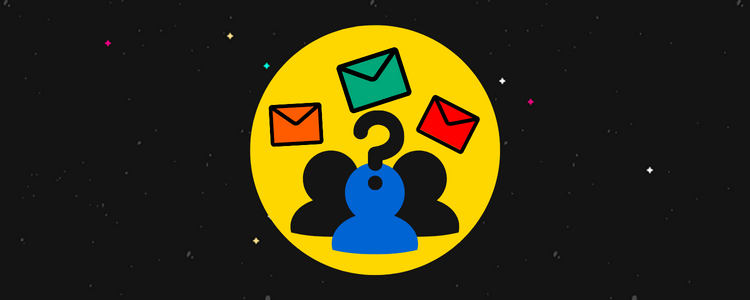
Are you looking for an alternative to ActiveCampaign but need help deciding which to choose? We’ve got you covered.
ActiveCampaign is a popular option for those needing email and marketing automation functionality, but it’s not the best fit for everyone.
For one, it isn’t the most accessible platform to use. In fact, compared to most competitors, it’s more challenging.
Fret not; this post compares the best ActiveCampaign alternatives and covers key features, pros and cons, pricing, and more—most of which are far easier to use.
The best ActiveCampaign alternatives – summary
TL;DR:
- Moosend – Easiest to use with advanced automation.
- MailerLite – Best budget alternative that includes a free plan.
- Omnisend – Best for ecommerce.
- Brevo – Best for SMS and transactional emails.
- ConvertKit – Best for bloggers and content creators.
- Drip – Another solid option for ecommerce platforms.
- HubSpot – Best for enterprise companies.
- AWeber – Another lightweight and easy-to-use platform.
- GetResponse – Best all-in-one alternative.
#1 – Moosend
Moosend is an email marketing platform that, down the line, is one of the most accessible tools for small businesses to use for advanced automation.
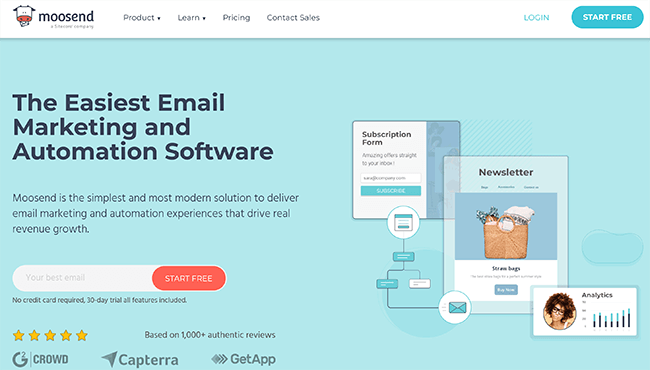
Using the software, you’ll be able to quickly deliver emails with highly personalized content for each of your subscribers, make use of fully customizable templates with a drag-and-drop builder, and measure engagement with A/B testing.
There are over 40 free templates to choose from that allow you to send branded newsletters, from ‘Skincare,’ that’s ideal for all things beauty, ‘Bubble Tea Shop’ for those running an online delivery food service, and ‘Billie Jean’ for promoting eBooks.
The designer-level templates are about as ready to go as you want—more than impressive, considering how much time you can save. Moosend also offers analytics that tracks opens, clicks, social shares, and unsubscribes, as well as advanced segmentation, editable email signup forms, and the valuable option to import to WordPress.
It doesn’t get much easier if you’re just starting with email marketing automation.
Advantages and disadvantages
| Advantages | Disadvantages |
| Powerful analytics that help to keep you ontrack | Some advanced features are unavailable and foundelsewhere |
| Intuitive interface with fast loading | Signup form templates are a bit basic |
| Over 40 designer-level templates that savetime | Not many direct third-party integrations |
| Landing page builder with countdown timers to generate leads |
Pricing
Moosend comes in two plans: Pro and Enterprise. Pro costs $9 a month for 0-500 subscribers and $315 for up to 50,000 subscribers–you’ll get unlimited emails, automated workflows, and landing pages too. You can pay annually at a reduced cost.
You’ll need to reach out for a custom quote for the Enterprise tier, but it offers priority support and a dedicated account manager.
A 30-day free trial is available, and no credit card is required.
Read our Moosend review.
#2 – MailerLite
MailerLite is affordable email marketing software ideal for those needing a budget solution to ActiveCampaign with most of the advanced features intact.
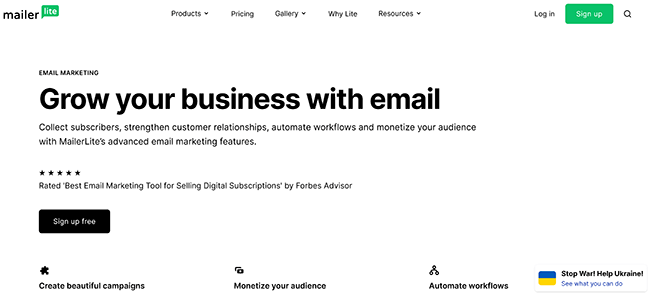
You’ll be able to pick from not just one but three editors to create your email campaigns. There’s a drag-and-drop editor with pre-made blocks that makes building campaigns a breeze, a rich-text email for adding images, CTA buttons, and videos, and you can create custom campaigns from scratch using the HTML editor.
MailerLite allows you to import free high-quality photos and GIFs directly from the file manager, integrates with ecommerce platforms such as Shopify and WooCommerce, and offers analytics that enables you to track sales and opens. You can even build custom surveys and email polls.
I especially like the custom survey rules that result in dynamic surveys; in other words, the surveys perform actions based on your subscribers’ choices. It’s a great way to keep an audience engaged and involved, allows you to measure customer satisfaction, and lets them share their opinion so you can shape your strategy.
With an excellent UI and top-notch email deliverability, MailerLite gets a lot right for a respectable price.
Advantages and disadvantages
| Advantages | Disadvantages |
| Easy-to-use tool with first-rate emaildeliverability | Compared to ActiveCampaign, missing features like all-in-one CRM and advanced segmentation system |
| UI is fast, efficient, and well-presented | Automation is basic compared to others |
| Great drag-and-drop editor with plenty oftemplates to choose from | Both old and new MailerLite versions create confusionwith bugs on the back-end |
| Detailed analytics, dynamic surveys, andemail polls |
Pricing
MailerLite is available in four affordable main plans: Free, Growing Business, Advanced, and Enterprise.
The free plan is free for up to 1000 subscribers while Growing Business starts at $10 a month and Advanced at $20 a month. Both the second and third plans offer unlimited monthly emails. You’ll have to reach out for a custom quote on the Enterprise tier.
You can get started for free, and there are 30-day trials available on the Growing Business and Advanced tiers. Annual discounts available.
Read our MailerLite review.
#3 – Omnisend
Omnisend is an ecommerce marketing automation platform that can easily handle your emails, SMS, and web push notifications.
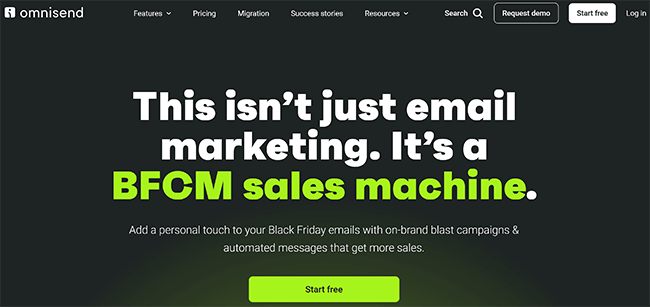
Once you’ve connected it to your store, the software allows you to employ integrated email and SMS campaigns with highly customizable templates and automated email workflows, all in one place.
You can create personalized campaigns with the drag-and-drop email builder using content blocks that snap into place wherever you want. There’s also ecommerce-tailored segmentation that enables you to filter your audience based on transactional events and purchase behaviors—you can segment customers based on the items they’re buying, average order value, and the recency of their purchases.
A built-in product picker, recommendation engine, and form-building tools are available, and Omnisend’s automation features are impressive too. The automation sequences are useable with a few tweaks—you can use the copy; no need to fight frustrating placeholder text every time.
A healthy variety of automation recipes, A/B split testing, built-in message reports, and advanced reporting—the latter allows you to analyze engagement data and see your best-performing automation—round off a complete package.
Advantages and disadvantages
| Advantages | Disadvantages |
| Built-in product picker and productrecommendation engine | Audience segments can be hard to build |
| Great selection of automation recipesavailable | You need to connect an ecommerce store to be able touse it |
| Handles email, SMS, and web pushnotifications in one place | Small number of email templates |
| Easy to use drag and drop builder |
Pricing
Omnisend has three plans: Free, Standard, and Pro—you can reach 250 contacts on the free plan. Standard costs $16 a month, while Pro costs $59 a month, both for up to 500 contacts and rising.
The free version is limited, but there’s no time limit, allowing you to get a good idea of the platform without committing.
Read our Omnisend review.
#4 – Brevo
Brevo offers email marketing automation software and excels at transactional emails and SMS.
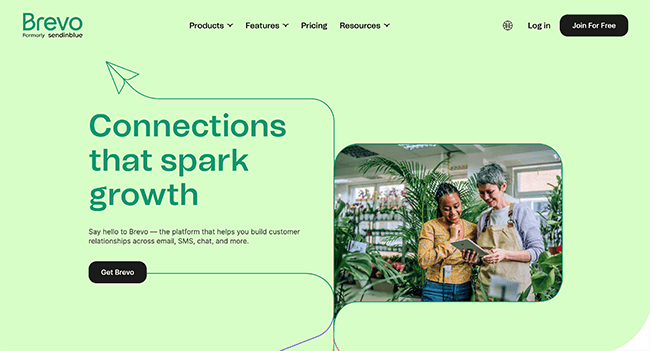
The tool enables you to promote time-sensitive events by sending bulk SMS marketing campaigns to a contact list of your choosing; you simply write your message, choose the list, and schedule it. You can personalize SMS messages using smart segmentation features and can even add individual contact attributes like first or last name, company name, and whatever else you like.
For the emails themselves, you’ll be able to create a designer-level email in a few clicks. It’s as convenient as choosing a template from the library, adding the blocks and style using the drag-and-drop builder, and picking which list to send it to at the right time—there are unlimited lists and contacts.
Automation is no slouch either—it’s excellent, in fact—and allows you to quickly define rules and conditions that trigger the actions you want, from sending emails and SMS messages to organizing contacts into different lists. You can have multiple workflows on the same contacts list, with workflows finishing and then seamlessly guiding the user to another.
If that’s too complex, you can use pre-made workflows immediately to keep things moving. The automation here is hard to beat.
Advantages and disadvantages
| Advantages | Disadvantages |
| Multiple workflows running at once on thesame list | Customer support can be slow |
| Pricing model that’s great for infrequentsending | Only allows you to set up logins for multipleusers on the higher plans |
| Unlimited contacts on all plans | |
| Advanced segmentation at a budget price |
Pricing
Brevo only charges based on the number of emails you send each month, with plans starting at $25 a month on the Starter plan, $65 a month on the Business plan, and $1000 a month for Enterprise users. It’s a great pricing model for those that send infrequently.
No free trials are available on the Starter or Business plan, but the limited free plan is an excellent place to start.
Read our Brevo review.
#5 – ConvertKit
ConvertKit is an email marketing tool that bloggers and content creators will love.
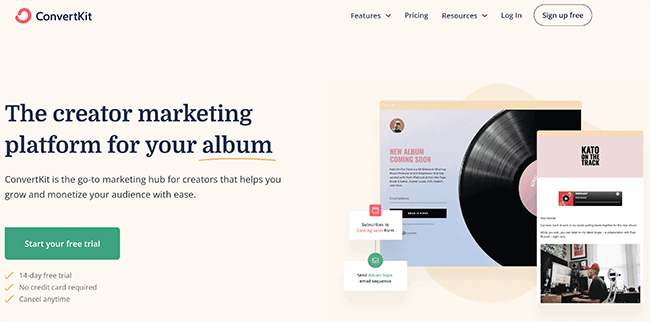
The tool allows you to quickly create as many branded email templates as needed, with handy inline styling options that can add buttons, images, and videos to your email. That’s backed up by a noteworthy email delivery rate of 98%, meaning your emails end up in front of people.
You’ll be able to set up landing pages or add signup forms to your blog—every ConvertKit account comes with unlimited forms and pages, so there are few restrictions—with the option to add dropdown lists to your forms to find out more from subscribers.
A filtering system also lets you create groups of subscribers based on everything from tags, custom form fields, and locations, and there’s no limit to the number of segments you can make.
In a nutshell: independent content creators will have found a new home.
Advantages and disadvantages
| Advantages | Disadvantages |
| Excellent email deliverability | Lacks integrations with ecommerce platforms |
| Ready-to-go lead magnet deliveryfunctionality | Not many email templates available |
| Good segmentation features | Email builder could be better |
| Easy to use |
Pricing
Like most tools, ConvertKit charges based on your email subscribers; the free plan covers up to 300. The Creator and Creator Pro plans, with automation exclusively available, start at $9 and $25 per month for the same number of subscribers.
All plans offer unlimited forms and landing pages.
Read our ConvertKit review.
#6 – Drip
Drip is an email & SMS automation tool that’s aimed at ecommerce stores.
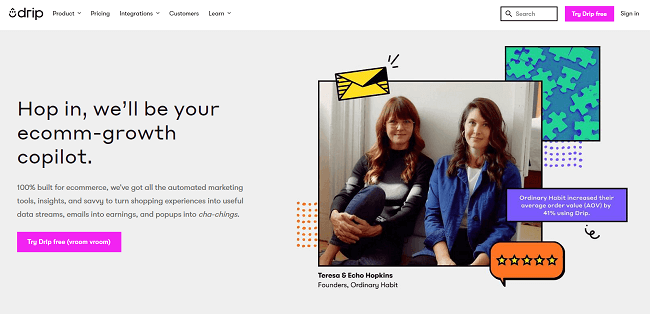
The software enables you to quickly grow your ecommerce business and set up email campaigns in minutes. There are a range of pre-built templates to speed things along, or, if you prefer, you can create your own using a handy drag-and-drop editor.
Using the visual editor, you’ll be able to drag in the elements you need for desktop and mobile, whether it’s images, buttons, social media icons, or new sections of text. I found it particularly satisfying to use overall, especially as you can reorder the elements or remove sections with a single click.
On top of that, Drip features a selection of pre-built automation workflows that cover widespread ecommerce functions such as cart abandonment, customer win-back, and Cyber Monday deals. There’s also the ability to target mobile customers with SMS, powerful segmentation features to deliver content to the right people, and personalized guidance provided via analytics.
It’s an excellent all-around tool that most users will find indispensable in their marketing arsenal.
Advantages and disadvantages
| Advantages | Disadvantages |
| Advanced email automation that’s easy to use all around | Can’t import contacts from other formats, such as Excel files |
| Onsite analytics so content reaches the right people | Needs additional integration with third-party tools |
| Multiple lists can be tied to the same master account using supplementary subaccounts—no need to buy a new account for each list | Can get expensive if you have a large number of contacts |
| Quickly target mobile users with SMS campaigns |
Pricing
Drip’s fees are essentially the number of people on your email list. It’s a straightforward pricing model, but it also means things can get expensive; for example, 30,000 email contacts will cost you $449 per month.
A 14-day free trial is available, and no credit card is required.
#7 – HubSpot
HubSpot is an advanced CRM platform that offers a wide-ranging set of marketing tools and sales automation, most ideal for enterprises.
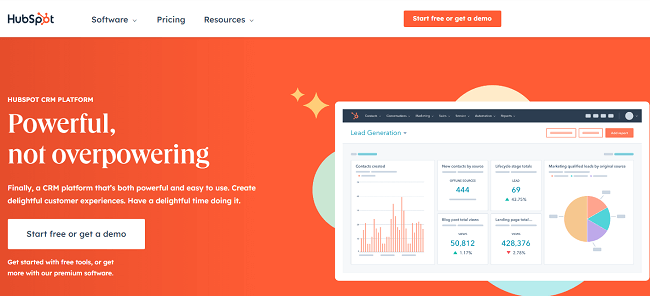
Hidden amongst that extensive suite, you’ll find email marketing that allows you to create, personalize, and optimize your email campaigns at an enterprise level. You can design and send emails using goal-based email templates, or alternatively, can use one of the many free templates found in the marketplace.
The drag-and-drop editor is straightforward, allowing you to customize the layout, call-to-actions, and branding easily. The emails themselves get powered via HubSpot’s significant CRM database, ensuring the data is always accurate and up to date.
In addition, you’ll find A/B tests that help you learn which subject lines get the most opens and can send or schedule your email in a few clicks once you’re happy. The performance tab summarizes everything from your open rate to click rate, deliverability results, and the top clicked links.
That’s without mentioning the omnichannel marketing automation, ABM tools, or lead and contact scoring. For bulk email sending without the fuss, this is the one for enterprises.
Advantages and disadvantages
| Advantages | Disadvantages |
| Advanced, enterprise-level features you’llstruggle to find elsewhere | Not the easiest tool to use |
| A truly all-in-one platform | Can get expensive very quickly |
| Great customer support | |
| Tracks a huge number of contact details |
Pricing
HubSpot offers email automation as part of their Marketing Hub Starter plan, which starts from $45 a month and covers 1000 marketing contacts.
The Professional tier comes in at $800 a month for 2000 contacts, with the Enterprise tier going even further and starting at $3600 a month for 10,000 contacts.
There’s no free version, but a limited number of tools are available to use for free.
#8 – AWeber
AWeber is an email marketing platform that’s easy to use and pleasingly lightweight in its design.
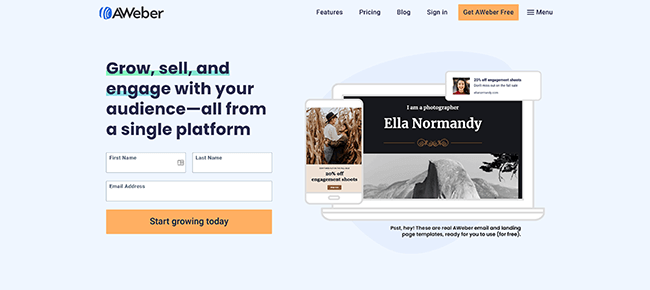
The tool lets you use a range of ready-made email templates, which you can add to precisely as you want with the intuitive drag-and-drop builder. Or, if you prefer, you can start from scratch and choose from multiple different color schemes, layouts, and designs with over 600 stock photos available for free.
You can create eye-catching images with Canva without leaving your account, and there’s even an option to create email templates using your website URL or Facebook page alone.
A lot is on offer here, with pre-built autoresponders to welcome new subscribers, custom sign-up forms and landing pages, and automated welcome, abandoned cart, and confirmation emails. You can also use A/B split tests to learn what text and images perform the best and track to see which emails are driving your clicks.
It’s another great option that couldn’t be simpler to use for your email campaigns.
Advantages and disadvantages
| Advantages | Disadvantages |
| Stunning landing page templates | Lacking advanced features |
| Fast and friendly support | Pricing can get expensive |
| Email analytics offer sales tracking | |
| Easy integration with other platforms |
Pricing
You can get started for free for up to 500 email subscribers and 3,000 email sends a month. The Pro tier starts at $16.15 a month, includes analytics and unlimited email lists, and removes the AWeber branding.
Read our AWeber review.
#9 – GetResponse
GetResponse is a powerful all-in-one email marketing solution that delivers everything you need and more.
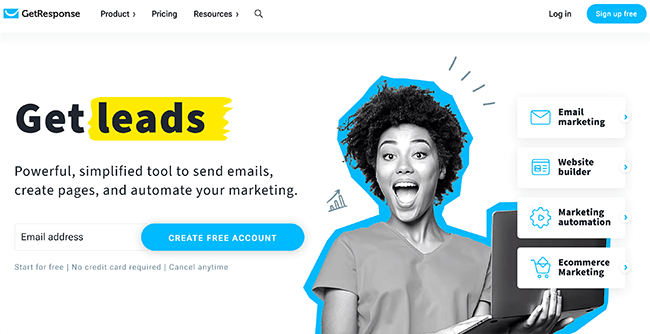
It’s a tool specifically designed for those who require marketing and ecommerce functionality straight out of the box, with segmentation and automation features, as well as SMS and web push notifications.
The drag-and-drop email builder allows you to design emails in a few minutes, and you can adjust your layouts using straightforward text, image, video, and button blocks. From there, you can enhance them further with GIFs or even free stock photos.
Using autoresponders correctly is a practical and straightforward part of email marketing. GetResponse knows this and enables you to use redesigned RSS-to-email templates, including the ability to send right after you publish or aggregate posts into daily, weekly, or monthly digests. Users can also automatically share across both Facebook and Twitter.
Add to that lead funnels, smart popups, and the option to grow your list with great-looking landing pages, and you have the whole works.
Advantages and disadvantages
| Advantages | Disadvantages |
| Great segmentation and marketingautomation solutions | Lacks email personalization options |
| Easy to use and navigate | Gratuitous features for most users |
| Free for up to 500 contacts and no emailsending limits | |
| Top-level customer support |
Pricing
GetResponse gives users access to a free plan for up to 500 contacts.
There are also three paid plans: Email Marketing starts at $15.58 a month, Marketing Automation at $48.38 a month, and Ecommerce Marketing at $97.58 a month for 1000 contacts.
Read our GetResponse review.
Finding the best ActiveCampaign alternatives for your business
That completes our list of the best ActiveCampaign alternatives.
All the email marketing platforms are more than worth your time, and whichever you choose in the end, you’ll be in good company.
Before committing, think carefully about your specific needs and available budget.
Our top three picks are as follows:
- Moosend is a great fit for those that need powerful email automation that isn’t difficult to use. Thanks to the slick UI, the learning curve is minimal.
- MailerLite is all about value and offers an excellent free version with inexpensive paid plans that come with 30-day trials.
- Omnisend is best for ecommerce businesses that need automation, email marketing, and segmentation with personalized product recommendations.
And if you’d like to learn more about ActiveCampaign specifically, check out our review.
That’s a wrap. Happy hunting!
Disclosure: Our content is reader-supported. If you click on certain links we may make a commission.
