10 Best Live Chat Software For 2024 (Comparison)

Looking for the best live chat software? We’ve got you covered.
Live chat is an essential communication channel that customers have come to expect. And if you don’t already offer it on your website, you’re almost certainly missing out on sales.
In this post, we’ll review and compare all the best live chat tools on the market to help you find the perfect solution for your needs.
The best live chat software compared
TL;DR:
- Chaport – The best live chat software for most users. Great balance between features and affordability. Includes live chat, chatbot, and knowledgebase.
- JivoChat – Excellent live chat software with powerful cross-platform capabilities. Integrates with external tools such as Facebook, Instagram, and WhatsApp allowing you to support customers across multiple platforms.
- Brevo – Best marketing automation software with built-in live chat software. Great for automating your lead generation efforts.
#1 – Chaport
Of all the live chat tools we’ve tested, Chaport is hands-down our favorite. It offers the best balance between features and affordability, and we love its simple user interface.
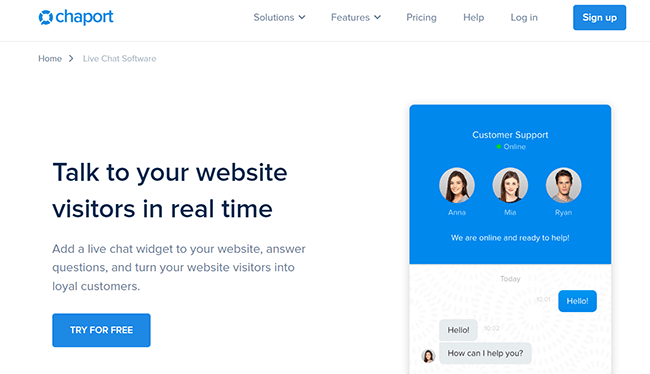
Chaport has everything you need to talk to your customers in real-time. Once you sign up, the first step is to create a customizable chat widget and install it on your site.
From there, live chat conversations are managed from the built-in unified messaging app, which also connects to other channels like Facebook Messenger, and Viber.
You can deploy chatbots to reply to messages around the clock, even when your operators are offline, and significantly reduce your teams’ workload.
And let’s not forget our favorite feature: Auto-Invitations. You can use auto-invitations to strike up conversations with visitors who are browsing your website based on automation rules. And in doing so, boost your conversion rates.
Just enter the message you want to send, and specify when you want to send it (e.g. only when operators are online).
Key features
- Customizable live chat widget. Easily install a live chat widget on your website and customize the appearance to match your branding.
- Typing insights. Read the messages your visitors are typing before they even hit send
- Saved replies. Answer common queries faster with saved replies that you can send out in a few clicks.
- Auto-invitations. Initiate chats with visitors automatically based on specified rules.
- Automated chatbots. Create chatbots that handle conversations for you 24/7 without the need for an operator.
- Knowledgebase. Create a knowledgebase for your customers to get self-service support, and suggest knowledgebase articles through an FAQ chatbot.
Pros and cons
Pricing
Free plan available. Paid plans start from $39/month, discounts are available with annual billing. Get started with a 14-day free trial.
#2 – JivoChat
JivoChat is the best live chat software for businesses that want to unify their customer communications. It has powerful cross-platform capabilities and brings conversations from all contact channels (social media, phone, email, live chat, etc.) into one place
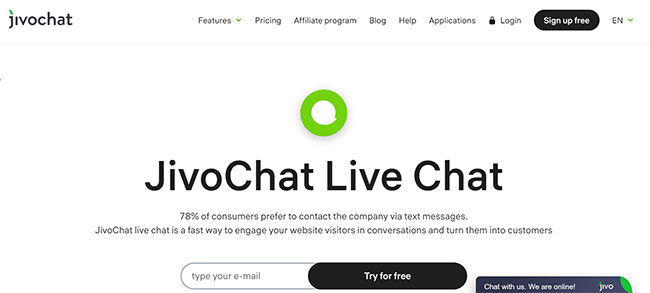
JivoChat integrates with platforms like Facebook, Instagram, Telegram, Gmail, WhatsApp, and Telephony, enabling you to support customers on multiple platforms simultaneously.
Aside from live chat, it also lets you set up automated chatbots. So, you can outsource all the common, repetitive queries you get to a bot and free up your operators’ time to focus on trickier conversations.
I particularly like that you can set up chat buttons that link to different website pages to make it easy for visitors to initiate conversations in a single click, without having to type. This increases chat initiations, and more chat initiations lead to more online sales.
Key features
- Unified live chat. Install a live chat widget on your website and manage your live chat conversations alongside communications across all other channels.
- Automations. Set up automations like canned responses and chatbots to speed up your replies and reduce operator workloads.
- Live chat insights. View insights to help you personalize live chat communications, such as a preview of what they’re typing before they hit sent, and a list of visitors that are on each page of your site. Plus, gather even more insights through pre-chat surveys.
- Customer database. Store contact information for all the people you chat with in one database.
- Other features. Ticketing system, help desk, advanced AI, agent analytics, automated task routing, integrations, etc.
Pros and cons
Pricing
Free plan available. Paid plans start from $19/agent/month, save 34% with yearly billing. Get started with a 14-day free trial.
#3 – Brevo
If you’re looking for an all-in-one solution, try Brevo. It’s a full-featured CRM (customer relationship management) platform, and its Conversations platform comes with a built-in live chat tool.
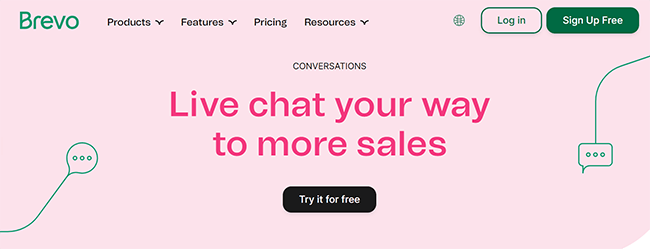
I’d recommend Brevo if you’re focusing more on lead generation than customer support as its feature set is built around that use case. After a live chat has ended, contacts are automatically added to Brevo’s core CRM for you to follow up with.
From there, you can nurture the leads in your CRM through automated email and SMS campaigns with Brevo’s Marketing Platform. Plus, track the flow of leads at every stage of the pipeline, book meetings, and close deals with Brevo’s Sales Platform.
Key features
- Conversations tools. Create, customize, and install a chat widget on your website to communicate with site visitors. Plus, build chatbots that provide instant answers and automate FAQs.
- CRM system. Contacts you chat with are automatically added to the built-in CRM so you can continue conversations with prospects later.
- Marketing tools. Follow up with your live chat contacts through automated email, SMS, and WhatsApp marketing campaigns. Plus, use other marketing tools to set up landing pages, signup forms, and Facebook ads to collect even more leads.
- Sales tools. Manage your pipelines, leads, and deals with Brevo’s comprehensive suite of sales tools. Nurture your live chat contacts and turn them into customers when the time is right.
Pros and cons
Pricing
Free plan available. Paid plans start from $15/user/month. Get started with a 30-day free trial
Read our Brevo review.
#4 – LiveChat
LiveChat is a particularly good choice for ecommerce stores, with lots of useful features to help you boost conversions and make more sales.
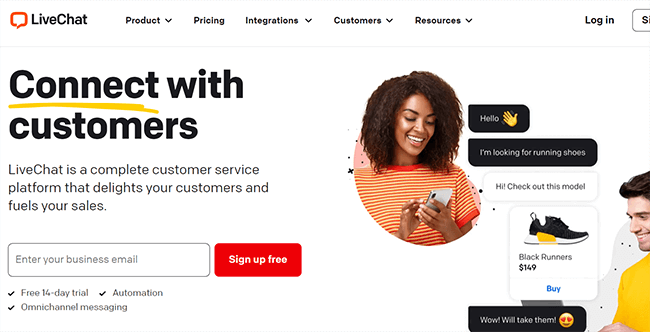
You get lots of neat features with LiveChat. Intelligent chat routing, chat supervision, message sneak-peek, a unified omnichannel inbox, canned responses, etc.
But what I like the most is its ecommerce-focused features. For example, I love that you can send product cards directly to your page visitors via the live chat box, with clickable buy buttons that take them straight to checkout.
That opens up a lot of opportunities for your support reps to close sales while chatting and helps boost revenue. Speaking of which, LiveChat also comes with rich analytics and reporting features that you can see how your chats are impacting revenue and accurately measure ROI.
Another neat feature for ecommerce: You can set up chatbot automations that guide customers through the checkout process and do things like offer them exclusive discount codes or upsell complementary products to boost conversions and average order values.
Key features
- Omnichannel live chat. Chat with your customers on your website and apps, as well as Messenger, WhatsApp, SMS, and beyond in one inbox.
- Ecommerce features. Send clickable product recommendations through live chat. Plus, measure ROI, and integrate LiveChat with all your existing ecommerce platforms and tools.
- Live chat surveys. Ask customers to rate their live chat experience after the conversation is over to gather feedback and insights.
- Chatbot and canned responses. Reduce demand on your operators by automating replies to repetitive, generic queries through chatbots and canned responses.
- Agent management. Intelligently and evenly distribute chats to available agents. Plus, train agents during live chats behind the scenes with the Supervision feature.
- Tracking. See a list of visitors who are currently on your site who you might want to initiate a chat with. Plus, track all the important real-time metrics like ongoing chats, unassigned tickets, logged-in agents, etc.
- Messaging Mode. Continue taking chat messages out of hours, and they’ll be waiting in the chat queue when you’re back online. Likewise, message your customers in the chat widget/email even when they’re not active.
Pros and cons
Pricing
Plans start from $20/agent/month billed annually. Get started with a 14-day free trial.
#5 – Freshchat
Freshchat is another comprehensive live chat solution with a lot going for it. Customer support teams will appreciate its straightforward UI and detailed contact information.
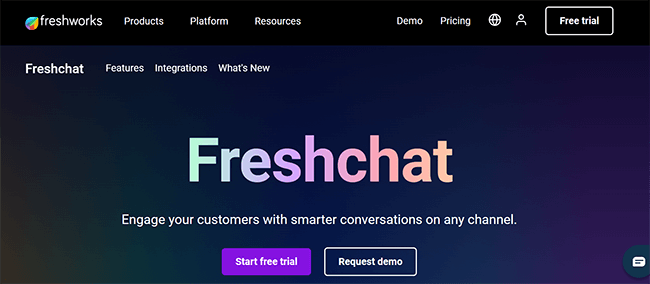
What I like most about Freshchat is its inbox. As you reply to your chat messages, all the information about the customer is there on the right. So you can see at a glance things like what page the customer is chatting from, what products they’re interested in, their purchase and conversation history, and so on.
All that context comes in useful and empowers agents to provide better, more personalized support.
Aside from live chat, the platform also offers a no-code, AI-powered chatbot builder. Plus, ready-made automation playbooks, omnichannel messaging, and all the other features small businesses need.
Key features
- Live chat. Add a live chat widget to your website to deliver better, faster support to your customers.
- Multi-channel inbox. Manage live chat conversations alongside email, social messaging, phone, etc.
- Contextual conversations. Agents can see detailed contextual information about each contact within the inbox, enabling them to deliver more personalized experiences.
- AI-powered chatbots. Use the no-code builder to create your own chatbots and offer personalized self-service support at scale.
- Analytics. Gather insights into your team performance, chatbot effectiveness, and visitor behavior.
Pros and cons
Pricing
Free live chat plan available. Paid plans start from $18/agent/month, save money with annual billing. Get started with a 14-day free trial.
#6 – Olark
Olark is an easy-to-use live chat tool with a lot of neat features and a great user interface.
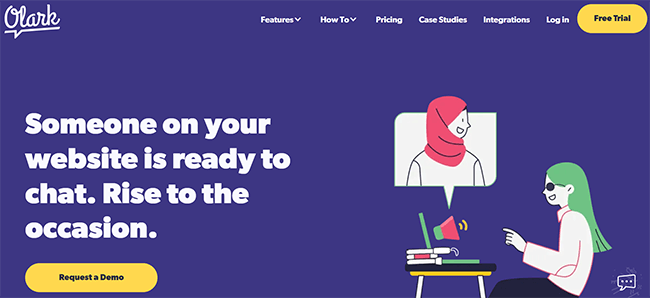
It’s one of the few live chat solutions we’ve tried that complies fully with WCAG 2.1 AA standards, making it more accessible for visitors with disabilities. If that’s important to your business, it might be the way to go.
In terms of features, you get all the usual stuff: customizable live chat widgets, AI-powered custom chatbots, helpful automation features, file sharing, chat transfers, visitor page tracking, and so on. And the UI is nice to work with.
My main gripe is the price. It’s not that it’s expensive per se but that you’re charged per seat. You can get four operators with Chaport for the same for one seat on Olark, so the value just isn’t there for larger teams.
Also, while Olark’s standard plan includes all the core features, some advanced features are locked behind PowerUps, which have to be added to your plan separately. For example, if you want to remove the Powered by Olark branding, it’ll cost you an extra 59 bucks a month. All those extra costs add up.
Key features
- Customizable live chat. Provide real-time support to your visitors as they browse your website from a fully customizable chat box.
- Chatbots. Build and install custom AI-powered chatbots to handle easy support queries.
- Live chat automation rules. Set up automation rules to do things like automatically greet your visitors, send messages based on their behavior, or route chats to different agents/departments.
- Live chat analytics. Track chat volume, agent activity, user satisfaction, and all the other KPIs that matter to you.
- Integrations. Connect Olark to all your other tools through its flexible API and 100+ native plugins.
Pros and cons
Pricing
Free plan available. Paid plans start from $29/seat/month, and save 35% when you sign up with a 2-year commitment. Get started with a 14-day free trial.
#7 – Intercom
Intercom is another good choice for support teams. It unifies your live chat, chatbot, support tickets, and help center in one centralized workspace.
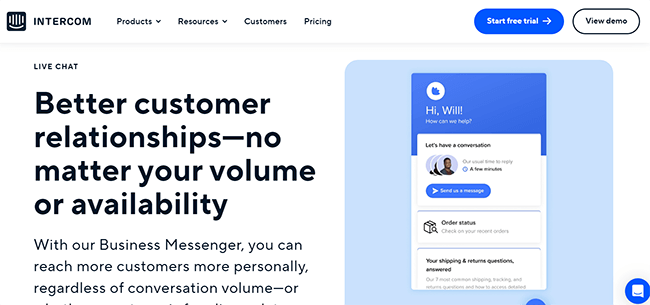
My favorite thing about Intercom is the speed. It’s loaded with features to help you boost productivity and resolve more chats, faster.
For example, the shared inbox is AI-enhanced, so your agents can do things like summarize conversations, rephrase conversations, and expand on messages in one click.
Other standout features include Fin; Intercom’s advanced AI-powered chatbot (one of the best on the market right now), its automated, interactive onboarding tool, and its fully-customizable omnichannel messenger.
Key features
- Customizable live chat messenger. Set up your live chat messenger to match your brand with tons of design options.
- Shared inbox. Your team replies to live chat and manages conversations from an AI-enhanced inbox, with lots of tools to speed up your workflow.
- AI Chatbot. Intercom’s AI chatbot can answer common customer queries based on your support content, and route complex questions to the right human support team.
- Tickets. Resolve complex issues for your customers through the support ticket system.
- Help center. Build a help center filled with useful information and FAQs to offer customers self-service support.
Pros and cons
Pricing
Plans start from $39/seat/month. Get started with a 14-day free trial.
#8 – Drift
Drift is probably the most advanced live chat software on this list. It’s incredibly powerful, with advanced features you won’t find anywhere else. But it’s also super expensive, with a four-figure starting price, so I wouldn’t recommend it for small businesses.
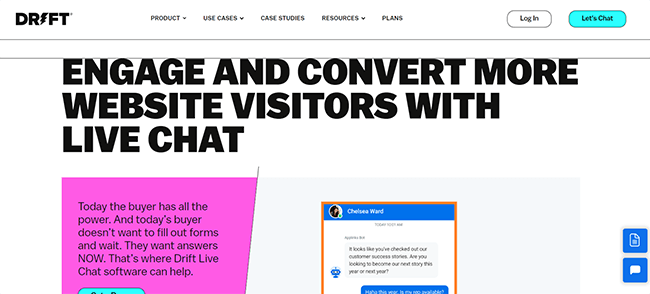
My favorite feature: Conversational Landing Pages. Set up automated chat initiations that are personalized for specific landing pages on your website. As an example, if the visitor is on your pricing page, you could initiate a chat with a message like ‘Confused about pricing? Ask away!’.
What’s even cooler is that you can also personalize your chat initiations for specific visitors to build VIP experiences for your best prospects, and automatically notify sales reps when those VIP accounts are engged.
How does it know who your best prospects are? With the built-in, AI-powered Intent Scoring feature, of course. It can de-anonymize traffic and work out which visitors are most ready to buy based on real-time intent signals, so you can fast-track them to sales.
Key features
- Chat to Call/Zoom. Instantly start phone calls with prospects from live chat to qualify them there and then
- Personalized live chat messages. Send out personalized messages through live chat to your most qualified visitors and fast-track them to sales.
- Flexible chat inboxes. Create as many different inboxes as you need to organize your team and manage different types of conversations.
- Saved Replies. Speed up your processes and improve response times with saved replies that your team can share in one click.
- Conversational Ratings. Get feedback on each live chat by automatically asking for a rating after the conversation ends.
- Live View. See who’s on your site at any point and initiate a chat conversation with them.
Pros and cons
Pricing
Plans start from $2,500/month billed annually. Contact Drift to schedule a demo.
#9 – Pure Chat
Pure Chat is great for small businesses. It’s one of the easiest live chat tools to use with a simple interface and all the core features you need, but none of the bloat.
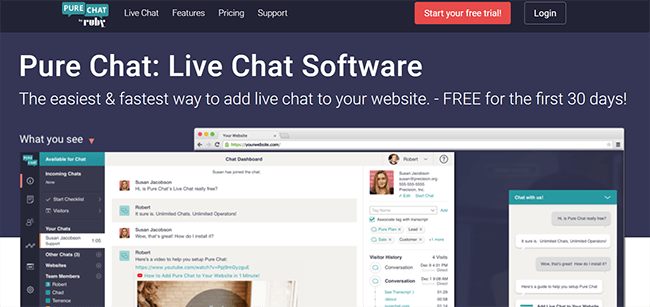
Pricing-wise, it’s on the more affordable end of the spectrum. In particular, its Pro plan is great value for teams given that it comes with ten operator seats for less than 80 bucks and the option of adding more for less than ten bucks per user.
Setup is as easy as copy-pasting a snippet of code or installing a plugin, and you can reply to messages from an intuitive, clean operator dashboard. There are plenty of supported integrations, and native iOS and Android apps so you can manage live chat while on the go.
Key features
- Live chat. Customize and install a live chat widget on your site to start communicating with your website visitors
- Insights. View visitor analytics and contact history to uncover useful insights
- Canned responses. Save common replies as canned responses so you can send them in one click
- File transfer. Send files to your visitors through live chat
- Automations. Set up trigger-based actions and alerts to automate your processes
Pros and cons
Pricing
Plans start from $49/month, discounts are available when you pay annually. Get started with a 30-day free trial.
#10 – Tidio
Tidio is one of the only live chat tools we’ve tried that offers unlimited user seats on all plans. Yes, you heard that right. And that includes the Free Forever plan too.
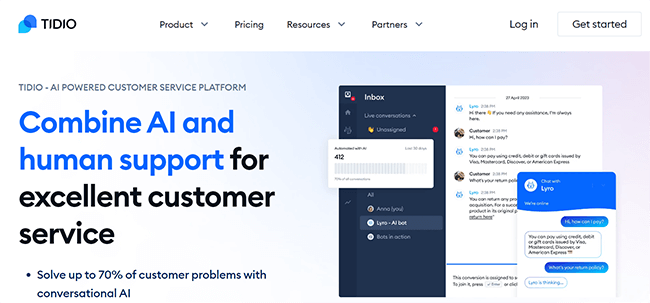
The catch is that it does limit the number of Conversations you can manage every month, from 50 to 1000 monthly depending on the plan you sign up for. Conversations include live chat messages, tickets, emails, and social media messages.
So obviously, it’s not necessarily the best choice if you handle a high volume of support requests. But if you only have a small number of conversations and lots of users, it’s incredible value for money.
Key features
- Fully customizable chat widget. Build a live chat widget and customize it to match your brand with flexible design options.
- Video calls. Start video calls in one click from inside the live chat widget (no downloads required).
- Customer database. Store details about all your live chat contacts in a robust customer database
- Live insights. See a live list of visitors who are on your site, and preview what visitors are typing in live chat before they even hit send.
- Pre-chat surveys. Use pre-chat surveys to gather information from your site visitors before the chat begins
- Unified inbox. View, reply to, and manage all your emails, live chats, Facebook messages, and Instagram DMs in one place.
- Chatbot templates. Create your own chatbot from scratch in the visual editor or use one of the 20+ chatbot templates to get started quickly.
Pros and cons
Pricing
Free plan available. Paid plans start from $29/month, save 2 months with annual billing. Get started with a 7-day free trial.
Final thoughts
That concludes our roundup of the best live chat software for 2024. All that’s left to do now is choose your favorite.
The most important factor to consider while you’re weighing up your options is supported integrations. Choose a live chat solution that integrates with all the platforms you want to chat with your customers on, as well as the other marketing/sales tools you rely on.
Other important features you might want to look for in your live chat solution include a chatbot builder, automation tools, multimedia file support, insights and analytics, customization options, and team collaboration features.
And of course, we’d recommend signing up for a free trial to test out the software you’re interested in before you make a final decision. That’ll give you an opportunity to make sure you like the UI and figure out if it’s a good fit for your needs.
While you’re here, you might want to take a look at our comparison of the best webinar software of the year. And don’t forget to check out our roundup of the latest chatbot statistics.
Disclosure: Our content is reader-supported. If you click on certain links we may make a commission.
