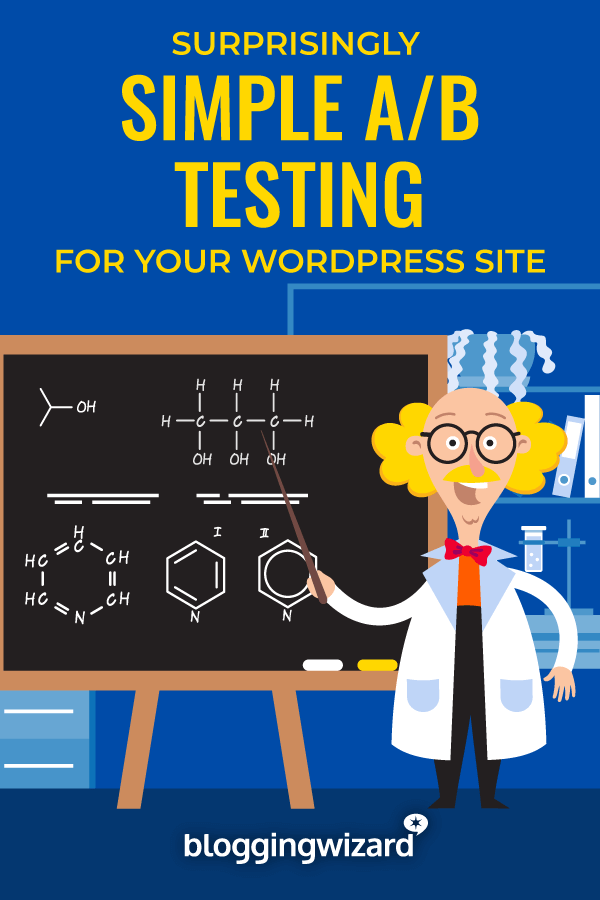5 Best WordPress A/B Split Testing Plugins For 2024
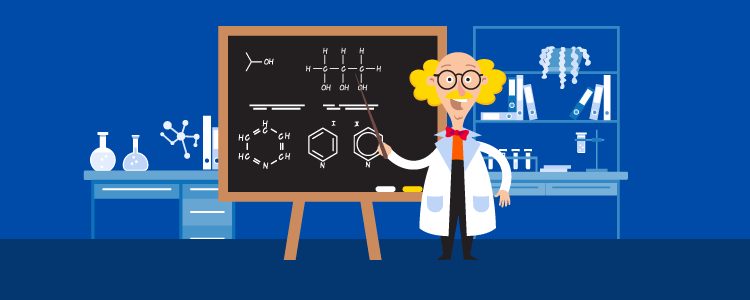
If you’re like most bloggers and entrepreneurs, you’re always on a quest for “more”. More email subscribers. More site members. More revenue.
One way to get “more” is boosting your site’s traffic. Another way to get “more” is by doing more with the traffic that you already have.
A/B testing, also known as split testing, helps you unlock the latter by giving you the tools to optimize your existing content and pages to increase your conversion rate. It lets you find the variations of your landing pages, popups, and copy that elicit the absolute best results from the traffic that you’re already getting.
In fact, I bet that you already know how important A/B testing is. But maybe you think it’s too complicated to set up on your own website.
That may have been the case five years ago. But A/B testing isn’t complicated anymore. And to prove it, I’m going to share some of the best split testing tools for users of all knowledge levels and budgets.
Whether you want a high-powered split testing tool that works with any content or something platform-specific that sits inside your WordPress dashboard, you’ll be able to find a solution on this list.
1. Thrive Optimize
Thrive Optimize is a popular A/B testing plugin from Thrive Themes, the same company behind the popular Thrive Architect page builder.
One of the big benefits of Thrive Optimize is just how easy it makes it to create an A/B test.
I’ve tried several different methods for creating A/B tests on WordPress and I haven’t seen a simpler implementation (though I will share some non-WordPress tools that offer the same ease of use).
To create a new A/B test, here’s pretty much all you need to do:
- Clone an existing Thrive Architect piece of content or create a new page
- Make the change(s) that you want to test
- Choose your goal (i.e. what is considered a “success”)
- Start collecting data
You can even set it up so that Thrive Optimize automatically starts using the winning variation after certain criteria, that you can set, are met.
You can easily divide traffic between the different variations to get the exact split that you want. And you can view all the important data right in your Thrive Optimize dashboard with some beautiful charts.
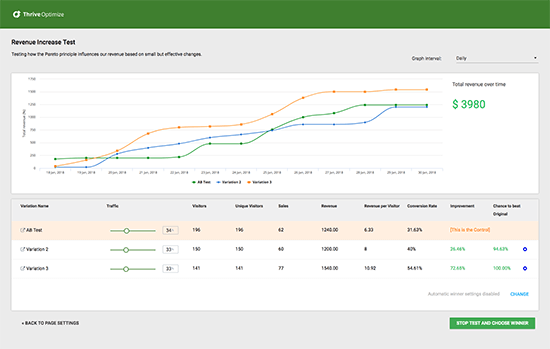
Thrive Optimize lets you create unlimited tests using unlimited variations. With those tests, you can try to optimize three different goals:
- Revenue (you manually set a certain value for each conversion)
- Visit Goal Page
- Subscriptions (e.g. fill out an opt-in form)
One thing to note, though, is that Thrive Optimize only handles standard A/B tests – not the more complicated multivariate tests. That should be fine for most users, though.
Price: $199/year (renews at $399/year thereafter) for the standalone product with Thrive Architect or $299/year (renews at $599/year thereafter) as part of Thrive Suite (includes all Thrive products).
Is Thrive Optimize right for your needs?
Functionality wise, Thrive Optimize is easy to use and makes it easy to A/B test your WordPress content.
There’s just one big thing to consider here:
Whereas Google Optimize will work with any of your content, Thrive Optimize only works with WordPress pages…and it works best with pages that you’re already using Thrive Architect on*.
Note: You need to use the Thrive Architect interface to create A/B tests – but Thrive Architect will still work with pages that you created via the WordPress Editor, so you should be able to use it on all WordPress pages.
Additionally, Thrive Optimize is an add-on for Thrive Architect. So even though you can use Thrive Optimize on regular WordPress pages, you will at least need both plugins installed for Thrive Optimize to work.
If you’re already using Thrive Architect to build your content layouts – then great! You should definitely pick Thrive Optimize over the other tools.
If you’re not using Thrive Architect, though, or if you want to test content that goes beyond just WordPress pages, then you might want to consider something else.
Learn more in our Thrive Optimize review.
2. Leadpages
Leadpages is a popular landing page builder and lead generation tool. While it is a standalone service, it integrates with WordPress quite easily thanks to its dedicated WordPress plugin.
As part of its landing page builder, Leadpages includes an easy A/B testing tool. I’m going to focus mostly on the A/B testing functionality for this post – but you can learn more about the entire Leadpages package by reading my Leadpages review.
Leadpages A/B testing functionality works a lot like Thrive Optimize. Basically you:
- Build a page using the Leadpages landing page builder tool
- Create a clone of that page with the relevant element(s) changed as a test variant or build a new page from scratch
- Divide your traffic between the variant(s)
- Watch the A/B test data roll in
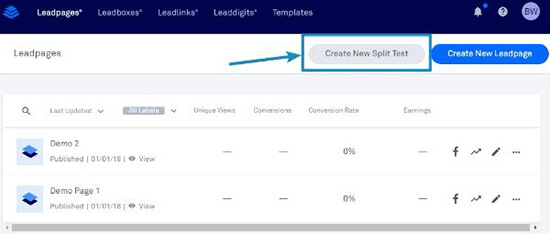
In terms of ease of use, it doesn’t get much simpler. Running an A/B test isn’t any more complicated than building a regular landing page, which makes Leadpages great for non-technical users.
And Leadpages can also handle both A/B testing and multivariate testing, which is helpful if you want the depth of multivariate testing.
You Pay…a monthly fee.
Price: While Leadpages itself starts at $49/month, you can save by subscribing annually.
Is Leadpages right for your needs?
Functionality wise, Leadpages’ A/B testing functionality is about as simple to use as it gets. So I don’t think there’s anything to worry about on that front.
There are just two things to consider before you choose Leadpages:
First, Leadpages’ A/B tests only work for the landing pages that you create via the Leadpages interface, so you won’t be able to test regular WordPress content.
If you’re planning to create all your important landing pages via Leadpages, that shouldn’t be an issue. But it is definitely something to consider.
Second, Leadpages is a hefty monthly charge, as opposed to the one-time fee offered by something like Thrive Optimize.
3. Instapage
Like Leadpages, Instapage is a standalone landing page builder tool that also includes user friendly A/B testing as part of its package. It also integrates easily with WordPress thanks to a dedicated plugin.
Again, I’m going to focus specifically on Instapage’s A/B testing functionality in this section, but you can learn more about all of Instapage’s other features in my Instapage review.
To spin up an A/B test with Instapage, you create your landing page variation by either cloning an existing landing page or building a brand new landing page from scratch.
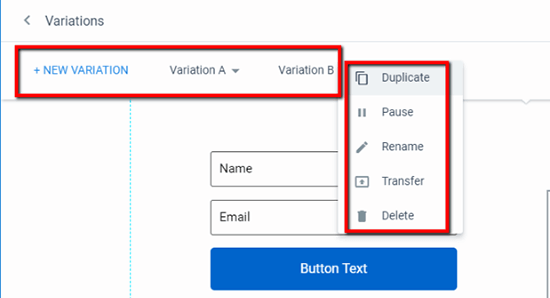
Once the data starts rolling in, you can view it right in your Instapage dashboard, as well as adjust the traffic split between the different page variations:
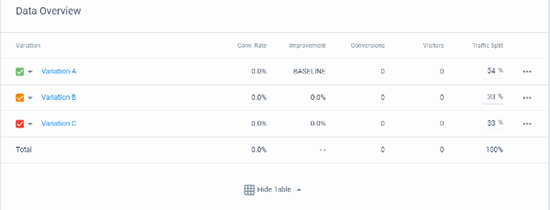
You Pay…a monthly fee.
Price: Paid plans start at $299/month. Save 25% with an annual subscription. You can try Instapage with a 14-day free trial.
Is Instapage right for your needs?
This section is going to look a lot like the Leadpages section.
Essentially, the pros and cons are identical.
On the pro side, Instapage makes it exceptionally simple to create a new A/B test.
But on the cons side, Instapage’s A/B testing:
- Only works for landing pages that you create with Instapage
- One high price point
If those cons don’t dissuade you, your decision is probably going to be between Leadpages and Instapage’s other features, because the A/B testing functionality is pretty similar. To help you make that decision, you should check out my detailed Leadpages vs Instapage comparison.
4. Nelio A/B Testing
Nelio A/B Testing brands itself as the “most powerful and versatile conversion optimization service for WordPress”.
Having tested the plugin before, I’d agree with them on that front – it’s definitely the most flexible WordPress-specific A/B testing platform.
Whereas Thrive Optimize and Simple Page Tester let you test different versions of your content, Nelio A/B Testing lets you test your entire WordPress site. That means you can test:
- Different themes against one another
- Menus
- Widgets
- Etc.
Of course, Nelio A/B Testing can test your content, as well. It works with:
- Posts
- Pages
- Custom post types
Nelio A/B Testing can even help you test different post titles against one another.
And because it’s a native WordPress plugin, you can set up your tests and view your data from inside your WordPress dashboard, rather than needing to use a separate interface like many of the other solutions.
Because the plugin offers so many features, it can get a little overwhelming (e.g. the sheer number of experiments below):
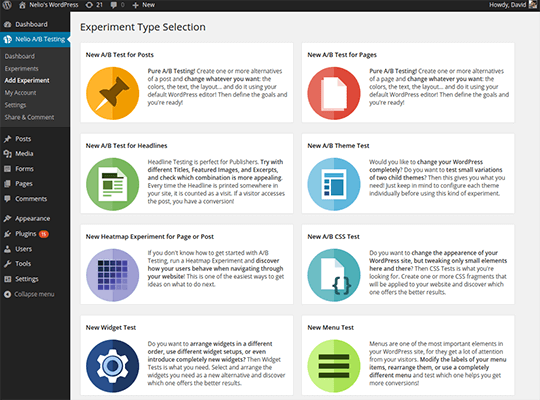
Despite that, I think the actual user interface is still fairly simple and should be accessible to most WordPress users.
You Pay…a monthly fee based on how many page views your A/B tests receive.
Price: You can get a free trial for your first 1,000 page views. After that, paid plans start at $39 per month for up to 5,000 tested page views (only page views with an active A/B test count towards the limit – your site’s overall traffic doesn’t matter). Annual discountz available.
Is Nelio A/B Testing right for your needs?
The tradeoff for access to all of those advanced features is pricing. Whereas the other two WordPress plugins are one-time fees, Nelio A/B Testing adopts monthly SaaS-style pricing that’s more in line with VWO and Leadpages/Instapage.
If the pricing works for you and you want to be able to test your entire WordPress site, rather than just your content, then Nelio A/B testing is definitely your best option.
5. Symplify Conversion (formerly SiteGainer)
Symplify is the only tool that you need to contact directly for pricing.
But regardless of price, Symplify Conversion gives you access to some pretty powerful features in addition to Symplify’s A/B testing and multivariate testing functionality.
Because this post is about split testing tools, though, I’ll start specifically with those tests.
Symplify lets you set up test variations using either:
- Symplify’s drag and drop editor
- Direct CSS/JavaScript code changes
The editor is convenient because you can make a variety of style changes without needing to actually look at any code.
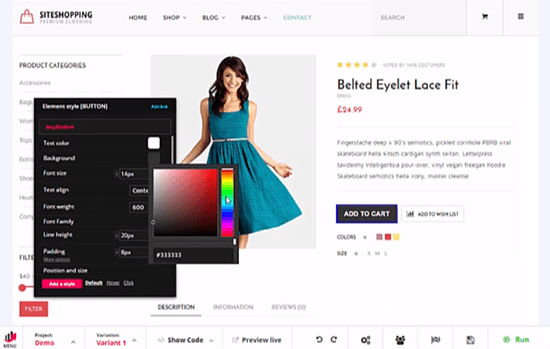
Beyond those tests is where things start getting cool, though. You can:
- Add personalization to your website based on weather, time of day, referral location, and lots more.
- Create popups for promos, surveys, email opt-ins, and more.
- View click/scroll heatmaps to see what visitors are actually doing on your site.
Those features, plus the easy to use WYSIWYG editor, are what justify Symplify’s price.
Pricing: Contact directly for pricing information.
Is Symplify right for your needs?
If you’re heavy-duty into optimization and want to be able to not just A/B test your content, but also personalize it to increase your conversion rates even more, then Symplify might be worth its price tag for you.
Which split testing tool should you choose?
Rather than trying to recommend a blanket tool for all situations, I’m going to run through some scenarios and recommend tools based on those situations.
If you want a WordPress-specific solution, then I would recommend:
- Thrive Optimize if you just want to A/B test WordPress pages (especially if you’re already using Thrive Architect).
- Nelio A/B Testing if you want to be able to test your entire WordPress site, including different themes, menus, and widgets.
If you want a complete tool that can help you not only test landing pages, but also create landing pages them in the first place, then I would recommend:
- Leadpages if you’re a solo blogger, content creator, or entrepreneur.
- Instapage if you’re part of a team and/or need to collaborate with other stakeholders.
And if you want a platform-independent tool, I would recommend:
- Symplify if you’re willing to shell out big bucks for extra features like personalization and popups.
Now get out there and start optimizing your website!
Disclosure: Our content is reader-supported. If you click on certain links we may make a commission.