What Is A Domain Name And How Do Domain Names Work?
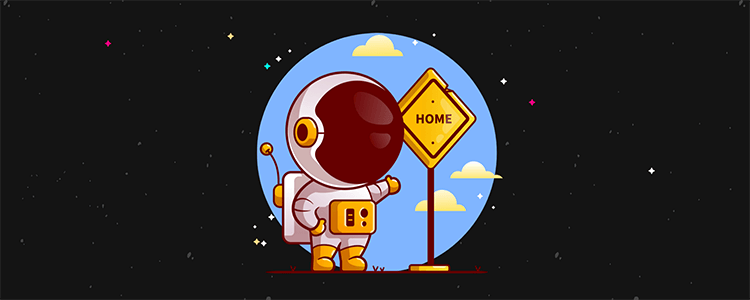
Domains are staple components of the world wide web, but what do you really know about them?
In this post, we cover everything you need to know about the web addresses we use to access websites. You’ll learn what a domain name is and exactly how they work.
Ready? Let’s get started:
What is a domain name?
A domain name is a user-friendly way to identify and locate a website. A few examples include “bloggingwizard.com”, “wikipedia.org” and “twitch.tv”. Similar to a physical address, a domain name acts as an address on the internet.
No other person can have the exact same domain name, the same as no other person can have the exact same physical address as you. Here on the internet, we are the only “bloggingwizard.com”.
In actuality, a website’s location is represented by the IP address of the server it’s hosted on. This means it’s not uncommon for multiple websites to have the same IP address so long as they’re hosted on the same web server, which is typical of virtual hosting.
This is a great example as to how alphanumerical addresses make things a lot easier.
While the internet was still being developed in the early 1980s, the few that had access to it were required to enter a numerical address to access whatever its owner used the address for, such as a root server.
The world wide web launched in 1989, and the first web page wasn’t created until 1991, so these addresses did not point to websites at this point in time.
Nevertheless, the domain name system (DNS) was created in 1983 as an easier way to access the net’s locations without needing to enter their numerical addresses. Six top-level domains (TLDs) were available by the following year based on the internet’s primary uses at the time:
- .com – commercial
- .org – organization
- .net – network
- .edu – education
- .gov – government
- .mil – military
How do domains work?
To understand how domains work, it’s important that you don’t confuse them with other aspects of a website. For instance, a domain is not a website.
A website is a collection of web pages that’s hosted on a server and published to the internet. A domain is simply the alphanumerical identifier of a website.
A domain is also not a URL, or “uniform resource locator.” It’s a crucial part of a URL’s structure, but the two terms are not interchangeable. Whereas a domain points to a website, a URL points to a specific resource on that website, such as a page or image file.
Here’s an example of a URL: https://en.wikipedia.org/wiki/domain_name and a brief explanation of each part within it:
- https – protocol that enables the fetching of resources. It’s more secure than the usual http protocol.
- en – subdomain, which represents the English edition of Wikipedia in this case.
- wikipedia.org – domain, the user-friendly web address for this website.
- wikipedia – specific domain name.
- .org – domain extension, a generic top-level domain (gTLD) in this case.
- wiki – subdirectory, the specific folder this web page is stored in on its server.
- domain_name – file path, the specific web page this URL directs you to.
As you can see, there are two primary parts to a domain: its name followed by its domain extension.
The name is the alphanumerical identifier that makes it easy to access a website via your browser’s address bar. This is typically a brand name or something similar.
A domain extension represents the purpose of the website the domain points to. For example, .com stands for “commercial” and is, therefore, typically used by companies and other commercial entities.
The .com extension is known as a “generic top-level domain” in the domain name system, a system divided into three categories.
What is the domain name system?
The domain name system is the phonebook of the internet, as Cloudflare puts it. It’s what allows us to use domains to visit websites instead of IP addresses.
It’s called “DNS resolution,” a process that converts a domain name into an IP address. This allows us to enter the user-friendly name of a web address while a machine-friendly version of the address is still available for the system to find its location.
You enter web addresses in your browser regularly without ever being aware of what’s going on behind the scenes. Whereas you see a web page load in a few short seconds upon entering a URL in your browser, that DNS resolution went through four servers and multiple steps to complete your request.
The first is the recursor server, which initiates a “DNS lookup.” This server accepts queries from applications like your web browser and makes additional queries on your behalf if necessary.
Next is the root nameserver. This server begins the process of turning your hostname (user-friendly domain name) into an identifiable IP address by directing your request down the hierarchy that makes up the DNS.
This hierarchy is located in the third server, the top-level domain nameserver or TLD nameserver. In order for the resolution to return an IP address for your domain, it must identify its TLD. It does this by looking at your domain’s extension.
For example, a .com TLD would be located in the .com server while a .org TLD would be located in the .org server. Once it identifies the server your domain is located in, it’ll then locate its subdomain if available.
If we use en.wikipedia.org as an example, the hierarchy would like this:
- Query moves into the root server.
- Query travels down into the .org server.
- Query moves onto the wikipedia.org domain.
- Query lands on the en.wikipedia.org subdomain.
Finally, your query is sent to the authoritative server where the domain’s IP address is identified and sent back to your browser as the website you are trying to access has now been located.
It’s a complex process you’d never know is happening in the short (milli)seconds it takes to load a website.
Types of domains
As we said, domains work in a hierarchy. You can see all three in the domain en.wikipedia.org:
- .en – third level, more commonly referred to as a “subdomain.”
- .wikipedia – second level or the “domain name.”
- .org – top level domain, the highest point of the hierarchy.
There are three types of top level domains we use on the web, and you’re already familiar with all of them:
- Generic top level domain (gTLD)
- Sponsored top level domain (sTLD)
- Country code top level domain (ccTLD)
gTLDs offer the widest range of domain extensions. gTLDs are everything from .com, .org and .net to more unique iterations, including .io, .co, .website, .boats, .me and so on.
sTLDs are domain extensions sponsored by special entities, including governments, businesses and groups. These include .gov, .edu and .mil.
ccTLDs represent specific countries. They’re typically used to specify a country or language a website caters to. Here are a few examples:
- .uk – United Kingdom
- .de – Germany
- .ca – Canada
- .jp – Japan
- .au – Australia
So, if ccTLDs are available, why doesn’t Wikipedia use different iterations of them for the different languages they publish their content in? They could use wikipedia.de for German pages, wikipedia.jp for Japanese, etc.
For starters, different countries speak the same language, so it makes more sense to target a language rather than a country.
More importantly, it’s much easier for Wikipedia to use subdomains to represent the different languages they support. For the record, subdomains don’t need to target languages or countries or even be abbreviated for that matter. Similar to your domain, you can name your subdomain after anything.
Subdomains split websites into sections. This means jp.wikipedia.org is merely a section of wikipedia.org in which its pages are written in Japanese. wikipedia.jp would be a different website entirely. The latter would need to be hosted and managed elsewhere, and search engines would treat it differently.
How to choose a domain name
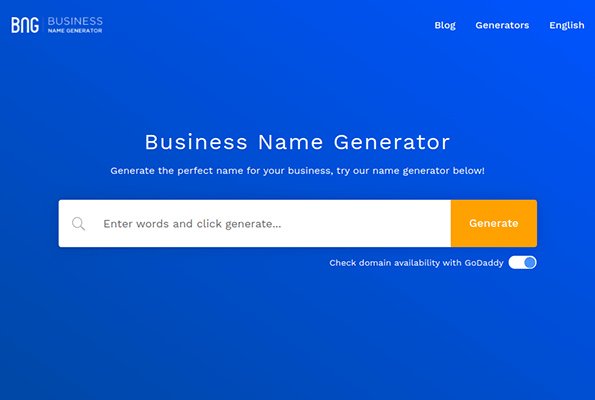
We’ve already covered the primary way in which domains are important: they give us an easy way to access websites.
When they represent a memorable brand name, they can even become household names. Entering “google.com” or “amazon.com” in your browser is probably as commonplace as writing your signature to the part of your brain that handles “muscle memory.”
This is why having a memorable brand name coincides with having a memorable domain. However, your domain name doesn’t necessarily need to match. For instance, the website for John Lee Dumas’ podcast Entrepreneur on Fire is eofire.com. This saves his listeners and blog readers from having to enter “entrepreneur” whenever they want to visit his website directly.
Readers and potential customers who aren’t familiar with you are going to hear about your brand from outside sources, including other blogs, podcasts and social media.
If your domain name is memorable, you’ll make it much easier for them to reach your website without a link.
Tips on choosing a domain name
- Keep it short – One-word domains work great, as you can see from examples like “google.com,” “amazon.com” and “youtube.com.” Use a small number of words or a small number of syllables if you have to use more than one word.
- Make it descriptive – This is a suggestion in case you’re having trouble coming up with a name. “Google” and “Amazon” are catchy brand names, which means you don’t necessarily need to choose a name that describes your business in order to succeed. It can help in the brainstorming phase, though. Think “CVS Pharmacy” and “Kentucky Fried Chicken,” the latter of which abbreviates their business and domain names to KFC.
- Don’t prioritize keywords – Feel free to use a keyword you want to rank for if it helps you create a catchy brand name. However, keywords in domain names no longer increase your likelihood to rank for those keywords, so don’t feel the need to prioritize them.
- Use misspellings – This is known as “sensational spelling.” It describes the use of misspelled words for special effect. However, it can help SEO if you want to use a common word as your brand name. For example, if you enter “tumbler” in Google, you’ll primarily see results for drink tumblers. Drop the “e” and you have results for popular microblogging and social media platform Tumblr.
- Don’t use hyphens – Hyphens are encouraged for permalinks. However, you should never use this old-school tactic when creating your domain name.
- Don’t register a variant – If the domain you want is already taken, don’t register the same domain with a different variant. Another brand has already claimed that name, so you’re better off coming up with something unique.
- Consider ccTLDs – It’s generally best to use a .com domain. It’s the web’s chosen TLD. However, if you’re targeting customers in a specific country, consider using a ccTLD that targets that country.
- Use domain name generators – Domain name generators help you come up with domain name ideas based on one or two keywords. Try Business Name Generator, or Panabee.
As a final tip, consider registering variants for your domain name if you feel people may accidentally misspell your original domain or turn a singular noun plural and vice versa. You should then set up that variant to redirect to your actual domain.
For example, if you enter “googl.com” in your browser, it redirects to the proper “google.com.”
You can also register variants that use different TLDs. If you use .com, register variants of your domain that use .net, .org., .io, .biz and any other TLD you feel is popular in your industry. This prevents competitors from registering them in the future.
How to register a domain name
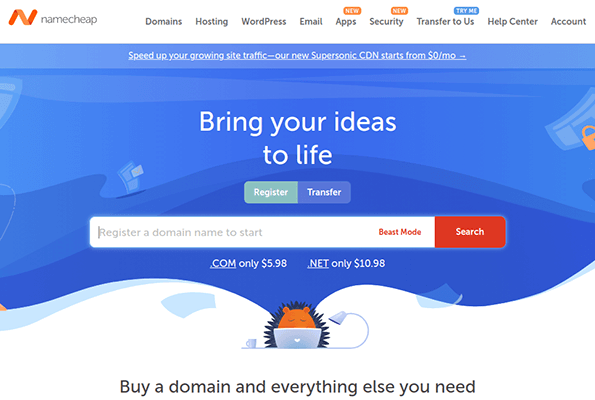
The domain name generators listed above have built-in tools that let you know if a domain is available.
Once you’ve found a domain name that’s available you’ll need to register it with a domain name registrar; our favorite is Namecheap. Domain registration only takes a couple of minutes with Namecheap.
We highly recommend registering your domain with a third-party domain name registrar like Namecheap as opposed to registering your domain with your host. It’s more secure, and it’ll make transferring your website much quicker if you ever need to switch hosts.
When you register a domain, you’ll see a few new terms, including “WHOIS lookup” and “domain privacy.”
ICANN is the organization that controls rules, laws and regulations related to domains. One of the organization’s bylaws requires you to link your name and address to your domain as a way to prevent spammers from acquiring domains.
The database of domain owners and their contact information is called “WHOIS lookup.” When you register a domain, you can purchase an extra service called domain privacy that hides your personal information and displays the service’s information instead. This does not violate ICANN’s law.
Note: If you need more help, check out our dedicated tutorial that walks you through every step of registering your domain name.
Final thoughts
There are a couple more facts you should know about domains. You don’t truly own them. You register them, and those registrations do expire.
It all depends on how long you register them for. If you don’t renew your registration, you’ll lose access to its nameservers, which means it won’t point to your website anymore. Even worse, you’ll lose access to it entirely, and it’ll be available for purchase by third parties.
We went over how URLs lead to specific paths or locations on the web. When any part of that URL changes, it leads to broken links, which are awful for SEO. As such, it’s crucial for you to choose a domain name and stick to it once your content reaches Google, even if it’s page 58.
Need help choosing your domain name? Check out our guides on choosing a domain name and website name ideas for help.
Alternatively, if you’re set on a domain name that is already registered, you may be able to purchase it from the current owner. Our post on how to find out who owns a domain name will help you get started.
Disclosure: Our content is reader-supported. If you click on certain links we may make a commission.
