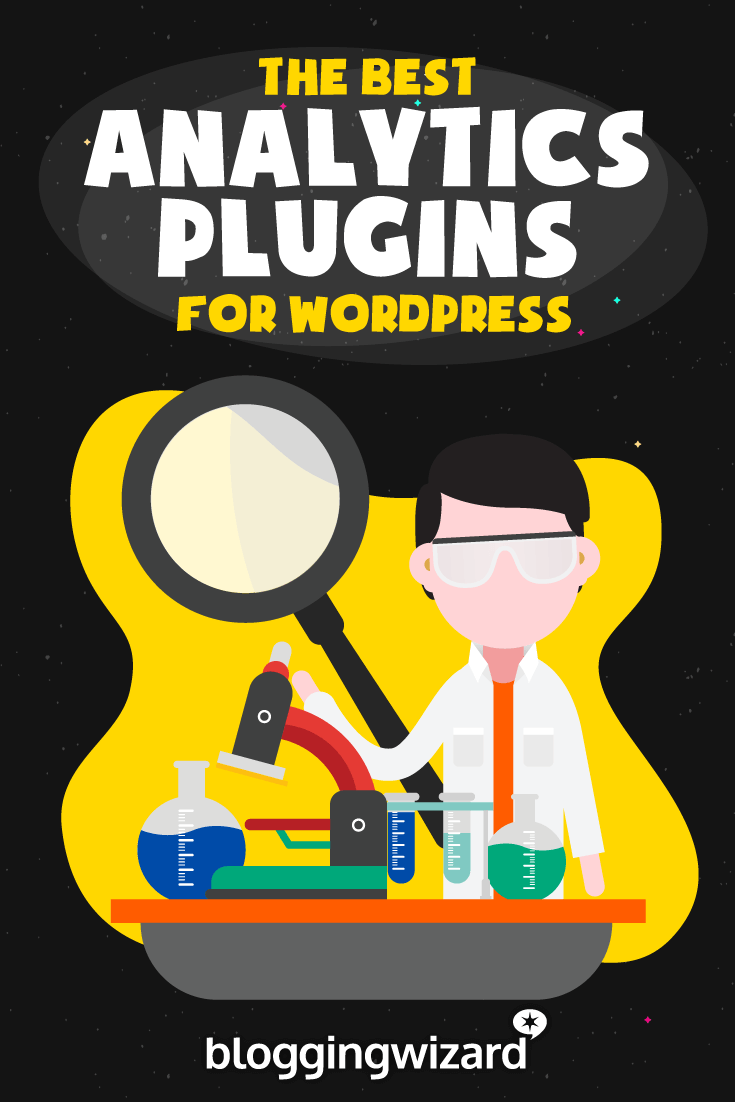5 Best WordPress Analytics Plugins For 2024
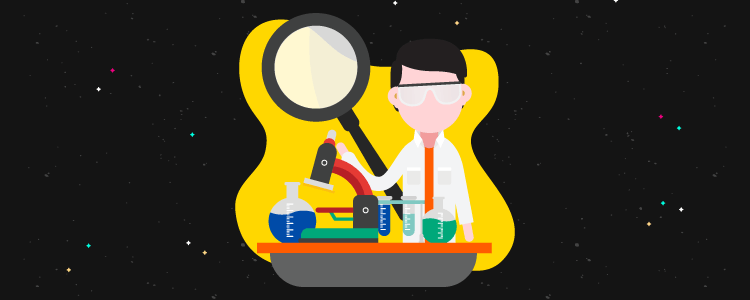
How much do you know about what happens on your website?
Do you know which of your posts are the most popular? Do you know which posts get people interested in reading your other content? Do you know which authors get read the most?
Those, and more, are all insights you can get from website analytics. And they’re all insights that will actually make your blog better. They’ll help you drive more traffic and get more value from your existing traffic.
In this post, we’re comparing the best WordPress analytics plugins that make it easy to get insightful statistics for your website.
Let’s jump straight in…
1. Analytify
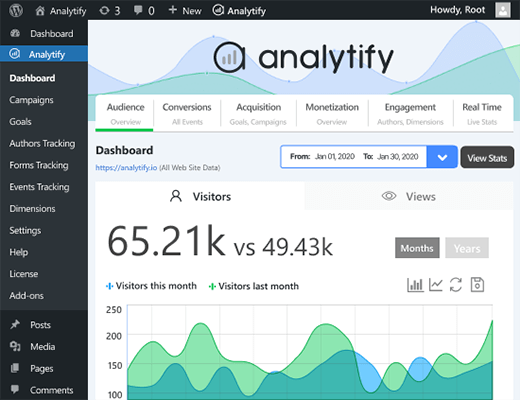
Did you know there are whole courses dedicated just to learning how to use Google Analytics? I don’t mean a rinky-dink webinar. I mean a serious, full-length course. Just on getting the most from Google Analytics…
I’ve been using Google Analytics for years and I still don’t feel like I’ve scratched the surface of what it can do. And I’m guessing I’m not the only person who feels that way.
Analytify helps eliminate that problem by adding easy-to-understand Google Analytics reports right inside your WordPress dashboard.
Yup – with Analytify, you no longer need a PhD in Google Analytics to understand what’s happening on your website.
Here’s how it works:
You install and activate the plugin. Then, you can view your overall stats right in your dashboard. Quickly see your sessions, unique visitors, pageviews, bounce rate, average time on site, and more.
Ok, I know what you’re saying – there are other plugins that do that. So how about this:
Analytify goes one step further and also adds individual statistics for posts, pages, and custom post types. So you can, for example, click on a single post and view its Google Analytics data. All without leaving your WordPress dashboard.
You can also quickly track which social networks are generating the most traffic for your site as a whole, as well as your individual content pieces.
And guess what? So far – all of this is free!
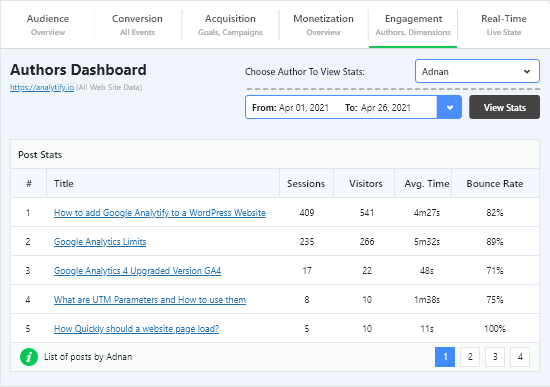
Analytify Premium Features – Add Campaign Tracking and Real-Time Stats
If you go with the premium version of the plugin, you’ll get a couple of cool new features:
First off, you can track different campaigns with UTM tags. Again, all inside your WordPress dashboard.
You’ll also get access to real-time statistics for your site, as well as the ability to set up email notifications.
And finally, you can also display statistics on the front-end using their shortcode builder. So if you want to show off your stats, you can embed them for everyone to see. Just be aware that front-end stats are cached for 24 hours, rather than constantly updated.
WooCommerce and EDD Extensions to Boost Your eCommerce Sales
I know most of you are bloggers, but if you have an eCommerce store, Analytify has some amazing features in its eCommerce add-ons.
With the add-ons, you can track average order values, coupons, and refunds.
And because funnel analysis is such an important part of conversion optimization for eCommerce stores, Analytify has premade reports that show you how many people go from adding a product to their cart, to starting the checkout process, to actually paying.
You can even view the conversion rates for individual products. So at a glance, you can figure out which products are converting well, and which might need some extra optimization.
Price: Free. Pro starts at $59 per year.
2. Google Analytics by MonsterInsights
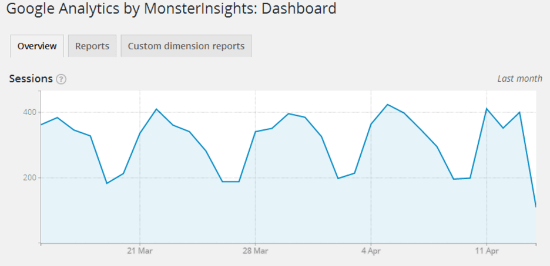
Formerly developed by Yoast, Syed Balkhi’s MonsterInsights bought up this Google Analytics plugin in 2016. Both companies are pillars in the WordPress community, so it’s no surprise there wasn’t any dropoff.
Google Analytics by MonsterInsights brings Google Analytics charts and stats into your WordPress dashboard. It comes in both free and premium versions. I’ll discuss what you get with the free version first, and then give you some reasons you might want to go premium.
First off, the free version will help you actually set up Google Analytics tracking by helping you add the asynchronous Google Analytics code. It will also let you exclude certain user roles from showing up in Google Analytics reports, which is great for ensuring your own visits don’t muck up your stats.
Once you’ve got accurate statistics coming in, you can view basic statistics like sessions and bounce rate. Keep in mind that you only get overall statistics – there’s no statistics on individual pieces of content.
In addition to those dashboards, it helps you set up tracking for:
- Outbound link clicks (as either pageviews or events)
- Downloads (as either pageviews or events)
- Internal links with a certain format as outbound links (helpful for tracking outbound redirected affiliate links like ….com/go/…)
MonsterInsights premium adds eCommerce tracking + more
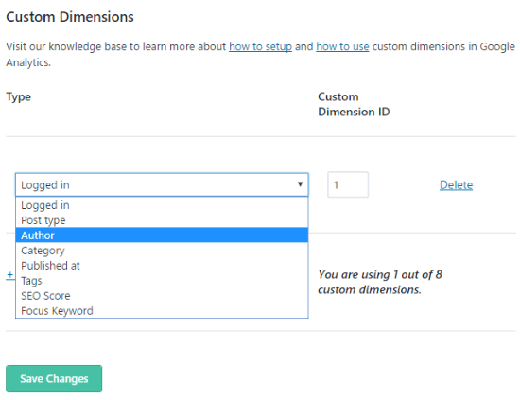
If you pay for the premium version, you’ll get access to custom dimensions. Why should you care about custom dimensions, you ask?
Because they allow you to get more granular statistics on things like “page views per author” or “page views per post type”. You can also track searches, users, and more.
If you’re a data addict, they’re pretty dang awesome.
If you run an eCommerce store, you’ll also get analytics for sales through WooCommerce or Easy Digital Downloads.
Another thing you’ll get access to is Enhanced Link Attribution, which helps you in situations where you link to the same page multiple times from a single page. Enhanced Link Attribution can show you which of those links gets the most clicks.
Price: Free. Premium version introductory price starts at $99.50/year, with 14 days money back guarantee.
3. Analytics Cat

Analytics Cat is the simplest plugin on this list. Don’t expect any in-dashboard reports (at least not yet!).
It offers a lightweight, simple way to add the Google Analytics code to your WordPress site. And now you’re probably asking – “why can’t I just stick it into header.php?”.
And the answer is that you’d be missing out on Analytics Cat’s other feature:
The ability to exclude logged-in users from your Google Analytics tracking. You’re probably on your site a lot, so if you count yourself in Google Analytics, you’re definitely going to muddy your data. Analytics Cat offers a simple way to prevent that from happening.
You can also exclude as many other user roles as you’d like.
Price: Free
4. Jetpack
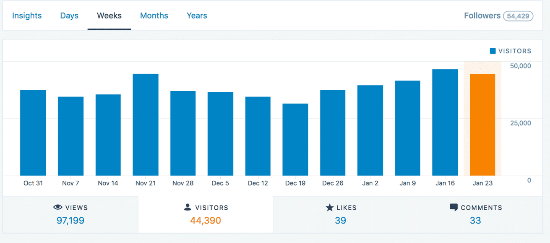
Jetpack isn’t just an analytics plugin. It also offers you a bunch of features like better social sharing, commenting, security, backups, and more.
But unlike other plugins on this list, it doesn’t help you just integrate Google Analytics.
In the free version of Jetpack, you get access to WordPress.com stats. That means you’ll have an in-dashboard report where you can quickly view traffic, referrers, outbound clicks, and your most viewed content.
You can also view traffic for individual posts or pages.
And all of the data updates almost in real-time – there’s only about a one minute delay in my experience.
While WordPress.com stats are good for a very basic overview of how your site is performing, you’ll miss out on a lot of the more detailed insights offered by Google Analytics. For example, you can’t view bounce rates or average time on page, both of which are important metrics.
But if you upgrade to Jetpack Professional, you can connect your Google Analytics account to also bring in those insights.
Is it worth paying £250 per year for Jetpack Professional just for the Google Analytics feature? No way. But if you’re interested in all of the other features you get with Jetpack Professional, then it’s a good option.
Price: Free for WordPress.com stats. Add-ons introductory price from $4.95/month (billed annually).
5. Clicky Analytics
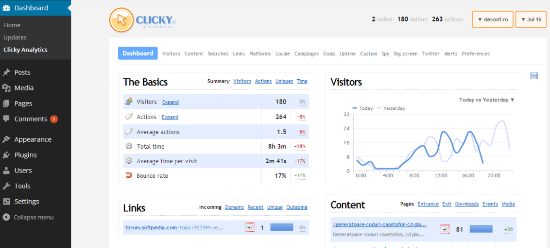
Clicky is an alternative to Google Analytics. Back when I was more focused on building websites than freelance writing, I was a paying Clicky subscriber. Clicky manages to provide detailed insights that are still simple enough for non-PhDs to understand.
In my opinion, Google Analytics could learn a lesson or two from Clicky.
With Clicky, you can track:
- Visitors
- Actions
- Average time on site
- Average actions
- Bounce rate
- Campaigns
- Outgoing links
- And lots more.
For the average blogger, it offers just as much data as Google Analytics in a much more palatable format.
Also, Clicky actually offers more accurate time on site stats than Google Analytics. Google Analytics only gets time on site data if a visitor clicks to the next page, meaning it won’t be accurate for users who immediately bounce.
Clicky periodically pings its server, even when users are on the same page. That means you can get time on site data even if a visitor leaves before visiting a second page.
And, Clicky offers cookieless tracking by default to make GDPR compliance easy.
Finally, Clicky also has one of the coolest “Big Brother” features ever – you can spy on your active users in real time on a map. Just be careful, it’s addicting sitting there watching the real time stream!
So what’s the Clicky Analytics plugin?
The plugin helps you bring all of those reports into your WordPress dashboard. And it also helps you add the Clicky tracking code to WordPress.
It doesn’t do anything fancy like add stats to individual posts/pages, but you can view your full Clicky dashboard directly inside WordPress.
The only downside with Clicky is that you need to go with one of the paid plans to get the same level of tracking as Google Analytics. The free plan only lets you track up to 3,000 visits and lacks important features like outbound link tracking, goal tracking, and more.
Price: Free plan. Pro starts at $9.99 per month or $79.99 per year.
Which WordPress analytics plugin should you choose?
The plugin you choose depends on where you fall on the “Data Geek” scale. If you love digging into deep analytics, you’ll want one that gives that option.
But if you just like seeing which of your posts are the most popular, you probably don’t need a plugin that gives you custom dimensions or WooCommerce tracking.
Here are my picks:
If you want the most detailed in-dashboard analytics reports, you should go with Analytify. And if you run an eCommerce store, you should go with the premium version of plugin.
If you don’t need in-dashboard analytics reports, use Analytics Cat as a lightweight solution to add your tracking code.
And finally, if you want to try something other than Google Analytics, go with Clicky or Jetpack. Personally, I recommend Clicky over Jetpack, though both are solid options. In fact, Clicky is one of the best website analytics tools around and is ideal for those who want to avoid Google Analytics.
Finally, if you need help getting started, check out our tutorial on how to add Google Analytics to WordPress.
Disclosure: Our content is reader-supported. If you click on certain links we may make a commission.