11 Best Alternatives To Facebook Groups (2024 Comparison)
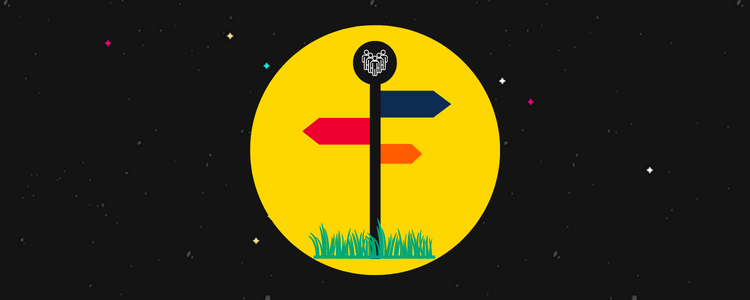
Are you looking for the best alternatives to Facebook Groups?
There was once a time when having a Facebook group was one of the only viable options for building a thriving community online.
But now you have far more options.
And that’s a good thing because you won’t have to subject your community to distractions, trolls, or Facebook’s flagrant violation of its users’ trust.
(Remember when Facebook sold personal data to Cambridge Analytica for political advertising purposes? And the time they ran a psychological experiment on over 700,000 of its users without their knowledge?)
The main limitations of having a Facebook group boil down to three things: trust, control, and monetization.
In this post, we’ll be comparing the best alternatives to Facebook Groups. You’ll find platforms that don’t have these limitations.
You’ll find simple free community platforms and platforms that can be used to build a community-centric business.
The best alternatives to Facebook Groups – summary
TL;DR
- Podia – The best alternative to Facebook Groups for most users. Their online Communities feature is powerful but simple to use. A free plan is available and additional ecommerce tools are included. This means you can monetize your group and sell a variety of digital products, including courses.
- Kajabi – The best Facebook Group alternative for course creators and online coaches in certain cases. The platform itself is great. However, starting prices are more expensive than Podia and usage limits are far less generous.
- Patreon – The best Facebook Group alternative for creators (YouTubers, influencers, artists, etc.). Monetize your audience and offer your fans community membership and exclusive content in exchange for their patronage.
- Mighty Networks – Another powerful all-in-one community platform. Build free and paid communities under your own brand. Comes with a ton of advanced community features including live streaming and virtual event hosting.
- Reddit – Best like-for-like alternative to Facebook Groups but one that gives you more control. Start your own subreddit and use it as a free community group. Not suitable for paid communities.
- Discord – Best Facebook Group alternative for streamers and gamers. Create public and private channels for different topics of discussion. Lacks monetization features.
- Slack – The best Facebook Group alternative for professionals and corporate teams.
#1 – Podia
Podia is the best alternative to Facebook Groups for anyone that’s serious about building an online community.
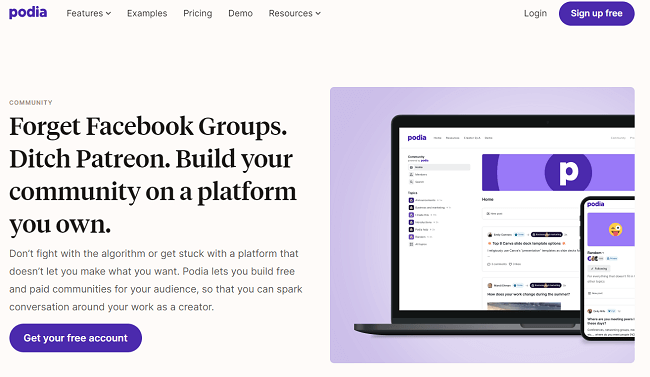
It offers maximum control over your groups and a huge amount of monetization features. You can use it to create both free and paid groups, and sell plenty of other digital products too (like webinars, courses, ebooks, etc.)—all from one place. And there’s a free plan. And a website builder!
Unlike Facebook Groups, Podia gives you complete ownership and control over your online community. You build a website that you own from the ground up and use it to host your community discussion forums, publish content, sell digital products, etc.
And because everything is hosted in the same place, it creates a seamless experience for your users. Once someone logs in to buy one of your products, they won’t have to log onto a different platform like Facebook in order to join in the discussion.
They can just go straight to the community section of your website and start posting or commenting. Likewise, members can also access your products directly from your community space.
You have a lot of control over the way users interact in your Podia community groups. Instead of a single messy, running feed of discussions (like you get in Facebook Groups), Podia lets you set up unlimited discussion topics to keep things organized.
You can also set up access and posting/commenting permissions for different topics to stay in control and keep certain sections free of unwanted spam. For example, you might make a group for customers to talk freely or have one feed where only you can share updates.
Aside from regular text posts, Podia also supports multimedia conversations, so your members can share a range of file types including Google Drive, SoundCloud, and more.
In addition to its powerful built-in community features, Podia also provides you with all the other tools you need to run your online business, including email marketing, affiliate marketing, and live chat.
Pros
- Gain control over your community without being subjected to shifting algorithms
- True all-in-one tool that’s very feature-rich
- Advanced community features (multimedia conversations, custom posting permissions, unlimited topics, etc.)
- Sell products, share content, and run your community from the same platform
- Free & paid online communities
Cons
- Might be overkill if you already have a website
- The website builder isn’t as flexible as WordPress
Pricing
Podia offers a free plan which includes the full community features. However, free plan users are subject to an 8% transaction fee on sales made through the platform.
Paid plans with no transaction fees start from $33/month.
Read our Podia review.
#2 – Kajabi
Kajabi is our go-to recommendation for course creators that are looking for an alternative to Facebook Groups for their students to interact on.
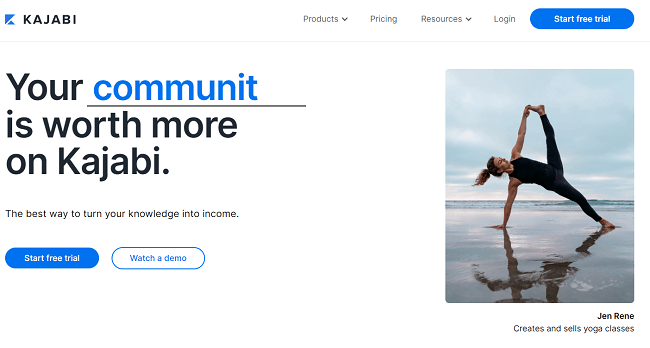
Kajabi is best known as an online course platform. You can use it to run your entire knowledge business: build your website, create an online course curriculum or coaching program, collect payments, launch marketing campaigns, build sales funnels, and more.
But what makes it a great Facebook Groups alternative is its Community Product blueprint. It makes it easy to create a community space on your site, much like a forum, for your students to communicate and connect through.
You can gate your Kajabi Community behind a paywall and sell access as an add-on to your online courses, as part of a subscription package, or as a standalone product.
Another cool thing about Kajabi is its mobile app, which allows members to access your community and course content while they’re on the move.
Pros
- Ideal for building communities alongside your course
- All-in-one marketing and sales toolkit
- Highly customizable
- Mobile app
Cons
- Paid plans are fairly expensive and there’s no free plan available
- Usage limits cap the number of members you can have in your community.
- Limited multimedia options
Pricing
Kajabi plans start from $119/month. A free trial is available.
#3 – Patreon
Patreon is the best alternative to Facebook Groups for content creators, such as YouTubers and influencers. It’s a membership platform that makes it easy for content creators to monetize their community through subscription services.
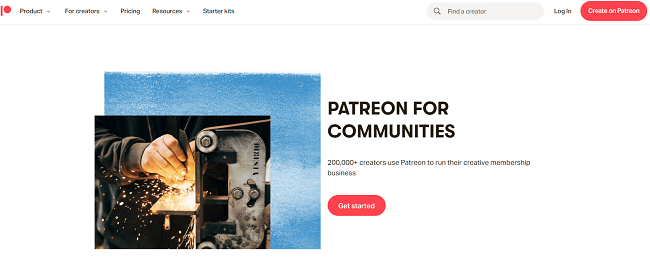
All you have to do is sign up for Patreon and create your subscription packages. As part of the deal, you can offer fans access to your Patreon feed, members-only group chats and forums, plus other exclusive goodies.
You can restrict access to specific sections of your discussion forums to certain membership tiers via the Discourse integration. This can help you to eliminate noise and provide an exclusive space for your most valuable audience members to communicate on. You can also assign live chat roles to give recognition to members based on their membership tier level via the Discord integration
Patreon integrates nicely with WordPress, so you can gate access to content on your website for your Patreon subscribers too.
If you like the sound of this, you may want to check out our roundup of Patreon alternatives.
Pros
- Easy way for content creators to monetize their audience
- Create exclusive forums
- Integration with Discourse, Discord, and WordPress
- Set up gated content libraries
- Easy to use
Cons
- Lacks advanced features
- Not as much control compared to hosting your groups on your own website
- Patreon takes a cut of your earnings
Pricing
It’s free to get started on Patreon, but the platform takes a commission out of your income starting from 5% plus payment processing fees. The commission rate depends on the plan you sign up for.
#4 – Mighty Networks
Mighty Networks is another powerful all-in-one community platform that you can use to build free and paid community spaces under your own branding.
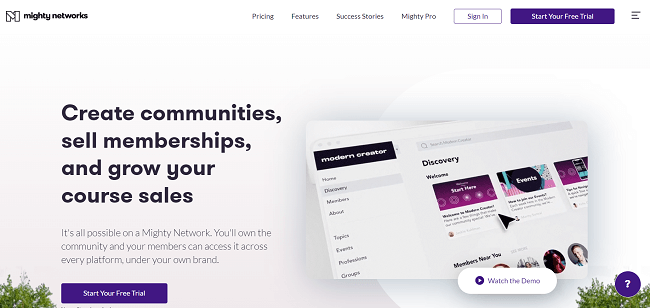
Unlike Facebook Groups, you own the community you build on Mighty Networks. The UI is fully branded and customizable, and members can access it across all platforms: web, Android, and iOS. Members of your community can interact via small group chat or private direct messages.
Mighty Networks also offers some cutting-edge features. For example, the Mighty Effect™ personalization technology tailors the activity feed for each member to show them only the most relevant content based on their behavior and preferences. There are also built-in live streaming capabilities.
All Mighty Networks plans include unlimited members, hosts, and moderators, so you can grow your community without limits and scale up without worrying about costs getting out of control.
Pros
- Easy migration from Facebook Groups
- Advanced community management features
- White label platform
- Unlimited members on all plans
Cons
- No free plan
- Bit of a learning curve
Pricing
Prices start at $33/month when paid annually. A free trial is available.
#5 – Reddit
Reddit is a social media platform like Facebook that lets you create groups for communities to interact in. On Reddit, groups are called subreddits, and there are thousands of subreddits dedicated to different topics and interests.
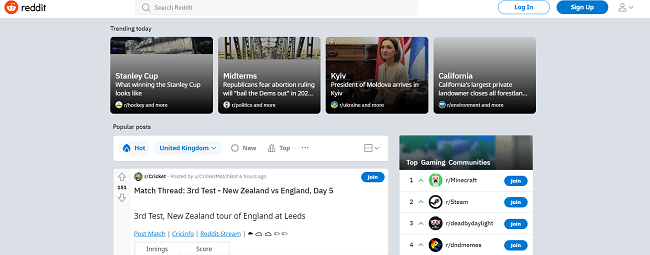
If you want to start your own subreddit, you can click Create a Community through your Reddit account. The catch is that you’ll have to meet some minimum requirements to do so.
Namely, your account has to be at least 30 days old and must have positive karma, which you can earn by being active in the Reddit community.
When you set up your subreddit, you have to choose a name, which will also create a custom URL for the group. For example, if we made a subreddit for the Blogging Wizard community and named it bloggingwizard, the URL would be reddit.com/r/bloggingwizard.
You can choose to make your subreddit public, restricted, or private. You also have a lot of control over the way users can interact in the subreddit. For example, you can set your own group rules, choose whether or not to allow users to share links (this is useful to stop spam), etc. You can even customize the color of your subreddit in the mobile app.
When Reddit users join your subreddit, posts shared on it will start appearing in their content feed. The more upvotes (the equivalent of Facebook Likes) a post has, the higher it will appear on their content feed.
Because Reddit is such a popular social network, it makes it easier for new members to find your community. Search engines index public subreddit content too, so you can even reach new members through Google.
The major downside to Reddit subreddits is that you can’t really monetize them. It’s against Reddit’s TOS to charge membership fees or perform any moderation actions in return for compensation, and it’s not really in the spirit of the platform.
As such, we’d only recommend it if you’re aiming to build a free community, rather than a paid one.
Pros
- Very active community base (Reddit has over 430 million active monthly users)
- Completely free
- Neat, forum-style UI
- More control than Facebook Groups
Cons
- Not suitable for paid communities
- No monetization options
- Brand new accounts can’t make subreddits
- Not as much control compared to hosting your groups on your own website
Pricing
Reddit is free to use but if you want an ad-free experience, you can upgrade to Reddit Premium for $5.99/month.
#6 – Discord
Discord is a great alternative to having a Facebook Group, particularly if your community engages with live streaming and gaming. Within Discord, you can create public and private channels centered around different discussion topics.
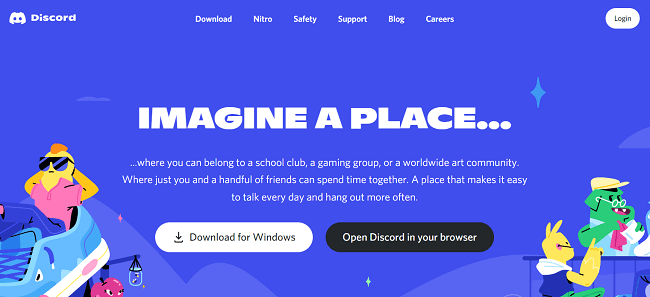
With Discord, it’s also super easy to manage your community with the help of Discord bots. Discord bots are helpful AI-powered assistants that can automate tasks your moderators would usually be responsible for. For example, they can welcome new users for you, ban or mute spammers and trolls, and more.
Discord is fast becoming the go-to community platform for streamers and gamers, but it has a lot of potential outside these niches too.
Pros
- Channels make it easy to keep your community organized
- Discord bots make managing community interactions much easier
Cons
- Discord is not that well-known, and is mainly used by gamers
- Discord lacks monetization features
Pricing
Discord is free to use and download. They also offer Discord Nitro which is a premium version. Nitro plans start from $99.99/year.
#7 – Slack
Slack is best-known as a workplace communication tool, but you can also use it as a space for your community members to interact online. It’s a great alternative to Facebook Groups for professionals and corporate teams.
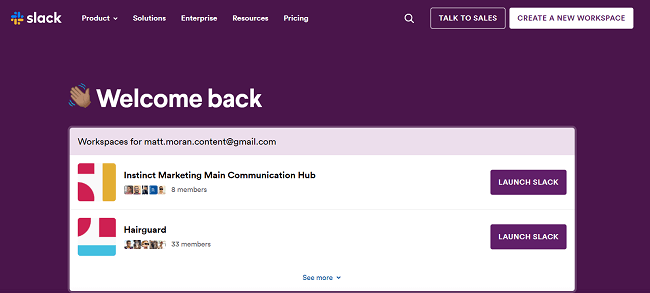
On Slack, the hub of your community is called a workspace. Within every workspace, you can set up ‘channels’ dedicated to different sub-topics, much like a typical forum.
Community members can communicate by commenting on group channels, or direct messaging each other for one-on-one discussions. Aside from text chat, members can also contact each other through audio and video calls in the app.
All the core community features are included in the free version of Slack, and you can have an unlimited number of members.
The main drawback is that there’s no way to charge members for access to your Slack community directly through the platform. If you want to use Slack to host a paid community, you’ll have to take payments elsewhere.
Pros
- Ideal for professionals and business teams
- Control channel posting permissions
- Set up custom user groups to stay organized
- Audio and video calls supported
Cons
- No direct monetization options
- No white-label branding
Pricing
You can start out with the Free plan. Paid plans with higher limits and premium benefits start at $4.67 per person/month when billed yearly.
#8 – Tribe
Tribe is a white label community software solution for businesses. It’s a completely customizable platform that includes everything you need to build an engaged online community through your website or mobile app.
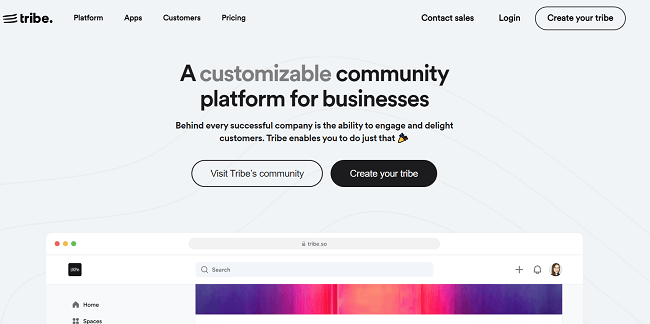
Tribe is targeted toward larger businesses and enterprises, so it’s probably not the right fit for small businesses and entrepreneurs. You can use it to create your own private community space under your own branding, and customize it to fit your exact requirements.
It has some of the most advanced features you’ll find anywhere, including built-in gamification to drive engagement, flexible containers (‘Spaces’) to help you organize your community structure, community moderation tools, etc.
It integrates seamlessly with your existing technology stack, with native integrations for Slack, Intercom, Zapier, Google Analytics, and more. You can also browse the Tribe App Store to install third-party apps that enhance the functionality of your online community.
Pros
- Advanced features
- Fully white label and customizable
- Great for building communities around your enterprise
- Tons of integrations
Cons
- Not ideal for small businesses and entrepreneurs
- No built-in messaging functionality
- No way to create paid membership plans through the platform (you’ll need a third-party tool)
Pricing
Plans start at $59/month. You can get started with a 14-day free trial.
#9 – Discourse
Discourse is a discussion platform perfect for building and nurturing member communities. This open-source platform allows you to build your community spaces freely, and you can set up private spaces, public areas, and forums for your members to interact.
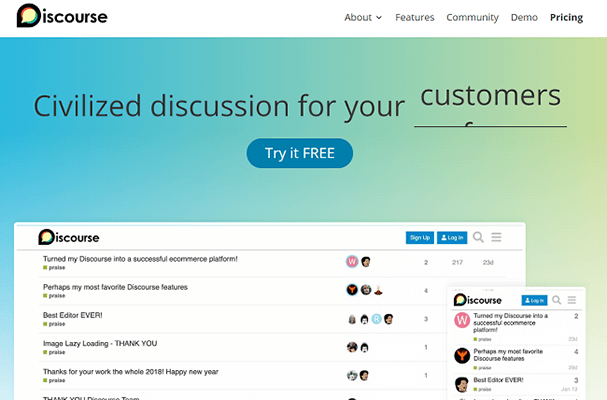
As an open-source platform, you have much more flexibility than is offered by Facebook Groups, and you can even add plugins and more to increase the functionality of your community spaces.
However, if you’re new to this kind of thing, then it can be a little overwhelming from a technical standpoint. All in all, though, Discourse is a great option for community leaders that want to create truly unique spaces for their group members to interact online.
Pros
- Greater control and flexibility than Facebook Groups
- Open-source platform
- The automatic trust system facilitates community-led moderation
- Lots of supported integrations
Cons
- Steep learning curve
- Not as easy to use as Facebook Groups for community leaders
Pricing
Discourse is free, open-source software. Managed forum hosting plans start at $100/month. A free 14-day trial is also available.
#10 – WhatsApp Groups
WhatsApp is another great alternative to Facebook groups for community building. The messaging app, owned by Facebook is one of the easiest platforms to use for creating informal group chat environments.
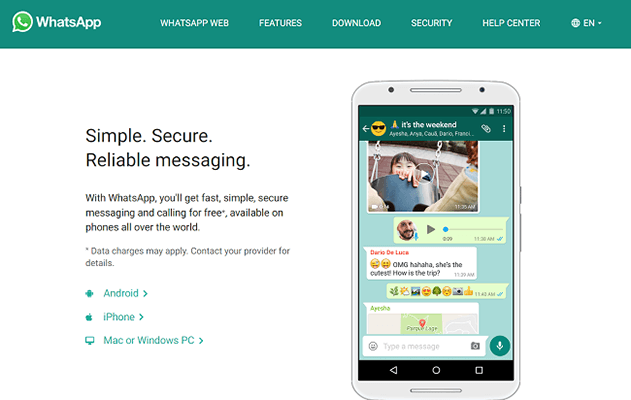
Whether you’re creating a family chat or a group for your business, Whatsapp is a standout choice. Not only does Whatsapp have over 2 billion active users, making it easily accessible to everyone, but it is free, and user-friendly.
In addition to its chat features, Whatsapp also plans to launch a new ‘Communities’ feature on the platform soon, which will make it easier for admins to moderate and control large group chats and will allow for more structured group chats on the platform.
Pros
- It’s popular worldwide which is great for international community building
- It’s a well-known app that most people are familiar with
- Planned community features will make chats more structured
Cons
- Whatsapp is more suited to informal group chats than Facebook-style group activity
- It’s more suitable for already established groups that don’t need to be introduced
- There are no monetization features
Pricing
WhatsApp is a free-to-use app.
#11 – LinkedIn Groups
LinkedIn is one of the world’s most widely used networking platforms and is best known as the go-to place for making business connections. However, it can also be used as a place to build your community, just like Facebook.
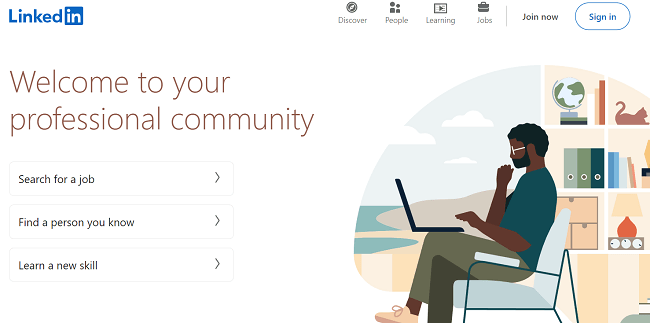
Like Facebook, LinkedIn has a groups function, which allows users to create and join groups, get involved in conversations, and share stories and posts with each other.
LinkedIn has over 700 million users and is a great place to create communities focused on business, professional skills, and more.
Pros
- LinkedIn has a huge user base which makes it easier to build a community and get people to join your group.
- LinkedIn is a professional space therefore you may not need to spend as much time moderating user behavior
- LinkedIn Groups is user-friendly and has some great social sharing functions
Cons
- There is a lack of group monetization methods available on Linkedin
- It’s not easy to share live content on Linkedin
- LinkedIn’s course platform is hard to use and courses aren’t connected to groups
- Group activity is rarely featured on user timelines making it harder to keep your group members engaged.
Pricing
You can sign up for LinkedIn for free. LinkedIn Groups are also free to create.
What are the best alternatives to Facebook Groups?
Despite the fact that over 1.8 billion people use Facebook Groups, there are lots of alternatives out there that offer a better way to build and manage your online community. If you’re not sure which one to go with, here’s what we’d suggest:
- Use Podia if you’re looking for an all-in-one solution to build your online business. You can use it to sell community memberships, webinars, and other digital products from the same platform.
- Kajabi is a good option if you plan to sell online courses. It’s a fantastic platform that provides a complete solution for building communities and selling products/courses online. However, their usage limits are more restrictive and plans are more expensive when compared to other course platforms such as Podia, which allow you to get started for free.
- Use Patreon if you’re a YouTuber, blogger, or influencer with a large, loyal audience. It’s a membership platform that connects creators to their fans. You can use it to host your online communities and monetize your following by offering exclusive forum access to your patrons.
If you’d rather stick with Facebook, check out these 15+ ways to grow your Facebook Group 3x faster! Good luck!
Disclosure: Our content is reader-supported. If you click on certain links we may make a commission.
