10 Best WordPress Social Media Share Plugins For 2024
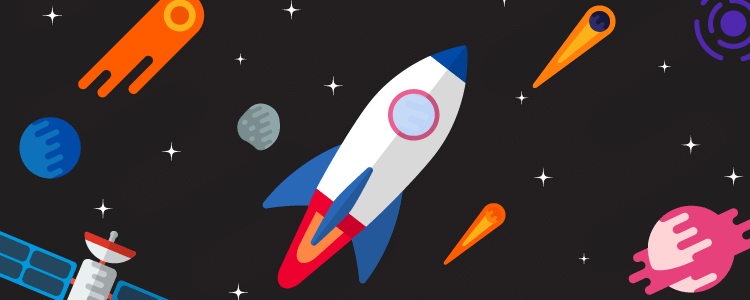
You want social media share buttons on your WordPress site…but you’re struggling to sift through the thousands of social share button plugins available on the Internet. Sound familiar?
Sometimes too much choice is just as difficult as too little choice. And in this post, I want to help you choose the best plugin for your needs by sharing the best WordPress social media sharing plugins out there.
We’re going to cover everything from lightweight options for major social networks, to feature-rich social share plugins.
At the end, I’ll recommend some specific plugins that will work best for your unique situation – so I’m definitely not going to leave you out to dry!
Let’s dive in so that you can start getting more social shares for your WordPress website in no time!
The best WordPress social share plugins -summary
To save you some time, here are our top three WordPress social share plugins:
- Novashare – Best overall.
- Monarch – Feature packed social media plugin and great value as part of Elegant Themes membership.
- Social Snap – Another solid option, but not as well maintained as Novashare.
Now, I’ll talk through all of these WordPress plugins in more depth.
1. Novashare
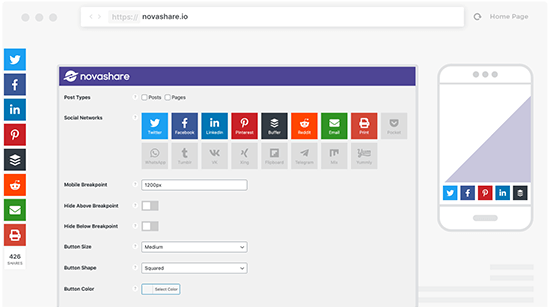
Novashare is the best WordPress social share plugin in my opinion. It was developed from the ground up with a performance-focused approach. Simplicity and scalability make this plugin an excellent way for any business type, small or large, to increase its social shares without bringing the site to a crawl.
Novashare is built and maintained by the same team that created the Perfmatters performance plugin. They deliver an easy to use UI with native WordPress stying, so you don’t have to re-learn a whole new control panel. You can get Novashare and up going on your site in just a few minutes.
Add share buttons for all your favorites social media networks and display share counts for each post, page, or custom post type. Drop your share buttons in your content or use a floating bar (or both!). Change the colors, shapes, and alignment with the click of a button to match your branding. Set breakpoints where you want them so it looks beautiful across desktop and mobile devices.
Novashare also includes the data and options you need as a marketer. Configure your UTM parameters for Google Analytics and enable link shortening with Bitly.
Some more awesome features in Novashare include:
- Lightweight and fast – Scripts don’t run where they shouldn’t; it uses inline SVG icons and is under 5 KB on the front-end! It uses a staggered approach for refreshing data, delivering the best of both worlds for marketing and speed.
- Share count recovery – If you’ve moved domains, changed protocols (HTTP/HTTPS), or permalinks, you can quickly recover your old share counts. The same goes for updating old content and changing URLs. Add the previous URL in the editor to make sure your shares come along.
- Click to tweet block – Make your tweets stand out with the beautiful click to Tweet boxes. Easily add with the Novashare block in the Block Editor or roll with the Classic Editor.
- Follow widget – Increase your followers by adding the social follow widget to your site’s sidebar or footer. Choose from 52+ buttons and networks while using the easy drag and drop interface.
- Pinterest image hover pins – Add hover pins to your images so visitors can pin them to their Pinterest boards as they scroll through your amazing content.
- Developers/agencies – Use shortcodes, pass in your own share count refresh rates with filters. Novashare also supports multisite in the unlimited version.
- GDPR-friendly – No trackers, no cookies, and no collection of personally identifiable information (PII).
Price: Personal version starts at $29.95 for one site.
2. Monarch
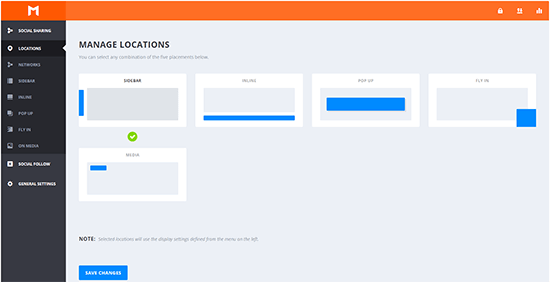
Monarch is a flexible WordPress social share plugin from Elegant Themes. If you’re not familiar with that name, Elegant Themes is the maker of the popular Divi theme, as well as a number of other plugins and themes. Elegant Themes sells all of its products through a single membership.
That means, upfront, this plugin will be a little more expensive. But I’ll share why it still might be worth it at the end.
Monarch helps you display social share buttons from over 35 different networks in 5 different locations:
- Above/below post content
- Floating sidebar
- Automatic popup
- Automatic fly-in
- On images/videos
For the popups and fly-ins, you can choose how to trigger your social share buttons. My favorite trigger is the option to display social share buttons after a user leaves a comment.
This is a great way to boost your share buttons’ conversion rates because you’re asking after the visitor already showed interest by leaving a comment.
You can also customize the style of your buttons, as well as add social share counts.
Finally, Monarch can also help you add social follow buttons using either a shortcode or widget.
Like I said – to access Monarch, you’ll need to purchase the Elegant Themes membership. There’s a ton of value in that membership beyond social share buttons, though. Learn more here.
Price: $89 for access to all Elegant Themes products, including Monarch.
3. Social Snap
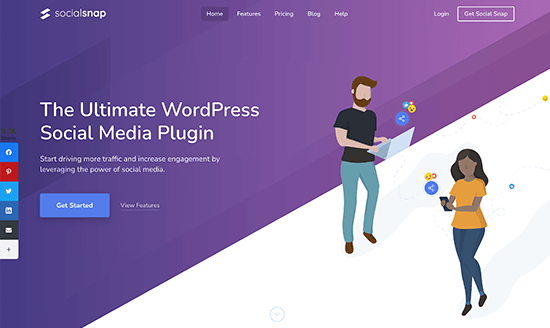
Social Snap is another popular WordPress social share plugin with a well-designed interface, great-looking share buttons, and a lengthy feature list.
Social Snap does have a limited free version at WordPress.org, but many of the features that I’ll mention below are only available in the paid versions.
Let’s start with the basics – social sharing. Social Snap lets you include buttons for 30+ social networks in a variety of spots. Beyond classic placement options like inline buttons and a floating sidebar, you also get unique options like a “share hub” or “sticky bar”.
You can choose between various button shapes, sizes, and colors. And Social Snap also supports both total and individual share counts, as well as the ability to set minimum share counts and recover old share counts if you switched domains or moved to HTTPS.
You can also edit your social media metadata to control how your content looks when it’s shared and view in-dashboard analytics to see how often your content is being shared and your best-performing content.
And Social Snap supports vertical Pinterest images – a great way to get more shares. So, if you’re looking for a Social Warfare alternative, this is the plugin for you. There’s even a built-in migration tool.
Now that’s the basic sharing functionality, but Social Snap can also go a lot further…if you want it to. You also get access to features like:
- Click to Tweet boxes – Quickly add these boxes to your content to drive more shares and traffic.
- Social media auto-poster – Automatically share new (or old) posts to your social media profiles.
- Boost old posts – Re-shares your older content to Twitter and LinkedIn, to give it a new lease of life.
- Social login – Allows your visitors to login to your site via social networks (useful if you run a membership site).
- Device targeting – I almost missed this feature. You can choose certain networks to only display on desktop, while others will only display on mobile. For example, I use an email button on desktop, but mobile visitors will see WhatsApp instead. Cool right?!
Price: Paid version starts at $39. Paid version with all add-ons starts at $99.
4. Social Warfare
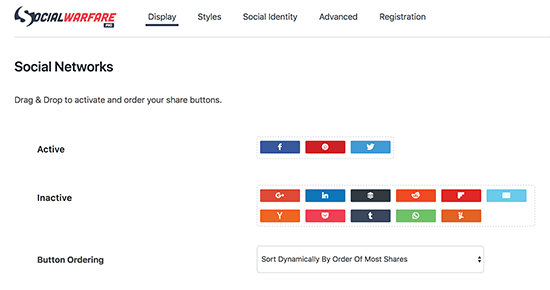
Social Warfare is a popular WordPress social sharing plugin that comes in both a free and a premium version. While the free version works for lightweight social share buttons, most of the powerful features are in the pro version.
These features are what really help make Social Warfare unique, so they’re what I’ll focus on for the most part.
But before I do that, let me assure you that Social Warfare can indeed handle the basics of WordPress share buttons, including things like:
- Social share buttons that just plain look good
- Support for all the big social networks (more in the pro version)
- Multiple placement options, including floating share buttons
- Share counts
That’s all helpful…but here are the features that really stand out:
- Pinterest-specific images. Unlike most social networks, taller images usually do better on Pinterest. To take advantage of that, Social Warfare lets you add a special image that only shows up when your article gets shared on Pinterest.
- Minimum social proof. Share counts are good because they add social proof…but only if you actually have shares! To avoid the awkward situation where a post only has a few shares (that’s called negative social proof), you can specify a minimum share count that must be met before Social Warfare starts displaying numbers.
- Customization. You can easily customize the Tweet that gets shared, add information like Open Graph data, and just generally control exactly how your content will look when visitors share it.
- Share count recovery. If you move your site to HTTPS or change domain names, you normally lose all your content’s old share counts…but Social Warfare can help you recover them.
- Analytics and link shortening. Social Warfare can automatically create links using your Bitly account, as well as set up Google Analytics UTM and Event Tracking so that you know how effective your social share buttons are.
Price: Limited free plugin. Pro version starts at $29 for one site.
5. Easy Social Share Buttons
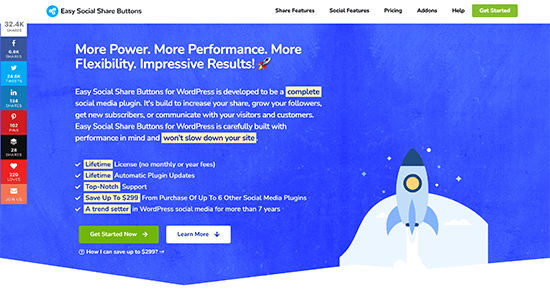
Easy Social Share Buttons offers one of the lengthiest feature lists that I’ve ever seen. Depending on your specific needs, that could be a good or a bad thing. But no one can say you don’t have options with this plugin!
And the fact that Easy Social Share Buttons has maintained a 4.66-star rating (out of 5) on over 24,000 sales suggests that plenty of people like its depth of functionality.
First, the basics. Easy Social Share Buttons supports:
- 50+ social networks
- 28+ different positions
- 52+ pre-made templates
- 25+ animations
Yeah – that’s a lot of big numbers with plus signs!
And then there’s a whole bunch of more advanced features like:
- Customization. Customize Tweets, Open Graph data, and more.
- Minimum share counts. Lets you avoid negative social proof by specifying a minimum number in order to display share counts.
- After share actions. Lets you display a custom message after a user shares your content. For example, you could display a like button or an email opt-in.
- Analytics and A/B testing. You can view detailed analytics for your buttons’ performance and even run A/B tests to try and boost your shares.
- Popular posts (by shares). Lets you display a list of your most popular posts by social shares.
- Share count recovery. Helps you recover lost share counts if you change domains or move to HTTPS.
And Easy Social Share Buttons is even moving into areas beyond strictly social share buttons:
- Email opt-ins – a built-in subscribe form module helps you display an email opt-in form with your share buttons.
- Live chat – you can display a live chat button for Facebook Messenger or Skype Live Chat.
That’s a long list and I still didn’t even touch on every feature! So if your interest is piqued, click below to keep learning…
Price: $22
6. MashShare
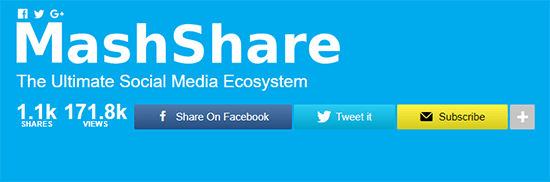
MashShare helps you add a specific type of social share buttons to your WordPress site. True to its name, that type is the style used at Mashable.
So if you’re a fan of Mashable-style social sharing buttons, that’s already a pretty good reason to choose this plugin.
Beyond that, it can also help you display both the actual share count, as well as “virtual shares” to increase social proof (the ethics of this latter strategy is a bit hazy. Personally, I find it dishonest).
MashShare also uses smart caching for those share counts to ensure that it doesn’t slow down your site.
While the free version should be plenty fine if you just want basic Mashable-style buttons for the most popular social networks, you can also buy various premium add-ons for things like:
- More social networks
- More social share button placement options
- Click to tweet and/or select and share
- Google Analytics Event Tracking
And there’s also a neat add-on that lets you ask people to like a page after they share one of your posts. Because they’re already interested in your content, asking for a like immediately after is a great way to boost your chances.
Price: Free core plugin. Add-ons bundles from €39 for 8 add-ons for one site.
7. Grow Social (formerly Social Pug)
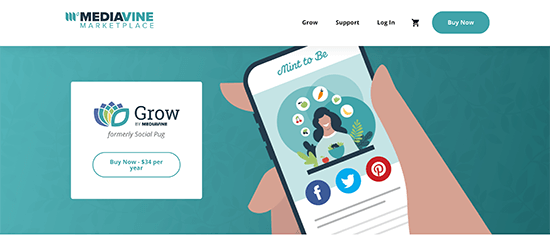
Grow Social is a freemium social share button plugin with some absolutely beautiful out-of-the-box styles.
In the free version, you can create inline and floating social share buttons for:
You can also display share counts to go along with your buttons for social proof.
The free version is fine for basic use, but serious webmasters will likely want the pro version as it adds a number of helpful features like:
- Minimum share counts to avoid negative social proof
- Share count recovery if you’ve changed URLs
- Mobile sticky share buttons. Buttons will “stick” to the bottom of users screens on mobile devices.
- More desktop placement options (popups and shortcodes)
- Custom Open Graph data
- Link shortening integrations with Bitly or Branch
- Analytics integration to automatically add UTM parameters
- More social networks
- Click-to-tweet
- Popular posts widget (based on share counts)
Price: Free or starts at $34/year for the pro version
8. Custom Share Buttons with Floating Sidebar
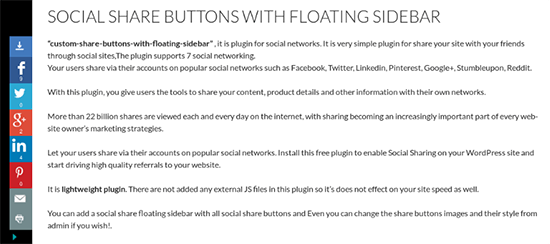
Custom Share Buttons with Floating Sidebar won’t win any points when it comes to the creativity of its name, but the name is indeed a pretty good description of what the plugin does.
That is, it helps you add a floating share bar to the right or left of your site. And it also lets you customize your share buttons by adding your own message.
You do get a good amount of targeting options to control exactly which pages/post types your share buttons appear on. And, despite the focus on floating sidebars in the plugin’s name, you can also add regular social share buttons before or after your post content.
There’s one thing to be aware of, though. Unless you upgrade to the Pro version, your floating sidebar will not be responsive. So if you use the free version, make sure that you check the box to Disable Sidebar For Mobile.
Price: Free, or Pro version starts at $40 for a lifetime license
9. AddToAny
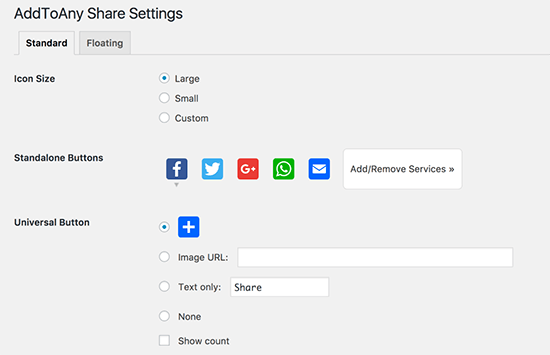
AddToAny is known as the “universal sharing platform” because it lets visitors share to a huge variety of networks just by clicking a single universal + icon. And it also includes dedicated icons for your most popular social networks.
Combined, this gives you access to over 100 sharing options in a compact interface. You can display these icons before or after your content, as well as in both vertical and horizontal bars (or manually via shortcodes, widgets, or template tags).
Everything is also lightweight and asynchronous to ensure quick page load times.
Other features include:
- Share counts
- Responsive design, even for floating share buttons
- AMP support
- Google Analytics integration
- Link shortening integrations
Finally – AddToAny is active on over 500,000 sites, which makes it the most popular social share button plugin at WordPress.org.
Price: Free
10. Sassy Social Share
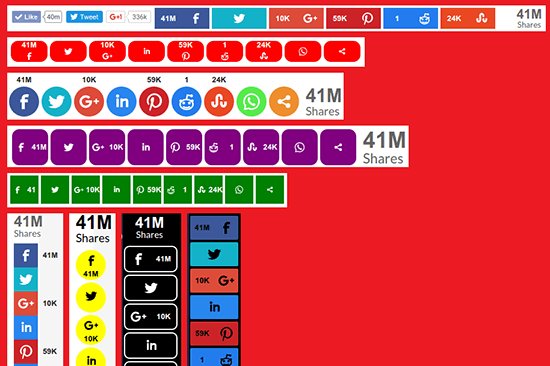
Sassy Social Share is mostly interesting to me because of its unique button styles and customization options. I can’t promise that you’ll love those styles, but I can promise that they look different than the other plugins on this list.
It also supports a good list of networks, with over 100 sharing/bookmarking services.
You can add both before/after content and floating share bars. And you can also target your share buttons to specific post types or individual pieces of content.
Everything is responsive, and you can also enable/disable both vertical or horizontal floating buttons on mobile devices.
Sassy Social Share supports share counts, including customizable caching to make sure you get accurate share counts without any performance drag.
Finally, you can also purchase add-ons for things like myCRED integration, analytics, share count recovery, and more.
All in all, if you want more control over how your buttons actually look, this is a good option.
Price: Free, paid add-ons are ~$9.99 each
Which WordPress social sharing plugin should you choose?
After dropping so many different WordPress plugins on you, now’s the part where I try to help you pick the plugin that’s best for your specific situation (because you only need one! Don’t install all of them, please).
If you just want to display basic social share buttons for the popular networks, pretty much any of these plugins can get the job done.
But, for me it comes down to performance and functionality.
I’d say Social Snap wins out on functionality by a small margin, but Novashare offers better performance and more regular updates. So, if I had to choose one (and I have!) – It’s Novashare.
If you’re already an Elegant Themes member (or interested in the other Elegant Themes products), Monarch is another good option that can get you access to extra features to encourage social sharing.
No matter which WordPress sharing plugin you choose, I highly recommend playing around with the placement of your buttons and the ordering of your social networks to find the combination that gets you as many shares as possible.
And finally, creating an effective social media strategy is more than just slapping some share buttons on your site, so make sure to check out our posts on the best social media management tools and social media schedulers.
Disclosure: Our content is reader-supported. If you click on certain links we may make a commission.
