How To Weave Buyer Personas Into Your Landing Pages

Your buyer personas are the foundation of your marketing strategy.
Knowing who your customers are, what they want and where they hang out is critical for delivering the right message to the right people.
Buyer personas affect all aspects of your marketing design and messaging.
Naturally, they find a place in any conversion-focused landing page design as well. By showing different landing pages to different personas, you can improve conversion rates and customer satisfaction.
In this post, I’ll show you how to use buyer personas in your landing pages. As a result, you’ll dramatically improve user experience and conversions.
Sound good? Let’s dive in:
Understanding buyer personas
The “persona” word in buyer personas can be misleading; it is essentially just a “profile” of your ideal customer(s) or target audience.
These are customers who either:
- Want to buy your products, i.e. they have a clear need and are looking for a solution, or
- Would be interested in your products, i.e. don’t have a clear need but would be interested in your products based on their demographics.
The purpose of the buyer persona is to help you craft a more targeted marketing message for your ideal customers. An experienced, high-information customer has very different objections than a new, low-information customer.
For instance, if you’re selling email marketing software, you might have two buyer personas:
- Small business owners and startups founders who already use email marketing and want to switch to a new provider. Marketing should emphasize your software’s lower cost and better performance.
- Bloggers and authors who have never used email marketing before. Your marketing should focus on education and emphasize the value of email marketing.
Although there are no hard rules about what buyer personas can or should include, it is a good idea to mention at least the following:
- A fictional name to identify the persona
- Role (in case of B2B personas)
- Demographic data (location, age, education, etc.)
- Persona identifiers such as communication preferences
- Goals and challenges
- Common objections
- Your solution (targeted marketing message and pitch to the persona)
This is very subjective, of course. Your persona can be as sparse or as detailed as you want it to be.
Here’s a sample buyer persona courtesy of BuyerPersona.com:
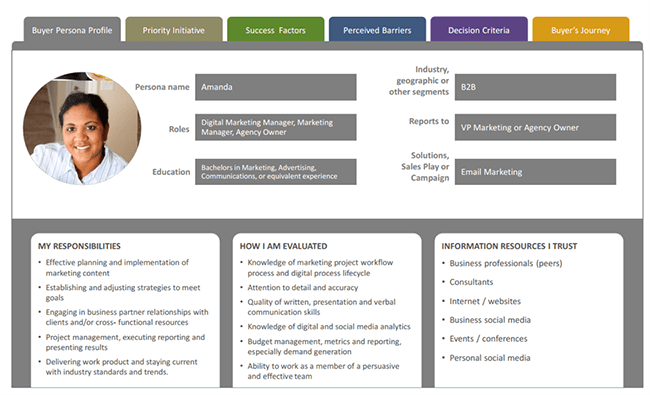
You can have as many buyer personas as you need. A large business like Amazon might have hundreds, even thousands of buyer personas. Most small businesses have at least 2-3 target personas.
Creating buyer personas can be a lengthy process. You need to gather demographic data, interview your customers and study your target market. This article from HubSpot is a good place to start.
Using buyer personas in landing pages
Much of landing page advice online tends to focus on functional changes – tweaking your copy, CTAs, headlines and forms for better conversions.
What this advice doesn’t tell you is why certain copy or CTA works better for certain visitors.
This “why” is the function of buyer personas.
Essentially, using buyer personas in landing pages means changing a landing page design, copy and content to satisfy the needs and counter the objections of each specific persona.
For instance, if you are targeting C-level executives at large businesses, you will use very different copy and design than if you were targeting startup founders.
Why?
Because the C-level exec has very different needs and objections than a startup founder.
Using buyer personas on your landing pages essentially means changing your design and content to fit each persona.
Let’s look at how you can do that below.
Designing landing pages for your buyer personas
If you’re using the same design for all your buyer personas, you’re hurting your conversion rates. After all, different personas respond to different design choices, so much so that designers even have a term for it – “design personas”.
The variability of your persona-specific designs will depend on the variability of your buyer personas. If you’re selling to both 70-year old retirees and 18-year old college freshmen, you’ll need a number of different designs.
Most businesses, of course, don’t have such a broad customer base. For them, making a few small design changes to your landing page can have a significant impact.
Here are a few things you should consider:
1. Fix usability issues
You want to have landing pages that all your personas can use comfortably.
Therefore, the first step is to fix usability issues arising from differences in personas and their web usage habits.
For instance, if you’re targeting an older persona, a smaller font or CTA might make it difficult for them to read. Using a larger font-size can fix this UX issue.
Consider the following when evaluating your design choices:
- Age: Older personas can have difficulty reading smaller font-sizes.
- Device usage: If your persona accesses the web primarily from a mobile device, use a mobile-first landing page design.
- UI elements: UI elements such as ‘hamburger’ menus might be obvious to younger personas but can confuse older users.
- Desktop screen size: More screen size equals more ‘above the fold’ screen real estate. Consider the persona’s screen size when making your landing pages.
2. Color choices
Your color choices affect how your visitors see your brand. Although the effect is subtle (psychologically), it can have a noticeable impact on conversion rates, especially if you’re using colors that are too grating for certain personas.
There are three things you must consider when choosing colors:
- Persona age: There is a well-established age-related color bias. Simply put, younger people prefer warm, bright colors like red. Older ones prefer cooler colors like blue, green. Using age-appropriate colors for different personas can give the impression that you understand them.
- Persona gender: Besides age, there is also a gender-bias in color choices. If possible, use a gender-specific color in your landing pages.
- Persona type: Color psychology implies that different colors have different impact on how people perceive an object (in this case, a landing page). If you’re targeting low-information, low-confidence first-time users, you want to convey trustworthiness and stability (hence, use blue). If you’re targeting high-information, experienced personas, focus on action and optimism (hence use red or yellow).
Essentially, try to use colors that are tailored to the buyer’s age and demographic, and counter any objections (stated or subconscious) the persona might have.
3. UI/UX choices
Everything from the placement of your CTAs to the length of your forms will depend on two things:
- Experience with computers: Younger users who’ve used computers all their lives will be more comfortable with less guidance on a landing page. Older users will need more explicit instructions and more obvious design choices to guide them towards completing an action.
- Motivations: A highly motivated user will be more willing to give away more information than an unmotivated one. This will affect your form length.
Change your landing page design so that it aligns with your persona’s experience and motivation level.
For instance, for older users with little to no experience with computers, you might have to use a large arrow to guide them towards an action.
4. Image choices
The easiest way to identify yourself with a persona is to use a persona-specific image. That is, use an image that:
- Uses a model the persona can identify with (similar age, gender, even clothing, etc.), or
- Shows an emotion or activity you want the persona to feel
For example, consider this landing page for a retirement home:
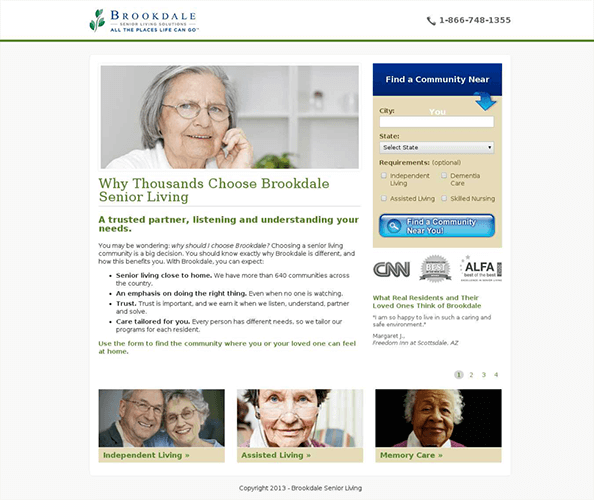
You can immediately see that this landing page is targeting older people without even reading the text. The pictures of happy, healthy seniors help visitors understand the landing page quickly.
You can use demographic (age, location, education-level, etc.) to select better images.
For example, this landing page uses dynamic content personalization to change the image based on the user’s location:
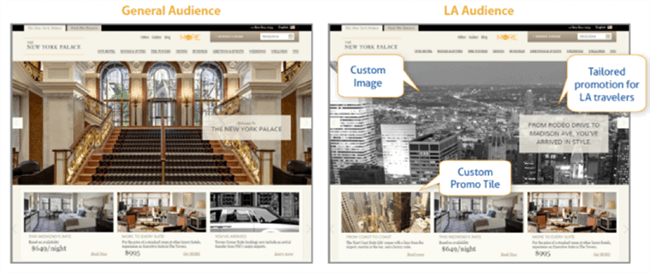
But you don’t have to limit yourself to demographic data – you can use psychographic data as well to show a specific feeling for a target persona.
For instance, consider this landing page for a home loan product from a bank:
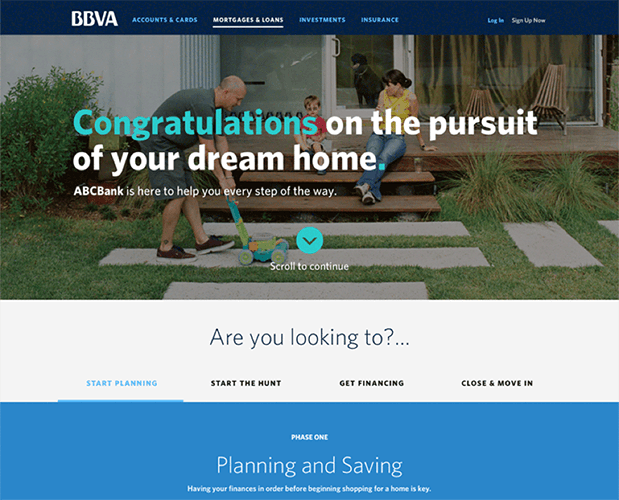
It shows something the bank’s target persona (35+-year-olds with young families) can identify with – a family in their home. This highlights a particular desire of the persona.
If you do the following, you’ll have a landing page design that’s closely aligned with a targeted buyer persona.
Change copy and content to fit persona demands
The next step after changing the design is to change the copy and content to fit your buyer personas.
This includes a number of things, such as:
1. Use persona-specific copy
Your customers won’t necessarily respond to the same copy. A soft sell might work for highly motivated buyers, but will fail for low motivation shoppers.
Start by changing the copy in your landing page design to focus on the following:
- Age: Casual, quirky copy might work for younger audiences but have the opposite effect on older users.
- Role and industry: High-level decision makers in conservative industries (say, banking or insurance) need more sincere, trustworthy copy than users in younger industries (like tech or design).
- Motivation-level: More motivated buyers need less selling. It’s the opposite for less motivated customers. Change your copy length, style and persuasiveness accordingly.
One way to guarantee that your copy resonates with your personas is to interview your customers and use their own quotes on your landing pages.
This can be an actual quote attributed to a specific user, like in this example from Basecamp:
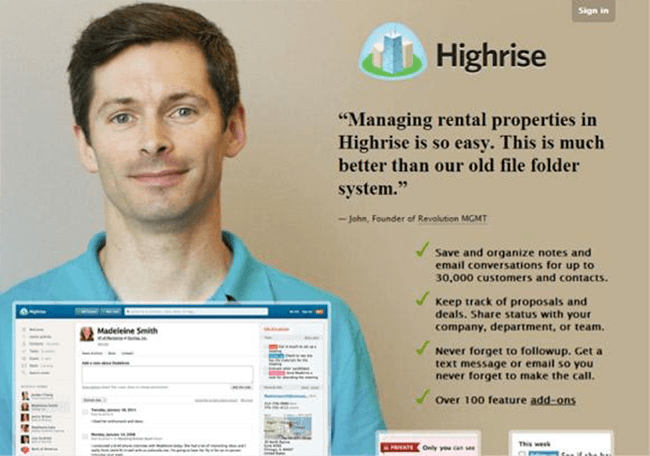
Or it can be a paraphrased quote from a composite, ideal customer, like in this other example from Basecamp:
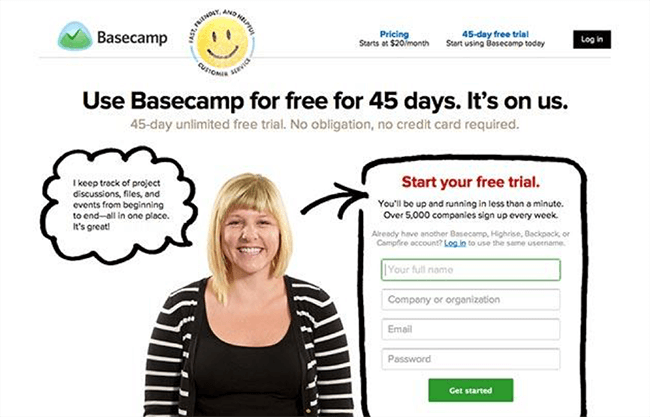
2. Address persona-specific objections
Each persona will have different needs and objections. You would have likely sketched this out during the persona building phase.
During your landing page customization, change your content to address these persona-specific objections.
Consider this example from a dentist’s clinic. It addresses two important objections – service cost and availability/location:
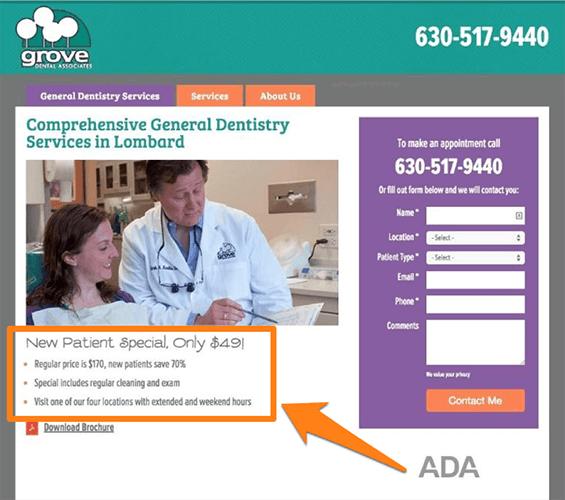
Finally, take a look at this landing page for an online MBA program.
Students considering an online MBA have two major concerns – whether the program is reputed enough (hence the ranking) and whether they’ll get the attention they need (hence the mention of class size).
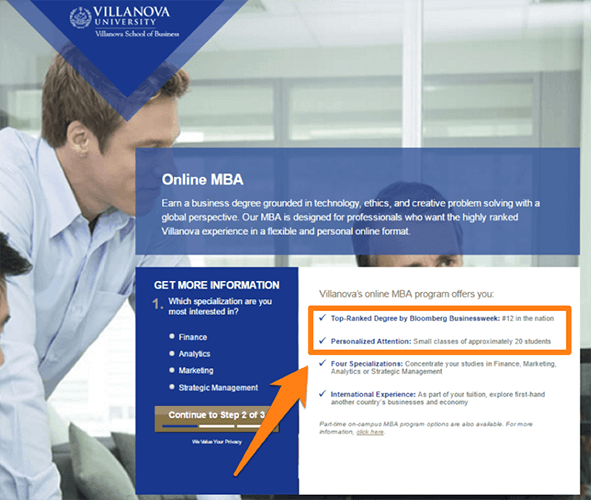
For each of your persona, find out their core objections. Then change your content to address those specific objections in the landing page.
3. Use appropriate trust markers
A ‘trust marker’ is anything that indicates trust and quality to a potential customer. Examples of trust markers include:
- Accreditations
- Industry awards
- Testimonials
- Social proof (number of existing customers, “featured in” and client logos, etc.)
- Reviews
How your personas respond to different trust markers is not always uniform. A testimonial from an authority figure, for instance, is only useful if your visitors recognize the authority figure.
This is why you should change your trust markers to appeal to each target persona.
Let’s take a look at the online MBA program landing page again. Notice the badges at the bottom of the page?
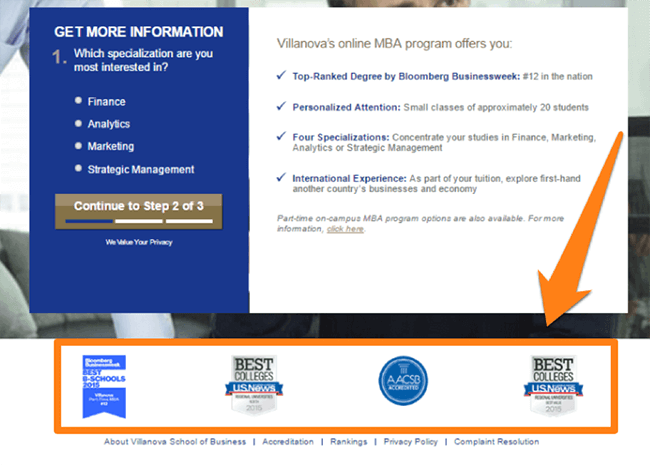
These are trust markers geared specifically towards MBA students.
- MBA students consider school rankings when making their decisions, hence the inclusion of US News and Bloomberg school ranking badges.
- Accreditation is a strong trust marker for an industry filled with non-accredited institutions, hence the inclusion of the accreditation badge.
A testimonial from a student wouldn’t work equally well here.
Similarly, consider this landing page for an online signature service trial. A lot of tech enthusiasts use these publications to find new products to try.
Including quotes from these publications on the landing page gives new users more incentive to try out the product.
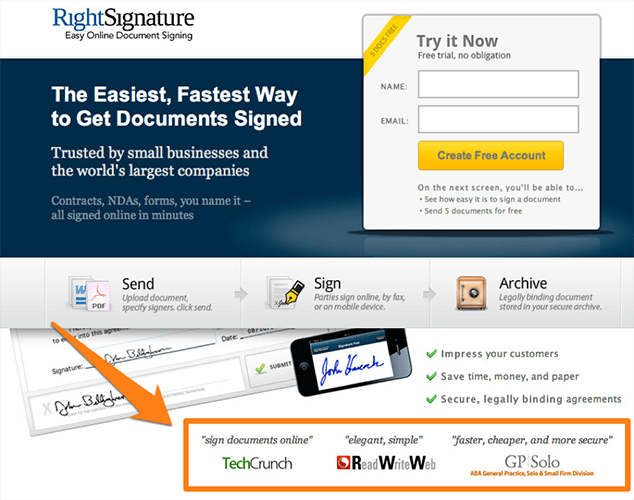
Thus, instead of using the same trust markers for all your personas, think of what a specific persona might consider as “trustworthy”, and include it on the landing page.
In the above example, quotes from TechCrunch/ReadWRite might not work for older personas who aren’t familiar with these publications.
4. Change positioning to fit a buyer persona
The same product can be sold in different ways. How you portray the product and its benefits is your product’s “positioning”.
For instance, if you offer email marketing software, you can choose to emphasize its:
- Reliability and delivery rates, to customers fed up of poor deliverability of their existing solution.
- Ease of use, to new customers looking to try email marketing for the first time, or existing users fed up of clunky tools.
- Automation capabilities, to customers looking to improve their productivity.
Ideally, your positioning should fit the needs and wants of your buyer personas.
For instance, the old Netflix landing page highlighted the service’s “unlimited rentals”. This was the leading benefit customers wanted before the rise of streaming.

Contrast that with the landing page after Netflix shifted to a streaming-first model. Rentals find a small mention on the landing page. Instead, the focus is on the ability to “watch anywhere”:
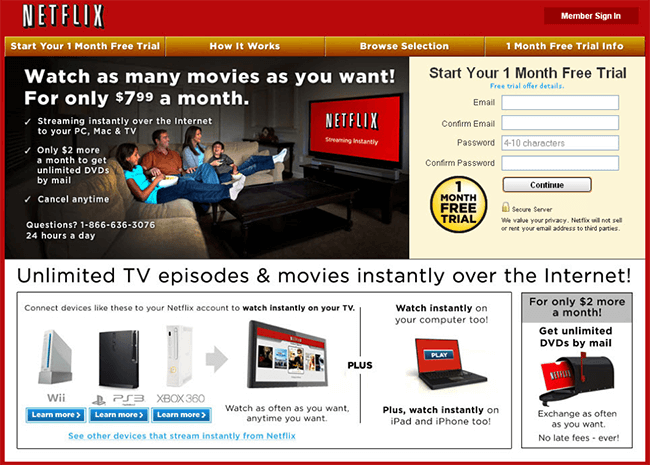
Try doing this for all your personas:
- Identify what they want from your product (example: “save more time”, “get more reliable data”, etc.)
- Identify what part of your product solves this ‘want’
- Emphasize this solution on the landing page
This essentially takes your landing page from a generic “our product does X” to a specific “our product does X for customers like you” messaging.
Try this tactic out; you’ll see a definite uptick in conversion rates.
Putting it all together
Your buyer personas are the Pole Star of your marketing. Everything from your ad copy to your design is guided by your target personas.
Since your landing pages are crucial elements in your marketing funnel, it’s important to use buyer personas in them.
The process of creating extra landing pages can be time-consuming but with the right landing page software, you can make the process easier.
For example, you can create an initial design with split-test variations and optimize it as much as you can. Then duplicate the winning variation and use it for your persona-focused landing pages.
Doing this will ensure that you speak the right message to the right buyer. Instead of a generic page for all your target users, you can create customized pages that target a specific band of customers.
The result? Higher conversion rates and happier buyers.
Related reading:

