Pinterest SEO: How To Algorithm-Proof Your Pinterest Marketing Strategy

In the last few years, Pinterest has become one of the top sources of social traffic for marketers, especially those running ecommerce sites. And that’s because, unlike other social media networks, Pinterest is a visual search engine.
Your posts on Pinterest – aka “Pins” – live up to 1,600 times longer than on Facebook or any other platform:
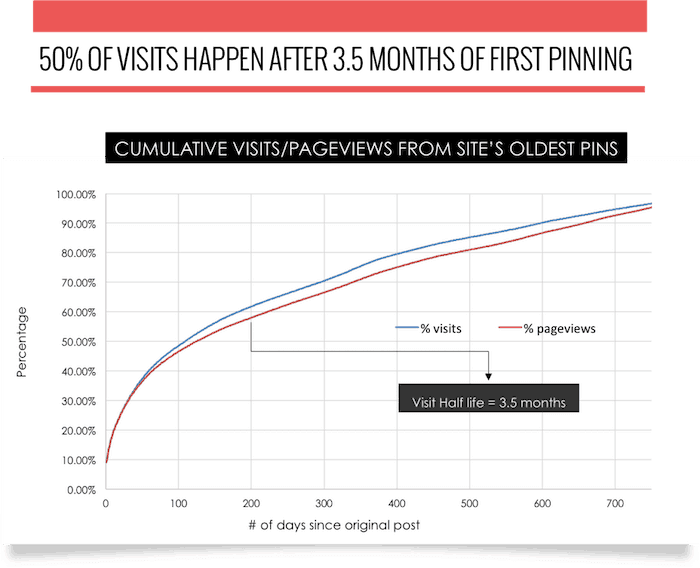
This means that while follower counts help, most of your results on the platform will come from your Pinterest SEO efforts.
The guy with 2,000 followers can pull as much or even more traffic than the guy with 50,000 followers if he follows Pinterest Marketing best practices, and most importantly, he invests in Pinterest SEO.
But Pinterest is a new platform with ever-changing (and sometimes confusing) rules and algorithms:
- “Don’t use hashtags on Pinterest.”
- “Use hashtags.”
- “Your first 5 pins matter most.”
Even Pinterest staff don’t know the rules!
But if you want to know how to succeed on Pinterest by hacking standard SEO rules to algorithm-proof your Pinterest Marketing strategy, then stay with me – this is the last Pinterest SEO guide you’ll ever read.
How does Pinterest SEO work?
I’ve conducted several Pinterest SEO experiments in the past. And the tips I’m sharing here are a major part of my Pinterest SEO strategy that gets results like this even with less than 200 followers:

When you think of it, Pinterest SEO is very similar to Google SEO.
Some of the same key ranking factors rule – Authority, Expertise, Relevance, and Trust.
Here’s how it works and how it will help you dominate on Pinterest.
Become a Pinterest authority pinner
Like Google, Pinterest will favor helpful content from an established Pinner over the same quality of content from a less authoritative Pinner.
So it’s super important to boost your Pinterest profile authority. The two major factors that prove authority on Pinterest are the Pinner’s quality and the Pinner’s website signals.
Pinner quality
After you create your Pinterest business account correctly and learn how to use Pinterest for business, your top priority should be to become a high-quality Pinner.
A top Pinner on Pinterest consistently curates high-quality content that’s highly relevant to their target audience.
Here’s how to boost the quality of your Pinterest profile.
1. Relevance
“Content relevancy matters more than anything else on Pinterest…great content that’s tailored to your audience’s interests and needs.“
Create Pinterest boards for the different content types your audience is looking for and pin only relevant content to them.
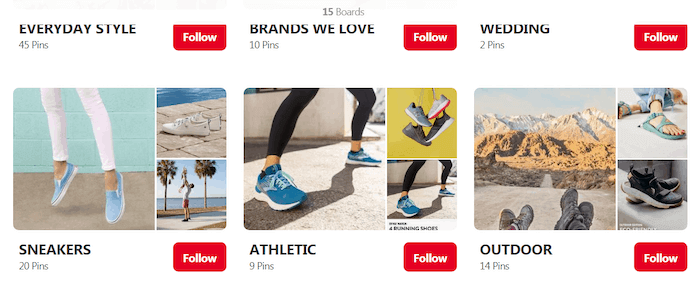
2. Quality pins
Find 10 – 20 high-quality pins from other established Pinners or using the search feature and pin those to your relevant boards. You should begin to see more engagement on your profile immediately.
3. Consistency
You may pin the best pins on Pinterest, but if you aren’t doing it frequently and consistently, Pinterest won’t see you as the reliable content creator who will help their business grow.
Hint: That’s who they push!
Pinterest thrives on fresh content and states:
“Add new Pins over time rather than uploading a bunch at once.”
A simple, time-effective way to do this is by investing in a smart scheduling tool like Tailwind – more on this later.
Side Note: You may also want to leave all your low-quality group boards and join only high-quality Pinterest group boards because, by association, they may make you seem low-quality too.
Website signals
As much as you optimize Pinterest, it’s also important to optimize your site.
1. Site speed
Did you know that 85% of Pinterest users are on mobile?
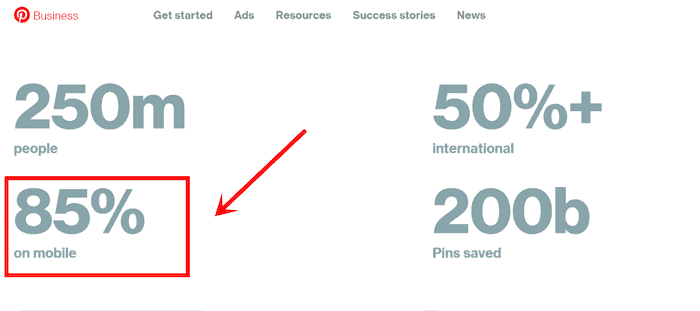
What this means is that now more than ever, you need a mobile-friendly website. And we’re not talking about just the responsiveness – the most important aspect is your site speed.
Like Google, when users perform a search, click over to your site, and then quickly bounce back to Pinterest to continue the same search, it sends the wrong signal.
Now is the time to optimize your site for responsiveness and speed.
If your website is slow, chances are it’s your hosting.
2. Organic pinning rate
So people click over to your website from Pinterest in droves, great!
What do they do next? Do they save your content to their Pinterest boards? If not, then we need to fix that.
The number of people saving your content to Pinterest goes a long way to prove that it truly is high-quality and needs to be shown more often. The more accounts pinning your content, the better.
Here’s a simple way to increase that number.
Add a Pin image to your post:
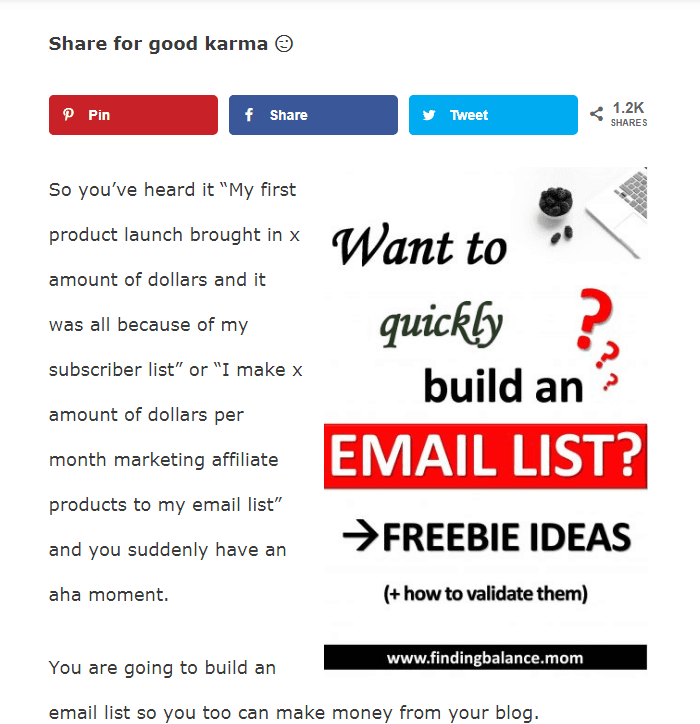
You could ask your graphic designer to create some pins using the standard 2:3 ratio (e.g. 600 x 900 px) or include product images that Pinners can save. It also helps to ask for the share with a bold call-to-action: “Pin for later!”
Given the number of pins you’ll be creating, if you really want to gain traction, it’s best to use a pin template to save time/costs. Here are 7 free pin templates to get you started.
But Pinterest images are massive, and I understand not everyone will feel comfortable placing those inside a blog post. In that case, you may decide to invest in a social media plugin with advanced Pinterest functionality like Social Snap and add your pin to the plugin instead.
You can even add a keyword-optimized description:

Pinterest keyword optimization
If you want your pins to show up in the new Pinterest smart feed, then you’ll have to follow Pinterest SEO best practices.
You’ll have to optimize your Pinterest boards and pin descriptions using the right keywords and Pinterest keyword targeting, which we’ll talk about soon.
Right now, let’s start with optimizing your boards.
How to optimize your Pinterest boards
There are a few hacks I use to optimize Pinterest boards for the accounts I handle.
Assuming I sell shoes, to find relevant keyword-rich board names I would type this URL and hope that I strike luck:
https://pinterest.com/topics/shoes
And this is what comes up:
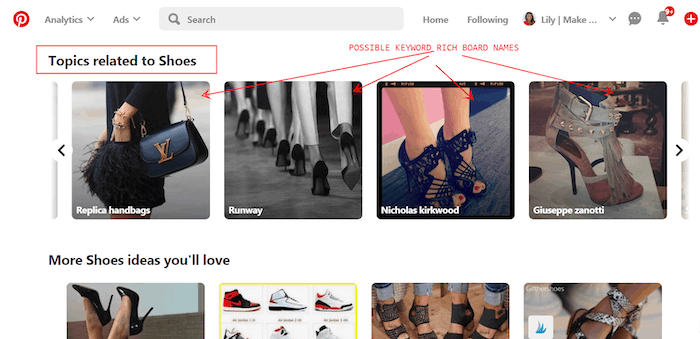
What you are looking for here is an established Pinterest topic that already has followers. But sometimes your topic is too new, and you come up empty using this method.
As you can see, we’ve not only validated that “Shoes” is a perfect keyword-rich board name, we’ve also found some other names for boards we could use!
Another option is to use the Pinterest search bar to come up with ideas:
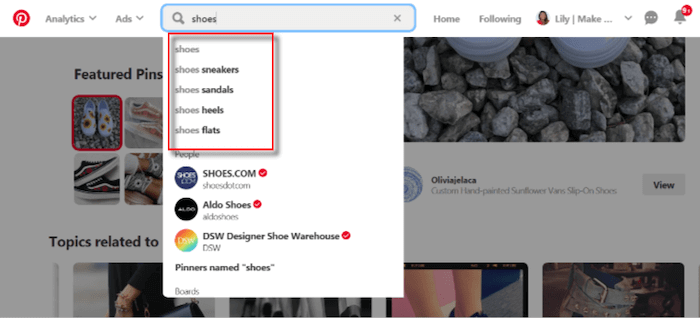
Using this method, we’ll be able to come up with some great ‘keyword’ board names too.
Next, we’ll move on to the board descriptions.
Pinterest board descriptions: What to write
Most users leave their Pinterest board descriptions empty, but as a business, you can’t afford to do that.
You need to use that real estate to get more mileage from your account!
To do that, we would use those keywords we found in search to dig deeper.
For example, here are a couple of relevant keywords for a potential board “Shoes Sneakers”.
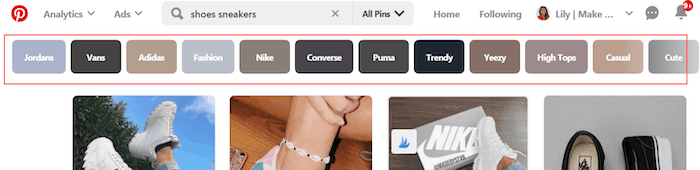
Using the above keywords we’ve found, we could write a human Pinterest board description that helps our pins and boards come up more prominently in search and suggestions.
Keep in mind that the Pinterest board description character limit is currently at 500 characters, so make it count.
How to optimize your pins for search
Now that we have our boards ready, let’s dive into how to optimize our individual pins.
There are 3 ways to find the best keywords for your pins – one common way and two secret ways…
1. Pinterest search bar (the common way)
Enter a search term into the search bar and take note of the suggested keywords that come up:
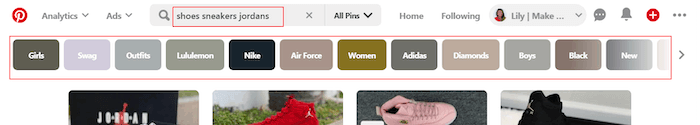
You can also click on each of those suggestions and find even more related keywords to use.
Scrolling down the search results page will also reveal some related searches and keywords:
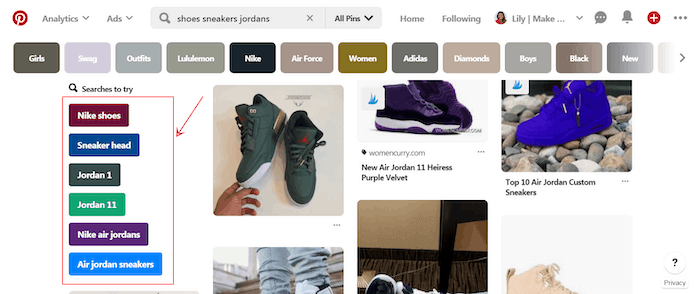
2. Pinterest Ads Management Platform (the secret way)
This is easily my favorite way to come up with Pinterest keywords because it also shows the estimated search volume and helps me prioritize what to target.
Go to Pinterest’s Ads Management platform:
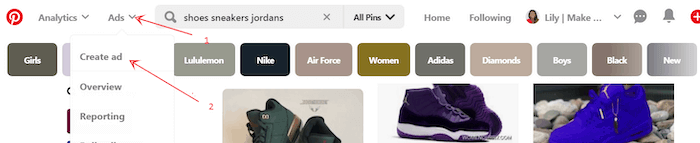
On the next page, you’ll need to select your campaign objectives and click continue:
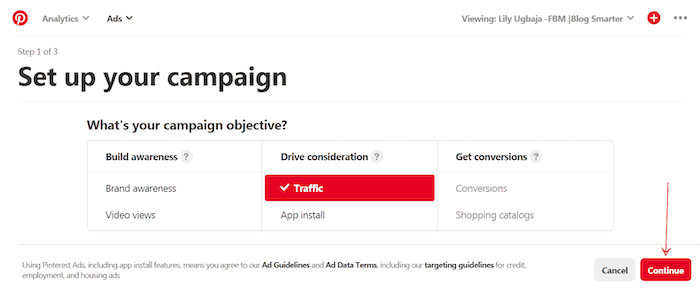
Next, you’ll scroll down to the part where you can enter keywords (I don’t touch any demographic targeting info) and enter your search terms:
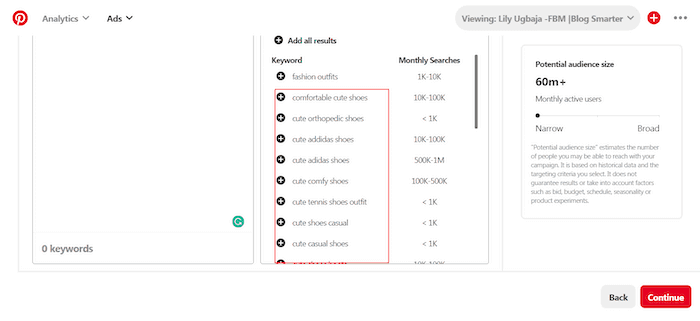
As you can see, we’ve just mined dozens of cool and high-volume Pinterest keywords!
3. Pinterest SEO tool (the free way)
Finally, there’s a Pinterest SEO tool that can help you do the work in a click, and it’s free too.
Go to Pinterest Keyword Tool and enter your search term:
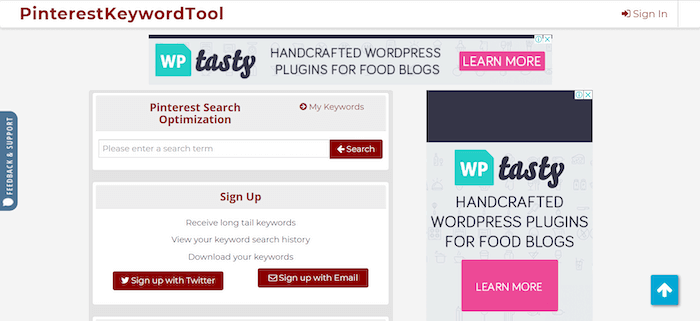
Editor’s Note: The tool can be a little unstable.
What should you optimize?
When most people think of optimizing pins, what usually comes to mind is the Pin Description. But it’s not the only thing that needs your attention.
There are 5 places you should address for maximum results:
- Pin Image Name (.jpeg)
- Pin Title
- Pin Rich Snippet
- Pin Description
- Hashtags
A fully optimized pin will then look something like this:
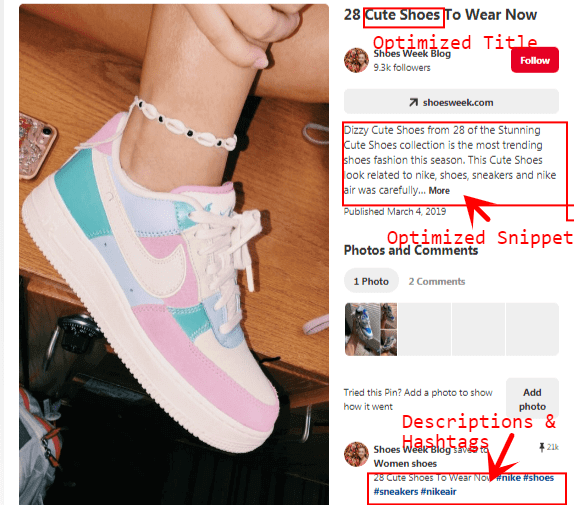
The description could use some work, but this pin is optimized to rank for the keywords “cute shoes”.
And if you run a search for “cute shoes”, you’ll see that our pin comes up!
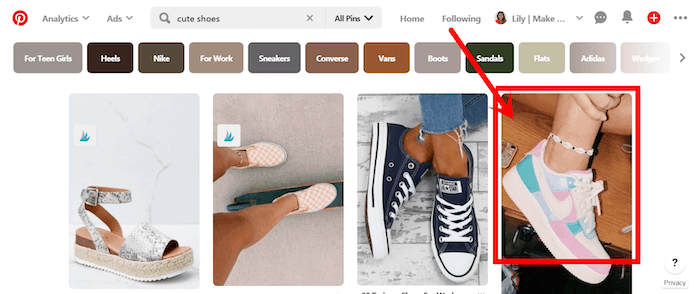
Strategic pinning (the where, how, and when)
Finally, now that we’ve optimized our profile, boards, and pins, it’s time to start pinning.
But it’s not enough to just pin at random– you need to pin strategically.
To get the most out of your Pinterest SEO efforts, you should pin new pins to your boards and group boards starting with the most relevant personal board first.
And remember not to pin them all at once.
Tailwind is the smart scheduling tool I exclusively use for account management. It helps you create a customizable pinning schedule based on the times when you get the most engagement.
You’ll also find Tailwind’s app and browser extension super useful for scheduling on the go, and these are just a few of its incredible features. They have a no-credit-card free trial, so signup and see for yourself whether you like it as much as I do.
Wrapping up
Once you implement all these Pinterest SEO tips and start creating click-worthy pins, you’ll see your traffic, sales, and subscriber counts shoot up insanely!
Related reading:
- 33 Latest Pinterest Statistics And Trends You Need To Know
- 17 Easy Ways To Boost Your Pinterest Following
- The Definitive Guide To Pinterest Hashtags
- The 4 Tools You Need To Dominate On Pinterest
- 5 Insanely Useful Social Media Automation Tools For Bloggers
Disclosure: Our content is reader-supported. If you click on certain links we may make a commission.

