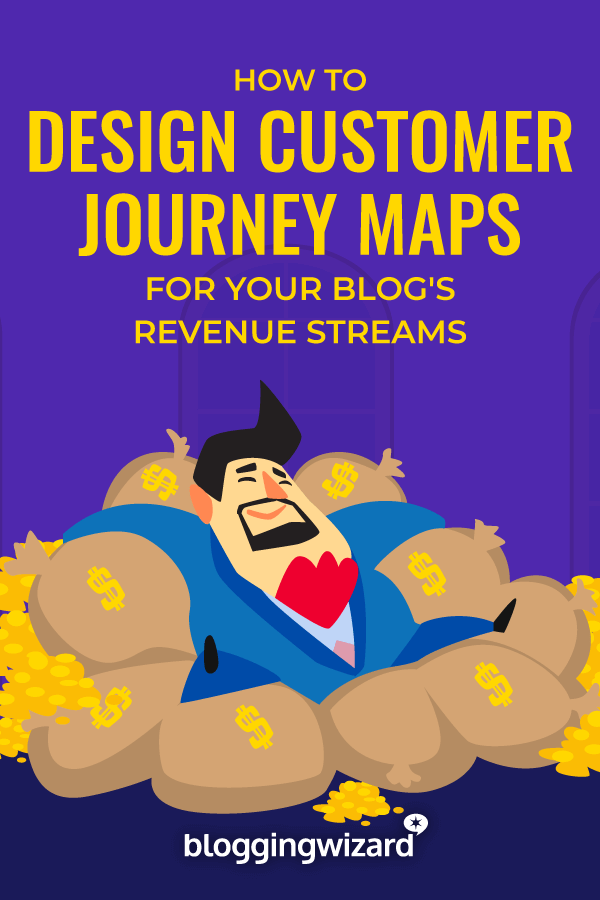How To Design Customer Journey Maps For Every Revenue Stream On Your Blog

Do you want to create a customer journey map for your blog but don’t know where to start?
Understanding a customers journey can help you optimize your blog and increase revenue faster.
In this post, we’re going to show you how to create customer journey maps for the various revenue streams you use for your blog.
What are customer journey maps?
Customer journey maps are visual representations of every way customers interact with your business before and after conversions.
When you combine them with extensive research on customer experience, you can find bottlenecks for specific areas of the sales process. A complete customer journey map allows you to optimize every part of this process.
It starts with touchpoints. Touchpoints are any way in which customers interact with your business. This could be anything from social media ads and landing pages to specific forms on your site and the shopping cart page.
Research starts here. You should conduct it on your customers themselves as well as every touchpoint you come up with. That’s what we’re going to cover today.
How to create customer journey maps
Customer journey maps are not a one-size-fits-all type of diagram. There are a variety of different maps you can create for a variety of different purposes.
In this post, we’re going to focus on two: starter maps and data-driven maps.
The “starter map,” while not an official term, represents the way in which your customers behave and interact with your business to the best of your knowledge. It’s full of predictions, assumptions and estimated guesses, but everyone’s got to start somewhere.
The second type of map we’re going to cover is what you’ll build after you build your starter map and begin to optimize it. Instead of guessing how your customers behave, you’ll use feedback surveys to know exactly which path users take to convert.
Because our primary focus is blogs, we’re going to weave common revenue strategies into our maps, including affiliate marketing, sponsorships and courses.
Let’s begin with our starter map.
Identifying customer touchpoints
First, take stock of each type of revenue stream your business uses. This will make it easier for you to identify the ways in which customers interact with your business.
We’ll use the examples we mentioned before for the purposes of this tutorial, which are affiliate links, sponsored posts and online courses.
We’re going to use Milanote to construct our map, but you can use your preferred mind-mapping tool, a document, a spreadsheet or even plain old pen and paper.
We’ll start by creating cards for each revenue stream.
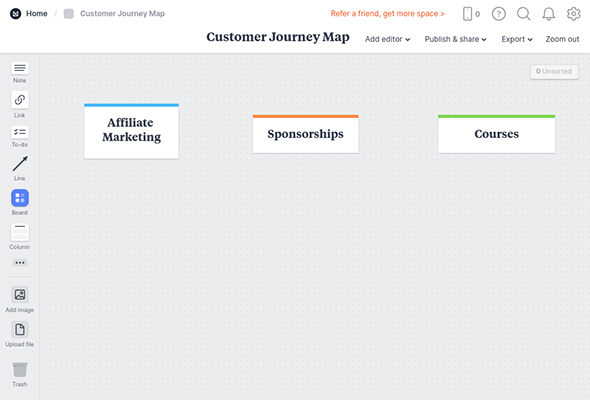
Next, we’ll add an end goal for each stream, such as “Customer Purchases Course at Full Price” for our online course stream.
Now, think of the process your users take to complete your goal. For our online course, that process could look like this:
- Initial advertising
- Social media ads.
- Blog post that acts as a precursor to the course.
- Guest post that acts as a precursor for the aforementioned blog post.
- Landing page for sales funnel
- Initial landing page where a lead magnet is advertised.
- Email opt-in form
- A form on the landing page, which will place customers in a sales funnel.
- Email funnel
- A series of emails intended to nurture your lead. Each individual email is a different touchpoint as is each landing page you include as a call to action.
- Course landing page
- The official landing page that promotes your course.
- Product page
- The page where customers will choose to purchase your course and which payment option they’d like to use (one time, monthly, etc.).
- Subscription product page
- The product page customers will view if they choose the subscription model.
- Course bundle product page
- The product page customers will view if they choose the bundle.
- Shopping cart
- The process customers take to check out. If your checkout process uses multiple pages, include each one as a single touchpoint.
- Order confirmation
- The page customers see after they complete their orders.
- Receipt
- The receipt and order confirmation email(s) customers receive after purchasing.
- Reeling in outliers
- The emails you send to customers who have expressed interest in your course but have not yet purchased. Again, each email is a different touchpoint.
- Course completion
- Add different touchpoints for customers who start the course, finish the course, abandon the course or ask for refunds.
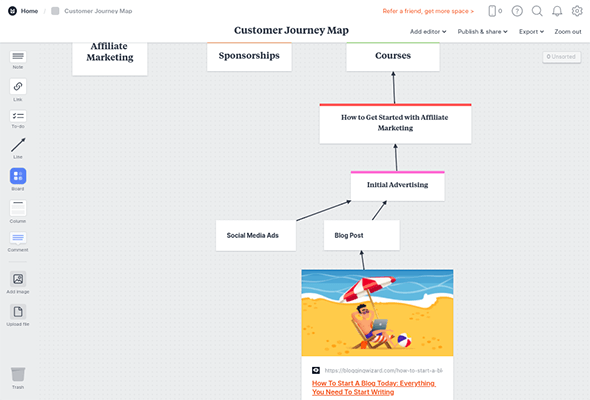
Yes, this is a lot, but every touchpoint represents an opportunity to acquire or lose a new customer. Identifying each touchpoint and researching them thoroughly will help you optimize each step of the sales process with real data so you can stop losing business or earn even more.
Do this for the rest of your revenue streams. Some, such as affiliate marketing and sponsorships, will be much smaller as you have no data or control over the checkout process for third-party businesses.
You can most certainly call it quits here and use this base map to improve your sales strategy, but let’s go over how to research this map to optimize it even further.
Conducting audience research
There’s a lot you can do in terms of research with the map outlined above. For instance, if the majority of customers abandon their shopping carts before they complete their purchases, you know where to look to try and uncover why so many give up.
If your checkout process has multiple pages, try switching to a single page, and enable guest checkout or PayPal checkout. If you already use a single checkout page, try reducing the number of form fields customers are required to fill out. You can also utilize heatmap software and stats from Google Analytics to determine where customers spend the majority of their attention on this page and at which point they abandon it entirely.
This is how you should spend the majority of your time conducting research. Go through each touchpoint one by one, and conduct research to determine how you may be able to optimize each one.
The order you go in is up to you. If you’re most concerned about the number of customers you convert, start with late-stage touchpoints, such as your landing page, product page and checkout process.
If you want to focus on receiving a higher number of sales rather than a higher conversion rate, focus on touchpoints that deal with advertising and growing your email list.
Planning your research
One of the best things about customer journey maps is the way in which they allow you to prepare for the research you need to conduct, especially if you use mind maps.
Go through each touchpoint and create a card for every piece of data you feel you need and every question you need answered.
Here are a few quick examples using the initial advertising touchpoints for our fictitious revenue stream:
- Social media ads
- Does your audience pay attention to and interact with ads on social media?
- Does your audience follow brands or individuals?
- How much time does your audience spend on social media per day?
- Which social media platforms does your audience use?
- Blog post that acts as a precursor to the course
- Do your readers reach your call to action?
- Does the post satisfy your readers’ needs while still leaving questions for your lead magnet and course to answer?
- Is your lead magnet enticing?
- Is your form engaging?
Create a “Research Questions” (or similar name) card for each touchpoint and fill them with every question you want answered.
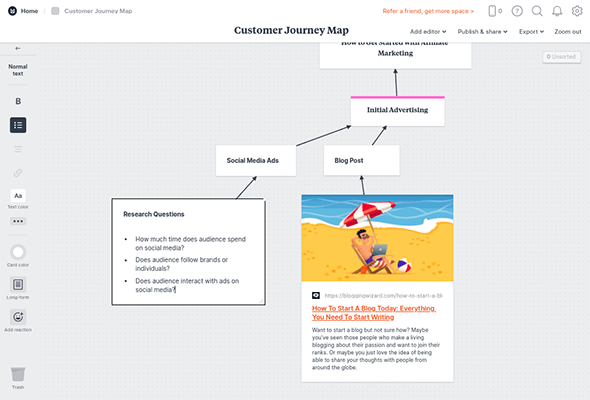
With a mind map tool like Milanote, you have the ability to insert the data you collect directly into the cards you create, allowing you to make research a key part of your customer journey map.
Collecting direct feedback
Some questions can’t be answered by tracking stats in Google Analytics, your email marketing platform and your sales reports. For some questions, such as the amount of time your audience spends on social media per day, you’ll need to create customer personas.
The most effective way to do this is by collecting real data via audience surveys.
There are many things you don’t know about your customers, things you may not realize are affecting the sales process. For instance, if the majority of your audience checks their emails in the morning and only the morning, the emails you send in the afternoon and evening probably go unnoticed.
If your audience confesses to hardly ever clicking ads on social media and you’re also not gaining much traction from social media ads, you’re likely wasting your time and money on them.
If your audience is filled with young, busy parents, you may be losing out on business by not promoting shorter courses.
These are just a few examples, but there’s a lot of information you can uncover from a simple survey:
- Average age
- Gender
- Location
- Marital status
- Highest level of education
- Their work status
- Industry
- Full time, part time, freelance or unemployed
- Salary
- Blue collar or white collar
- How they browse your site
- Desktop, mobile or tablet
- Browser
- How much time they spend on social media
- Whether or not they click ads on social media
- Whether or not they follow brands on social media
- When and how they check their email
- Whether or not they use email previews
- This technology allows users to view emails without marking them as open. Your email marketing platform will not record it as a result, and your open rate will be skewed
- Hobbies
- Challenges they face in life
Furthermore, it’s easier and cheaper to convert current customers than to constantly attract new ones. For this reason, you should also ask customers to fill out surveys to uncover key data about your site and product’s user experience.
Did they find the checkout process easy to navigate? Is the user interface of your learning management system’s software user friendly? Do they find the course useful?
There are a lot of questions you can receive answers to that will help you shape your business’ customer experience in many areas, leading to more sales from new and current customers alike.
Note: Want our latest content delivered to your inbox? Click here to subscribe to the free Blogging Wizard newsletter.
Final thoughts
After you collect this data, you can start implementing it into your customer journey map. For instance, instead of simply creating a card for “Social Media Ads” in our example map, we can create cards for our data points instead, such as “2 Hrs Spent on Social Media per Day,” “Most Popular: Instagram” and “Checks Email in the Morning.”
We can then brainstorm ways to optimize these new touchpoints. As you implement each optimization, record its results in your customer journey map.
This is the ultimate purpose of a customer journey map, a visual tool that makes it easy to spot bottlenecks in your marketing strategy, sales process and customer experience.
We’ll leave you with one final tip. If you conduct an audience research survey and find the results to be non-conclusive, create different customer journey maps or different sections in your journey map for different buyer personas.
For instance, if most of the women in your audience mark their employment statuses as part time or even unemployed and their marital statuses as married, they’re probably stay-at-home moms and will need to be marketed to differently than single men who work full time.
It’s a lot more work, but utilizing buyer personas with your customer journey maps will allow you to optimize key business strategies for every person in your audience.
Related Reading: