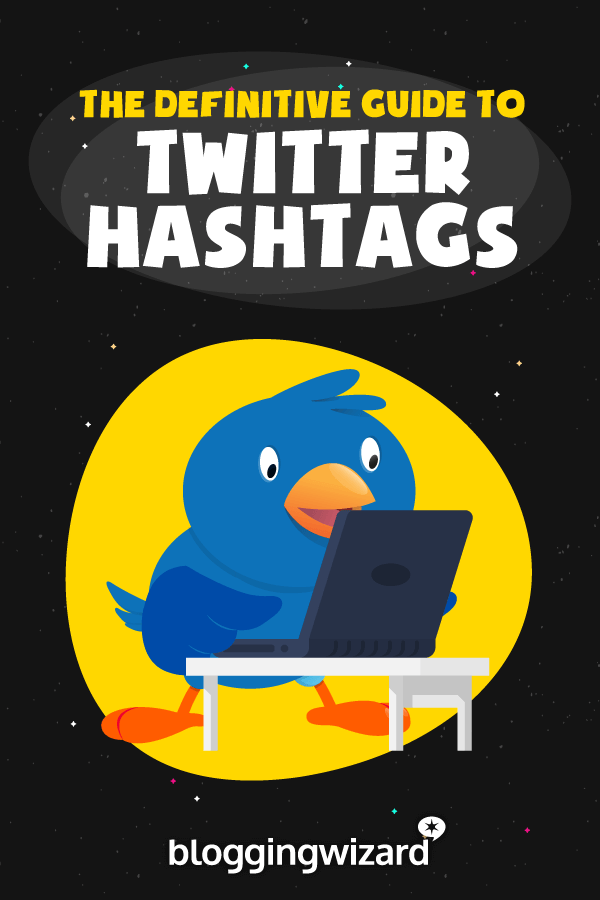Twitter Hashtags: The Definitive Guide

Hashtags are used across all social platforms these days — Twitter, Facebook and Pinterest, alongside the original home of the hashtag: Instagram, which is probably where you’re most comfortable using the marketing tool.
And that’s what hashtags really are — a marketing tool.
They are a way for you to get your tweet seen by as many people as possible.
Unless you’re using them ironically or to add flair and effect to your tweet, obviously.
Fun Twitter statistic: tweets that contain hashtags get, on average, twice as much engagement as those that don’t.
What are Twitter hashtags? (For an audience)
Imagine walking into a supermarket looking for cake. You’d ask someone who works in the supermarket for directions to the cake aisle, right?
Or you’d look at the sign posts that stand above the aisles, keeping your eyes peeled for the one that says ‘cake’ or ‘baked goods’ or something similar?
That’s kind-of what hashtags do on Twitter: they direct people to the content they’re looking for.
That’s how hashtags work across all of the social media platforms.
They’re not just great as a marketing tool (although they are definitely that); they’re also fab for organising content on a platform that seems completely disorganised. And if you’ve ever spent half an hour or so on Twitter, you’ll know exactly what that means.
Put a “#” in front of any word to turn that word into a hashtag.
#cake
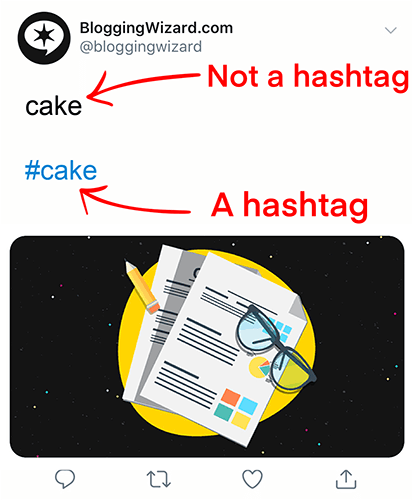
Remove the spaces and then put a “#” in front of any phrases to turn that phrase into a hashtag.
#chocolatecakerecipes
You *can’t* use special characters in your hashtag.
#upanddown would work.
#up&down would not. The “&” would break up the tag.
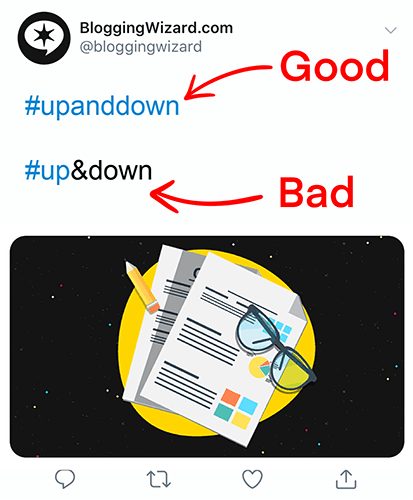
The hashtag is clickable, opening up all other tweets that also contain the same hashtag, in much the same way that they can be used to find related content on Instagram, Facebook, and Pinterest.
What are Twitter hashtags? (For bloggers and marketers)
I’ve already mentioned that hashtags on Twitter are a great marketing tool, but they’re a little bit more than that. For something that barely takes a mere second to throw in at the end of a tweet, they sure can pack quite the punch in terms of impact.
One well-timed, hashtagged tweet could mean the difference between one or two people seeing your content, and hundreds or thousands of people seeing it.
Hashtags = directions to content.
When you use Twitter’s search feature to look for #cake, the platform will direct you to all of the cake-related posts you need — what other Twitter users have categorised as similar content by using the same hashtag.
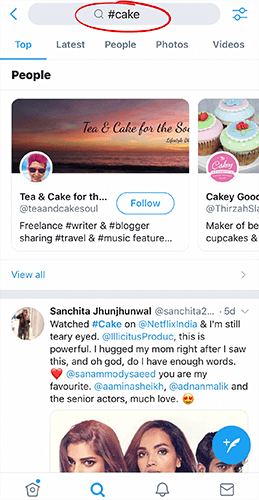
Search results are offered in a number of ways.
Top posts come up first — the ones that have generated a lot of activity in the way of likes and comments.
The Latest tab gives you all #cake-tagged content in chronological order, and you can also find other Twitter users with #cake in the bio [People], all photos that have been tagged with #cake [Photos], and also videos [yep, you guessed it: Videos].
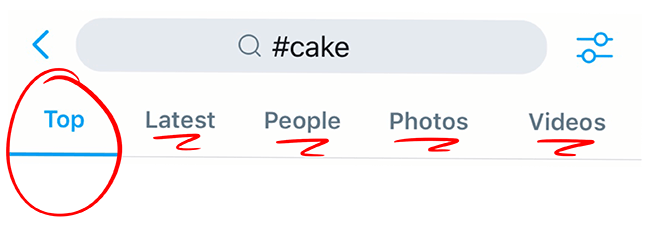
Hashtags = a party invitation.
As well as giving Twitter users a way to find content that they find is relevant or interesting, hashtags also give users a way to come together at one time. It’s almost like a group chat, but with the entire world involved; the hashtag works as the “invitation”.
Have you ever watched the British morning TV Show, “Loose Women”? It’s a panel of women (and occasionally men) who come together to discuss all sorts of things: current events, recent news headlines, etc.
The panelists actively encourage viewers to get involved on social media, using a certain hashtag to include themselves in the conversation — a word or phrase regarding whatever they’re talking about, or #LooseWomen.
Sometimes, those tweets and social media replies will be read out on screen. The hashtag is almost like your way of walking into the party — and gives them permission to read your response on the air.
Twitter chats work in a similar way.
Using one hashtag, a group of many people can come together on the platform and participate in a discussion. The hashtag makes it easier for everyone to keep up with what’s going on, and again, brings some order and organisation to a platform that is fast-paced and scattered.
Hashtags on Twitter can be very effective growth and engagement generators, especially if you get involved in Twitter chats that are relevant to your blog or business niche.

Blogger-related accounts regularly hold Twitter chats, often with featured “hosts”. Questions are asked by the hosts, with audiences getting involved by tweeting their answers along with the associated hashtag.
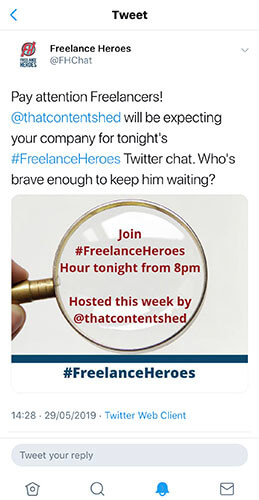
“Comment threads” are also growing in popularity, working in a similar way to Twitter chats. Bloggers include their tweets with blog post links to the comment thread by incorporating the associated hashtag and/or tag [@].
If you are that blogger, you are then expected to comment on other blog posts that have been included in the thread, with other bloggers returning the same favour and commenting on yours.
Which hashtags should you use?
The example I used earlier — #cake — is actually not the best example of a hashtag to use on Twitter. It’s a very vague hashtag, and one that has millions of results, some of which actually have nothing to do with cake (the baked goods) at all.
If I’m looking for bloggers that post cake recipes, I’d probably have more luck if I were to have used #cakerecipes during my search, or even #chocolatecakerecipes, if I wanted to get even more specific. Alternatively, I could look for #vegancakerecipes, #eggfreecakes, #bakingwithchocolate, #cakeideas, etc.
Get specific
The more specific your search term, the higher the chances you’ll find something you’re looking for. You wouldn’t trawl all of Google’s results for “cake” when you were looking for chocolate recipes, would you?
The hashtags you use should be relevant to what you’re tweeting about, but there are some ways that you can use popular or trending, even irrelevant hashtags to get your account thrown into the light.
If you regularly watch #GBBO {Great British Bake Off], for example, it would be absolutely relevant for you to tweet your thoughts whilst watching the show, using the #GBBO hashtag to “promote” your tweets to other people who are interested and talking about exactly the same thing.
If you’re using Twitter to promote a new blog post rather than get involved with a conversation, on the other hand, you’d look at using a mix of specific and vague hashtags. What I mean by that is using something generic, such as #bloggers, along with something slightly more specific, such as #blogimages or #bloggingforbeginners.
If you’re sharing that tweet on a Monday, #Mondaymorning would be an appropriate and relevant hashtag to add.
Got a few tips that’ll save bloggers time and give them more spare time to spend in the sun? #summerloving would totally work for that.
Spending some time on Friday afternoon catching up on your blog reading? I’ve got a few hashtag suggestions for that tweet — #amreading, #fridayreads, #feelgoodfriday #selfcare.
Time or occasion-specific hashtags
Day-specific hashtags can make scheduling tweets an absolute breeze. If you’re going to use #throwbackthursday, count how many Thursday’s there are in the coming month. If there are four, find four old blog posts that you love or you feel didn’t get enough views when it was published, and use them as your #throwbacks.
I’m pressing start on the stopwatch on my phone right now, to time how long it takes me to create the following four throwback-Thursday tweets —
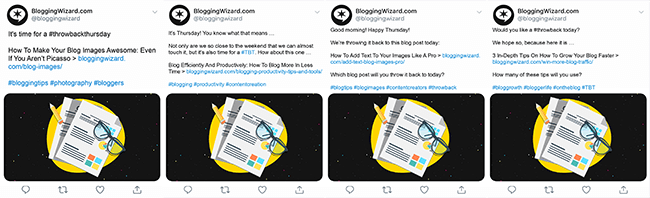
You’re promoting FOUR different, older blog posts, over FOUR different weeks. And you’re hitting different hashtags each time.
Take a closer look and you’ll notice that the hashtags aren’t repeated in any of the four tweet examples.
Using different hashtags in each of your tweets helps you to reach a much broader audience. Using the same ones over and over again will see your growth hitting a literal stale-mate before long.
It took me a total of 5 minutes and 27 seconds to create all four, and then write a few lines afterwards.
Four tweets.
Four Thursday tweets sorted.
Now imagine how awesome it would be if you were to create and schedule #throwback Twitter posts for the next 20 or 30 Thursday’s to come?
Don’t like Thursday? How about #waybackwednesday or #wbw, or even #flashbackfriday. You could have the next few months’ worth of #throwback posts sorted and scheduled to publish on Twitter in half an hour or so.
And, even better than that, you’re throwing traffic in the direction of older blog posts that might not have had a lot of love for a while.
Location-specific hashtags
You definitely shouldn’t underestimate the importance of location-specific hashtags, or the rest of the location features that Twitter and other social platforms have to offer. They are invaluable tools for local businesses, bloggers and influencers, encouraging exposure in areas that’ll make the most impact — areas in which you do “business”.
Why not appeal to a local audience as well as an international one? You might find the right connections to work closely with small and local businesses, or even find local bloggers or photographers to collaborate with. And it’s all as easy as adding in a hashtag!
Where do you live or work? I’m in Essex, so I’d use #Essex, #Essexbloggers, #UKbloggers.
Are you talking about a specific place? A travel guide to places in London, for example? I’d recommend using the hashtags #London, #Londonbloggers, and #Londonguide; as well as getting really specific — #Kensington, #Westminster, #Hammersmith, #KentishTown.
If you’re talking about a place, are actually in a place, or are from that place, use the hashtag in your tweet (where you feel it is relevant), and consider using the location tools to tag yourself [the tweet] there too.
Twitter retweet accounts
These are hashtags that are used specifically to promote your tweet and get it retweeted by a “retweet account” — accounts that are focused on retweeting the work of bloggers and content creators.
BBlog RT is a popular retweet account, with 36.1K followers. In order to get retweeted by them, you simply need to tag [@BBlogRT] them in your tweet, or use the hashtag #BBlogRT.

Why would you want to be retweeted by that account? Because it has 36,100 followers and those followers will see *your* tweet.
Imagine how much you’d need to pay for Facebook to promote your post to 36,100 users … And how hard it is to get your Instagram post seen by 3,000 people, let alone 30-plus-thousand.
And on Twitter, with a retweet account, that promotion is FREE. You simply make the account aware that you want them to retweet you by mentioning or tagging them in your tweet.
Jump on the trending bandwagon
It’s not always a good thing to jump on the bandwagon, but when it comes to trending tweets, it’s a great thing … as long as your tweet is relevant.
If you’re watching Game of Thrones with everyone else and feel the need to talk about it, feel free to go right ahead and use the #GameofThrones or #GoT hashtags. That’s what they’re there for, and you might just find a few people that you connect with — that love the show as much as you do.
Feeling a lot of love for the new series of #KillingEve? We’re all over it too. Let’s all meet up when the new series is released and have a Twitter chat about it … You’ll know where to find us — just search for the hashtag on the social platform and find everyone who wants to talk about it as much as you/I do.
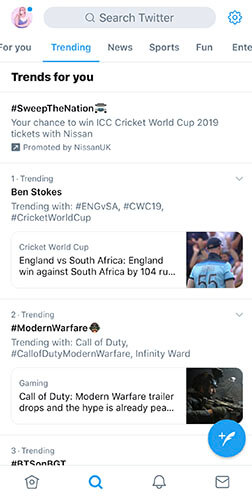
Trending tweets aren’t always about TV shows; sometimes they’re about current events or something controversial.
If you’re going to get involved in the topics that are probably going to get a reaction, you may wish to stop and wait a minute before clicking send.
Once you put a tweet out there, you can’t take it back. There will always be someone that is just a millisecond quicker than you are, saving those screenshots to potentially use against you.
Where to find Twitter hashtags when you have ZERO inspiration …
It’s definitely a good idea to check out the various tabs that Twitter’s search page offers you — For You, Trending, News, Sports, Fun, Entertainment, etc. You might find a trending hashtag that’s relevant to you or your blog, or that you’d like to get involved with.
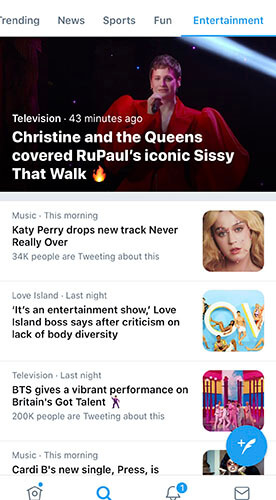
Not every tweet needs to be a promotional tweet for your blog. It is highly recommend that you simply engage with the rest of the people out there — comment, like, retweet, and get involved in Twitter chats and events, with those organising and categorising hashtags.
There are also various websites and apps that can help you to find hashtags on Twitter — Trendsmap and Hashtagify are two examples, but there are plenty of others to choose from.
Some of these websites or apps are free, whereas others come with monthly subscription fees. Almost all of them come with a free trial of some description, allowing you to get to grips with the software before you decide to pay out for it.
Another great place and way to find Twitter hashtags that will help your niche, is to look at what other people in the same niche are using.
If you’re a beauty blogger, look at what other beauty bloggers are including in their tweets, particularly the ones that get a lot of retweets and likes. You can use those same hashtags. If they are popular for that other blogger, there’s a chance they’ll be popular for you too.
How many hashtags?
Twitter offers the least amount of space out of all the social media platforms. You have 280 characters to put your point across. 280 characters actually isn’t that many. Yes, it’s better than the old 140-character tweet limit, but we all still want that little bit of extra space from time to time. Thankfully, Twitter threads come in handy for that.
But what that limit means for you is that you need to learn how to fit everything in — a link, a brief description of what the blog is about or title, and then your hashtags. Throw in a few emojis or line breaks to help the tweet come across as more readable, and you’ll find that there isn’t a lot of space left.
Do you need a little hand getting to grips with hashtags on Twitter? ??♀️
We’ve got just the blog post for that! ?
A Complete Guide to Twitter Hashtags > link-link-link
#Twitter #TwitterTips #Marketing101
The above tweet example would take up 203 characters with spaces.
Is size really that important?
Well, actually, with a hashtag, size *is* pretty important. The longer the hashtag is, the less likely it will be that your audience will use it.
#bestmakeupartistsintheworld
I mean, it’s a bit much. You must also bear in mind that longer hashtags are more likely to have spelling mistakes, are harder to remember, and will fit in fewer tweets. There’s that 280-character limit, remember?
#bestmua
Short, sweet, and to the point, this is the kind of Twitter hashtag that works. There’s less room for error, and it’ll fit on more tweets, so more people could be encouraged to use it.
Should you avoid longer hashtags entirely? No. Just use them sparingly, and only when they’re relevant. Oh, and only when you have the room for them.
DO NOT sacrifice awesome content in the tweet just so that you can add in a long hashtag.
How to style your hashtags
How you present your tweets to the masses is down to you — your personal preference, but there are plenty of ways to make your tweets stand out from the crowd.
Using line breaks is a good place to start, helping your tweets become easier to read and on the eyes.
Throwing in a few emojis can help too, as can including a bright and eye-catching image. These things are what make your tweets stand out and make people take a closer look.
Hashtags, when used as a marketing feature, don’t need to be visible or obvious. That’s why I always put mine at the end of the tweet.
Many bloggers and marketers actually use hashtags on Twitter in the same way that they use hashtags on Instagram — separating them from the rest of the tweet’s content by stashing them neatly at the end.
Looking for something to read this afternoon?
How about my latest blog post?
BLOG TITLE > BLOG LINK
{#ontheblog #LittleBlogRT #bbloggers}
I sometimes like to use dots to ‘surround’ the hashtags in my tweets, like this:
- #ontheblog #LittleBlogRT #bbloggers •
I personally think things look a little neater when they’re ‘surrounded’ like that, but there are plenty of ways that you could dress them up.
What NOT to do with your hashtags on Twitter
Firstly, although you CAN insert #hashtags into your sentences on Twitter, doesn’t mean that you should.
This was far more common practice when the character limit on the social platform was just 140-characters, but now that you have more space, inserting #hashtags into your #sentences like this isn’t #necessary.
It can also be rather #difficulttoread, especially when you’re using #phrasesasyourhashtags and not just solo #words.
If you are going to dress your hashtags up in the middle of the tweet’s text in that way, concentrate on adding just one or two. Any more than that and you may find that it starts to look a little … spammy? (Although opinions on this will vary.)
Don’t send your tweet out into the world without first taking a second to proofread it, whether you’re sharing it live or scheduling it for later. Hashtags that have their #’s forgotten look really out of place, especially when they’re stuck in the middle of other hashtags that are dressed up with a #.
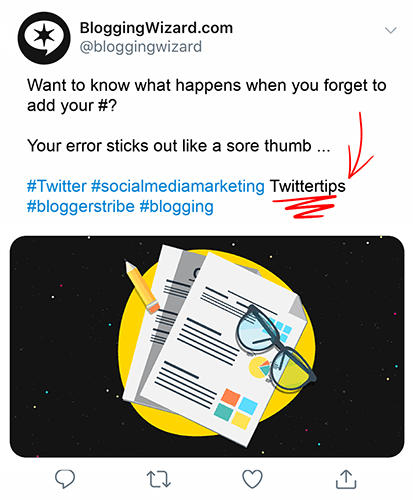
Spelling mistakes are a hashtag-disaster too. People looking for tweets that contain #socialmediatips aren’t going to find yours if you’re using #sociakmediatips.
Proofreading your tweets takes just a moment, but it could make the world of difference when it comes down to how popular they are.
Last but certainly not least, I’d like to repeat a point I’ve made once or twice already … Don’t repeat the same hashtags over and over again. Insert different hashtags into different tweets, making sure that you hit different audiences — and get the maximum amount of exposure — with each one.
If I were to create five promotional tweets about *this* blog post, this is how I could insert the hashtags to ensure that each tweet reaches a new audience/community —
- #Twitter #Bloggers #MarketingTips #SocialMediaStrategy
- #TwitterTip #Blogging101 #LifestyleBloggers #ContentStrategy
- #SocialMediaMarketing #BloggingTips #BloggingBabes #OnTheBlog
- #TwitterMarketing #ContentCreation #BloggerLoveShare #UKBloggers
- #TwitterTips #ContentMarketing #BloggersintheUK #LittleBlogRT
Each “set” of hashtags is completely different from the rest, and you could even incorporate a few more depending on when you’re sharing the tweet — #MondayMood, #TuesdayTip, #ThrowbackThursday, etc, alongside #AfternoonReading, #GoodMorning, #MorningMood, etc.
A final note on using Twitter hashtags…
Throughout this post, I’ve used small letters in all of the hashtags. Right at the end, I switched things up, capitalising the first letter of each word in the hashtag.
It’s completely down to you which way around you do it — it doesn’t change the success or popularity of the tweet — but you can see that the capital letters make life easier when trying to read hashtags that are two or more words together — #SocialMediaMarketing as opposed to #socialmediamarketing.
Which way do you think is best?
More importantly, which way does your audience respond to the best?
And that’s pretty much all you need to know about using hashtags on Twitter, although I definitely recommend that you play around, experiment a bit, and make notes — what works for you, and what definitely, absolutely doesn’t.
Things will change too, so don’t expect the same strategy to always work.
Keep your eyes open and see what’s going on in the Twitter world, and look at what other people are talking about. You’ll notice that certain hashtags pop up far more regularly than others, and using those ones is a great place to start.
Related Reading: