The 10-Step Process To Writing The Perfect List Post
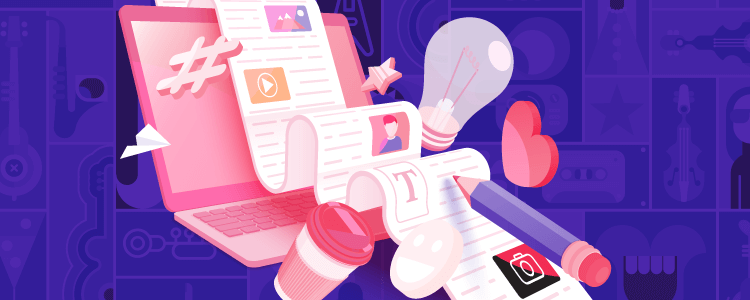
Do you struggle to write list posts without turning them into cheesy listicles tainted by thin content? Do you fail to find the value in them as a result?
While many sites get away with churning out huge lists featuring very little content applied to each item, their methods aren’t a one-size-fits-all kind of style.
In this post, we cover 10 simple changes you can apply to your list posts to make them more engaging and shareable.
10 steps to writing better list posts
1. Choose post topics carefully
Every move you make with your business should have a purpose, right down to the content you publish on your blog. List posts are no different.
They’re designed to drive traffic to your site with catchy headlines and easy-to-consume post structures, both of which make them insanely shareable.
Approach brainstorming sessions for these types of posts in the same way you should when it comes to coming up with topics for blog posts, ebooks and courses: find out what your audience struggles with or cares about the most and come up with list post ideas that revolve around those pain points.
You can do this by outright asking your audience what they struggle with the most, using keyword research and by seeing what’s working for your competitors.
The latter method may prove to be the biggest help when it comes to brainstorming topic ideas. All you need to do is make a list of your competitors’ most popular list posts, study them and aim to outshine them with your own.
2. Find a problem to solve
This one piggybacks off of the first step, but it applies more to the individual list items you choose to feature in your post. Thinking of your topic idea as a problem, curate your list so that every item you come up with is a solution to that problem.
This can be a gamechanger when it comes to the brainstorming and research phase of crafting the perfect list post. Instead of coming up with a list of the “best WordPress hosts,” for instance, think of your topic in terms of your target audience. This could be “best WordPress hosts for bloggers” or “best WordPress hosts for ecommerce shops” using our example.
Each list item should then be chosen based on how suitable they are for bloggers or ecommerce sites, not simply WordPress hosts in general.
3. Educate your audience
You probably have a list of criteria that every item you decide to feature in your post needs to have. For instance, a WordPress host suitable for bloggers should offer WordPress preinstalled (or have a simple installation process at the very least) as these types of customers likely have limited technical knowledge of the content management system (CMS) and coding in general.
As you’re going to include these criteria in each description of your post anyway, you can go a few steps further for your reader by explaining why they’re important. Teach them what to look for. It’s a simple copywriting rule: every feature you describe must have a benefit. Don’t simply tell your reader that a WordPress host on your list installs the CMS for them. Tell them why that’s beneficial.
You can do this in two ways. The first is a section at the start of your post advising your reader on things to look for. For example, a section called “What to look for in a WordPress host.”
The second is in your first few list items. Instead of dedicating an entire section to them, explain the most important features you feel would benefit your reader most as they appear in the descriptions of your post. This can help you reduce the length of your post if you’re worried about padding it with too much content at the beginning.
4. Focus on quality, not quantity
When you build your list, you may be tempted to make it as long as possible as a way to outrank your competition. It’s not a bad strategy, especially if every other post on your chosen topic is well written. However, if your only concern is the number of list items you can come up with, you’re bound to find yourself with a long, hollow post incapable of outperforming your competitors’ takes on the subject.
Focus on building a list that complements the amount of effort you’re willing to put in. In other words, don’t set out to write a post called “73 Tips For New DSLR Camera Owners” if you only plan on writing one to two sentences per list item.
There’s no magic number we can give you, unfortunately. You simply need to condense your list down to a number you feel is manageable enough for you to be thorough with each item.
Furthermore, being more selective with your list can help you grow your audience by establishing trust between the two of you. By leaving out low-quality products and generic tips, you can subtly establish yourself as an authority by only including worthwhile items.
Focus more on building an audience over attracting one. Retaining customers costs less overall than onboarding new ones.
5. Pay special care to the order of your list
This one incorporates the last point about paying special attention to quality as a way to establish trust between you and your reader. Plus, most visitors aren’t going to make it to the bottom of your list. Some won’t even make it to the halfway point. These are just two of the reasons why you should pay special care to the order in which you list your items.
Don’t simply list items in the order you come up with them or by whichever products and services you feel would generate the most amount of affiliate revenue.
Take that original problem you came up with, and place your items in order of which ones you feel offer the best or most suitable solutions. You can then, of course, include other criteria if they’re all too similar.
6. Write thorough descriptions
This one reiterates step #4, only that step focused on your list as a whole whereas this one is more concerned with the descriptions you write for each item.
Most blogs don’t bother writing detailed descriptions in their list posts. You can really stand out by researching each item well enough to craft fleshed-out descriptions that go beyond a short paragraph or small handful of bullet points.
This article from Startup Bonsai is a great example:
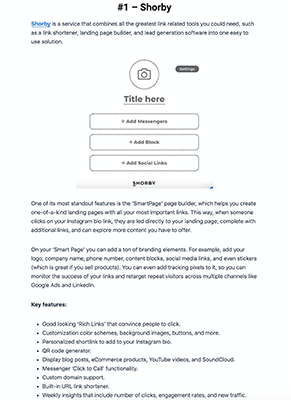
Plus, writing in this way will optimize your site for SEO by allowing you to create rich content and insert keywords naturally.
7. Highlight key information
If you should choose written descriptions over bullet points, does that mean you should avoid putting bullet lists in your descriptions altogether? Not at all. Bullet points provide a wonderful opportunity for you to highlight key information about each list item.
For a product-based list post, you can isolate specific information or features in a short bullet list so specs and other key features are easily accessible.
For other types of list posts, use bullet points to reiterate why each list item is important.
8. Include high-quality images
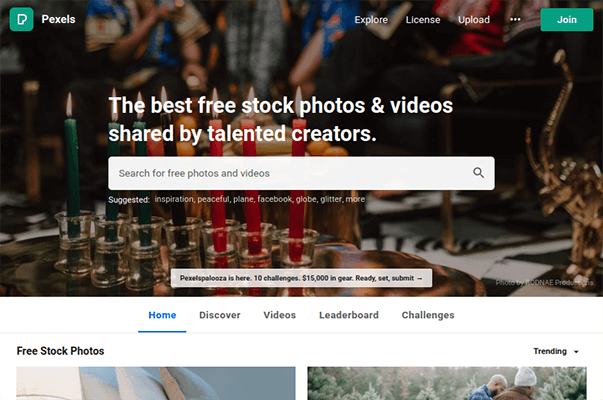
This is a tried-and-true rule of blogging in general, not just for list posts. Walls of text, that is numerous paragraphs stacked on top of one another, are intimidating as attention spans shrink and creators release more content for you to compete with. Including a few images here and there is a great way to get readers to stick around, and it can even make your post more shareable.
For products and services, use screenshots, self-shot product images or the company’s own images. Some companies even have press kits ready to download on their website, but you can also reach out to them directly.
For other types of posts, use websites that offer quality royalty-free images for free. You can also use services like Canva and Piktochart to create your own images if a graphic designer is out of your budget.
9. Help your reader choose
At the end of the post, share your suggestions on how to choose between the products and services you listed. In other words, reiterate your tips on what to look for. Then, tell your reader which product is most suitable for each tip: “this WordPress host is the cheapest while this one offers support specifically for WordPress sites.”
For other types of list posts, do a recap on what you feel are the most important list items you featured as well as tips on how your reader can accomplish them.
10. Use a catchy, attention-grabbing headline
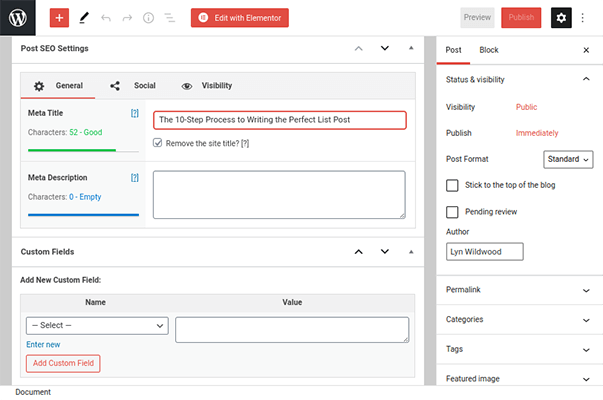
You probably feel like this one belongs at the top of the list, or at least some point before dead last. In reality, your article may go through a few transformations between the time you come up with the idea to the point where you’re ready to upload it to your CMS and hit Publish. That initial title you came up with may no longer suit the post you created.
Definitely be sure to use a numerical symbol for the number in your title over the actual written word. It’ll pop out more when internet users see your post in search engines and on social media.
Also, think back to the original problem you were hoping to solve. If you craft your title in such a way as to advertise a solution, you’ll strike a nerve within your reader.
This is how “10 Tips For Writing List Posts” becomes “10 Steps To Writing The Perfect List Post.”
Final thoughts
Writing list posts is a great way to attract more readers and improve SEO rankings. Unfortunately, you need to go above and beyond these days to compete with all of the other posts that already exist within your niche.
Just be sure to start by thinking of your topic idea as a problem your audience needs you to solve. When you build your list and write from this perspective, you’re bound to create a more thorough post that outshines your competition without resorting to thin descriptions and keyword stuffing.
If you truly want to level up your marketing game with list posts, insert affiliate links for quality products and services you trust. You should also create separate posts dedicated to reviews for such products, then link to them in your post.

