How To Streamline And Improve Your Blog’s Customer Support

Most bloggers, regardless of their monetization methods, want to hear back from their audience.
Whether you are providing services or selling courses, your blog’s “Contact us” page is your main page.
As a blogger, you grow as long as you are interacting with your readers and build connections.
People may contact you seeking partnership or co-marketing opportunities. Others will contact you to buy your services or onboard you as an advertiser. Whatever it is, there’s likely a big opportunity for you behind every real email.
The key is not to miss any of those opportunities by streamlining your blog’s customer support flow:
Use smart automation
Marketing automation means setting up personalized conversion channels which can engage your site readers and leads in meaningful ways.
As a full- or part-time blogger, you cannot constantly be there to reply to emails or phone calls, even if those are potential clients you need to onboard quickly before they are gone. This is where marketing automation can be helpful.
Smart marketing automation used to be available only to big corporations. These days there are solutions that are affordable and easy to set up, so even independent bloggers can use them. These solutions are:
- Smart chatbots: You can set up diverse workflows based on a user’s questions, so the chatbot can help them in real time, and then refer them to you directly. There are quite a few advanced chatbot builders on the market that are quite affordable and easy to set up.
- Email autoresponders: Welcome emails explaining how you can help, “next steps” emails inviting your lead to schedule a quick call or meeting with you, “upsell emails” that encourage your readers to enroll in your course or buy your book… All of these emails can be set up easily using just about any email marketing software out there.
- Phone auto attendants: Having a phone support makes sense for many business-driven blogs, and it has become very easy and affordable to get a business phone number that comes with smart auto attendants which can answer your leads’ questions in real time, take a message and even follow-up with them.
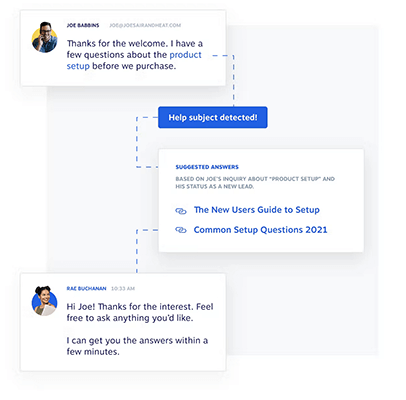
All of these marketing automation solutions allow busy bloggers to engage with your leads 24/7 without interrupting their actual work.
Organize your emails
Even though it was predicted to be killed by social media many times and for many years, emailing remains the major form of business communication these days. Any deals I’ve ever done were closed by emails (even though there may have been other types of interactions involved, like Zoom, instant messages and, yes, social media).
Don’t ever underestimate the power of an email.
It is one of the most powerful branding tools too allowing you to remind your leads of what it is you are doing and how else you can work together or benefit from one another.
Furthermore, your inbox can be your ultimate productivity tool. In fact, that’s the only method I’ve managed to get all of my gazillion tasks done: I keep an email unread until I handle what’s in it and that’s my ultimate form of motivation.
For all of these reasons, I keep my email inbox religiously clean and well-organized: It is the only tool that I use multiple times a day.
Here’s what to do to make my emails more effective and productive:
Make sure you have your signature set up well
I’ve lost count of cases when people I’ve exchanged emails with would message me with something like “Oh you also do that? I may need your help there as well” or “Oh you also own that website? I have just signed up!”
A detailed signature is a great way to promote yourself, your other projects and your social media profiles. Wisestamp is a great tool to set up a well-branded signature for your emails and it also offers a free signature creator allowing you to create download a hand-written signature:
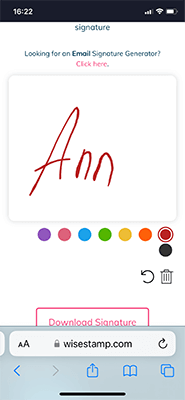
Use filters and labels
One unfortunate thing about emails which is not unique to this specific communication method is that they are easy to miss. I use all kinds of labels and filters in my Gmail to try and overcome that challenge.
Gmail is already pretty good at prioritizing emails but I also do it myself.
- You can create a filter to auto-label emails by a keyword in the title
- You can automatically label emails you forgot to reply to (with this script)
- You can mark all Gmail emails as read even if you have thousands in your social media tab (it is a very satisfying thing to do and helps me clean up my inbox)
- Label important emails manually to be able to find them easier using is:important operator
Yes, I just love using Gmail search and its operators.
Use your own domain
While I love Gmail, I always make sure that I email from my own domain. This is a great way to bypass automated spam filters and the only way to make your emails look professional.
It is hard to overcome the first bad impression and to be taken seriously when your business emails are hosted at @gmail.com domain name.
Besides, setting up Gmail to your own address is pretty easy and free.
Related Reading: 17 Ways To Avoid Email Spam Filters.
Set up templates and auto-replies
Another reason I love Gmail is that you can use templates (previously known as “canned messages”) and auto-replies, for free.
You can turn any of your emails into a template to use later. It’s a great idea to save those emails you have found to be particularly effective in winning a sale.
The beauty of this concept is that these will be manually crafted personal emails, not automated stuff, and yet they will be so fast to write.
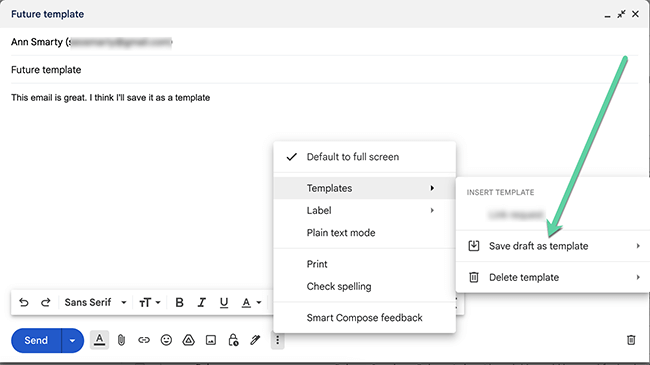
Another cool feature that comes for free in Gmail is an ability to set up an auto-response for days or weeks when you are away, sick or simply swamped.
It is a great way to generate some sales and leads without even replying to emails. Simply create an auto-reply directing the recipients to your main landing page or listing your products, books, etc.
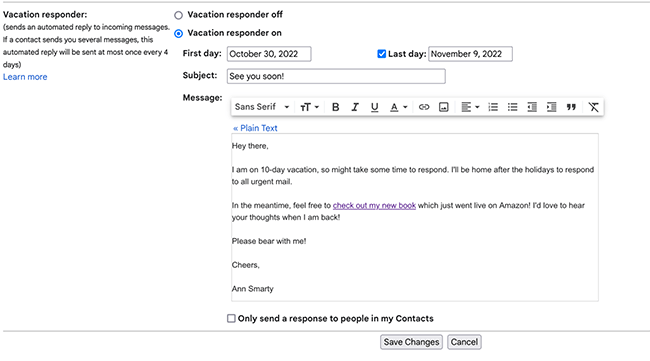
Diversify your contact methods
Finally, while I have mentioned above that email is my (and many other people’s) primary form of business communication, it is certainly not the only one.
- If you have a strong personal brand, many people will want to get in touch with you via social media. So make those visible on your contact-us page. Feel free to mention that you are reachable via social media, especially if your leads don’t hear back after emailing (emails often get erroneously trapped in spam filters)
- In some niches (real estate, home improvement, etc.) you’ll close more sales quicker if you have a phone number option. Some people don’t like waiting for an email reply or they just want to make sure you are a real thing. In these cases a phone number is useful. If you don’t want to publish your phone number on your site, you can include it into your email signature or “Welcome” email to get the interaction going stronger.
- You can also use an appointment scheduling solution in your emails to get people to easily schedule a meeting with you. There’s a good variety of those to choose from.
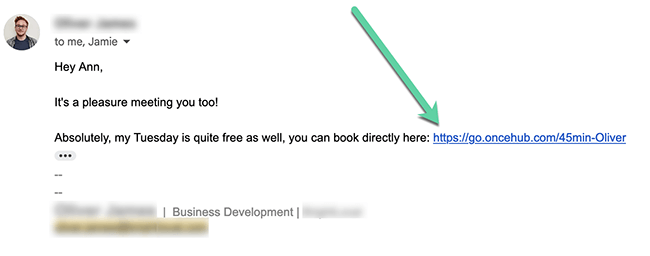
There may be more unique communication methods in your specific niche. For example, in SEO you can install a lead generation widget which will send your leads a free report as soon as they submit their information.
SE Ranking offers this feature as an extension of their Website Audit feature. This is a cool way to hear from your readers and start your interactions from a solid basis.
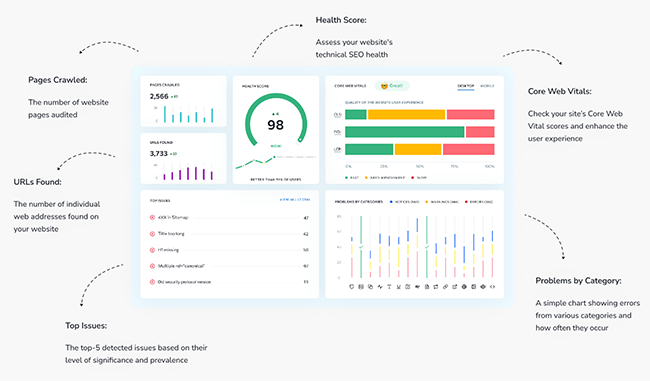
I like spying on my (or my clients’) competitors to find new ideas on how to get more people to contact me. I have quite a few competitor monitoring alerts set up to keep an on their contact pages, main product pages, home pages and social media bio pages.
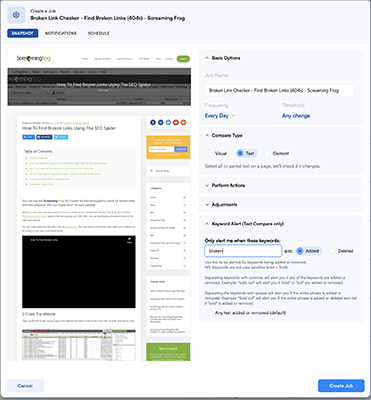
This way I am notified when any of them adds a new method of communication, changes their main menus or updates their social media profiles. This gives me a ton of new ideas to experiment with every month!
Conclusion
Getting contacted is fundamental to the success of most bloggers regardless of a business model they are using.
Building relationships with your readers is good for SEO, and it improves conversions too! You cannot be an island. You need to hear back from people, build partnerships, find peers, companies to work with and clients.
Take your Contact-me page seriously and work on improving your business communication strategy.
Good luck!
