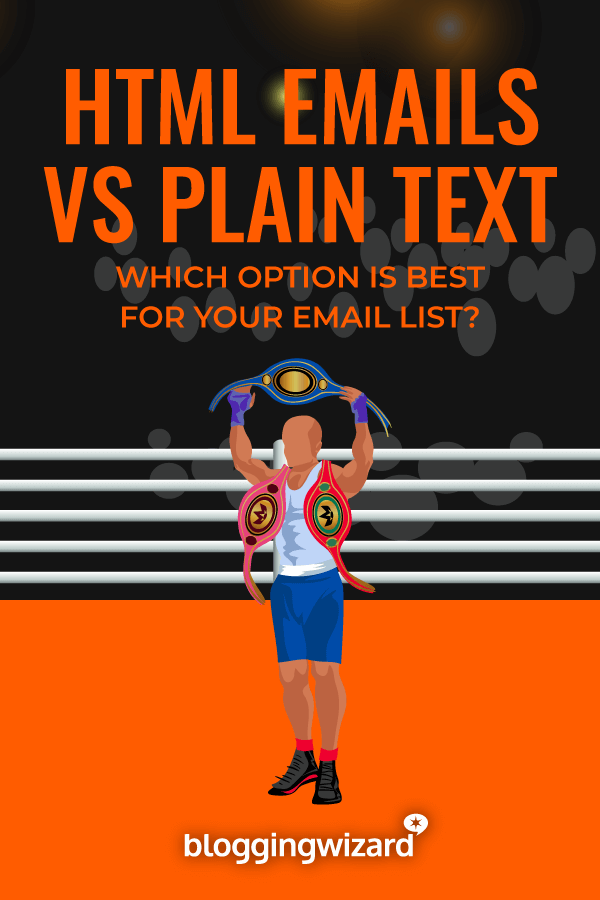HTML Emails Vs Plain Text: Which Option Is Best For Your Email List?
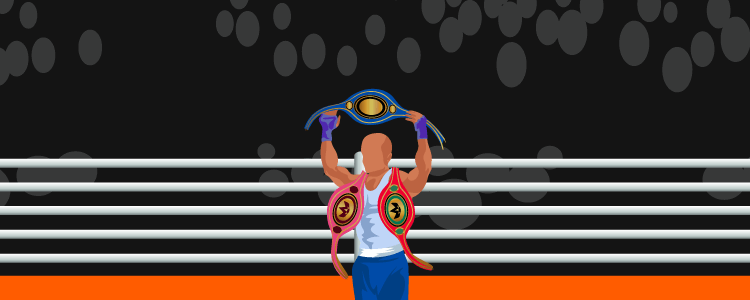
Are you dissatisfied with the open and click-through rates you receive? Do you fear your emails aren’t landing in your subscribers’ inboxes?
In this post, we’re going to tackle the HTML vs plain-text emails debate and examine which option works best for different types of customers.
Why this choice is important
The decision to use HTML emails over plain text or vice versa is important for one essential reason: email deliverability.
Deliverability should be at the top of your list of priorities when it comes to email marketing. Optimizing things like subject lines, email content and delivery times is meaningless if your emails aren’t landing in your subscribers’ inboxes.
HTML emails are generally, though not always, sent by brands for marketing purposes. This has led some email services, such as Gmail, to mark these emails as promotional or even spam.
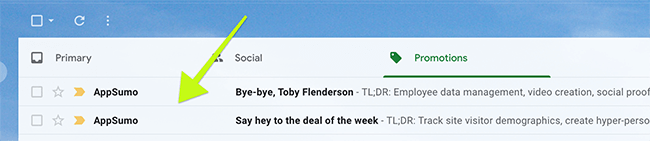
In fact, detecting commercial emails through their use of HTML elements has become so simple that Google has created an entirely separate tab in its UI for emails it deems as promotional in nature. Your emails wind up getting lumped in with emails from less tactical marketers as a result.
Sure, you can use a quality email marketing service with high deliverability rates to improve your chances of ending up in your subscribers’ inboxes, but it’s not always that simple. There are other factors to consider, such as services like Gmail not displaying images in emails from unknown senders.
Furthermore, HTML emails take a lot longer to craft since they have different fonts, colors, images and designs. If plain-text emails prove to be more effective for your business, you’re wasting your time and resources on HTML.
Let’s break each option down before we get into a debate about which one to choose.
What are HTML emails?
In technical terms, an HTML email is an email built with HTML elements. HTML is the markup language, or code, we use alongside CSS to format text and add things like images, backgrounds and buttons to web spaces, which includes email.
In simple terms, HTML emails are the heavily-styled emails you can send to subscribers or receive from marketers like Netflix and Amazon. They feature numerous colors, fonts and even things like GIFs, clickable images and buttons.
Many email marketing services market HTML email templates as primary features of their services. GetResponse is a good example:
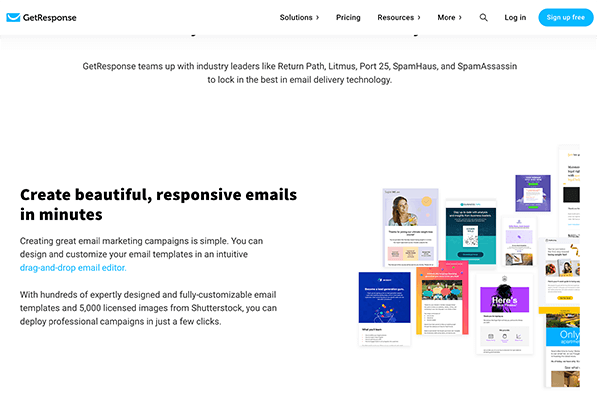
Use cases for HTML emails
There are many different reasons why marketers use HTML emails, but the list can be broken down into three primary use cases: broad interactions, ecommerce purposes and entertainment services.
Broad interactions are emails you send to a broad audience. These include special announcements and newsletters.
Emails with ecommerce purposes are the kinds of emails you receive from retailers like Amazon. They include sales newsletters that feature multiple product images, receipts, abandoned cart emails and product announcements.
Emails for entertainment services can be described as the types of emails you receive from Netflix and Spotify. They feature multiple images of TV shows, movies, artists, new songs and anything else each service thinks you may be interested in.
HTML emails are the best option for every type of email described here. Sure, movies can be advertised with a simple description and no poster, but they likely wouldn’t receive as many views.
Why do marketers prefer HTML emails?
Many marketers love the freedom and unhinged creativity HTML emails provide. Most email marketing services even have plenty of premade templates you can use if you don’t have the time to design emails from scratch.
Much like WordPress page builders have made it possible for beginners to build stunning and interactive pages and blog posts, HTML email templates allow you to promote your latest posts and products in fun and engaging ways.
Still, the case for plain-text emails can still be made.
What are plain-text emails?
Plain-text emails are as simple as they sound, meaning they’re written in plain text. Sure, they may feature links and slight formatting, such as bold text, but they’re as simple as email can get when it comes down to it.
Some email marketing services, such as ConvertKit, recommend using plain-text emails exclusively to the point where they provide no HTML templates or a few simplified options.
Here’s an example from one of our recent newsletters:
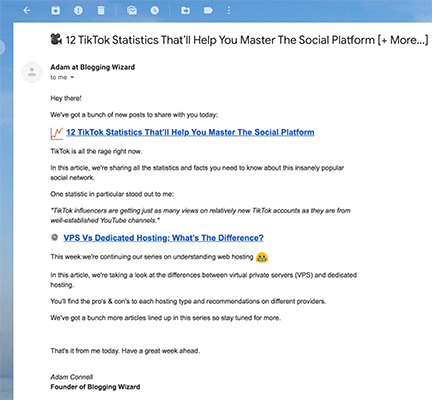
Use cases for plain-text emails
While they may be less interesting to design and send out to your subscribers, plain-text emails do have their uses in personal interactions, as an alternative during periods of technical difficulties and as an option for disabled subscribers.
HTML emails work great on a broad scale, but many marketers prefer to use plain-text emails when it comes to interactions intended to be more personal. They include sales pitches sent to one individual at a time as well as nurturing campaigns.
The logic here is that plain-text emails resemble the kinds of emails you receive from family, friends and colleagues much more than their HTML counterparts.
Furthermore, when subscribers experience Internet connection issues or hardware limitations, they’re much more likely to view your emails in plain text than its fully-styled HTML format. Fortunately, many email marketing services offer subscribers a way to view plain-text versions of your emails automatically.
Finally, plain-text emails are easier for disabled individuals to read. It has to do with the tools and devices these individuals use as well as the way plain-text emails are formatted in comparison to HTML emails.
They’re easier to read, have no colors that limit color blind individuals’ ability to properly interact with them and have links that are much more obvious. They also tend to be shorter, which is a plus for individuals who aren’t able to use a mouse or scroll as freely as abled individuals.
Do plain-text emails limit your potential in email marketing?
Some of you may balk at the idea of giving up your beautiful, carefully-designed HTML email templates. After all, how are you able to promote your latest product without multiple headings, a meticulously-chosen color palette and several well-shot images?
As we go through this next section, don’t think of making the switching from HTML to plain text as being about losing something. Think of it as taking on a more personal approach to email marketing instead, and how it could potentially increase your open and click-through rates overall.
Still, HTML emails may be more beneficial for some marketers, which is why this next section and your final decision are so imperative.
HTML emails vs plain text: Which option should you choose?
Different types of emails require different email formats, as we’ve demonstrated. However, knowing which email format suits which type of email doesn’t make it any easier to decide which option is best for your list.
We’ve collected a few stats you can use to weigh your decision alongside a few tips on how to gauge your own audience’s preferences.
HTML emails vs plain text: What does the data say?
In HubSpot’s Science of Email Marketing Report for 2014, the majority of respondents stated they prefer to read HTML emails over plain text. However, when split testing the emails they sent to that same audience, HubSpot found that the use of HTML templates decreased open rates by 25%, the increase in HTML elements by 23% and the use of GIFs by 37%.
In short, while HubSpot’s audience stated they preferred HTML emails, their actions told a different story.
Furthermore, Databox surveyed its userbase of marketers and found that 62% of marketers use a mixture of HTML and plain-text emails. 20% reported using HTML emails exclusively while 16% prefer plain text.
Plus, while HubSpot’s audience showed a favorability toward plain-text emails, one Databox user by the name of Tammy Duggan-Herd stated her open rates were 6.52% higher with HTML emails. Her most intriguing results were her click-through rates, which were 60.67% higher with HTML emails.
Specifically, Tammy stated her bi-weekly newsletter performed best with a full HTML template while nurturing campaigns worked best with simplified HTML.
Split testing your own email list
Some email marketing services allow you to split test email content if you want to test which email format performs best with your audience. If your service only allows you to split test subject lines or doesn’t offer split testing at all, create two segments for your audience, and name one “HTML” and the other “Plain Text”.
For at least one month, send two different versions of the same email to your audience, then use the open and click-through rates to guide you toward a decision.
Tips for using HTML emails
If you decide to use HTML emails, assign a member of your team to be the face of the marketing branch of your brand. This could also be a team of individuals. Just be sure the person who writes and sends your emails signs them themselves and lists their name in the “From” field. This makes traditionally commercialized emails a little more personal.
You should also choose templates with simpler designs, or use a simple style if you build your own. Use contrasting colors to emphasize calls to action, and use images strategically and sparingly.
Tips for using plain-text emails
When you use plain-text emails, it’s important to utilize whitespace as much as possible. Don’t create walls of text, and don’t make emails too long.
Also, turn calls to action into full text links, and give them their own lines. Finally, don’t be afraid to add bold and italic text and even bullet lists for a little more variety.
The alternative choice: Using both HTML and plain-text emails
Alternatively, you can use both HTML and plain-text emails for different use case scenarios. Use HTML emails for broad interactions and plain-text emails for more personal interactions.
A compromise would be to use simplified HTML emails. These types of emails are written in primarily plain-text format but feature HTML elements here and there, such as images and buttons.
No matter which option you choose, be sure to do your own split testing to ensure it aligns with your audience.
Related Reading: The Best Time To Send Emails (Meta-Analysis).