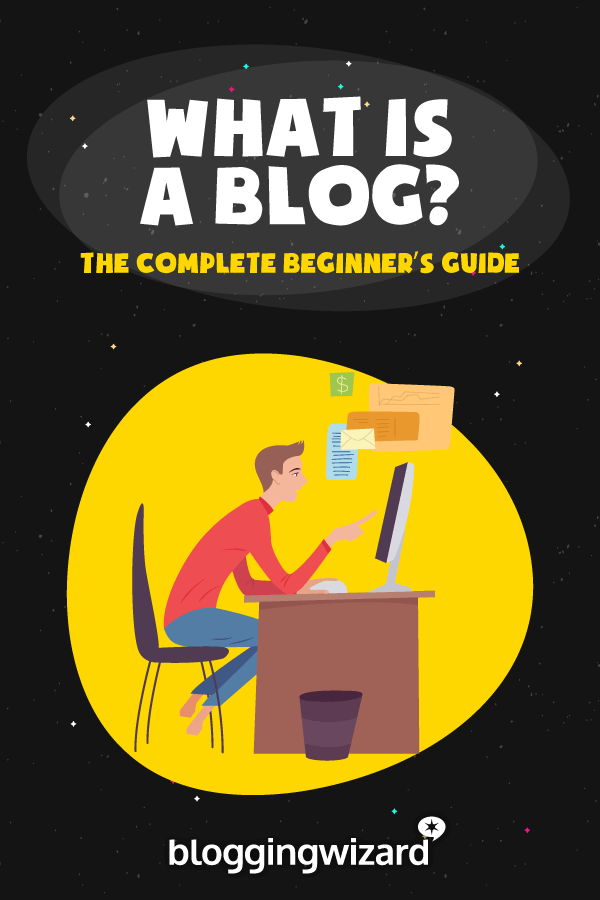What Is A Blog? The Essential Guide For Beginners

Blogging has been around for years and it has infiltrated all areas of the internet. But still many people fail to understand what a blog is and how reading one can have an impact on their lives.
This guide aims to demystify blogging for those of you who are complete beginners. We’ll cover exactly what a blog is, essential structures and even which platforms you can get started on.
So, what is a blog? Let’s take a look at the fundamentals:
What is a blog?
The most common definition of a blog goes as follows:
A regularly updated website or web page, typically one run by an individual or small group, that is written in an informal or conversational style.
But what this doesn’t tell you is that a blog is like an online journal with information appearing in reverse chronological order. The information in a blog is usually written in posts which are updates posted at intervals. This is much like how you would write a diary entry in intervals.
Fun fact: Blogs began like journal entries where people shared updates about their life online.
The information in blog posts varies depending on what the blog is about, which is what we’ll cover in the next section.
What do you do with a blog?
What you can do with a blog is an important question. The serious answer is that you can do almost anything with a blog.
A blog can be:
- Daily updates about your life
- Regular posts about a topic you’re interested
- Regular examples of the work you do
- Insights about a particular industry
- Educational guides and tutorials about one or more subjects
- Product reviews (possibly monetized with affiliate links)
What you do with a blog is entirely based on your personal preferences. Some people like to keep their blog a personal experience. While others use it as a platform to grow their own brand and earn an income.
When it comes to the main purpose of a blog, it can be a place to connect you to a certain group of people or audience.
A blog can also increase your traffic and send people (leads) to your site. More importantly, it helps you show your authority in a field of interest or niche and build your brand.
What’s the difference between a blog and a website?
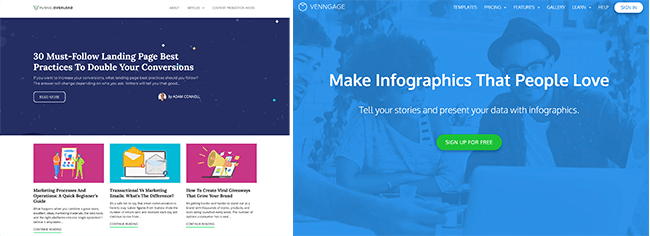
Example: Funnel Overload left (blog) and Venngage right (website)
Sometimes it’s not easy to differentiate between a blog and a website. Especially since more businesses are integrating blogs into their websites to reach more people. What’s more, with the advent of smarter design tools, blogs can look a lot like a website and vice versa.
But the fact is, blogs differ from websites because they need frequent updates. A good example of this in action is a food blog that posts cooking recipes. Or a music blog that posts frequent music reviews. It could even be a business posting updates with industry news and developments.
The thing is, blogs drive reader engagement. People can comment (usually), interact and voice their concerns for others to read.
A blog is dynamic with many moving parts that change often, whereas a website is static. The content on a website rarely changes and readers don’t have much of an opportunity to interact.
The elements that define a blog include but are not limited to:
- Publish dates
- Categories and tags
- Author bylines
- Reader comments
Yet, static websites rarely have any of these elements. If you visit a website, things won’t be any different from day to the next. But a blog will always have something new to offer readers (providing the owners publish new content, of course.)
Popular blogging platforms
Since we’re talking about what a blog is, it’s important to discuss blogging platforms. You’ll need to look into these to create a blog.
Blogging platforms are also known as Content Management Systems (CMS). They’re usually software or services you use to publish your content on the internet.
Many of these platforms are free to use, while others you need to pay a premium for. Here are 4 of the most popular blog platforms used today.
WordPress
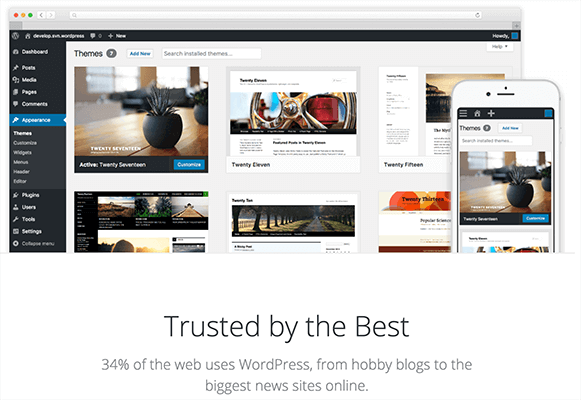
WordPress is one of the most popular Content Management Systems used worldwide. Plus it powers over 30% of websites on the internet. There are two ways to use WordPress;
- com: a for-profit blogging service hosted on WordPress servers, with premium paid-for upgrades for more features. The content you post here is owned by the platform and monetization options are limited.
- org: the free open source version of WordPress, which you can install on your own hosting servers, where you 100% own your own content (self-hosted).
Self-hosting your own WordPress blog is a great option if you want to have full control over the entire look and performance of your blog. With WordPress, you can publish almost any type of content from text posts, videos, mp3s and much more.
There is a large repertoire of templates you can use to customise how your blog looks to your readers. These are also known as themes, and there are plenty of free themes you can use.
WordPress also has thousands of plugins which are like add-ons for your blog that adds extra functionality. Learn more in our post on must-have WordPress plugins.
Ghost
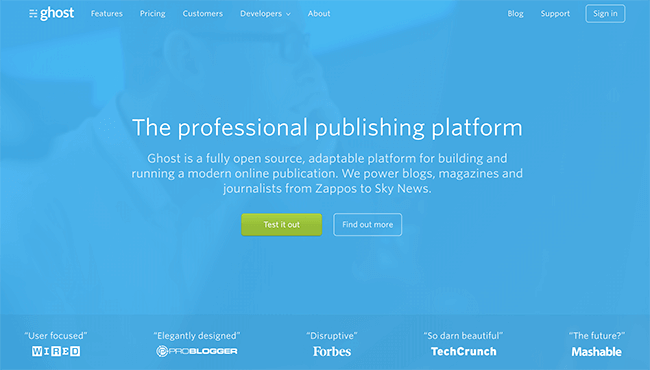
Ghost is a non-profit, open-source blogging platform aimed at powering blogs and online magazines. It’s a text-focused platform, with less functionality for making complicated websites. Think of Ghost as a lighter, simpler alternative to WordPress.
To use Ghost you either need to host the software on your own server or pay a subscription fee for Ghost Pro. Ghost Pro hosts your blog on their managed infrastructure. It also automates much of the setup process, meaning you can get started with your blog much faster.
Blogger
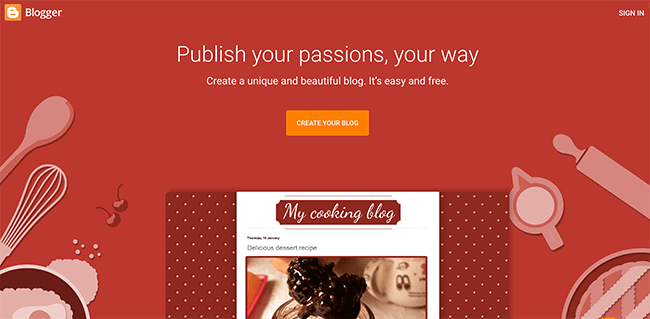
Blogger is a free blogging platform powered by Google. The combination of a free platform and the flexibility offered makes it a popular choice for new bloggers. There are plenty of designs and layouts to make your blog look good and it’s connected to many of Google’s other services.
What you may not realise, is that if you use this platform, your content won’t belong to you. In fact, it will be owned by Google. And chances are that one day you could try to log in to your blog and find that your access is denied.
So, if you’re serious about running and growing a blog, I wouldn’t recommend Blogger. Years of hard work could suddenly go up in smoke.
Want to learn how Blogger compared to WordPress? Check out our comparison.
Squarespace
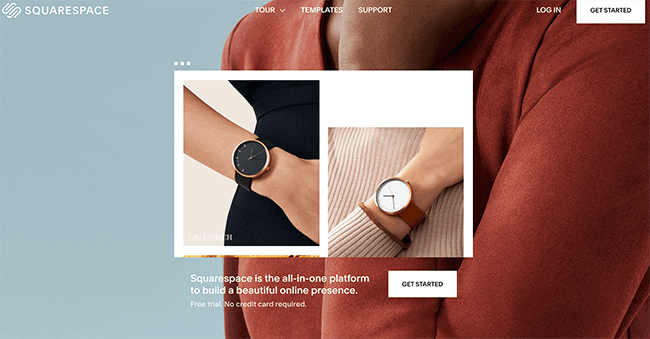
Squarespace is an all-in-one website builder for sites and blogs of all kinds. It bills itself as a viable WordPress alternative. And in terms of style and structure, it is, but it lacks the full flexibility and the control you get with WordPress.
It does a great job of offering stylish and beautiful templates to make your site look great. It also integrates with Social Media, Email Marketing Services and the use of your own domain name.
Squarespace is a hosted service, so ownership of the content you publish is not your own. In fact, it exerts control over almost every other aspect of your site, from how to style it, to how you can export your data.
Understanding blog structure
Most blogs have a lot in common when it comes to how they are set up. The layout is often similar across blogs and the content flows top-down with the most recent updates appearing at the top of the page.
Let’s take a look at the average blog structure in greater detail.
Homepage
A blogs homepage can either be a feed of recent blog posts or a static page built of various modules.
Usually, the homepage will begin with a header area. This is where the blog logo, blog name and tagline will display. Alongside this will be the blog’s menu bar, where readers can navigate to different pages and sections.
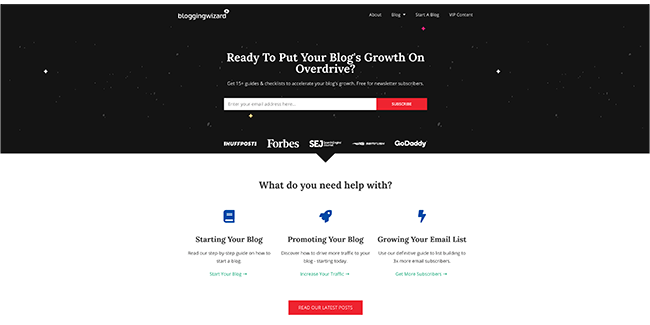
After is the main content area. A homepage with a recent article feed will show a list of blog posts with a headline, image, date and author for each.
A static homepage consists of many modules or widgets displaying different information throughout the page.
This might be:
- An introduction paragraph
- Call to action buttons
- Testimonials
- A small selection of recent blog posts
- Galleries
And more. How you set up your homepage depends on what the goal of your blog is and the type of look you wish to achieve.
Also included on many blog homepages is a sidebar. This a content area that sits either to the left or right of the main content. It contains information about the:
- Blog author
- Newsletter
- Email subscription forms
- Social profile buttons
- A list of recent blog posts
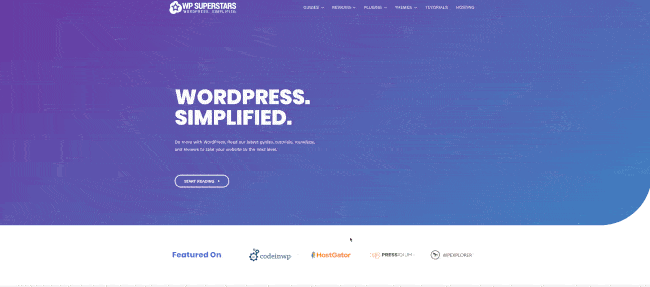
Finally, will be the blog’s footer, a content strip along the bottom of the page. Like the sidebar, you can add various information here, that you can’t fit elsewhere on your homepage.
Most blogs will have a menu in the footer listing important pages like their privacy and cookies policy and contact details. Below all this will be a small statement about copyright ownership.
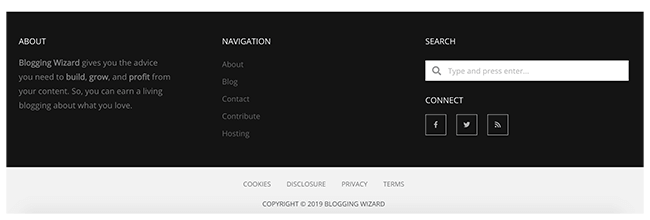
Content pages
Besides frequent posts or articles, blogs have some static content pages. This is where key information about the blog, that doesn’t change often put on display. Some of the pages you can find on a blog may include:
- About Page: Information about the blog owner, editor and authors and what the main blog topic is. Need help writing yours? Check out our guide to writing an about page.
- Blog Page: Particularly with WordPress blogs, you create a page set with a blog template, which lists your recent blog posts. This is often used when you have a homepage with a more magazine or modular layout.
- Contact Page: Where readers can find details of how to contact you. This may include a form for them to fill in and your social profiles.
- Privacy Policy: A page where you describe how your blog will use personal data.
- Cookie Policy: A page where you layout the details of the cookies you use to track user behaviour.
- Disclosure: A page where you disclose any paid partnerships that may influence a reader’s purchase decisions.
The fundamentals of a blog post
One thing every blogger should know when embarking on starting their first blog is how to put together the ingredients to make a great blog post.
Without knowing the essentials of a good blog post and cutting corners, you’ll only make your job harder in the future when you try to improve things.
First, you need to begin with a solid concept or idea for your blog post. To truly build an audience, you need to write about something they’ll find interesting and valuable.
Think about a problem your readers face and explain a solution in the content of your post. Some keyword research here will help people to find your content more easily in search engines.
With your content idea fleshed out, written and awaiting publication, you need to think about the title or headline of your post. Headlines with statistics and numbers generally perform really well. Ideally, you should keep your headline to 60 characters or between 8 and 12 words.
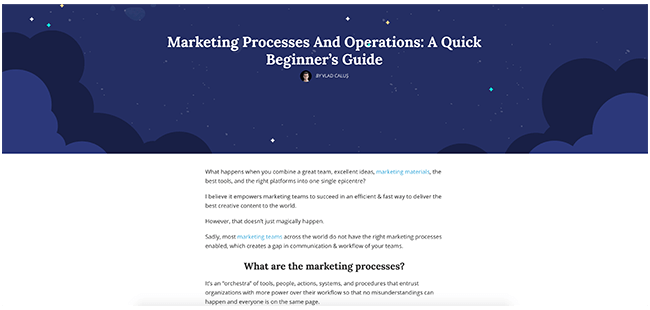
Throughout the content of your blog post, you should also use subheadings which are either h2 or h3 tags. These bold subheadings, make it easier for readers to scan your content and find the sections that relate to them to most.
Similarly using images in your blog post further breaks up your text and adds interest. A strong featured image at the top of your post can work well to draw a reader in – particularly if it illustrates your content well.
When coming to the end of the post, a good closing paragraph to summarise your content will help fix the information in your reader’s mind. Follow this up with a Call to Action – a phrase that encourages readers to do something. You could ask them to subscribe to your newsletter or encourage them to share your post on social media.
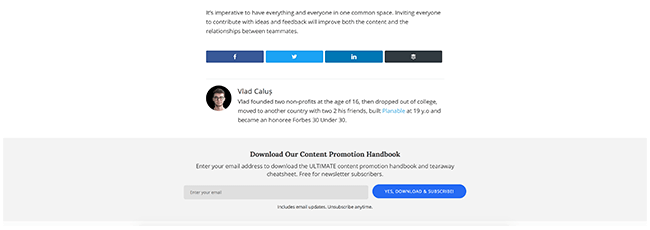
Final thoughts
A blog doesn’t have to be a confusing mass of pixels. With a little time to understand the features that set blogs apart from websites, things will soon become clear.
Through learning what you can do with a blog, it’s easy to see the potential a blog can have for you. From helping to grow your business, to building your own personal brand, a blog can both inform and improve your life in many ways.
The possibilities are endless if you spend some time to really think about them. So what are you waiting for?
Further reading: