10 Best Podia Alternatives & Competitors (2024 Comparison)

Not sure if Podia ticks all the right boxes? Here are the best Podia alternatives on the market this year!
Podia is a powerful all-in-one digital ecommerce tool and LMS solution—but it isn’t the best option for everyone.
You can’t use it to sell physical products. And it lacks some key features that course creators and online sellers might need, like SCORM course compliance, advanced marketing features, and varied assessment options.
In this post, we’re going to reveal our top picks for the best Podia alternatives and competitors available.
And we’ll explore each competitor platform’s key features, pros and cons, and pricing in-depth to help you make an informed decision.
The best Podia alternatives – summary
TL;DR:
Sellfy is the best Podia alternative for most users. It’s incredibly easy to use. While it doesn’t include an LMS, it allows you to sell digital products, physical products, and subscriptions. You can also sell print-on-demand merchandise without the need to integrate a third-party platform.
Thinkific is the best option for those who primarily want to sell courses. The LMS is excellent, there’s a free plan, and 0% transaction fees on all plans. You can also create communities using the platform.
#1 – Sellfy
Sellfy is our top pick for the overall best Podia alternative. Like Podia, you can use it to build a store front and sell all sorts of digital products and subscriptions. And it’s super easy to use.
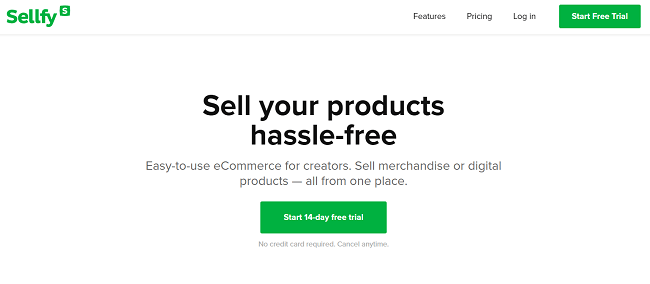
Sellfy supports pretty much every type of digital product. You can sell downloadable files like ebooks, videos, audio, music, etc., as well as recurring subscriptions.
But on top of that, you can also use Sellfy to sell physical inventory. This is something you can’t really do on Podia due to its lack of inventory management, shipping, and fulfillment features.
And here’s what’s really cool about Sellfy: it has a built-in print-on-demand system that lets you sell custom merch printed with your own designs, without paying for any stock upfront.
All you have to do is upload designs to products in Sellfy’s catalog and add them to your Sellfy store at whatever price you want to sell them for. Then when you make a sale, Sellfy prints and ships the order directly to your customer for you, and bills you for the base cost. The difference between your retail price and the base cost is your profit margins.
Cool, huh? It’s especially useful if you’re an influencer or content creator with a large following and want to sell your own branded merch alongside your digital products.
Sellfy also comes with all the other features you’d want from a hosted selling platform, like built-in marketing tools, upsells, an online shopping cart, flawless checkout, embeddable buy buttons, Stripe & Paypal integration, and so on.
The downside? There’s no integrated LMS on Sellfy—yet. So right now, you can’t use Sellfy to build and sell online courses like you can with Podia. And you can’t create one-click community spaces like with Podia either. As such, it’s probably not the best choice for course creators and community leaders.
Key features
- Sell digital and physical products
- Print on demand
- Subscriptions
- Store editor
- Themes
- Coupons
- Email marketing
- Upsells
- Cart abandonment
- SSL certificate
- PayPal/Stripe integration
- Advanced VAT & tax setting
Pros and cons
| Pros | Cons |
| Easy to use | No integrated LMS (online course creation) |
| Creator-focused platform | Sales revenue caps ($10k – $200k limit, depending on the plan) |
| Excellent POD feature | No community tool |
| Sell all types of products | |
| Excellent selection of store templates |
Pricing
Paid plans start at $19/month when billed every two years. You can get started with a free trial.
Read our Sellfy review.
#2 – Thinkific
Thinkific is a dedicated online course platform. It boasts a more sophisticated learning management system (LMS) and advanced features to help you create and sell knowledge products.
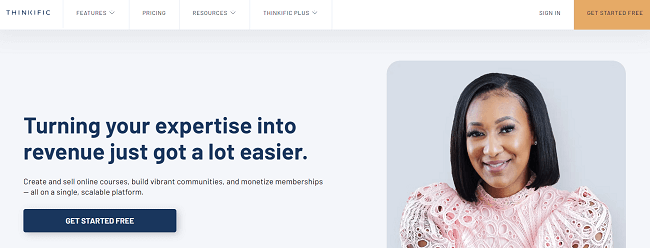
Unlike Podia, Thinkific doesn’t aim to be an all-in-one digital ecommerce solution. It’s designed specifically for selling online courses and is laser-focused on that specific use case.
As such, it comes with a bunch of course features that you don’t get on Podia, like live lessons and webinars, more assessment options (quizzes, surveys, exams, etc.), and bulk imports.
On top of the core drag-and-drop course builder, you get a wide array of expert-designed course templates so you don’t have to start from scratch. And flexible delivery options mean you can release all types of courses: scheduled, self-paced, drip, and cohort.
Thinkific also has excellent reward features; you can send students completion certificates and other rewards (something you can’t do on Podia).
Aside from the LMS features, Thinkific also comes with everything else you need to create your website and start selling: customizable website themes, e-commerce features, marketing tools, bookkeeping tools, etc.
And like Podia, Thinkific has its own Communities feature. You can use it to create flexible community spaces around your course for a more collaborative learning experience. Students can make their own learner profiles and discuss what they’ve learned with others through threads and reactions.
Key features
- Live events
- Flexible learning communities
- App store
- Customizable website themes
- Course templates
- Drag-and-drop builder
- Groups
- App Store
- E-commerce features
- Quizzes and surveys
- Affiliate marketing
- Subscriptions
Pros and cons
| Pros | Cons |
| Excellent LMS | Not as good for other types of digital products |
| Great themes and templates | Can’t sell physical products |
| Advanced online course features | Paid plans are pricey |
| Powerful communities tool |
Pricing
A limited free plan with zero transaction fees is available. Paid plans with higher limits and additional benefits start from $49/month, save 25% with annual billing.
Read our Thinkific review.
#3 – Payhip
Payhip is another all-in-one platform that lets you sell pretty much any type of product you can think of: digital downloads, coaching, memberships, online courses, physical inventory… you name it.
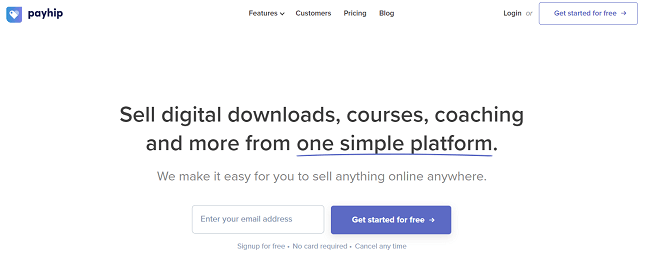
One of the best things about Payhip is its simplicity. Everything from the user interface to the pricing plans is designed to be as simple as possible.
No matter what plan you choose, you get all the features, unlimited products, and unlimited revenue. The only difference between them is how much you pay in transaction fees.
In terms of features, Payhip has most of the same stuff you get with Podia, like an online course builder, site builder, payments, etc. But it also comes with inventory management tools so you can sell physical products too.
Key features
- Digital downloads
- Online courses
- Coaching
- Memberships
- Inventory management
- Promotional tools
- Customizable store builder
- VAT & taxes
- Payments
- Email marketing
Pros and cons
| Pros | Cons |
| Nice UI | No community-building tools |
| All-in-one feature set | Transaction fees on entry-level paid plan |
| Generous free plan | |
| Good value |
Pricing
Payhip has a free forever plan subject to a 5% transaction fee. The Plus plan costs $29/month (+2% transaction fee) and the Pro plan costs $99/month with zero transaction fees.
Read our Payhip review.
#4 – ThriveCart
ThriveCart is a popular shopping cart software solution that’s ideal for selling digital products. It stands out for its excellent selling tools and sophisticated checkout. And it also includes an online course platform.
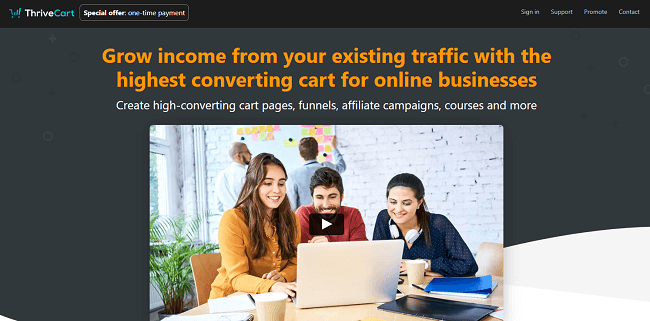
With ThriveCart, you can easily create sophisticated sales funnels, cart pages, and marketing campaigns that convert like crazy through the intuitive drag-and-drop editor.
Its selling tools are next level. You can utilize ‘profit booster’ features like one-click upsells, bump offers, and more to maximize your sales and boost average order values.
Plus, you have complete flexibility when it comes to pricing your products. You can set up flexible subscriptions, “pay what you want” pricing, free trials, discount offers, and more.
You can also create embeddable sites and add them to your existing site in seconds. Other features we appreciate include sales tax calculations, intelligent insights, and automation rules.
Key features
- Funnel builder
- Profit boosters (upsells, bumps, etc.)
- Funnel templates
- Embeddable carts
- Extensive integrations
- Analytics and insights
- Sales tax calculator
- Automations
- Flexible payments
- Lifetime access
- Basic course platform
Pros and cons
| Pros | Cons |
| High-converting checkout options | No monthly payment option (high upfront cost) |
| Very flexible payment solution | No Communities |
| Extensive integrations | |
| Course builder is easy to use |
Pricing
ThriveCart is currently offering a Lifetime Account for a one-time payment of $495. There’s no monthly or yearly payment option at the moment.
#5 – LearnWorlds
LearnWorlds is arguably the most advanced learning management system on the market right now. It’s an incredibly powerful course platform with some unique features you won’t find anywhere else.
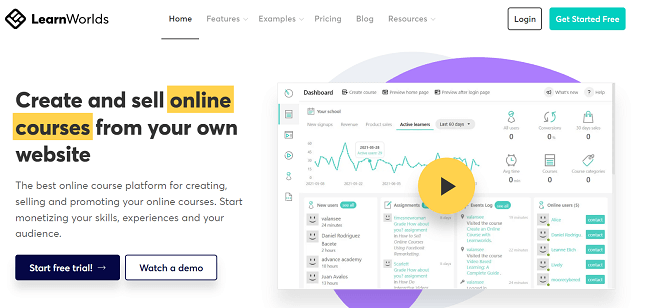
Like Podia, you can use LearnWorlds to create online courses. But LearnWorlds takes things up a notch and is stacked with powerful features that enable you to create the kind of outstanding learning experiences that you just couldn’t create on Podia.
For example, LearnWorlds lets you add interactive content to your online courses to aid with student engagement. There’s a note-taking tool that lets students make notes within your course. And clickable video features like hotspots, video links, and tables of content keep learners focused.
LearnWorlds is also one of the few SCORM-compliant online course platforms out there. This means the courses you build on LearnWorlds meet certain technical standards that make them easily transferable to other software that supports SCORM.
There’s also a range of advanced assessment options, reward certificates, customizable course player themes, a white-label mobile app, and so much more.
All of the above makes LearnWorlds the obvious choice for serious educators that care about delivering outstanding learner experiences.
Key features
- Interactive videos
- Multimedia lessons
- Assessments
- Certificates
- SCORM courses
- Course player themes
- Flexible delivery options & pathways
- Social features
- Drag-and-drop website builder
- Advanced pricing options
- White label
- Mobile app
- Upsells and cross-sells
- Custom user roles
Pros and cons
| Pros | Cons |
| Cutting-edge learning tools | Might be overkill for simple courses |
| Incredibly interactive | Higher learning curve |
| Great for student engagement | |
| SCORM compliant |
Pricing
Plans start at $24/month when billed annually (with a $5 fee per course sale) or $79/month billed annually with no transaction fees. You can try it out with a free trial.
Read our LearnWorlds review.
#6 – LearnDash
LearnDash is a WordPress LMS plugin. Like Podia, you can use it to create and sell online courses. But that’s pretty much where the similarities end.
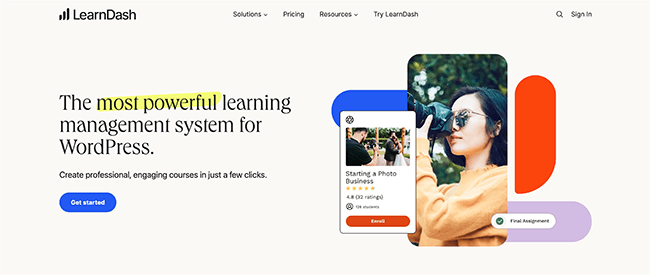
It makes sense to use LearnDash if you already have an existing WordPress website or WooCommerce store and you want to start selling courses through it.
Once you’ve installed it, you can build sophisticated courses and manage your online business from within your WordPress backend.
And because everything stays in WordPress (rather than a third-party platform), you have full control and ownership.
Plus, LearnDash also has some of the most advanced features we’ve seen and lets you build really sophisticated courses. There are more assessment types than any other platform we’ve tried; 8+ different question types are supported, from multiple-choice quizzes to essays.
You can build gamification into your courses and reward students with certificates, badges, and points to keep them incentivized. And with engagement triggers, you can set up all kinds of powerful automations.
Key features
- Course builder
- Rewards
- 8+ assessment types
- Assignments
- Course player
- Gamification
- Cohorts
- Automated notifications
- Flexible pricing options
- Extensive payment gateway integration
- Customizable themes
- Drip courses
- Automations and engagement triggers
- Learner management
Pros and cons
| Pros | Cons |
| 100% control and ownership | WordPress-only |
| Incredibly flexible | High learning curve |
| Advanced features | |
| Manage everything from WordPress |
Pricing
Plans start from $199 per year for the LearnDash plugin.
Alternatively, you can get a full website with LearnDash Cloud starting from $29/month.
#7 – SendOwl
SendOwl is another all-in-one solution that helps creators to sell and deliver digital products.
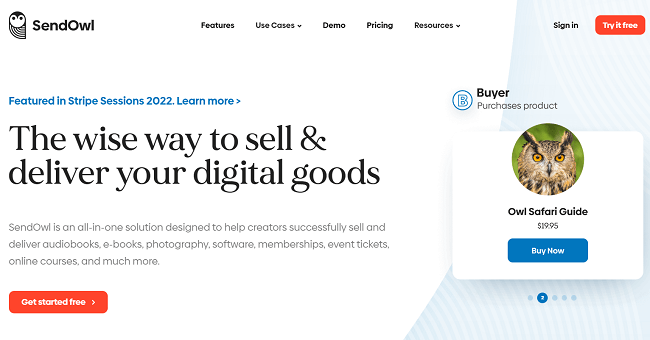
Like Podia, you can sell all types of digital products with SendOwl, including ebooks, audiobooks, subscriptions, online courses, and software.
Once you make a sale, SendOwl will automatically deliver your digital products to the customer while keeping your intellectual property secure.
It comes with a suite of marketing tools including an affiliate marketing system, 1-click upsells, abandoned cart emails, product update emails, and more.
Key features
- Shopping cart
- Checkout
- Fast and secure delivery
- Multi-language and multi-currency
- Flexible payments
- Digital products
- Physical products
- Memberships and subscriptions
- Codes & license keys
- Upsells
- Discounts and coupons
- Cart abandonment emails
- Payment Links
- Email templates
- Embeddable buttons
- Analytics
- Integrations
Pros and cons
| Pros | Cons |
| Powerful checkout solution | Limited payment gateways |
| Deep analytics | Some complaints of poor support |
| Excellent delivery options | No website builder |
Pricing
SendOwl has a free plan with a 5% fee per sale. Paid plans with no fees start from $19/month. A 30-day free trial is available.
#8 – Lemon Squeezy
Lemon Squeezy is the best Podia alternative if you’re mainly selling software, but it can also be used to sell other types of digital products.
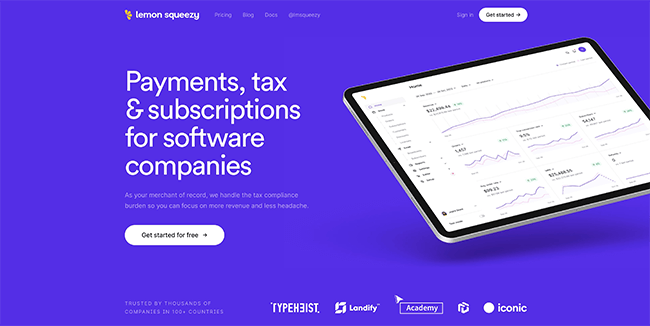
The reason Lemon Squeezy is perfect for selling software is its license key feature. You can manage customer access to the software you sell by automatically issuing license keys after each sale.
That’s not the only cool feature of course. There’s also a fully-integrated email marketing tool, complete with a visual email editor and reporting. Plus, lead magnet tools, automatic sales tax collection, invoice generator, and much much more.
And get this: There’s no monthly subscription cost, so you can use Lemon Squeezy for free. You’ll only pay transaction fees per sale.
Key features
- Drag-and-drop store builder
- Mobile responsive
- Embeddable checkouts
- Sell software
- License keys
- Sell subscriptions
- Sell digital downloads
- Marketing tools
- Bundles and upsells
- Lead magnets
- Email editor
- Insights
- Tax compliance
- Invoicing
Pros and cons
| Pros | Cons |
| Great for selling software | Transaction fees are unavoidable |
| All-in-one toolkit | |
| Very easy to use | |
| No monthly subscription charge |
Pricing
There are no monthly subscription fees to use Lemon Squeezy’s ecommerce features, but you’ll pay fees of 5% +50¢ per transaction depending on your store’s lifetime earnings.
#9 – Gumroad
Gumroad is a simple but powerful platform for selling digital downloads, and probably the best Podia alternative for artists and makers.
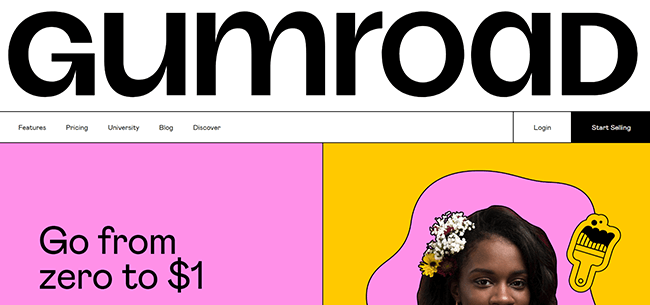
Gumroad is designed specifically for creators that want an easy, hassle-free way to sell their designs and digital products. As such, it comes jam-packed with features to make your life as a seller easier, like automatic VAT collection and an intuitive, simplified interface.
You don’t have a lot of customization options, but that’s the beauty of it—you don’t have to spend weeks designing your store. Just sign up, fill out some basic information, add your products, and you can start selling. Stores on Gumroad look super trendy and the default design is very modern and quirky.
Another cool thing about Gumroad is that it also doubles up as a marketplace (think Etsy or Redbubble). Through Gumroad Discover, customers can browse products from Gumroad sellers, which helps you to get more traffic and sales without.
Key features
- Gumroad Discover (marketplace)
- Sell anything
- Flexible payments (one-time, recurring, PWYW, etc.)
- Automatic VAT collection
- Page editor
- Discount offers
- License key generator
- Automated workflows
- Email broadcasts
Pros and cons
| Pros | Cons |
| Thriving community | Lacks customization options |
| Easy to use | Transaction fees are unavoidable |
| Hip and trendy design | |
| No monthly subscription fees |
Pricing
Gumroad doesn’t charge a monthly fee. However, they charge a fee of 10% per transaction + processing fees.
#10 – Kajabi
Kajabi if you want to sell your knowledge online, Kajabi is a good Podia alternative. However, it may be overkill for some users.
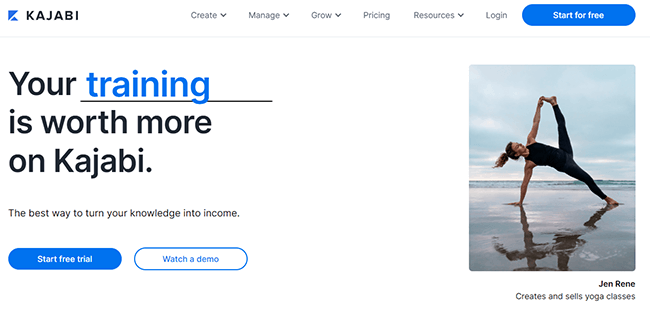
It comes with all the tools you need to create and sell eLearning products like online courses, coaching, podcasts, memberships, and communities.
The platform boasts a range of advanced features including a full suite of marketing tools, some best-in-class templates, a built-in CRM, and more.
The only problem is it’s a little expensive, with an entry-level plan starting at 3x the cost of Podia’s Mover plan.
Key features
- Course builder
- Assessments
- Coaching
- Podcasts
- CRM
- Automations
- Kajabi University
- Stripe & PayPal integrations
- Analytics
- Payments
- Websites
- Create landing pages
- Emails
- Funnels
Pros and cons
| Pros | Cons |
| Broad feature set | No native sales tax feature |
| Easy to use | Expensive |
| Great LMS features |
Pricing
You can build your store on Kajabi for free in Build Mode, but you’ll need to upgrade to a paid plan to make sales. Paid plans start at $119/month when billed annually.
Podia pros and cons
Here’s the thing: We really like Podia. In fact, we gave it a pretty stellar review. But every ecommerce software has its flaws—and Podia is no exception.
With that in mind, here are what we think Podia’s biggest pros and cons are.
Pros
- All-in-one platform. Podia offers a lot of different tools and features in one place. It’s an LMS, website builder, checkout solution, community platform, and more all rolled into one.
- Easy to use. Podia is very beginner friendly. It’s built for creators and entrepreneurs so you don’t need to be a skilled web designer or developer to figure it out. The no-code interface is incredibly intuitive and you can set up your entire site and start selling in under an hour.
- Powerful community features. One of the best things about Podia is its community hosting tools. You can create flexible community spaces and sell paid memberships to your community members. Selling community memberships is a great way to make money from your website.
- Great value. Podia is reasonably inexpensive, and its tiered pricing plans and free plan (with transaction fees) mean you can start out without spending a lot and scale up as you grow. And given the features on offer, you can sell all sorts of products without needing multiple tools.
Cons
- Not designed for selling physical products. If you were hoping to sell a mix of digital and physical products through your online store, Podia probably isn’t the right choice. It’s focused exclusively on digital products and isn’t able to handle the fulfillment or shipping requirements physical product sellers need.
- Not SCORM compliant. Unlike LearnWorlds and other online course platforms, Podia isn’t SCORM compliant. This means you can’t create or upload SCORM-compliant courses to Podia, which makes it more difficult to move your course content between platforms.
- Customization features are lacking. Podia’s website and page builders are very basic with only a few modules, and customization options are very limited. It’s not as flexible as some of its competitors.
- Lacks some advanced features. Podia is missing some of the more advanced features you get with some of its competitors, like automation workflows, order bumps, email segmentation, cloud imports, a mobile app, etc.
- Transaction fees on the free plan. Podia offers a pretty good free plan, but it’s subject to 8% transaction fees, which means the platform takes a big cut of your sales. Some competitors offer more generous free plans. But considering the features on offer, this is understandable.
Choosing the best Podia alternative for your business
That concludes our roundup of the best Podia alternatives!
Still not sure which one to choose? Here’s what I’d suggest:
If you want to sell a mix of different types of products, you can’t go wrong with Sellfy. It’s super easy to use and offers a similar feature set to Podia minus the LMS. Plus, it supports physical products and even offers native print-on-demand fulfillment.
If you just want to sell courses, go for Thinkific. It’s a very powerful LMS with 0% transaction fees and (arguably) more advanced eLearning features than Podia.
For those that need the most advanced learning tools for their online courses, LearnWorlds is perfect.
If your main focus is to set up a subscription or membership site, then check out our roundup list on the best subscription platforms for ecommerce.
And if you want to keep exploring your options, check out our roundup of the best ecommerce platforms to sell digital products, or take a look at these platforms to sell ebooks.
Disclosure: Our content is reader-supported. If you click on certain links we may make a commission.
