What To Post On LinkedIn: 15 LinkedIn Post Ideas And Examples
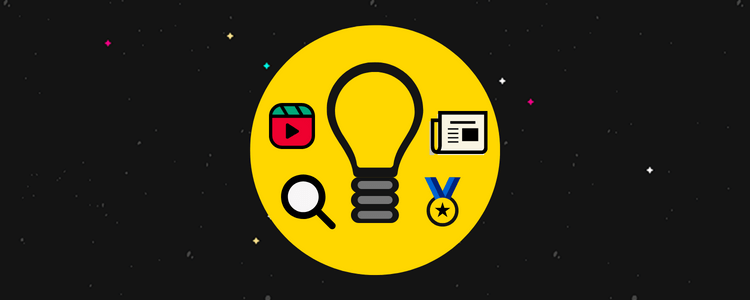
Not sure what to post on LinkedIn? We’ve got you covered.
LinkedIn is an essential social media platform for brands, entrepreneurs, and professionals.
However, being a part of a super professional and competitive environment can be daunting, and choosing the right things to post on LinkedIn can be even more overwhelming.
In this post, you’ll find a bunch of effective LinkedIn post ideas with examples. You’ll find everything from proven ideas to more exciting and creative ideas.
Ready? Let’s jump into the list.
1. Interesting articles and studies
If you want to populate your LinkedIn profile, but you’re really unsure where to start, the easiest thing you can do is re-share interesting content from the web. Read an article recently that inspired you? Discovered an interesting study or news story that would be relevant to your niche? Share it on your LinkedIn profile.
Re-sharing articles is one of the most common things people post on LinkedIn and it can be a great way to start conversations with your followers and other brands and businesses in your niche.
Be sure to add a few lines to the post about your take on the article you’re sharing, and write your opinion on some of the same questions that were discussed in the article.
Here’s an example of a reshare from Mark Fisher that sparked some great discussion:
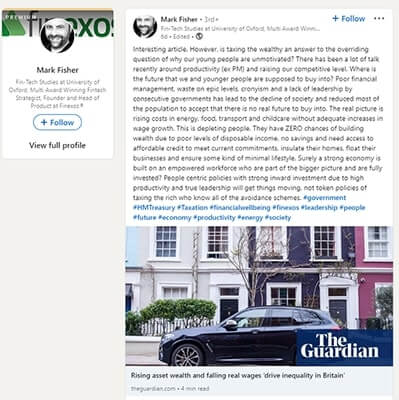
2. Original research
Original research and data is always useful for businesses and professionals. So, if you’ve recently conducted your own study or survey on a particular topic, be sure to share it on LinkedIn. Facts, statistics, and raw data are valuable to businesses and they are super shareable too.
When sharing your data or research, it’s a good idea to compile the key findings into LinkedIn image posts to make it easier for people to understand. You can also link to your full report or article in the comments section below your post for people who are interested to learn more.
Here’s an example of an image post we made recently sharing our findings about the best items to sell on Etsy:
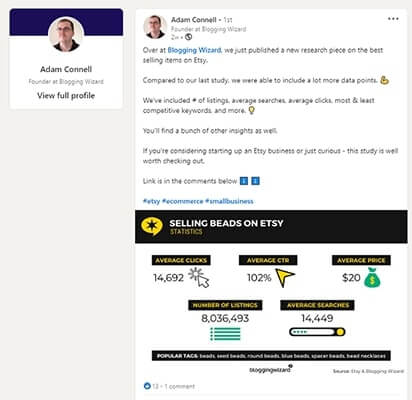
3. Long-form content
If you really want to add value with your LinkedIn posts, then you’ll need more than just a few hundred words to do it. A great way to spark discussion and debate on the platform is to post long-form content that really delves into the key issues relating to your niche.
Some good ideas for long-form content include reports, whitepapers, opinion pieces, and case studies. Posting long-form content can also help you establish yourself as a thought leader in your industry.
If you’re sharing a long-form article of some kind, it’s a good idea to add a short description to your post detailing what the article is about and inspiring people to click the link and read more. Here’s an example from Elliots, an Amazon flower business:
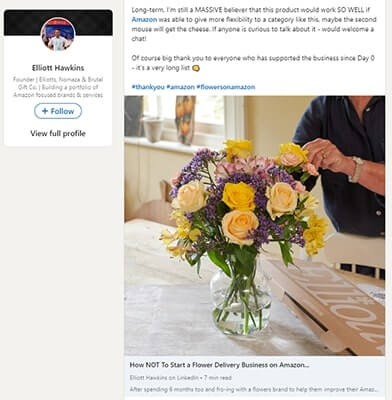
4. User-generated content
If you’re not sure what to post and you don’t have time to create your own content, then taking advantage of user-generated content can be a good place to start.
Whether it’s content shared by your customers and clients, or even your own employees, you can re-share it to get involved in the conversation and keep your LinkedIn profile populated with relevant and valuable posts.
If you want to gather UGC from your customers, then you can encourage them to share reviews and testimonials about your business. You can also share content created by your team members, just like Shopify has done here:
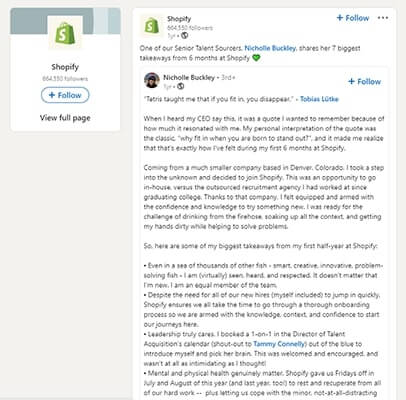
5. Customer spotlight posts
Another great option for LinkedIn posts is customer spotlighting. You can create posts or case studies about your customers and how they’re utilizing your products in a positive way to reach their own goals and milestones.
These types of posts not only showcase how effective your products are, but they also help you to start a dialogue between your brand and your customers and create lasting, positive relationships.
Here’s an example from Amazon Web Services promoting a green initiative called climate next:

6. Team member spotlight posts
Another fun idea for LinkedIn posts is putting a spotlight on some of your team members. Sharing posts about new or existing team members is an easy way to create some content, and it’s a good way to build your brand on the platform and celebrate your team’s achievements.
Here’s an example of a team spotlight post from the brand rise at seven, introducing their new managing director:
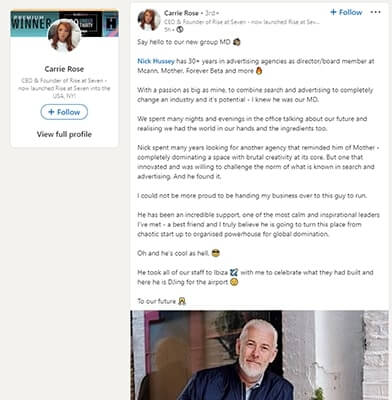
If you use LinkedIn for hiring, it can be a good idea to share information about your team, who they are, and what they are good at. This sends great signals to potential new employees and helps them to learn more about your company before applying.
7. LinkedIn Live streams
If you really want to take the plunge and create some buzz around your brand on LinkedIn then going live is the way to do it. LinkedIn Live is not available to everyone and you have to apply to be able to host live events.
However, if you get signed up, they can be a great way to engage with your audience, delve deep into important topics and create a little hype around your products or services.
Here is an example of a live stream hosted by specialist facilitator Andrew Jenkins on LinkedIn:

LinkedIn live streams can last for up to 4 hours, so they’re a great choice for hosting long-form webinars. Not only that, but statistics show that they’re almost 25x more engaging than regular video content on the platform.
On a related note, if you’d like to learn more, check out our post on live streaming statistics and trends.
8. Personal posts
LinkedIn is a professional space, so it can be tempting to put up your barriers and keep things strictly business on the platform. However, you shouldn’t be afraid to let your guard down and share some personal information from time to time.
Sharing personal details about your life, and your achievements can help to break down the wall between you and your potential clients and make your brand or business a little more personable.
It can also help you to build closer relationships with your LinkedIn contacts, as they can get to know you as a person, rather than just the face of a business. Here’s an example of a great personal post by Abi Muir on LinkedIn:
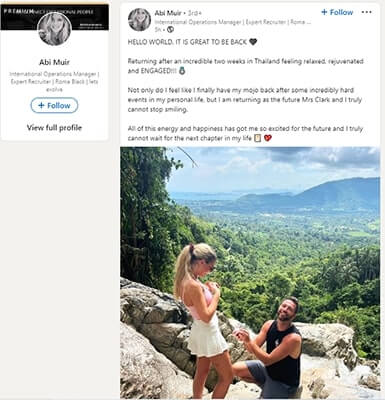
9. Achievements
Has your brand or business recently reached an important milestone? If so, you should share it with your LinkedIn followers. Sharing your business achievements is a great way to boost your brand on LinkedIn, and it can help potential new customers, or employees to learn more about your brand’s growth and successes.
Here’s an example of a project manager, Stuart Taylor, celebrating reaching 5000 subscribers on their YouTube channel:
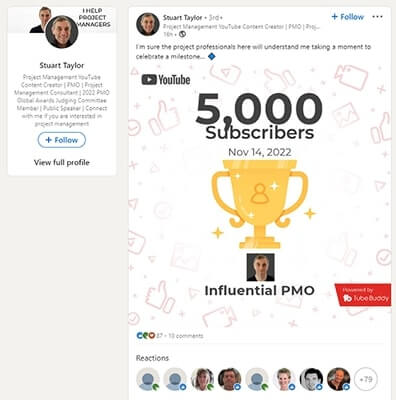
The great thing about achievement posts is you can really celebrate anything from small to big achievements, and it helps to add a bit of positivity to everybody’s feed.
10. LinkedIn Articles
If you don’t have your own blog, but you want to dive deep into a certain topic, then LinkedIn Articles is the tool to use. The tool allows you to create a blog post-length article that will be posted on its own URL, making it perfect for sharing with your followers on LinkedIn and other social media sites.
Some companies use this feature to create condensed versions of articles they’ve posted on their blog, whereas some thought leaders use the feature to provide a more personal take on a topic than they would usually do on a company blog. You can also use articles to post tips, tricks, and how-to guides.
Here’s an example of a LinkedIn article posted by Salina Yeung, a LinkedIn pro:
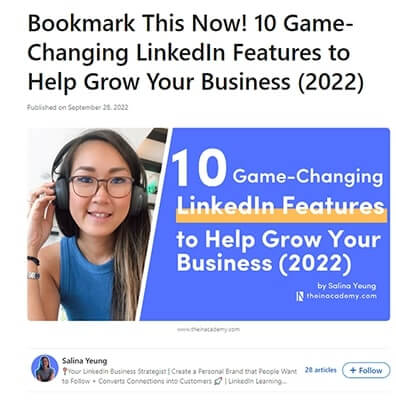
11. LinkedIn newsletters
If you’re keen on writing and want to use LinkedIn to become a thought leader, then you might want to consider making use of the LinkedIn newsletter feature. Using this feature, you can publish content on a regular basis, and other LinkedIn users can subscribe, so they are notified when the newest newsletter is published.
Newsletters are a great way to boost engagement and build a community on LinkedIn. They are most popular with larger brands that want to share regular updates. Here’s an example of a newsletter posted by Zoom:

12. Memes
Want to add a bit of humor and personality to your LinkedIn profile? Then try posting a meme or a GIF every once in a while. LinkedIn is a professional platform, but there’s still room to add a little flair and humor to your posts.
When posting memes and gifs, choose them wisely. You don’t just want to post any old funny clip of a cat, or someone falling in a hole. As much as they might be funny, they’re unrelated to your brand, so you should try to choose memes and gifs that are relevant to your brand or niche.
For example, this meme posted by talent lead Mollie Chard on LinkedIn is both funny, current, and relevant to her profession:
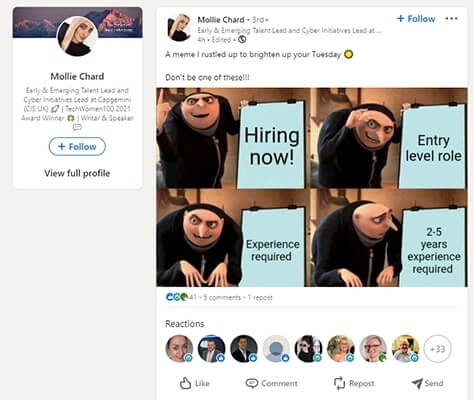
13. Promotional posts
Launching a new product or service? Be sure to post on LinkedIn about it. Just like any other social media platform, LinkedIn is a hub for promotions and ads. If you’re running promotional posts on other platforms, it can’t hurt to post them on LinkedIn too, particularly if you’re looking to generate B2B leads.
Here’s an example of a promotional post from the managing director of BMW about the release of the BMW X1:
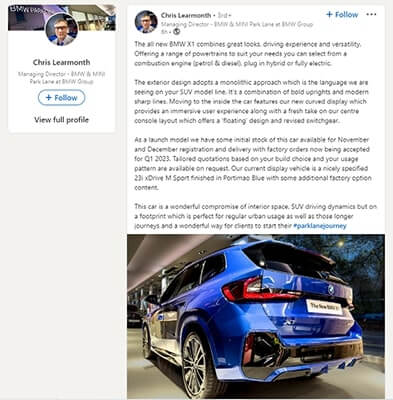
14. Video posts
LinkedIn text posts are great, but people don’t always have the time or energy to read a lengthy post about your business, which is why it’s a great idea to post video content on LinkedIn too.
You can post short TikTok-style clips to capture your audience’s attention, or even post longer videos such as segments of a recent webinar or promotional videos like this one from Sharon Shapiro:
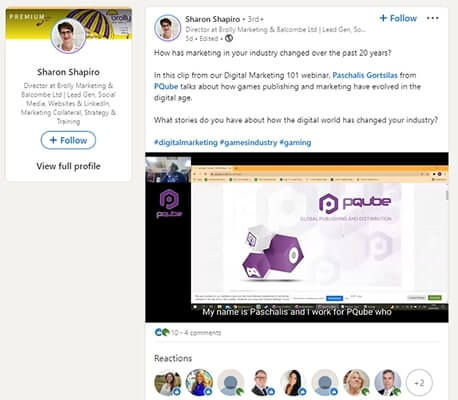
If you’re searching for a job on LinkedIn, you can also consider posting a video CV to create a real lasting impact on potential employers, just like Ryan from IconoClass:
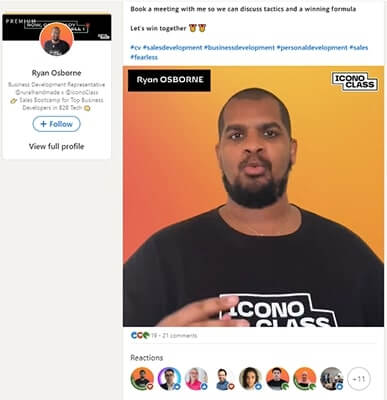
15. Recruitment opportunities
LinkedIn is well known as a platform where you can network and find hot new job opportunities. Although it has a specific board for listing job vacancies, many companies also make posts about their upcoming vacancies if they’re hiring.
Posting about your jobs as well as listing them on LinkedIn Jobs will mean that all of your followers will see it in their feed, and one of your followers might just know someone who’s the perfect fit for your role. In your post, be sure to write a brief description of what you’re looking for, and what your company has to offer to a new hire.
Here’s a great example of a recruitment post from Kate Pljaskovova:
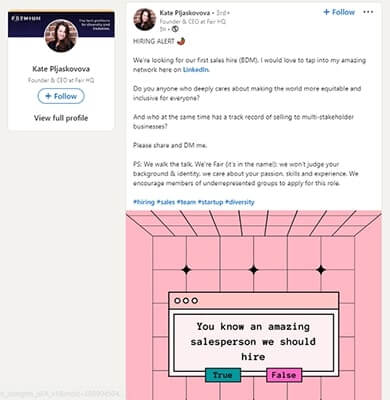
Final thoughts
So there you have it – 15 awesome content ideas and examples for your next LinkedIn post.
If you’d like to learn more about how to plan your LinkedIn content strategy and get ahead on social media, be sure to check out some of our other posts including these:
