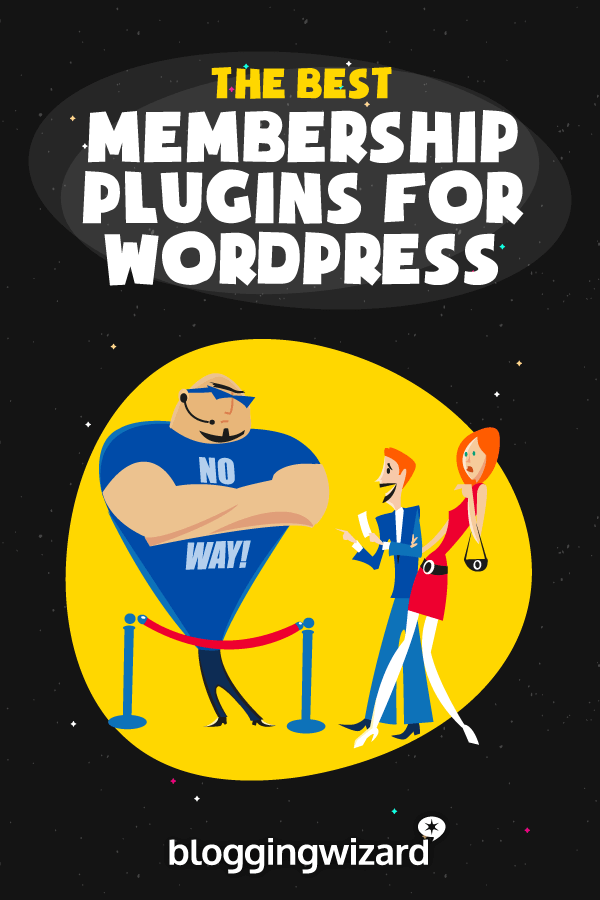8 Best WordPress Membership Plugins (2024 Comparison)

Are you looking for the best WordPress membership plugin for your website?
With a membership site, you’re fully in control of your revenue stream. You don’t need to worry about one of your big affiliates canceling their program or losing that huge advertising deal. Nope! You own your revenue stream.
And there’s another major benefit of the membership site boom:
We’re spoiled for choice when it comes to quality membership site plugins. There are heaps of great WordPress membership plugins out there. And in this post, I’m going to take you through the best of the best.
Then, at the end of the post, I’ll talk through what to look for in a membership plugin, and I’ll give you my picks for which plugin you should choose.
First, let’s dive straight into all the best WordPress membership plugins.
The best WordPress membership plugins to power your community
TLDR:
MemberPress is the most complete WordPress membership plugin on the market. There’s a significant number of add-ons included, which even includes an LMS. You’ll also find a large number of integrations to external plugins and tools such as LearnDash, etc.
Restrict Content Pro is the best choice for those who want the best balance of features, ease of use, and pricing. There’s a limited free version.
Paid Member Subscriptions is the best membership plugin for those who want a simple and lightweight plugin that is still flexible.
1. MemberPress
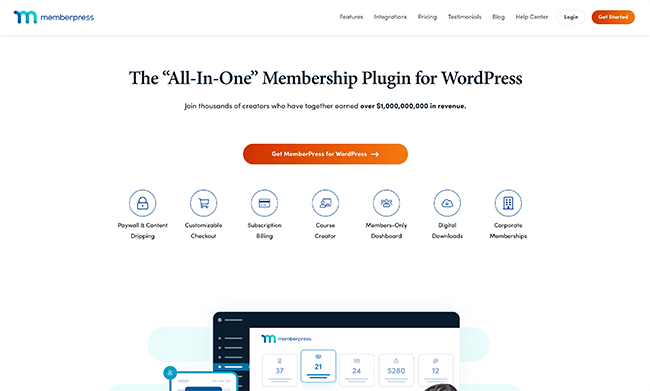
MemberPress is a popular & well-supported membership plugin. Thanks to it’s broad selection of add-ons and standard features, it’s the most complete plugin we’ve tested.
First off, you can create unlimited membership levels with all kinds of trial periods and payment options. And you can even categorize different membership levels into “Membership Groups” to create predefined upgrade paths. That’s definitely a unique selling point!
You can restrict content in a number of ways. You can go broad and restrict whole categories or sets of child pages, or you can go granular and restrict only parts of a post/page. You can also restrict access to individual files to help you manage downloads.
And like the previous plugins, MemberPress lets you drip out your content on a predefined schedule.
MemberPress gives you all types of reports to see how your membership site is performing. And it also has a nifty feature called MemberPress Reminders which lets you send out emails when specific events occur, like an upcoming subscription renewal.
As far as integrations go, MemberPress hooks up with most major email marketing services, as well as the major payment gateways like PayPal, Authorize.Net, and Stripe. And you’ll really love this integration if you run an online course:
MemberPress can integrate with LearnDash, a popular learning management system for creating online courses using WordPress. That unlocks some powerful online course functionality. But MemberPress now has it’s own LMS included with all plans!
Unlimited coupons and a built-in affiliate program round out the feature set.
There’s also a number of add-ons available for the plugin.
Price: MemberPress starts at $179 per year
2. Restrict Content Pro
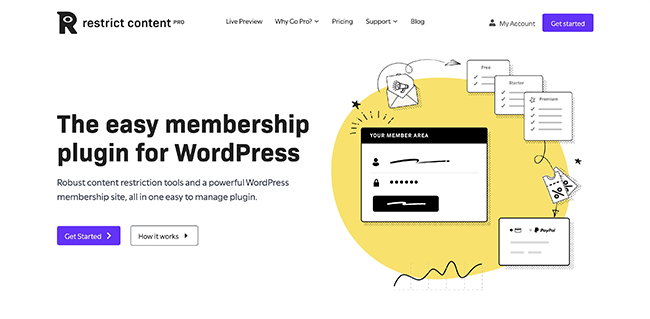
Restrict Content Pro is one of the biggest names when it comes membership plugins. It was developed by Pippin’s Plugins and later acquired by Liquid Web. Pippin has rightfully built a reputation for releasing high-quality plugins, and Restrict Content Pro is no exception.
Restrict Content Pro lets you create unlimited subscription levels. You can choose between free, trial, and premium subscriptions, which gives you a good deal of flexibility.
You can also get creative with pricing. For paid memberships, you can choose to charge a certain fee for a set period, as well as an optional one-time fee. This combination allows for some interesting pricing structures. For example, you could charge something like $20 per month with a one-time $50 signup fee.
If users want to move between plans, they can easily upgrade or downgrade and have the amount they paid prorated to their new plan. Only if you allow it, of course. Not many membership plugins offer this functionality.
To structure membership content, Restrict Content Pro lets you restrict content on a per post basis. Or, you can use shortcodes to only restrict specific content inside an otherwise available post/page.
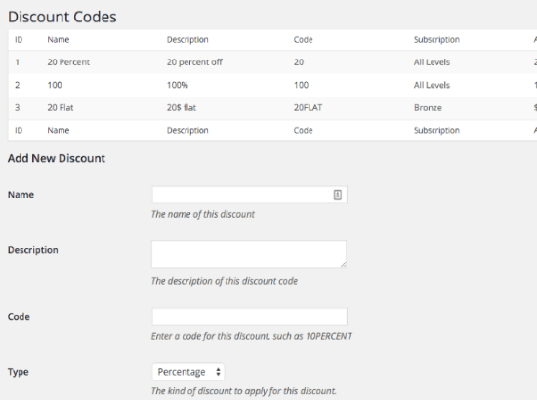
You can create coupon codes, though only for a flat rate or percentage. Combined with restricting the codes to specific membership levels, this still allows you to create a variety of promotions.
And if you need to integrate with external services, Restrict Content Pro works with WooCommerce, Easy Digital Downloads, and a number of email marketing services and payment gateways.
All in all, Pippin Williamson consistently puts out great plugins, so you won’t go wrong with Restrict Content Pro.
Price: Restrict Content Pro starts at $99 per year.
3. Paid Memberships Pro
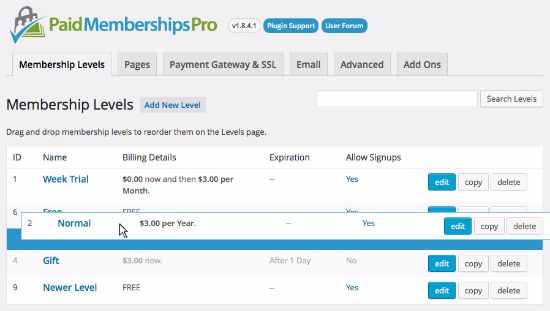
Paid Memberships Pro is a powerful membership plugin that is ideal for those looking to create feature-rich subscription websites.
One thing I particularly like about it is that it comes with its own dedicated WordPress theme. Sometimes themes don’t play nice with membership plugins out of the box, so this is a nice touch. Especially since it’s available with their free plugin.
Paid Memberships Pro also allows you to create unlimited membership levels with flexible payment terms. You can choose a price, recurring billing cycle, membership term, and specify free or reduced-price trial periods.
To restrict content, Paid Memberships Pro adds a metabox to your posts/pages which allows you to restrict them on an individual basis. Or, you can also choose to restrict whole categories.
And here’s another great thing Paid Memberships Pro:
It lets you display an excerpt of your restricted content to non-members. Why is this important? Because it still gives you a chance to rank in the SERPs, even if your content is restricted.
Paid Memberships Pro also allows for some interesting advertising options. For example, you can choose to display ads to some membership levels while hiding them for others. So you could, for example, only display ads to free membership tiers, while hiding them from premium memberships.
Finally, the plugin also includes plenty of integrations with email marketing services and payment gateways. And if you need to tweak functionality yourself, Paid Membership Pro is 100% GPL, so you can customize its code as much as necessary.
Price: Free version available with paid plans from $247
4. Paid Member Subscriptions
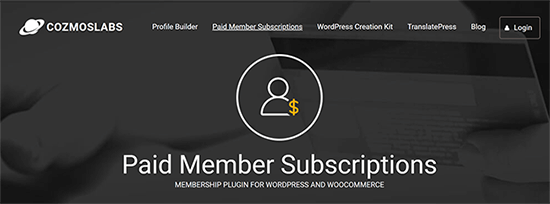
Paid Member Subscriptions is a lightweight, but still flexible, WordPress membership plugin that comes in both a free version at WordPress.org, as well as two premium versions that tack on a bunch of extra features (without breaking the bank).
The free version gives you access to a good amount of functionality, which makes it a great entry-level membership option for those on a budget. Without cracking open your wallet, you’ll be able to:
- Create multiple membership levels.
- Charge money for different membership levels via PayPal standard. The free version only works for one-time payments, though.
- Restrict access to content based on a user’s membership level.
- Create front-end member registration and login forms
Just with that, you can already create a fully-functioning, albeit basic, membership site.
If you’re willing to pay, you can also add a lot of other helpful features.
For example, you’ll be able to drip out content over time and create global content restriction rules for post types or taxonomies, rather than restricting content on a one-off basis.
You’ll also get a lot more options for payments. You can offer discount codes or “pay what you want”, and you’ll get more payment gateways like Stripe and PayPal Express. You’ll also be able to automatically collect recurring payments for subscriptions, and members can have multiple membership levels and manage them from their own account area.
Finally, you get a bunch of helpful integrations. For example, you can integrate with bbPress to create a members-only forum, or you can integrate with WooCommerce to restrict access to your store and offer special members-only discounts.
Price: Basic free version. The paid version starts at $69 per year, or $149 per year for all features.
5. MemberMouse
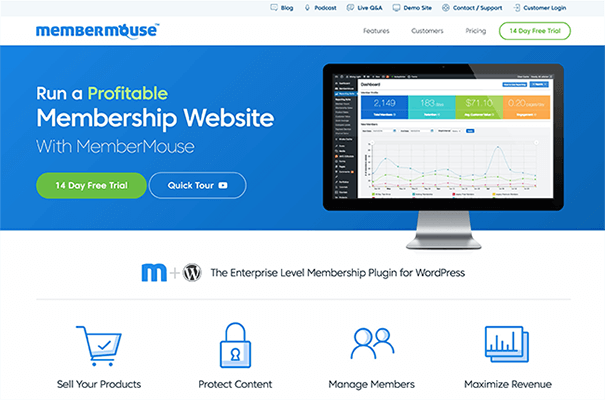
MemberMouse is one of the most feature-rich membership plugins out there.
First off, MemberMouse lets you create both membership levels and bundles. Membership levels are what you’d expect from any membership plugin, but bundles allow you to sell individual posts/pages (or groups of posts/pages) on a one-off basis.
So you could, for example, sell a one-time special offer to people who are already premium members.
MemberMouse also lets you drip out your restricted content. And they include this really cool feature that lets you experience your course as a member would. Basically, you can manually change how “old” you test account is to quickly see things how new subscribers would.
It also includes a widget that lets subscribers see what content they have access to, and what restricted content is still to come.
As for that restricted content, MemberMouse lets you restrict by posts, pages, custom post types, and categories.
MemberMouse also includes a ton of neat tools for optimization. You can split-test prices and test both upsells and “save-the-sale” downsells. All built-in to the core plugin.
You can also offer tons of different coupon codes and integrate with heaps of third-party email marketing services and payment gateways. MemberMouse even includes an API for you to sync in custom ways.
Honestly, discussing MemberMouse’s features deserves a whole 3,000 word post of its own.
Just be aware, while MemberMouse does have all of these cool features, you get them by sacrificing developer-friendliness (that is, MemberMouse is not GPL). So if you want to make little code tweaks to how MemberMouse’s functionality, you can’t do that, whereas with other GPL membership plugins, you can.
Price: MemberMouse starts at $399/year for unlimited members. Unlock more features on higher plans. Introductory discount available.
6. s2Member

s2Member is a popular free membership plugin. It has a surprising variety of features for a free plugin, though they are limited.
As is the standard, you can restrict posts/pages, custom post types, and categories. s2Member also adds a couple of other neat restriction methods, though. You can restrict BuddyPress, specific URL fragments, as well as specific pieces of content inside full posts. And you can also restrict streaming media and file downloads.
You’ll also get helpful tools like email templates, custom login welcome pages, IP restrictions, and brute-force protections.
Unfortunately, the free version is limited to 4 paid membership levels and lacks the ability to create coupon codes or drip content, among other feature restrictions.
So if you’re serious about creating a membership site, you’ll almost certainly need to go with one of the premium versions to get those restricted features. And at that point, you’re probably better off with choosing one of the other premium options on this list.
Price: Free. Pro versions start at $89.
7. WooCommerce Memberships

WooCommerce Memberships isn’t a standalone plugin – it’s built on WooCommerce. Of course, WooCommerce is free. But the fact that you’re tying your site’s functionality to yet another plugin is something to consider.
Of course, if you’re already selling products with WooCommerce, then that’s actually a huge bonus!
Because of this integration, you get some neat options for memberships. You can either sell memberships as standalone products, or tie them to part of a product purchase. For example, you could grant everyone who buys your eBook access to a membership level with bonus content.
Like the other plugins, you can drip out your restricted content over time. And you can also give out special discounts to lure in new customers.
Unfortunately, if you want to bill members on a recurring basis, you’ll need to purchase WooCommerce Subscriptions, another add-on which costs $199.
All in all, WooCommerce Memberships fits some niche situations. But for most normal membership sites, it’s probably not the best fit.
Price: The Membership Add-on starts at $199.
8. WP-Members

WP-Members is another “free” WordPress membership plugin. Why is “free” in quotations? Because like s2Member, you’ll almost certainly need some of the paid extensions to get the functionality that you want. But the paid extensions are still fairly affordable, so don’t worry too much!
By default, WP-Members works opposite to the other plugins. Instead of restricting certain content, WP-Members restricts all of your content. Then, you mark the content you want to be available to everyone. You can reverse this setting. But that’s how it functions by default.
WP-Members also makes it easy to add custom registration and login forms specific to your membership site. You can use these tools to create specific URLs for your registration page, which is great for acting as a landing page for your ads.
For the devs among us, WP-Members is highly customizable…if you know some code. It also includes a number of premium add-ons to add integrations, subscriptions, and more.
All in all, WP-Members is not as powerful as the other plugins out of the box. But if you’re a dev, you’ll enjoy how customizable it is.
Price: Free. All add-ons are available as part of a $59/year membership at Rocket Geek.
What to look for in a WordPress membership plugin
Picking a WordPress membership plugin is a more invested process than most other types of WordPress plugins. See, no matter which plugin you choose, you’re going to spend a ton of time setting it up. It’s just the nature of the beast.
The plugin you pick could have the best interface in the world, but there are just a ton of settings that require human input with a membership site.
So when you choose a WordPress membership plugin, you want to pick one that has all the features you need. That way, you won’t get a nasty surprise after you’ve already spent 10 hours configuring your membership levels and restricting content.
Here are some things to consider:
How do membership levels work?
At this point, it’s pretty standard for a membership plugin to let you create unlimited membership levels. There’s really no difference there. Instead, consider things like:
- How much control do you have over what happens when a user’s membership expires?
- Can a user have multiple membership roles?
- How much flexibility do you have over trial periods?
How flexible is content restriction?
Again, all these membership plugins let you restrict content. So the question is more about how flexible each plugin’s content restriction is, as well as how easy it is to use. Consider features like:
- Can I restrict small portions of posts/pages? Or do I have to restrict the whole post/page?
- How easy is it to restrict/allow content for individual membership levels?
- Can I sell access to posts/pages on an individual basis? Or do I have to assign it to a membership plan?
Does it allow drip content?
With drip content, you can slowly release content as a membership ages. It’s like cable TV instead of Netflix. No binging! If you want a chance to drip some of your content, make sure your plugin supports it.
How do coupons work?
Coupons are another essential part of membership plugins. Most plugins offer at least some form of coupon creator, but make sure you ask questions like:
- Can I generate bulk coupons or just individual coupons?
- What kinds of things can I discount? Flat rate, percentage, X free months?
Does it have the right integrations?
Most membership plugins integrate with a variety of email marketing services, payment gateways, forums, and more. Always double check that the plugin has the necessary integrations for you. E.g. one plugin might support MailChimp but not Campaign Monitor. So if you love Campaign Monitor, that might not be the plugin for you.
Does the plugin lock you in?
Ok, I told you that you don’t want to switch membership plugins down the road. But sometimes it might just be unavoidable. So you should always double check whether or not a membership plugin lets you export your members lists in a format that other membership plugins can import. If it doesn’t, you’re in for a world of pain if you ever need to switch down the line.
Final thoughts
Because you have quite a few choices, I’ll try to throw out some suggestions to help you winnow down the field.
If you want the broadest feature set, MemberPress is the plugin to get. It’s got a huge number of add-ons and integrations. And if you want an LMS, the MemberPress Courses add-on is just what you need.
If you want the best combination of price, features, and flexibility, then I think Restrict Content Pro is your best option. It is flexible, straightforward to use and has all of the features you’ll need to build a membership site.
If you want to integrate your membership site with an eCommerce store, WooCommerce Memberships is your best bet.
And if you want something that will let you get started for free, consider Paid Member Subscriptions because it still gives you access to the core membership functionality even in the free version. You’ll even be able to accept one-time membership payments via PayPal Standard.
MemberMouse and Paid Memberships Pro are both quality options. But I don’t think their core features do anything to differentiate them from MemberPress, Paid Member Subscriptions, or Restrict Content Pro. If one of their niche features tickles your fancy, they’re certainly not bad options, though.
Disclosure: Our content is reader-supported. If you click on certain links we may make a commission.