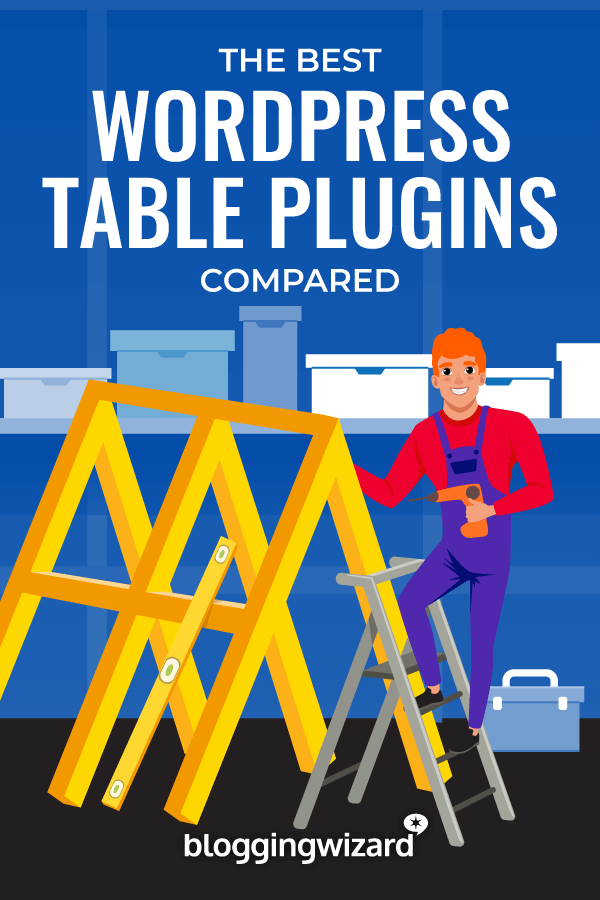The Best WordPress Table Plugins For 2024 (Comparison)
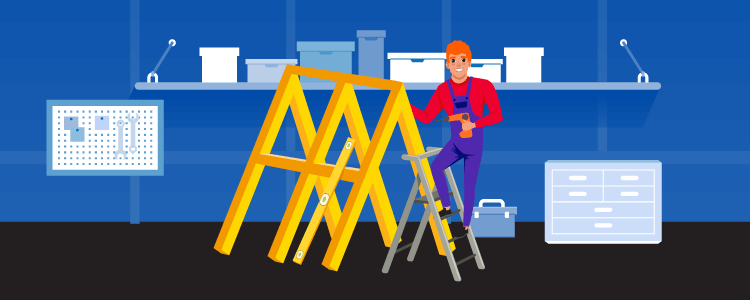
Do you need a way to organize and present information on your WordPress website that’s also visually appealing?
Sure, with the introduction of Gutenberg’s Table Block you can add a simple table to your website using the core version of WordPress. But truthfully, there are better solutions out there for creating tables in WordPress.
In this post, we’ll be comparing the best WordPress table plugins in the market for creating pricing tables, product comparisons, and much more.
The Best WordPress table plugins – summary
- wpDataTables – Powerful solution for those that want great looking tables and charts.
- WP Table Builder – Includes a drag & drop builder or can be used as its own Gutenberg block. Ideal for affiliate marketers or those looking to create pricing tables. Pro version includes a selection of templates and extra features.
- Ninja Tables Pro – Powerful features to help you maximize revenue in your WooCommerce shop.
- TablePress – A free solution that comes packed with advanced features for table creation.
- Data Tables Generator – Has a built-in table builder for ease of use and fast table creation.
- Kadence Pricing Table – Create pricing tables with ease. Built-in template importer and animation/hover features help your tables convert.
- League Table – Highly customizable and feature-packed solution for creating one-of-a-kind tables.
- Pricing Table – Solid free plugin for creating pricing tables.
#1 – wpDataTables
wpDataTables is a popular freemium table plugin for WordPress that ranges from super simple to highly advanced.
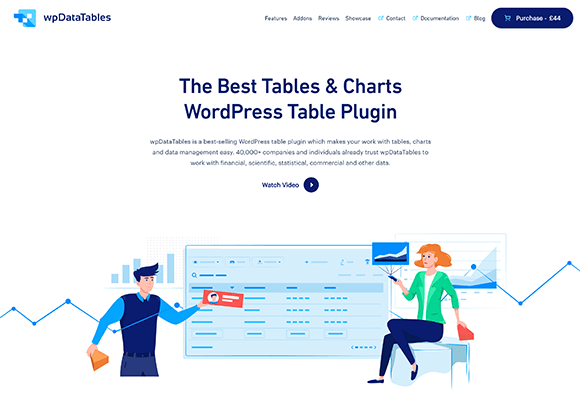
The free version of wpDataTables works well for those who need a quick and easy table solution. For example, the Lite version limits all tables to 150 rows, you cannot create manual tables, and you can’t edit on the frontend of your website.
The premium version of this plugin includes useful functionality such as conditional formatting, table calculations, advanced filtering and sorting, inline table editing, and more.
Key features:
- Create and customize tables manually
- Responsive design for mobile display
- Horizontal scrolling
- Frontend, inline, and WP admin editing
Pricing: You can get wpDataTables for free. However, for advanced features, the premium plugin will cost you $42/year for a single site license or $133 for a lifetime license. There’s a 15-day money back guarantee.
#2 – WP Table Builder
WP Table Builder is a drag and drop table builder that lets you create everything from pricing tables to schedules, and restaurant menus to product lists.

This premium table plugin comes with pre-built, customizable table templates to help you get started. From there, you can add, edit, delete, move, or change any cell/column/row with a few clicks.
One of the best features is the ability to customize how the mobile responsiveness of your tables works. This means you can truly give visitors the best mobile experience possible – which is rare amongst even the best table plugins.
Key features:
- Import and export any data you want or need
- Mobile responsive tables
- Integration with Gutenberg
- Add elements such as images, icons star ratings, and lists
- Customize your tables based on device types
Pricing: Free version available on WordPress.org. Paid plans start from $39.99/year. There’s a 14-day money back guarantee.
#3 – Ninja Tables Pro
Ninja Tables Pro is another freemium plugin on our list that offers site owners a fast and diverse way to create WordPress tables of all kinds.
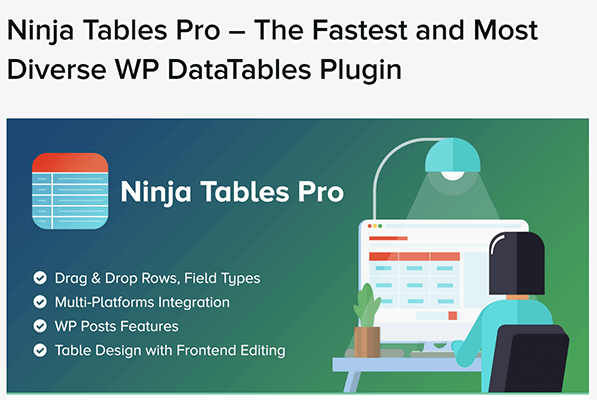
The plugin comes with unlimited colors for your tables, the ability to connect to Google Sheets, and the option to add images and other multimedia elements for added visual appeal. In addition, you can drag and drop table data, integrate with your WooCommerce shop, and enable conditional column formatting for highlighting columns, rows, and cells according to the defined conditions.
Key features:
- Export/import tables
- Optional fixed layout option
- Customized permissions
- Row hover animations
Pricing: There is a free version of Ninja Tables available from WordPress.org, but to unlock the advanced features, you’ll have to pay $49/year for a single site license.
#4 – TablePress
TablePress is one of the free WordPress table plugins in our roundup, but don’t let that make you think it doesn’t come with everything you need to create and manage stunning tables.

Edit your tables and charts in a spreadsheet-like interface without the need for any coding knowledge. From there, easily embed tables into your WordPress pages, posts, or widget areas using a simple shortcode. You can add any type of data into your tables including formulas, text, numbers, images, links, and HTML or JavaScript.
Key features:
- Import table data or input manually
- Alternating row background colors
- Row highlighting on mouse hover
- Optional first row a head row and last row a footer row
Pricing: TablePress is a free plugin that can be found in the WordPress Repository.
#5 – Data Tables Generator
Data Tables Generator is a table plugin for WordPress that comes in both a free and premium version depending on the features you need for your website.
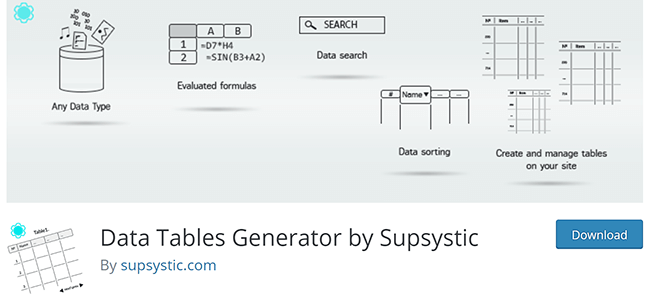
The free version of Data Tables Generator offers support for unlimited rows, data formatting, merging cells, and sorting. Your table cells can also complete calculations. The plugin is fully responsive and optimizes the display of your tables and charts based on device type by dynamically inserting and removing columns accordingly. Data Tables Generator Pro comes with premium table templates and role restrictions.
Key features:
- Built-in pricing table builder
- Include images, video, icons, and buttons
- Text and background color options
- Enable/disable autosave in pricing tables
Pricing: There is a free version of Data Tables Generator in the WordPress Repository. If you want a few added features, you can purchase the pro version for $46/year for a single site license.
#6 – Kadence Pricing Table
Kadence Pricing Table is a powerful WordPress plugin designed to help you create beautiful tables from scratch or using the built-in template importer.
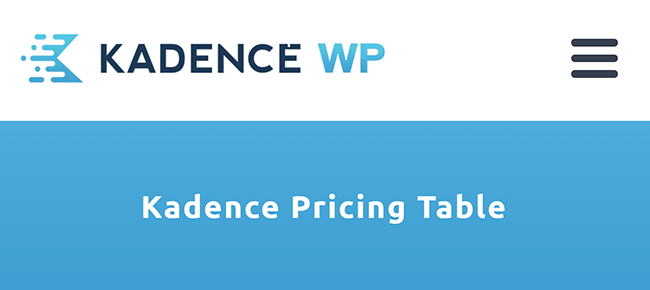
With Kadence Pricing Table, you can have as many columns and rows as you want. Plus, you can customize everything from font styles to colors. You can add animation as your table loads, translate your tables into any language for your international audience, and trust that it will work with any WordPress theme you’re using.
Key features:
- Mark columns as “featured”
- Enable hover and animate-in options
- Add custom buttons, complete with text and colors
- Built comparison tables for products, pricing, and more
Pricing: You can buy Kadence Pricing Table as a standalone plugin for $35/year or as part of a Kadence’s Full Bundle for $219/year. There is a 30-day money back guarantee.
#7 – League Table
League Table is a versatile table plugin for WordPress that will let you create sortable, responsive tables in your pages, posts, custom post types, or widget areas.

This simple and easy to use plugin claims you can create a table in as little as 30 seconds. With over 105 options per table, 17 options per cell, and 13 general options, there is no table or chart you can’t create with this plugin. With League Table, you can import data from online spreadsheets like Excel, OpenOffice, LibreOffice, and Google Sheets.
Key features:
- Compatible with WordPress Multisite
- Translation ready
- Support for data types like date, time, URL, currency, and text
- Embeddable spreadsheet editor
Pricing: League Table costs $39 for a single site license.
#8 – Pricing Table
Pricing Table is the last table plugin on our list that lets you build stunning, interactive tables without any technical knowledge.
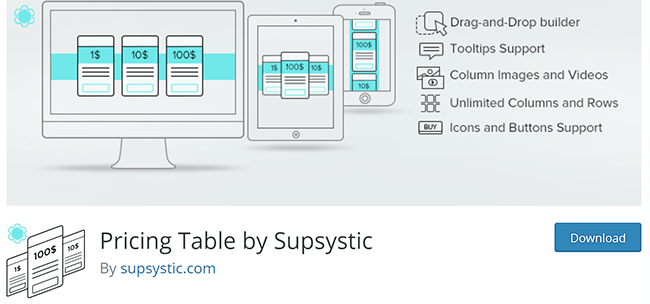
Some of the most notable features include a drag and drop builder, responsive design, and the ability to include images, video, and icons. There are also hover animations, preset templates, and the option to alternate background colors for a better user experience.
Key features:
- Unlimited tables, columns, and rows
- Custom header, features list, and button styling
- Schedule columns to appear at specified times
- Built-in switching toggle
Pricing: Pricing Table is free and found in the WordPress Repository.
Wrapping up
And there you have it! The top table plugins for WordPress designed to help you organize, manage, and display important information on your website.
We’re big fans of wpDataTables especially because of it’s depth of features.
WP Table Builder is a great option for those who want a simple table builder without the granular data functionality. It’s also worth mentioning that this plugin is ideal for affiliate marketers and those looking to create pricing tables.
If you’re looking for a table plugin that integrates with WooCommerce, Ninja Tables Pro would be ideal.
If you’re on a tight budget, there are a few inexpensive table plugins to choose from. For example, TablePress, Data Tables Generator, and Pricing Table are some of the free options. WP Table Builder and Ninja Tables Pro also have their own free versions.
In all, every WordPress table plugin in our roundup has all the features you need to create beautiful and customizable tables and charts for your website. From animation effects to responsive design, import/export options to cell calculations, the table plugin for you is just a short decision away.
Whether you need a basic table solution or an advanced plugin for complex data display, with a little bit of research you’re sure to find a plugin that suits your needs best.
Disclosure: Our content is reader-supported. If you click on certain links we may make a commission.