6 Best WordPress Photo Gallery Plugins For 2024 (Comparison)
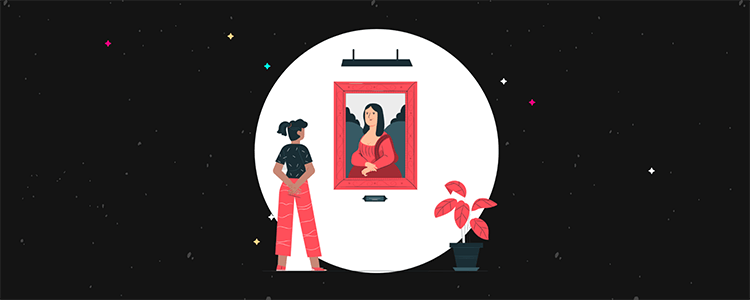
Are you ready to display your website’s images in a stunning and beautiful way?
The default WordPress image gallery is very limiting and won’t give you an opportunity to push ahead of the competition when it comes to your site’s visual appeal.
That’s why finding a user-friendly solution that will take your site visitors’ image viewing experience to the next level is something you should consider.
In this post, we’ll be reviewing the best WordPress photo gallery plugins in the market, so you can decide which plugin is right for your image gallery needs.
The best WordPress photo gallery plugins compared
- Modula – Our number one choice in photo gallery plugins thanks to its friendly interface and seamless integration with WordPress. It also comes with the ability to resize images and video content to meet your gallery needs.
- Envira Gallery – Great option for WordPress photo galleries. Deep feature set and integrates with WooCommerce. Plus, for a premium plugin, it is quite affordable.
- NextGEN Gallery – One of the most popular photo gallery plugins that comes with tons of gallery options, making it highly customizable. It’s also one of the best for selling photos and comes with eCommerce functionality.
- Photo Gallery by 10Web – A fully responsive option that comes with many built-in templates for you to choose from and the ability to import/export between WordPress sites.
- FooGallery – This is the most comprehensive gallery plugin in that it allows website owners to showcase images in a variety of unique ways. It also comes with an interface that’s similar to WordPress, making it simple to use.
- WP Photo Album Plus – This is a feature-packed gallery plugin that is also very affordable since it is 100% free.
#1 – Modula
Modula offers a powerful solution to adding photo galleries to your WordPress. And seeks to empower creatives of all kinds, including photographers, designers, and artists and arm them with the ability to share their work with all their loyal followers.
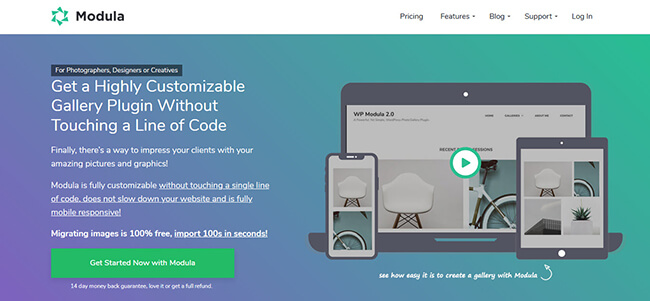
Thanks to the drag-to-fit-grid feature, designing your perfect image gallery is a cinch and truly customizable. Plus, you can easily mix still images with video content and resize them to fit perfectly together for the ultimate gallery.
Integrate with social media networks and allow your site visitors to share your images with others. Plus, give your site visitors an easy way to sort through your images and find exactly what they’re looking for. You can also preview your galleries before they go live to make sure they fit your site’s brand and personality.
Key features:
- 12 hover effects for interactive and engaging galleries
- Lightbox gallery that renders on all screen sizes and devices
- Password protection of all images
- Shuffle image option on page load
- 4 image-entry animations – horizontal and vertical slider, rotation, and scale effects
- Custom margin control from thick to thin
Pricing: Pricing plans start at $34 for use on one website. If you want features like priority support, zoom and download extensions, and SEO deeplinking, you’ll need to invest in a higher priced plan. There is a free version of Modula available if you want to give it a whirl with limited features. There is a 14-day free trial on all premium plans.
#2 – Envira Gallery
Envira Gallery is a WordPress photo gallery plugin that not only has an easy to use interface, but is very user-friendly for your site visitors when they want to check out your images.

To use it, you’ll start with one of the beautiful pre-made templates and make the adjustments to your images as you see fit using the drag and drop builder.
With this plugin you can integrate your favorite social media networks and even add share buttons so your images reach a wider audience. Plus, it integrates seamlessly with WooCommerce for displaying all your best products front and center for your customers.
Key features:
- Fully responsive design and mobile-friendly
- Built-in watermark and password protection
- Upload still images and video content (YouTube, Wistia, and Vimeo)
- Organize photos into albums and sort them with tags
- Include deeplinking and pagination to boost SEO
- Both fullscreen and slideshow display options
Pricing: Pricing plans start at $29/year for 1 site and unlimited galleries, image protection, slideshow displays, and standalone galleries. If you want features such as licenses for additional websites, image proofing, eCommerce integration, and video content, you’ll have to invest in a more expensive plan. A free 14-day free trial is available and you can cancel your plan at any time.
#3 – NextGEN Gallery
NextGEN Gallery touts itself as being the most popular gallery plugin ever built for WordPress. Not to mention, it makes managing, proofing, displaying, and selling your photos easy and professional.
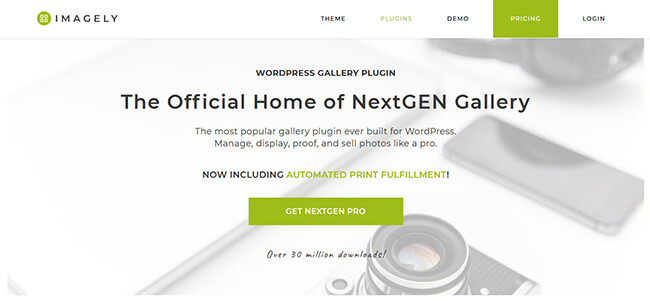
For example, you can accept PayPal, Stripe, and checks for your premium images. Plus, you can implement the Automated Print Fulfilment feature and send prints directly to customers without breaking the bank on commissions.
This photo gallery plugin goes beyond creating good-looking image galleries for people to view. It gives you the ability to offer exclusive discounts, sync with Adobe Lightroom collections, deeplink, and even allow image commenting.
Key features:
- Social networks like Facebook and LinkedIn automatically display images and information
- Hover captions like fade and slide up, complete with descriptions
- Image searching capability based on tags you’ve defined for images
- Tons of built-in display types like film, masonry, image browser, tiled, and sidescroll gallery
- Connect price lists to gallery for easy price comparisons
- Automated tax calculations for your global customers
Pricing: Pricing plans start at $29 for a 1 site license. For premium features like free and paid digital downloads, payment acceptance, image proofing, and print fulfillment, you’ll need to invest in the Pro plan that’s $139. There is a generous 30-day money back guarantee too.
#4 – Photo Gallery by 10Web
Photo Gallery by 10Web is a responsive and mobile-friendly photo gallery plugin that comes with a drag and drop interface and fully customizable theme options for creating engaging photo galleries.

Pick from gallery views such as thumbnail, masonry, slideshow, carousel, and even blog style, and watch your time on site statistics skyrocket.
As an optimized gallery plugin designed for WordPress, you can bet your galleries will be indexed and rank well in search results. Plus, with 4 built-in widget options, you’ll be able to display your photo galleries anywhere you like on your website.
Key features:
- Google Photo Extension for accessing your Google Photos
- Embed YouTube, Vimeo, Dailymotion, or custom videos into your galleries
- Allow site visitors to share on their favorite social media networks
- Create a lightbox and choose from over 15 transitions
- Import and export photos and galleries from one WordPress site to another
- One-click Instagram import and display
Pricing: Pricing plans start at $0 with the free version of Photo Gallery, though the features are limited. Premium plans are priced at $30 and $60 and come with features such as watermarking protection, multiple domain support, gallery widgets, and customizable themes. If you want to invest in all of 10Web’s premium plugins, you can buy the bundle for $100.
#5 – FooGallery
FooGallery is a Gutenberg ready photo gallery plugin for WordPress that is highly responsive and enhances the user experience the minute someone arrives on your website.

There are plenty of pre-designed templates for you to choose from and comes with custom CSS for developers in need of a little more.
With this plugin, you can use the Gutenberg block, shortcode, or sidebar widget to display images anywhere on your site. You can also add image captions, embed video content into your galleries, enable pagination, and organize images using categories or tags.
Key features:
- Infinite scroll options for images that would otherwise be on multiple pages
- Frontend filtering with advanced and multi-level options
- Drag and drop reordering of images in galleries
- Integration with the native WordPress visual editor for easy addition of gallery to posts and pages
- NextGEN Gallery import tool for those in need of a simpler solution
- Multisite support
Pricing: Pricing plans start at $59/year for use on 1 website. For use on more than one site, you’ll need to have the Professional ($109/year) or Business ($199/year) plans. There is a free version of this plugin available if you’re in need of a simple gallery solution, but you won’t have access to features like video content, filtering, or pagination. In addition, you can use the pro version of this plugin for 7 days before committing.
#6 – WP Photo Album Plus
WP Photo Album Plus is a free WordPress gallery plugin that does not disappoint when it comes to features. Claiming to be a customizable multimedia content management and display system, this solution will give you everything you need to showcase your best photos without the hefty price tags.
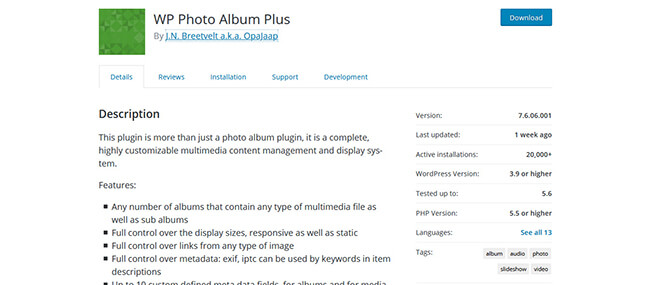
One of its most unique features is the fact that it lets your site visitors rate and comment on photos, which is a great way to boost engagement on your site and let your visitors have a say. Additionally, you maintain complete control over display sizes, upload images from the frontend of your site, and access built-in features like Google Maps, search functions, and a lightbox overlay system.
Key features:
- 20 different widgets that can be added to your website
- Bulk image import functionality
- Configurable email notification system
- Multiple language translations
- Complete link control no matter the image type
- Control over the metadata
Pricing: Pricing for WP Photo Album Plus is completely free to use on your WordPress website.
Wrapping up
And there you have it! The top photo gallery plugins for WordPress no matter what your photo gallery needs are.
If you’re looking for a general purpose photo gallery plugin that’s affordable and covers a lot of functionality, choose Modula. It allows you to create an engaging and beautiful image gallery. Includes watermarking and image optimization to improve performance. It also doubles as a video gallery plugin too.
If you want a free photo gallery plugin, WP Photo Album Plus is going to be your best bet. It has tons of features despite being a free plugin and will give you a great way to highlight your images without the cost of a site license.
When it comes to selling photos on your website, it’s a toss up between Envira Gallery and NextGEN Gallery. Both integrate easily with eCommerce, but NextGEN Gallery comes with built-in online store features like tax calculations and payment acceptance. However, Envira Gallery is significantly more affordable.
In the end, there really is no going wrong when you choose any one of the above photo gallery plugins for WordPress. They will all render well on small devices, give you the opportunity to create one-of-a-kind galleries, and make displaying beautiful images to all site visitors a great experience.
Disclosure: Our content is reader-supported. If you click on certain links we may make a commission.
