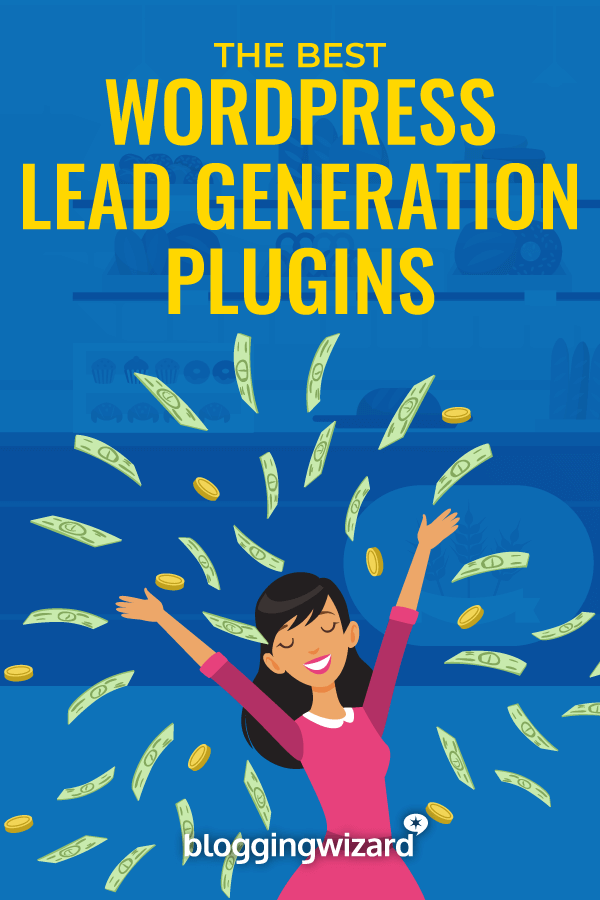10 Best WordPress Lead Generation Plugins For 2024

Are you looking for the best WordPress lead generation plugins for your website?
Whether you run a blog, online business, or a full-blown eCommerce shop, gathering contact information from those showing an interest in what you have to offer (e.g., anyone that visits your site!) is crucial to the growth of your business.
Not to mention 75% of people that land on your site will leave and never return.
That’s a lot of lost opportunities if you ask me.
And since most of your site’s traffic is anonymous, it’s safe to say, you simply can’t market to those you don’t know.
In this post, you will discover 10 powerful WordPress lead generation plugins.
These plugins will help you collect leads, grow your email list, run timed offers, build long-lasting customer relationships and more.
The best WordPress lead generation plugins compared
1. Thrive Leads

Thrive Leads is a popular lead generation plugin that helps you grow your email list – all inside the WordPress dashboard.
With the pre-designed templates and easy to use drag and drop editor, you can create the following types of highly converting optin forms:
- ThriveBox (popup lightbox)
- Sticky ribbon
- Inline forms
- Slide-ins
- Full screen overlays
- Content lock
- Scroll mat
- Yes/No multiple choice
This flexible lead generation plugin gives you the freedom to create mobile-optimized forms, 2-step optins, and even widgetized forms that can be placed throughout your site.
When it comes to creating mobile-friendly forms, Thrive Leads has you covered. You can show or hide entire forms, or just certain elements to make the user experience better for those on mobile devices. There’s also the option to style your mobile forms differently. Change the font, margins, button size, and more for every type of mobile device – laptop, tablet, and mobile – and watch your conversions skyrocket.
More great features
Additional features that make Thrive Leads stand out from other lead generation solutions include:
- A/B Testing: Split test different form types, triggers, design, form content, and even special offers to see which ones convert the most.
- SmartLinks: When users click a link, immediately send them to a designated place (g., post, page, custom URL, etc.) and encourage them to sign up right away. Target different lead groups, hide forms from those already subscribed, and define the length of time the SmartLink should remain active for users.
- SmartExit+: Unlike other lead generation plugins, Thrive Leads puts a unique twist on exit intent technology. Not only can you set up exit intent to trigger only when certain conditions are met, you can enable it to work on mobile devices too.
Price: $99/year (renews at $199/year thereafter) for standalone product or access all Thrive Themes products for $299/year (renews at $599/year thereafter) with Thrive Suite membership.
Learn more in our Thrive Leads review.
2 . Thrive Ultimatum

Thrive Ultimatum takes a different approach to lead generation than Thrive Leads does, despite coming from the same company.
Basing all campaigns on the concept of scarcity, Thrive Ultimatum lets you create offers that tap into FOMO (fear of missing out) to get people to subscribe or buy immediately.
You can construct fully customized offers and change things like the images, backgrounds, color schemes, and fonts, or use the pre-set templates and start running offers right away.
Create a multitude of campaign types such as:
- Fixed day (e.g., 7-day offer)
- Recurring (e.g., end of the month clearance)
- Evergreen (individualized time limited campaigns)
- Multi-page offers (for increased visibility)
In addition, take advantage of the countdown timer options that can appear as widgets, floating headers, and floating footer bars, so site visitors always see what you’re offering and more inclined to subscribe or buy as they explore your website. After all, creating a sense of urgency is one of the most effective ways of boosting conversions.
Though this lead generation plugin is one of the more simple solutions on this list, it does come with features like:
- Time zone and language support
- Unlimited campaign creation
- Mobile-friendly design
- Dynamic redirect links
- Email campaign triggers
Price: $99/year (renews at $199/year thereafter) for standalone product or access all Thrive Themes products for $299/year (renews at $599/year thereafter) with Thrive Suite membership.
3. Convert Pro
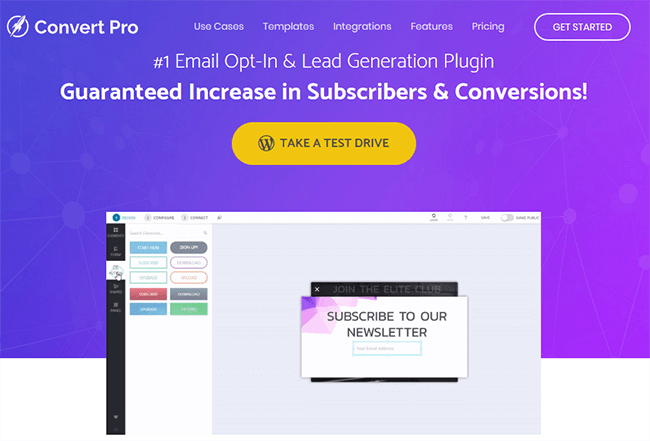
Convert Pro is a lead generation and email optin plugin that gives you the opportunity to become a pro at increasing conversions on your website.
Start off by using the new, revolutionary drag and drop editor that allows you to edit in mobile view too so your forms always render the way they should on smaller devices.
Your site speed and performance will never falter when using this optin form solution, since it’s highly optimized and loads blazing fast, no matter what type of campaigns you create.
Target the right people at the right time, with the right message, by using the following advanced triggers:
- Exit Intent: Displays to those about to leave your site.
- Well-Timed: Displays at a time of your choosing.
- Welcome: Target those that are new to your site.
- User Inactivity: Engage visitors that are sitting idle.
- After Scroll: Define a place on your webpage that users must scroll to before viewing your message.
- After Content: Display a message to those actively showing an interest in your content.
But wait, there’s more…
Convert Pro integrates with tons of third-party services, including popular email marketing services and tools like AWeber, iContact, and MailerLite, making your email marketing efforts a breeze. Plus, you can connect to services like Zapier or HubSpot to help manage leads and the sales process.
All Convert Pro templates are stored in the cloud, meaning you only have to install and use the ones you want, and never have to drag your site down with unnecessary bloat.
For campaign customization options, you can:
- Create multi-step popups (e.g., age verification or yes/no)
- Set up one-click popups that appear when users click on a certain image, button, or text
- Display personalized messages to users based on: page level, referral sources, device, new vs old status, cookies, logged in status, and more
- A/B test forms, set up multi variant testing, and even compare campaign types to see which convert the highest
Lastly, you can monitor campaign progress using real-time analytics, integrate campaigns with Google Analytics, and import data into your WordPress site so you can access it in the dashboard at all times.
Price: Introductory price from $87/year or $387 lifetime.
4. Kali Forms
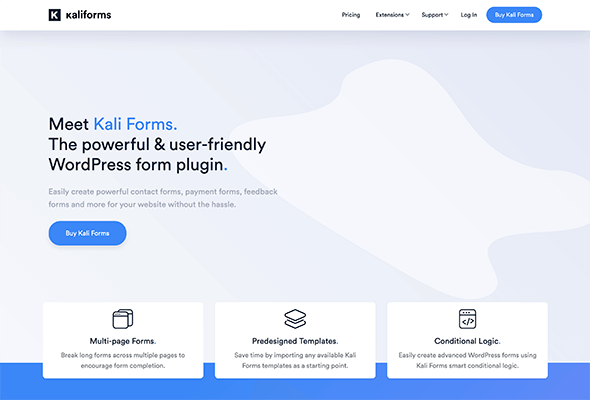
Kali Forms is best known as a popular WordPress contact form plugin. However, you can also use it as a lead generation plugin.
Thanks to it’s integrations with email service providers such as Sendfox, ConvertKit, ActiveCampaign, and others – you can use any form you create to build your email list.
With it’s built-in templates you can create contact forms, application forms, order forms (that connect to Stripe and PayPal), all of which feed your email list with new subscribers. You can then promote products/services to them via an automation sequence.
One of the great things about this plugin is its balance of simplicity, functionality, and affordability. Most contact form plugins will hide the email integrations behind higher plans.
Kali Forms is different. On the basic plan you can integrate with:
- MailChimp
- MailerLite
- ConvertKit
- ActiveCampaign
- Sendfox
- Brevo
- Mailpoet
- Moosend
- Campaign Monitor
- GetResponse
On top of that, you have the ability to create multi-page forms which are great for improving conversions. You also have anti-spam features, conditional logic, and a lot more.
Another neat feature is the ability to customize how email notifications are sent. By default, you can use WordPress. But for improved deliverability you can enter custom SMTP settings or integrate with a transactional email provider such as Mailgun.
Price: Starts at $29. 14-day money back guarantee.
5. Elementor Popup Builder

Elementor Popup Builder is one feature in a larger premium plugin called Elementor Pro. With Popup Builder, you use the same drag and drop builder found in Elementor to build popups up all kinds: lightbox popups, fullscreen fillers, slide-ins, and more.
Most unique of all, however, is that Elementor Popup Builder allows you to add any content you want to your popup.
This gives you the flexibility to create popup forms for:
- Email subscriptions
- Lead capturing
- Registrations/logins
- Promotions
- Content locks
- Announcements
- Welcome mats
- Related products and upsells
This design-oriented popup builder has over 100 widgets to help you build optin forms that connect to your favorite email marketing tools. And the best part is, it integrates into your WordPress site with ease so you never have to worry about dealing with code to create your popups.
Define which posts or pages to display popups on, including your WooCommerce shop. Plus, set triggers such as on page load, scroll to element, clicks, exit intent, logged in status, and after inactivity.
Beyond the standard campaign types and triggers that so many other lead generation plugins have, Popup Builder lets you define conditions for displaying popups.
For example, only show someone a popup if they:
- Visit a certain number of webpages
- Initiate a certain number of sessions
- Are using a certain device
- Arrive from a set referral source
- Come from a specific internal/external link or search engine
This ensures the user experience is never disrupted for those that don’t meet your criteria.
Remember, Elementor Popup Builder is a tool built into Elementor Pro. This means you’ll also have access to additional marketing features like landing pages, star ratings, testimonial carousels, and action links for connecting with site visitors via WhatsApp, Waze, Google Calendar, and more.
Price: Starts at $59/year for a single site.
6. Bloom by Elegant Themes
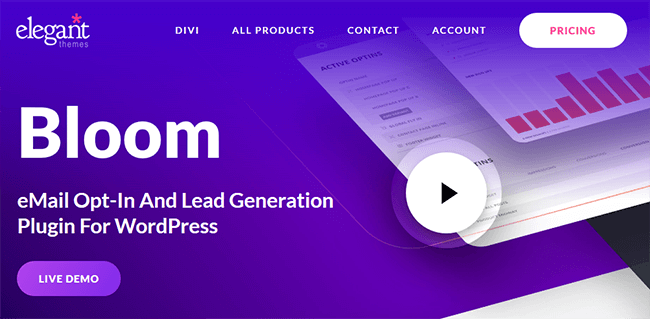
Bloom is an email optin and lead generation plugin that allows you the flexibility to create standout optin forms that people actually want to fill out.
Choose from over 100 different pre-made templates to get started, 3 different form orientations to stand out from the competition, and customize your form by changing the:
- Borders and edges
- Color schemes
- Image orientation
- Font style
- Overall layout
- And so much more…
Bloom comes with 6 standard display types including popup, fly-in, inline, below content, widget area, and content lock.
But the neatest thing about Bloom is the trigger types because they are so different from the other triggers found in popular lead generation plugins:
- Timed Delay: Define how long visitors must be on a page before a popup or fly-in appears.
- Bottom of Post: Wait for readers to get to the bottom of a post or page before displaying an optin form.
- After Scrolling: Display optins only after visitors scroll a certain percentage down the page.
- After Commenting: Show an optin form to those actively engaging with your content.
- After Purchasing: Show an optin after people make a purchase.
- After Inactivity: Re-engage site visitors that have been inactive on your site for a certain period of time.
Keep in mind, if you’re looking for an exit intent trigger, you won’t find it in Bloom.
There are other features though…
Just because Bloom lacks in the exit intent department doesn’t mean you should write it off.
Bloom comes with plenty of helpful features that make convincing people to subscribe easier:
- Intuitive Bloom dashboard for creating, managing, and tracking campaigns
- 19 email marketing service integrations
- Fully responsive and retina-ready design
- Import and export data from the Bloom dashboard
- A/B testing
Price: $89/year. Price includes other plugins such as Monarch (social sharing), Divi Builder (page builder), and highly customizable WordPress themes such as Divi and Extra. They offer a 30 day money back guarantee.
7. WP Subscribe
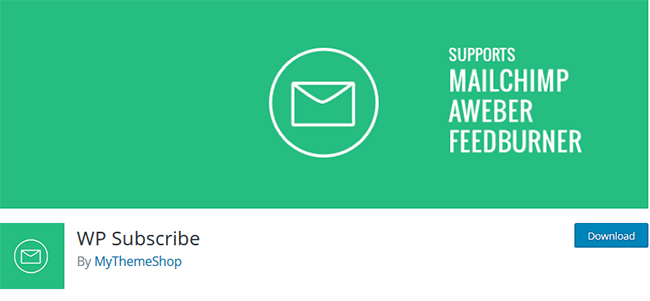
WP Subscribe is one of the best FREE lead generation plugins for WordPress in the market. It’s lightweight so it won’t drag your site’s performance down, and is full of optimized code so it always loads fast.
This easy to use (install, activate, add a widget) plugin integrates with MailChimp, AWeber, and Feedburner. Plus, you can customize the subscribe box text, use multiple optins in the same sidebar, and add an email subscribe form to any widgetized area in your WordPress site.
Want to add a little more style to your optin? Customize it using CSS if you have the skillset.
There’s a premium version of WP Subscribe that gives you features like:
- Popup triggers and animations
- Show related articles in popups
- Exit intent trigger
- Additional email integrations
- Timed delays
- Cookie expiration control
- Exclude posts/pages
- Custom color schemes
Price: FREE or pay $19 for a single site for the premium version.
8. OptinMonster
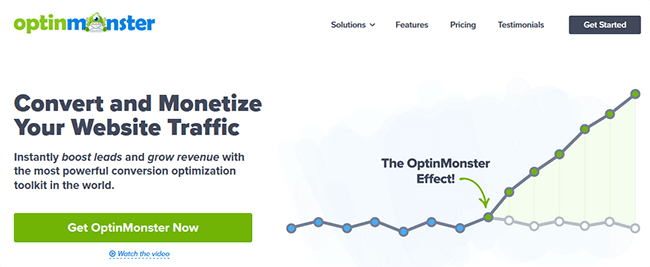
OptinMonster is a powerful lead generation plugin that helps you convert site visitors into subscribers and customers so you can grow your business. It also aims to give marketers an edge when it comes to acquiring leads thanks to its extensive feature set.
Start by creating beautiful campaigns with the pre-made templates that are proven to convert.
Much like Thrive Leads, you can create lightbox popups, fullscreen welcome mats, slide-in scroll boxes, and inline forms. Adding to that, you can create a sense of urgency with a countdown timer, put a little fun into sign ups with a coupon wheel, and even set up content lockers for your most loyal readers.
To make your email list building efforts easier, OptinMonster seamlessly integrates with popular email marketing services like Drip, MailChimp, and Brevo, to name a few.
Even better, you can manage all your campaigns, monitor progress, and make changes to your forms from within the slick and intuitive OptinMonster dashboard that gives you real-time previews of campaigns and analytics.
Want some more? OptinMonster has it!
OptinMonster is a full-fledged lead generation solution that goes beyond creating forms that entice people to sign up.
With it, you also get features like:
- Exit intent technology that shows customized campaigns to those about to leave your site
- Onsite retargeting for creating special offers for repeat site visitors based on previous interactions
- Cookie retargeting for targeting site visitors based on demographics like age, gender, and location
- Segmentation rules so certain messages show for users based on referral sources, location, the webpage they’re viewing, and more
- The ability to store and export lead information right in the OptinMonster dashboard, so everything is one convenient location
Price: Starts at $9/month (billed annually) for a single site (with incremental pricing to unlock more features).
9. MailChimp for WordPress

MailChimp for WordPress is centered around MailChimp, one of the best email marketing services around.
Though not an official MailChimp plugin, MailChimp for WordPress is a reputable plugin that gets the job done. To start, it connects your optin forms to MailChimp and sends subscriber data right to your account, eliminating the time-consuming process of manually inputting new subscriber information into your lists.
It also gives you the ability to create basic optin forms for your site and integrates with existing forms (comment, contact, and even checkout forms) so you can continue to export data into MailChimp automatically.
This lead generation plugin complements several free MailChimp addons to improve your lead generation efforts, including MailChimp Top Bar, MailChimp Activity, and MailChimp User Sync.
If you need additional styling options, built-in analytics and reporting, seamless eCommerce integration, and more, check out the MailChimp for WordPress Premium plugin, starting at $59/year for a single site.
Price: FREE
10. Tawk.To Live Chat
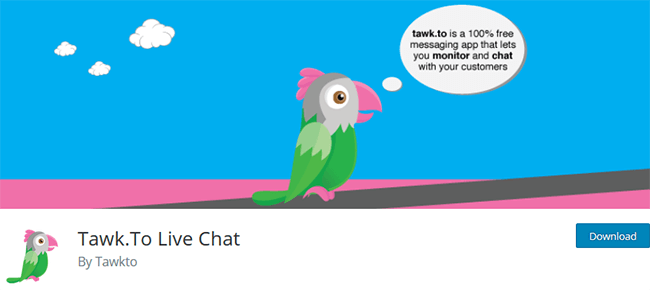
Tawk.To Live Chat is a simple and free live chat plugin that doubles as a WordPress lead generation plugin for your website. No spam, no ads, no cost…ever.
Interact with your site visitors, answers their questions, address their pain points, and provide instant replies. But more than that, collect site visitor contact information and use this live chat plugin as a lead generation tool to build your email list.
Never miss another opportunity, whether it be a lead or sale, and manage the user experience of those that want an instant connection with you and your team.
Tawk.To Live works on iOS and Android devices, as well as Windows and MacOSX. Or, you can log in to this live chat solution on any modern browser.
Price: FREE
Which WordPress lead generation plugin should you use?
Every WordPress lead generation plugin on this list offers a different feature set. Here’s a brief look at all of the options to help you make a more informed decision:
- Thrive Leads – A comprehensive WordPress lead generation plugin that has tons of campaign types, lots of triggers, and a great price.
- Thrive Ultimatum – A simple, though full-featured plugin that is perfect for those looking to create a sense of urgency and boost conversions.
- ConvertPro – A fast loading lead generation plugin that comes with the best trigger options out of all the choices.
- Kali Form – A beginner-friendly contact form plugin that makes adding an email subscribe checkbox to any kind of online form imaginable a cinch to do.
- Elementor Popup Builder – Lets you create visually appealing popup optin forms that can be customized in multiple ways: style, campaign type, trigger, and even conditional requirements.
- Bloom by Elegant Themes – An easy to use interface for creating beautiful optin forms and creative trigger actions, though it lacks exit intent technology.
- WP Subscribe – The easiest to use solution on the list and it’s free.
- OptinMonster – A comprehensive and powerful web-app that not only helps your lead generation efforts, but has a crazy amount of features for customizing optins, managing data, triggering form displays, and more.
- MailChimp for WordPress – The best way to integrate your existing forms (or those you create with the plugin) with your MailChimp account.
- Tawk.To Live Chat – A great solution for those needing a way to interact with site visitors and collect contact information, without disrupting the user experience in any way.
Now, go out there and start generating some leads from your WordPress website!
And if you’re still on the fence about why generating leads is important for your business, check out these lead generation statistics.
Disclosure: Our content is reader-supported. If you click on certain links we may make a commission.