5 Best WordPress Gutenberg Blocks Plugins For 2024

One of the best things about the Gutenberg editor is that it comes with a lot of flexibility.
First of all, if you haven’t explored Gutenberg’s treasure trove of hidden features, designed to make content creation a cinch, you are seriously missing out. Once I discovered this, I was hooked.
Second of all, the Gutenberg editor is much more than a set of default blocks for adding paragraphs, images, buttons, and lists to your site’s content.
In fact, Gutenberg is so flexible that you can find specialized WordPress Gutenberg block plugins to help you expand your content creation efforts.
And today, I’m going to share the best with you.
But first, I’m going to explain the difference between single purpose Gutenberg blocks and Gutenberg block libraries.
The two types of Gutenberg block plugins for WordPress
There are two types of Gutenberg blocks plugins in the market:
1. Single purpose block plugins
These are the most popular WordPress plugins in the market turned into single purpose Gutenberg blocks. They focus on one feature and provide site owners a way to add a single block to their post or page.
A good example of this is the WPForms block, based off the contact form plugin WPForms:
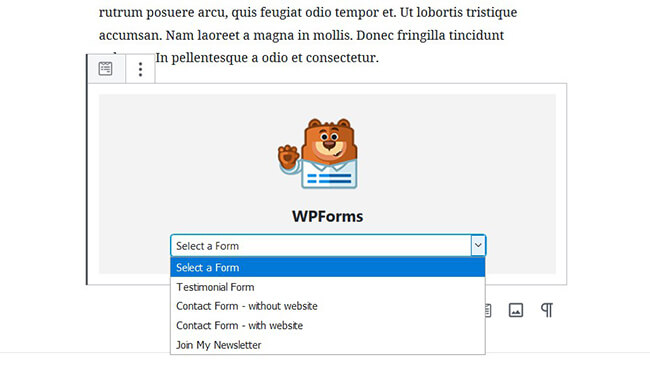
This specialty block gives you a simple way to add a contact form to any post or page using the Gutenberg editor.
In all, single purpose block plugins offer website owners the most comprehensive solution for a specific use-case, despite only having one feature.
2. Gutenberg block library plugins
Unlike single purpose Gutenberg block plugins, block library plugins are a collection of plugins that combine different Gutenberg elements into one single plugin.
A good example of this is Atomic Blocks. It comes with blocks such as:
- Sections and layouts
- Pricing
- Testimonials
- Call-to-action
- Spacer and divider
- Author profile
A plugin like this comes with the ability to satisfy multiple use-cases.
However, they’re not going to be quite as powerful as a single purpose Gutenberg block plugin. Not to mention, some block library plugins have so many block options it can become overwhelming, especially if you only need a few key blocks for your site’s content.
Now that you know the difference between single purpose block and block library plugins, let’s take a look at the best Gutenberg block plugins for your WordPress website (aside from those already mentioned, such as Atomic Blocks.)
The best WordPress Gutenberg block plugins
1. Kadence Blocks

Kadence Blocks is a popular blocks plugin that comes with more than just commonly used content blocks to help you with content creation. In fact, one of the best parts about using Kadence Blocks is that you have access to the unique Row Layout block.
The Row Layout block lets you create fully customized row and column layouts, for those times the default Gutenberg editor just won’t cut it. Just choose the column structure you want and manually adjust the width of each column with this beginner-friendly drag and drop plugin:
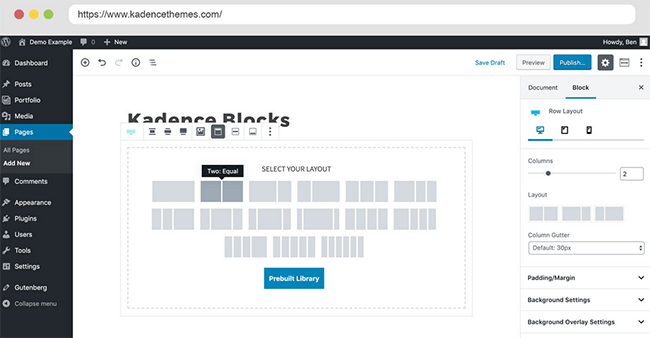
Don’t worry though, Kadence Blocks has a lot more than row blocks for you to use:
- Tabs
- Column
- Buttons
- Headings
- Spacer
- Accordion
- Icon lists
- Testimonials
- Image galleries
- Information boxes
Worried about unused blocks taking up space in your commonly used block section? Don’t be. Kadence Blocks lets you deactivate blocks you know you won’t use, which helps you keep the Gutenberg editor organized.
Price: FREE + premium version
2. Spectra – WordPress Gutenberg Blocks

Spectra – WordPress Gutenberg Blocks is brought to you by the same team of developers that help website owners extend their favorite website page builders, Beaver Builder and Elementor. So, it’s safe to say they know what they’re doing when it comes to addons such as this.
With this WordPress Gutenberg block plugin, you get both new content blocks and layout blocks. For example, experiment with different headings, add a block quote, or even create a stunning timeline on your website for users to see.
Additional blocks include:
- Info box
- Call to action
- Multi-buttons
- Post carousel
- Google Maps
- Team
- Price list
- And so much more…
That said, the real reason this blocks plugin makes my list is because it comes with built-in support for Astra Theme and all starter sites the team has available. In other words, you can easily import a starter site and use the Gutenberg block editor to create one-of-a-kind layouts.
Want to test drive Spectra – WordPress Gutenberg Blocks before you install it on your website? No problem!
You can check out demos – like this table of contents one) – of all the blocks and see for yourself how they’ll look on your site:
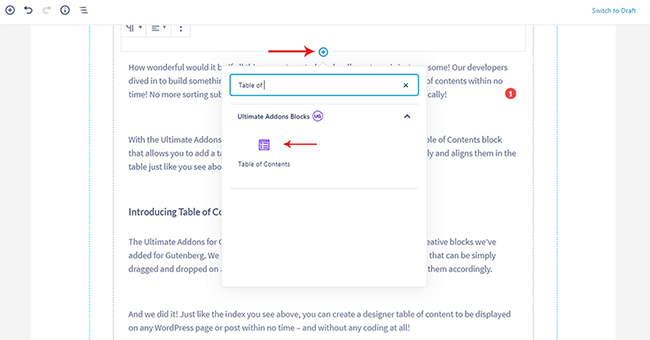
Price: FREE
3. Otter Blocks

Otter Blocks is a great blocks plugin if you’re looking for over 10 new content blocks and built-in Gutenberg compatible templates to help you build your website faster than ever.
This Gutenberg blocks plugin is the perfect solution for those wanting to build complex posts and pages that are optimized for eCommerce product pages, social media posts, and even blogs.
For instance, create an About Author section, add social share buttons, or highlight your online business’ services with Gutenberg Blocks and Template Library.
And just to show you what sets this Gutenberg blocks plugin apart from the others, I’ll share some of my favorite features:
- Plugin block lets you import details about a WordPress.org plugin you’ve created for others to see
- Google Maps block comes with drag and zoom functionality making it interactive for site visitors
- Add custom CSS within the Gutenberg editor and block you’ve chosen
But as an added cherry on top, Gutenberg Blocks and Template Library comes with one-click import templates that’s not seen in many WordPress plugins – Gutenberg related or not:
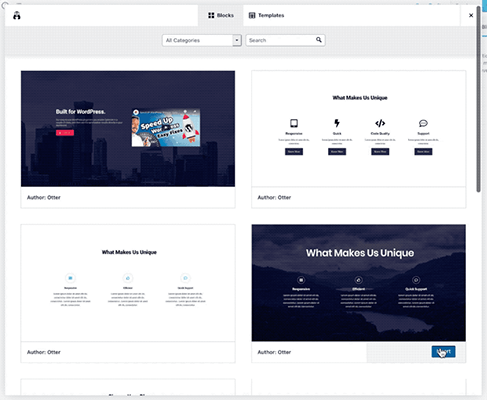
Price: FREE
4. Gutenberg Blocks Plugin – Ultimate Blocks

Ultimate Blocks is designed specifically with bloggers and marketers in mind. It aims to help site owners create truly exciting and engaging content in the easiest and fastest way possible.
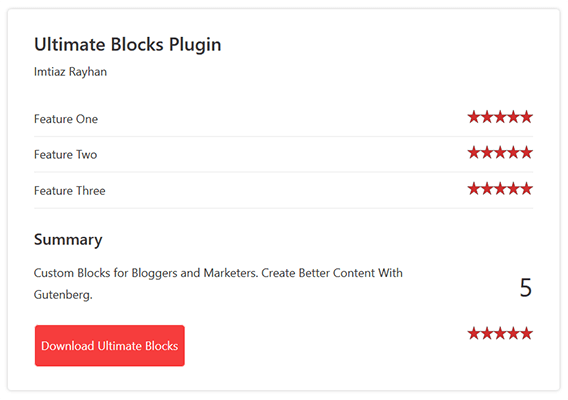
Here are some of its best blocks:
- Review Block – Add a review block, complete with product name, features, summary, button, and star rating. Even better, it’s schema markup enabled.
- Click to Tweet Block – Add tweetable content to your site and engage your social media followers.
- Countdown Block – Instil a sense of urgency and tap into FOMO on posts or pages.
- Image Slider Block – Add a simple image slider to your posts.
If you need help boosting conversions, collecting more email addresses, and getting people to stay on your site once they arrive, this Gutenberg blocks plugin is the perfect solution.
Price: FREE
5. Stackable – Gutenberg Blocks

Stackable is a collection of ready-to-use custom blocks that build upon the existing Gutenberg editor – hence the name Stackable.
Use the Stackable blocks right out of the box, or customize them as you see fit. And never worry about how your site’s content will render on the frontend of your site because its responsive design makes your website look great on all screen sizes.
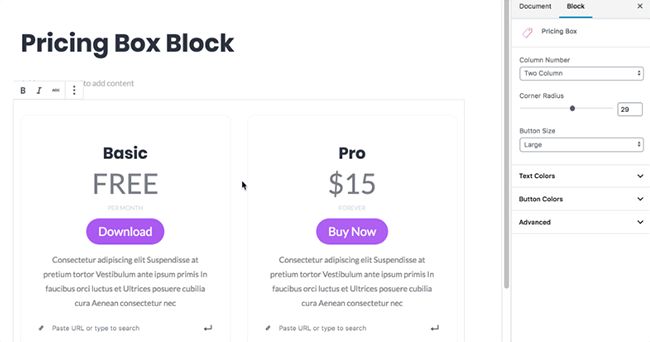
Beyond the 20+ blocks this plugin provides, know that Stackable also comes with a set of neat of effects and features such as:
- Image or video backgrounds
- Fixed images
- Single or gradient tinted background effects
- Hover box options
But just in case you’re curious about Stackable’s unique Gutenberg blocks, here’s a few of my favorites: Team Members, Video Popup, Feature Grid, and Container.
Price: FREE
Wrapping up the best Gutenberg blocks plugins
And there you have it! 6 of the very best WordPress Gutenberg blocks plugins to help you extend the functionality and design of your site’s content using the default Gutenberg editor.
Of course, this is by no means an exhaustive list. In fact, there are plenty more that can help you create beautiful site content that your site visitors love to read, view, and engage with.
That said, no matter which Gutenberg blocks plugin you decide to use, you’re going to need to have a strong understanding of the default Gutenberg editor if your plugin is going to work for you.
Gutenberg is updated fairly often, so it’s worth keeping an eye out for future updates. As the editor evolves, so will these blocks plugins (and others.)
Related Reading: How To Create A FAQ Section With Gutenberg.
Disclosure: Our content is reader-supported. If you click on certain links we may make a commission.
