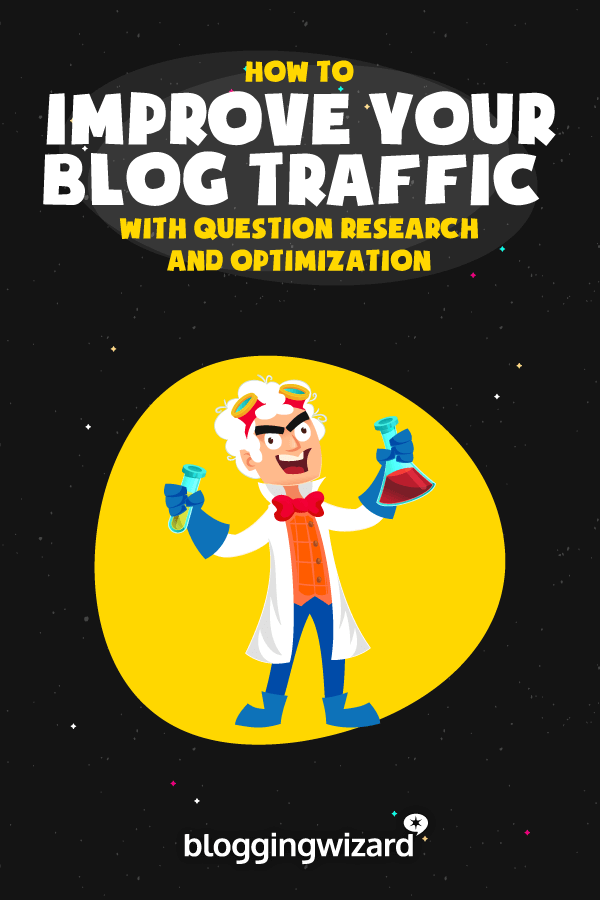How To Improve Your Blog Traffic With Question Research And Optimization

Would you like to boost your blog organic search visibility?
Are you lacking blog post ideas?
Do you wish your blog readers engaged more with your content?
Adding content research and optimization to your blogging routine will help you with all of those tasks.
Why question research?
For a blogger, there many ways question research can turn useful, including:
- Understand to your target readers’ struggles (questions are easier to relate to than keywords)
- Improve your on-page engagement (Asking questions is an old marketing tactic that has proven to get people pause and keep reading / listening)
- Get featured more (Google’s featured snippets aim at answering questions behind queries)
- Get your content better prepared for voice search (Question research allows you to better understand natural language and how people use your keywords when speaking them).
But most importantly, question research and implementation allows you to optimize your content for new Google that is quickly turning into an answer engine as opposed to a search engine.
Google as an answer engine
For you to better understand the evolution Google and consequently SEOI is going through, let me just give you an example…
Here’s what Google as a search engine used to look like:
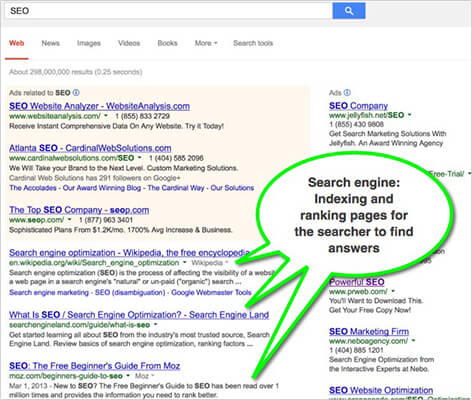
And here’s what Google as an answer engine looks like:
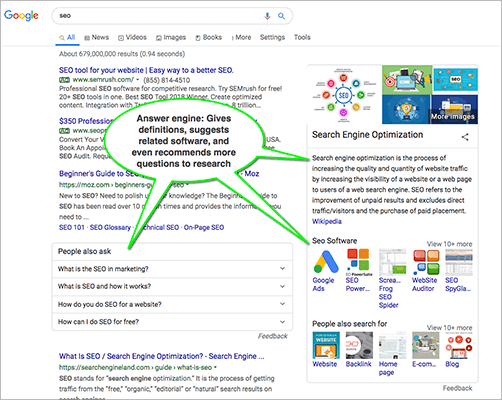
Google has been trying to become the answer engine for a few years now. The roots of this plan can be found in older patents like “Question-answering system” in which the recognized the problem of “information gaps” and how they are trying to solve it by finding and aggregating questions from around the web.
So unless you own Wikipedia, how can you build your content marketing strategy around this new agenda, i.e. giving answers to questions for Google to be able to give you more visibility?
Building your content to answer niche questions
So first things first: Let’s lay out the question research and optimization strategy here, step by step:
Step 1: Research questions
So how to identify popular questions that your target readers are asking? There’s no single tool to find them all but I love using these three:
Serpstat
Serpstat has a separate section that extracts question-type queries from Google’s Suggest. I like the way they allow you to filter questions by popular words inside them. This is a cool way to analyze your target word semantic neighborhood.
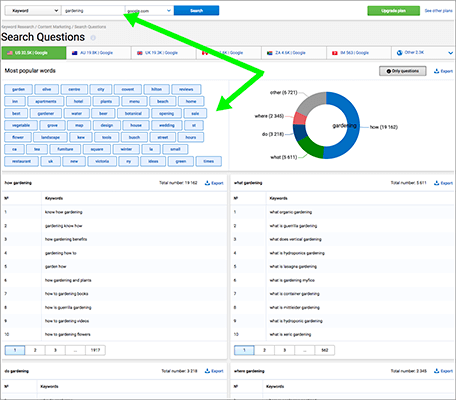
Featured Snippet+ Tool
Featured Snippet+ tool identifies your site featured snippet opportunities. Apart from that, it also aggregates “People Also Ask” results that show up for your site important queries.
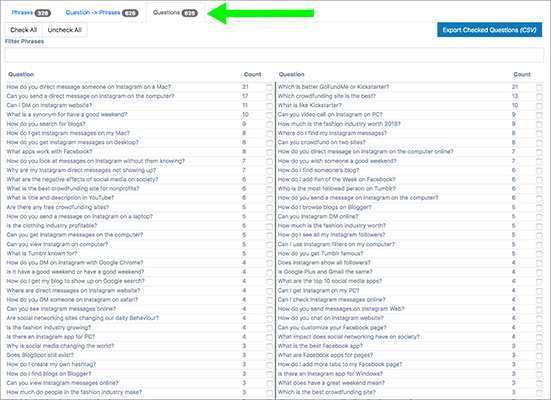
The tool also shows “People Also Ask” questions on a page level allowing you to expand any particular to address some of those questions:
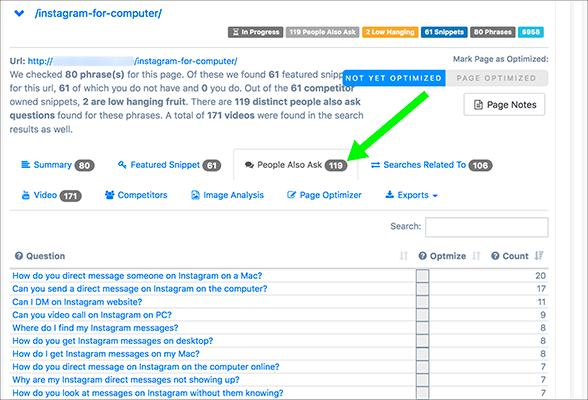
People Also Ask is Google’s newer search element showing popular questions for any query. They provide lots of insight into any topic.
Text Optimizer
Text Optimizer is a semantic analysis tool that extracts Google’s search snippets for each query and identifies related entities and concepts. It has a separate section showing related questions:
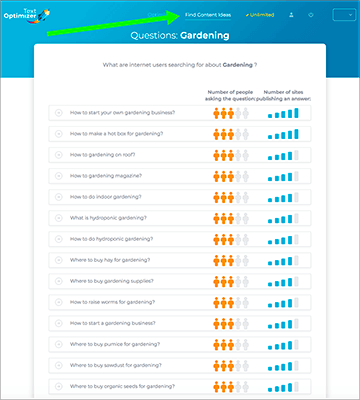
Each question also shows ratings based on its popularity and competition.
Step 2: Organize questions
Those three tools are likely to give you lots of data to act upon. But question research is just step one. What to do with that data? How to move forward?
Create a spreadsheet and label each question you find based on:
- Whether your site ranks for this question anywhere in top 50
- Based on the above, whether you are planning to create a new article or whether the question should be added to an existing article that shows up in Google when you search for the question
- Whether it is going to be a standalone article or a section of a more broad post
- Whether there’s a premium content that could match the question (to make in-context CTAs more relevant)
- Rough date when you are planning to work on it (This helps keep you moving through your spreadsheet to actually put that plan into action)
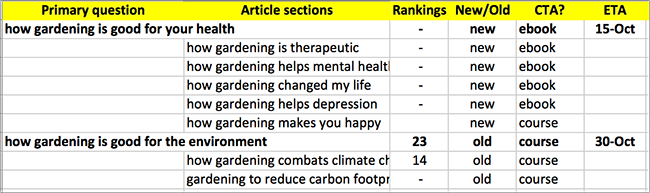
It is a good idea to use Google Spreadsheets that can be turned into a calendar: This would help organizing your list even more actionable. It is also not a bad idea to create a separate FAQ section addressing those questions that are not broad enough to make up for a separate blog article (or a section of one).
Step 3: Optimize for featured snippets
One of the most important goals behind question research and optimization is being featured in Google more. Featured snippets offer increased brand visibility and drive more clicks.
Google’s featured snippets are highly volatile: One day you are featured, next day you are replaced by your competitor.
But what is sure about the algorithm behind featured snippets is that Google is trying to give a quick concise answer to the user query.
Not all queries that trigger featured snippets are questions but there’s always a question implied, so answering all sorts of questions within your content helps your site get featured more.
To optimize your content for featured snippets:
- Put a question in a H2/H3 subheading
- Follow immediately with a concise factual answer (around 90 characters long)
Feel free to elaborate further on your answer underneath but it is important to give the quick answer below the subhead to make Google’s job easier finding it.
Think what each query implies:
- Is it a price or a price range?
- Is it a definition or a list of entities? (tools, apps, brands, places)
This will help you to provide a more specific answer. For example, [how much apple watch] query triggers a clear paragraph explaining the pricing option:
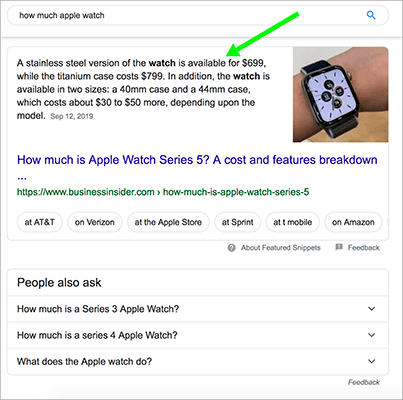
However [best smart watches] search triggers a list of options:
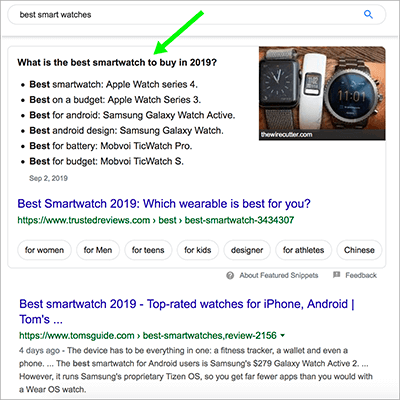
Step 4: Optimize for “Jump to” links
If you cover several questions, make it easier for your readers to scroll down to the one they are looking for. You can do that by creating an on-page table of contents. If you use WordPress you can add one using the Ultimate Blocks plugin.
The bonus is extra “Jump to” links that Google generates based on the clickable table of contents:
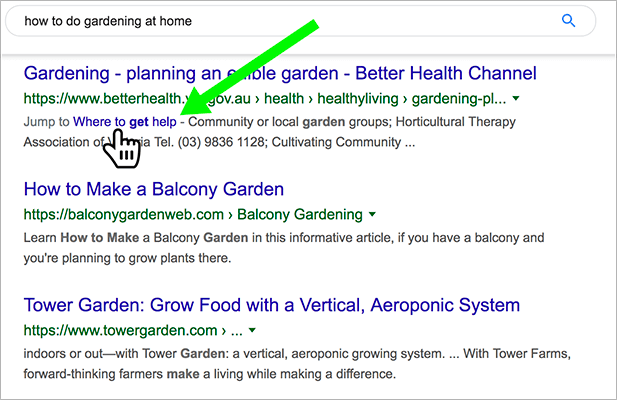
Step 5: Optimize for rich snippets
Google is working on creating better-structured more informative search result pages, and that includes separate search elements (featured snippers and “People Also Ask”) and generating more detailed search snippets.
When it comes to questions, there are three types of rich snippets we can optimize for:
FAQ
If you answer more than 2 related questions within one article, you can safely call it a FAQ and include the structured markup for Google to know. There’s a plugin for that too.
The result will be a more detailed and eye-catching search snippet:
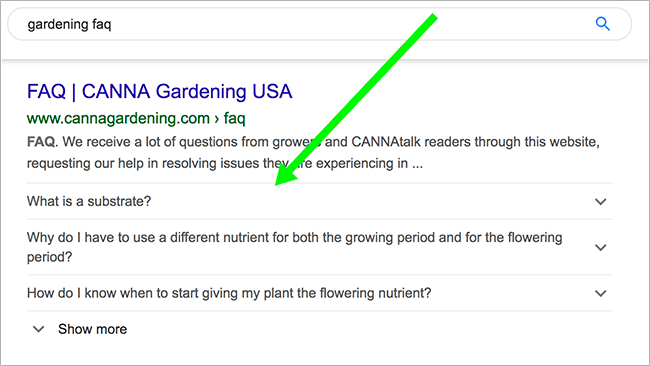
Tip: Include internal links in your answers, as these will be clickable within Google SERPs as people read your answers there. Improve the click-through!
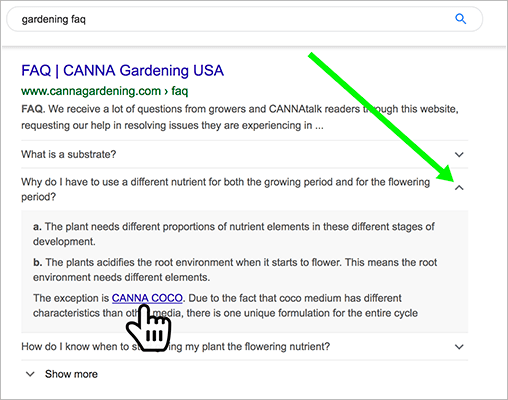
How-tos (Mobile-only)
In response to various how-to queries, Google often generates a detailed search snippet that may include materials, time needed and steps:
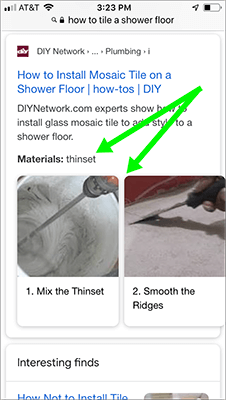
If you use WordPress, you can add how-to structured markup and optimize for these types of questions by using a WordPress SEO plugin such as Yoast SEO.
Recipes (“How to cook..”)
These rich snippets are only allowed for recipes but if you do provide those, make sure to mark them up using schema. Here are a few free generators to make your life easier. The result is more eye-catching and click-worthy search snippets, both on mobile and desktop browsers:
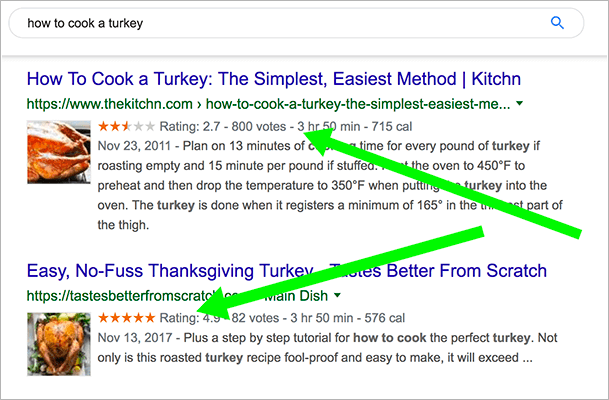
Step 6: Optimize for structured snippets
Apart from rich snippets, there’s another enhanced type of Google’s search snippets that is not so often discussed. It is called a “structured snippet” and Google builds them based on on-page HTLP tables:
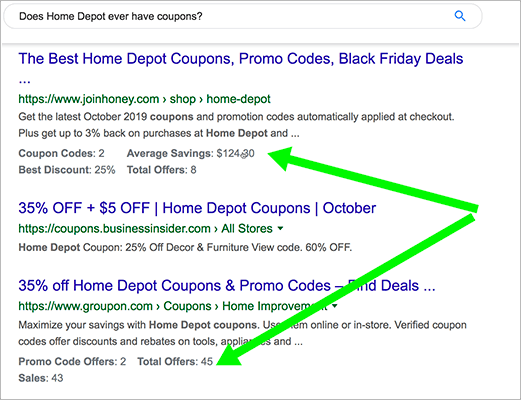
Building your whole digital marketing around questions
Using question research for enhanced SEO presence is the most tedious, yet crucial step. It is the foundation of your successful content marketing strategy. But there’s no reason to stop there.
You see, questions help in other marketing areas, including:
- In social media they have been found to improve engagement and trigger comments and clicks (sources and examples)
- In conversion optimization, questions help steer them into taking the desirable action as they encourage people to stop and find answers (sources and examples)
With that in mind, make sure to re-use your question research in other areas:
Ask questions on social media
Since questions make such an engaging asset, using popular questions on social media is a great tactic. If you have someone else managing your social media calendar, you can use tools like PromoRepublic to alert your social media manager of popular questions as you discover them.
PromoRepublic is a social media dashboard tool that lets many team members contribute to your multiple social media dashboard for you (or your admin) to spread the messages out so that there’s always something going on.
The tool makes perfect sense when you need to bridge the gap between your SEO research and social media posting.
Another idea is to integrate question research with your visual asset creation process. This is my favorite tactic when it comes to how-to questions. Visuals and videos are perfect for how-to instructions:
- Answer how-to questions by building flowcharts and checklists using tools like Venngage.
- Create step-by-step quick video instructions that take minutes to make using tools like Wave.video.
Set up question-solving conversion funnels
Remember how I mentioned that you needed a contextually fitting CTA to make your Q&A content truly impact your bottom line? Here’s how you can implement those:
Use Finteza’s advertising engine
Finteza is an advanced web analytics platform that has a built-in advertising engine allowing you to schedule on-page advertising campaigns on your blog. You can use it to draw readers to your product or money pages that best fit your current context:
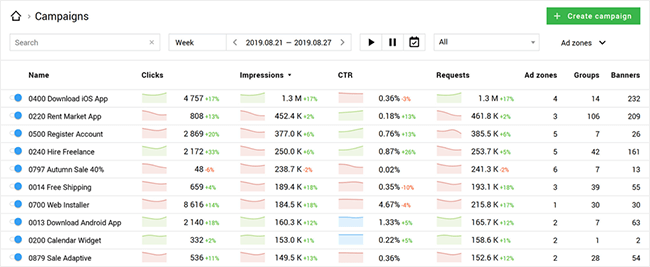
You can set your ads follow the user based on their initial landing page. For example, if they landed on your “How to do gardening at home” page, you can serve them a CTA to download your premium indoor gardening checklist.
Set up alter to prioritize your “money” pages
Alter is another on-site engagement boosting engine that uses Artificial Intelligence to learn more about your readers and suggest them further content to keep reading. You can make it more efficient by prioritizing your money and product pages that you use to funnel your readers into conversions:
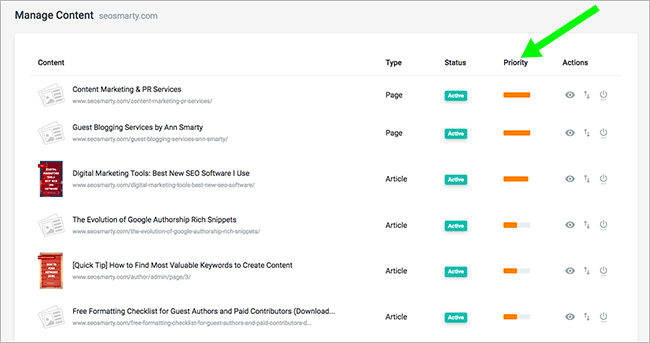
Alter works best for content-heavy blogs by mildly prompting your site readers to continue engaging with your site with smart content recommendations and exit-intent popups:
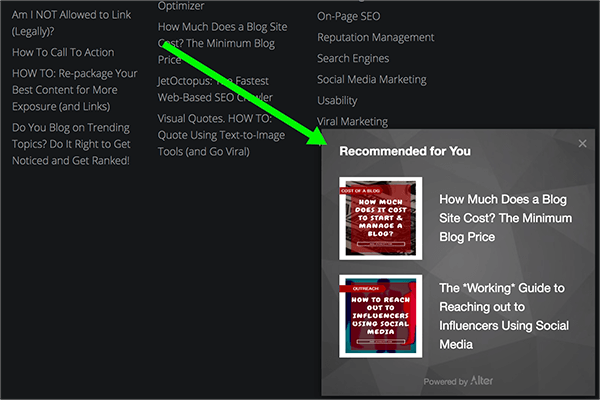
Key takeaways
- Research questions using tools like Serpstat, Featured Snippet+ and TextOptimizer
- Organize questions based on what and when you are planning to do with each one (create new content, optimize existing articles, etc.)
- Optimize your Q&A content
based on all kinds of existing opportunities
- Use H2/H3 subheadings to optimize for featured snippets
- Generate clickable table of contents for Google to include “Jump to” links inside your search snippet
- Use FAQPage, HowTo and Recipe schema markup to optimize for rich snippets
- When possible, create HTML tables to generate structured snippets in search
- Re-use questions on social media to improve your engagement with tools like ContentCal
- Create contextual CTAs and content recommendations to further engage those visitors who came to your site to find answers.
Is question research and optimization part of your blogging routine?
If not, I hope this article will turn helpful for you to start researching, addressing and optimizing for niche questions.