7 Best OptinMonster Alternatives For 2024 (Comparison)
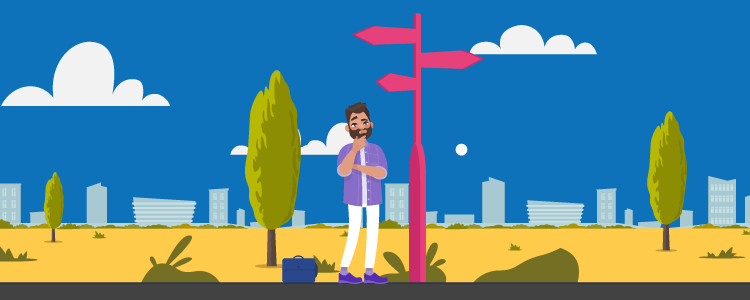
OptinMonster is one of the best lead generation tools around, but it’s not cheap – especially if you get a lot of traffic.
So, what alternatives are there?
In this post, we’ll explore our favorite OptinMonster alternatives to help you display opt-in forms and grow your email list.
First, we’ll walk you through some of their standout features, and then we’ll share some recommendations of which OptinMonster alternative to choose based on different scenarios.
1. Thrive Leads
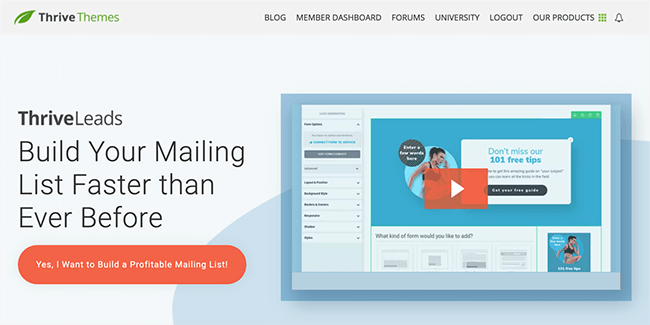
Thrive Leads is a popular OptinMonster alternative in the form of a WordPress plugin which makes it far more cost effective.
This WordPress plugin features a vast selection of opt-in forms, including ThriveBox (Pop-Up Lightbox), “Sticky” Ribbon, In-Line, 2-Step, Slide-In, Widget Area, Screen-Filler Overlay, Multiple Choice, Scroll Mats, and Content Lock.
Each type of opt-in form comes with pre-designed, mobile-responsive templates, so you can deploy them straight away or tweak them to match your website. Plus, you can also create your own opt-in forms with the drag-and-drop builder.
The advanced targeting allows you to increase conversions by showing relevant, highly-specific opt-in forms to your visitors based on posts, categories, tags, and more. And, used in conjunction with the precise triggers (exit, time, scroll, or click), you decide when they display.
You can also hide forms or show different offers to your existing subscribers with SmartLinks. And the built-in A/B split testing allows you to test different form types, triggers, designs, content, and offers.
Standout features:
- Select from numerous types of opt-in forms.
- Choose from dozens of pre-designed opt-in form templates.
- Display opt-in forms based on advanced targeting and precise triggers.
- Boost conversions with SmartLinks and SmartExit.
- Test which opt-in forms perform best with A/B split testing.
- Analyze detailed performance stats and reports in the dashboard.
Pricing
$99/year (renews at $199/year thereafter) for the standalone product or $299/year (renews at $599/year thereafter) as part of Thrive Suite (includes all Thrive products).
2. ConvertBox
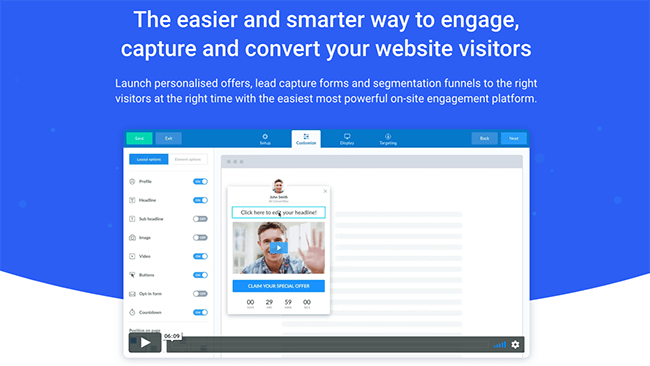
ConvertBox is an intelligent SaaS platform that connects directly to WordPress via a plugin which makes it another great OptinMonster alternative. It includes a library of pre-designed, high-converting templates, which you can customize to match your brand using the drag-and-drop editor.
There are several types of opt-in form, from slide-in notifications to full-page takeovers, to choose from. And you can manage all your opt-in forms on all your sites from one central dashboard, making it an ideal OptinMonster alternative.
ConvertBox makes it easy to display personalized opt-in form messages depending on where visitors are in your sales journey – for example, are they new or returning visitors, qualified leads, or existing customers.
ConvertBox also lets you combine intelligent targeting rules and triggers, such as location, device type, referring site, exit-intent, and time on page, to show the right opt-in form at the right time.
Plus, you can split test your opt-in forms to see which performs best, and track everything with real-time analytics.
Standout features:
- Choose from pre-designed opt-in form templates.
- Customize opt-in forms with the drag-and-drop visual editor.
- Show personalized messages based on each stage of the buyer journey.
- Combine advanced triggers and intelligent targeting rules.
- Split test your opt-in forms to see which works best.
- Track everything in real-time with detailed analytics.
Pricing
ConvertBox has a special introductory $495/lifetime deal. (Pricing will increase and change to a monthly/yearly subscription after the early access deal expires.)
3. Leadpages
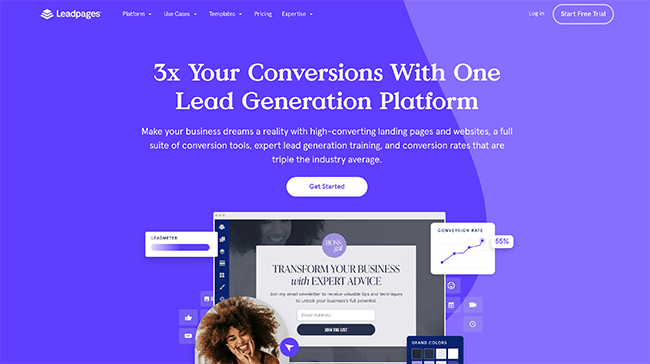
Leadpages is a SaaS-based lead generation platform that lets you build websites, landing pages, pop-ups, alert bars, and more.
The Leadpages pop-up builder lets you create pop-ups with just a few clicks. Simply drag-and-drop text elements, images, buttons, and forms where you want.
You can target your audience at just the right time by choosing from behavior and time-based trigger settings, including exit-intent and time delays.
The Leadpages alert bars (aka sticky bars or sticky headers) offer an attention-grabbing, mobile-friendly way to generate leads. You can choose from four pre-designed layouts, customize the color and text, and then add an opt-in form, hyperlink, or CTA button.
Plus, you can also run A/B split testing and track your opt-in performance within the Leadpages dashboard to identify which opt-in forms perform best.
Standout features:
- Create pop-ups with the pop-up builder.
- Customize alert bars from the pre-designed layouts.
- Display pop-ups and alert bars at the right moment.
- Run A/B split testing.
- Track overall performance in the dashboard.
Pricing
Leadpages has a range of subscription plans, starting at $27/month (billed annually). But to get split-testing, you’ll need the Pro plan at $59/month.
Learn more in our Leadpages review.
4. Getsitecontrol
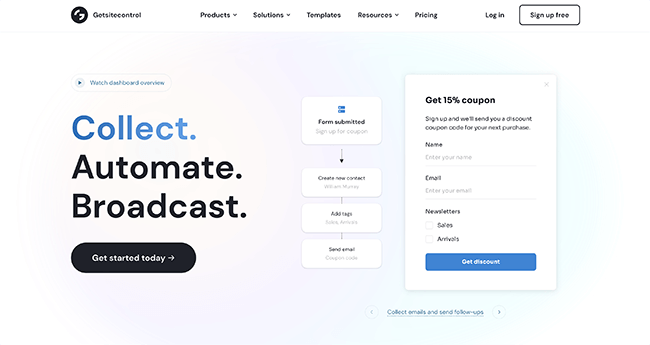
Getsitecontrol is a SaaS-based lead generation tool that works on any platform, including WordPress, which you control from a user-friendly dashboard.
The software comes with a large gallery of pre-designed opt-in form templates that you can use as-is or customize to create a unique form. There are a variety of styles, including Floating and Sticky Bars, Slide-Ins, Modal Pop-ups, Full-Screens, Panels, and Buttons.
You also have the option to create custom high-converting opt-in forms with the intuitive builder and built-in CSS editor.
Getsitecontrol gives you three ways to display your opt-in forms:
- On your website – based on targeting rules and behavior triggers, such as session length, scroll depth, user inactivity, and exit-intent, location, device, and other parameters.
- On your website – when visitors click on a button, link, or image.
- Off your website – when your audience clicks a direct link via social media, email, or messengers.
Standout features:
- Choose from a large gallery of opt-in-form templates.
- Customize or create forms with the intuitive builder.
- Generate leads from different styles of opt-in forms.
- Display forms based on various conditions.
- Run A/B split testing to find the best converting forms.
- Control everything from a user-friendly dashboard.
Pricing
Getsitecontrol has a range of pricing plans, starting from $19 7/month for 10,000 monthly opt-in form views.
5. Convert Pro
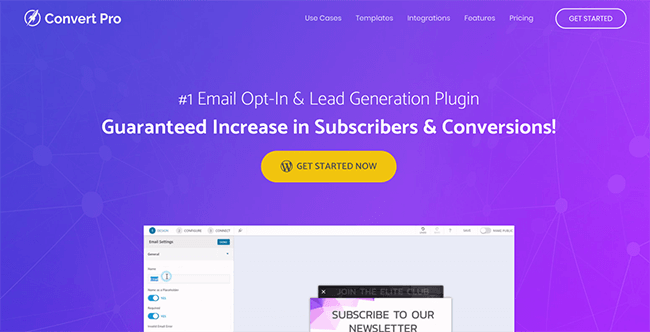
Convert Pro is a cost-effective OptinMonster alternatives that comes in the form of a WordPress lead generation plugin with a growing library of conversion-oriented templates. You can use the drag-and-drop editor to customize the templates or design your own from scratch, including mobile-specific opt-in forms.
There’s a wide selection of opt-in forms, including Popups, Slide-In, Info Bar, Embedded, After Post, Widget, Convert Mat, and Full-Screen Overlay.
Convert Pro’s precise triggers such as Welcome, Inactivity, Exit-Intent, After Scroll, and After Content, allow you to display your opt-in forms at the right moment.
Plus, the advanced filters allow you to target visitors based on their previous visits, the website they’ve come from, the page they’re viewing, the device they’re using, and more.
Convert Pro’s A/B testing allows you to compare multiple opt-in forms and test what works best with your audience.
Standout features:
- Select from a growing library of conversion-oriented templates.
- Customize or design your own forms with the drag-and-drop builder.
- Display opt-in forms based on advanced targeting and behavioral triggers.
- Test which opt-in forms perform best with A/B split testing.
- Review performance reports and insights via Google Analytics integration.
Pricing
Convert Pro is available with support and updates for $99/year or a once-only $399/lifetime deal. Or, you can pay $249 for a bundle of tools, including Convert Pro, Astra Pro, Schema Pro, and WP Portfolio.
Read our Convert Pro review.
6. Unbounce
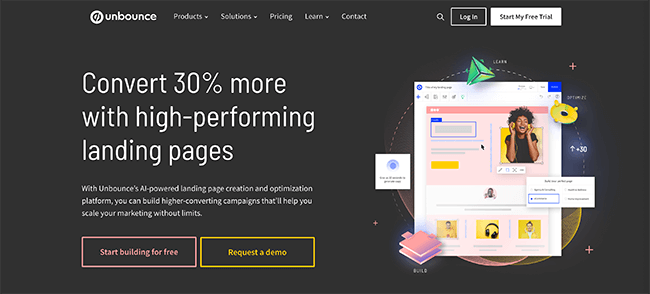
Unbounce is best-known as one of the best landing page builders, but it now offers Pop-ups and Sticky Bars that’ll work on any page on your site.
The Unbounce SaaS platform lets you choose from 50+ customizable Pop-up and Sticky Bar templates. You can build and launch your design in minutes by merely dragging and dropping elements together and publishing on your site.
You also get to choose exactly who sees your opt-in forms and trigger when they appear.
But Unbounce goes one step further, and allows you to automatically match the text that appears on your opt-in message with the exact search terms your leads used to reach your offer with Dynamic Text Replacement.
Setting up A/B tests in Unbounce is simple. With a few clicks, you can split traffic between different versions to see which performs best.
Standout features:
- Start fast with 50+ pop-up and sticky bar templates.
- Customize with your brand using the drag-and-drop builder.
- Target your promotions with pinpoint precision.
- Personalize offers for every visitor.
- Run A/B split testing.
Pricing
Unbounce has a range of subscription plans, starting at $74/month (billed annually). All plans include unlimited landing pages, popups and sticky bars.
Read our Unbounce review.
Note: Pop-ups don’t work nicely on mobiles, but sticky bars do. They “stick” to the top or bottom of any page, following visitors as they scroll.
7. WP Subscribe
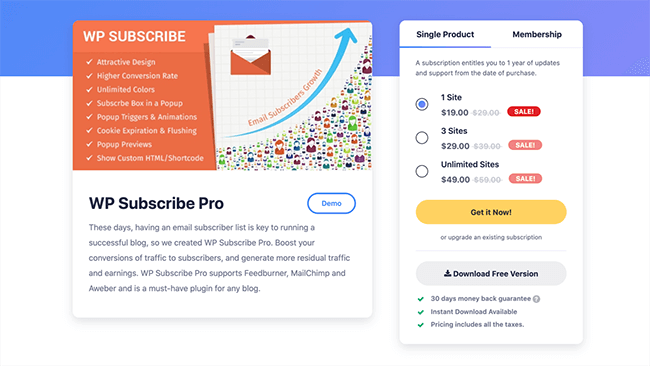
WP Subscribe is a freemium WordPress plugin that’s exceptionally lightweight and designed to be as simple as possible.
In the free version, you can only create widget opt-in forms. Once you’ve installed the plugin, head to your widget settings to set up the forms you want. The limited editing options allow you to adjust the opt-in message text and customize the design using CSS.
In the premium version, you can also create pop-up forms with a variety of animated effects. Plus, you get more design options so you can match forms to your website design.
You can also control where and when the pop-up forms display using triggers like exit-intent and timed-delay. And you can integrate your opt-in forms with more email marketing services, including MailRelay, Mad Mimi, MailPoet, Mailerlite, and GetResponse.
Standout Free features:
- Add mobile-responsive, opt-in forms to widget-only areas.
- Edit the text displayed in the opt-in form.
- Integrates with Aweber and Mailchimp.
Standout Pro features:
- Customize opt-in form designs to match your website branding.
- Display pop-up forms with animations and triggers.
- Integrates with popular email marketing services.
Pricing
WP Subscribe is FREE.
WP Subscribe Pro starts at $19 for one year of support and updates.
What is the best OptinMonster alternative for you?
The best OptinMonster alternative depends on your needs, so let’s run through several scenarios:
If you want a more direct replacement for OptinMonster and you use WordPress, lead generation plugins such as Thrive Leads and ConvertPro are good options.
Both WordPress plugins include powerful page targeting features, drag & drop visual editors, and include plenty of integrations with popular email providers. They also support various types of opt-in forms.
Thrive Leads also has an accompanying landing page plugin called Thrive Architect.
If you don’t use WordPress, the best OptinMonster alternative is ConvertBox. There are many other SaaS alternatives, but ConvertBox is competitively priced and has some of the best targeting & segmentation functionality on the market.
If you’d like the addition of building landing pages, Leadpages is perfect – they have one of the best landing page builders on the market. They only offer a couple of opt-in types, but it’s ideal if you also need landing pages. A website builder is also included.
What about a simple free OptinMonster alternative for WordPress? WP Subscribe is the best option and they have a paid plan to unlock more features.
Finally, consider GetSiteControl if you want a variety of on-site widgets to deploy. You can add opt-in forms, feedback widgets, notifications, cookie consent messages, and more.
Wrapping up
There are plenty of alternatives to OptinMonster, many of which come at a fraction of the price.
Whether you choose a SaaS-based platform or a WordPress plugin, all of these lead generation tools feature targeting rules and triggers, personalization, and split-testing to display different types of opt-in forms and grow your email list.
Disclosure: Our content is reader-supported. If you click on certain links we may make a commission.
