14 Best Email Autoresponder Software For 2024 (Includes Free Tools)

Looking for the best email autoresponder software to power your email campaigns? You’re in the right place.
There are tons of autoresponder tools out there to choose from, and it can be tough to know which is the right solution for you.
In this post, we’re comparing the best tools for the job. We’re including everything you need to know – key features, pros and cons, pricing, and more.
And we’ve made sure to include a mix of free and paid tools so there should be something for every budget on this list.
A comparison of top email autoresponder software
TL;DR:
- MailerLite – Best overall due to strong features and affordable plans.
- Moosend – Excellent budget autoresponder software.
- Omnisend – Great option for ecommerce stores (email & SMS).
- ActiveCampaign – Best for email automation. Capable of extremely powerful automations.
- Brevo – Best for infrequent email sending.
- ConvertKit – Best for content creators.
- AWeber – Best for small businesses.
- Constant Contact – Best autoresponder tool w/ SMM features.
- GetResponse – Best all-in-one tool.
#1 – MailerLite
MailerLite is a powerful and affordable email marketing service that is a great choice for growing businesses. It has extensive autoresponder features, that allow you to set up automated emails based on a variety of key triggers including form completion, anniversaries and birthdays, abandoned carts, purchases, and much more.
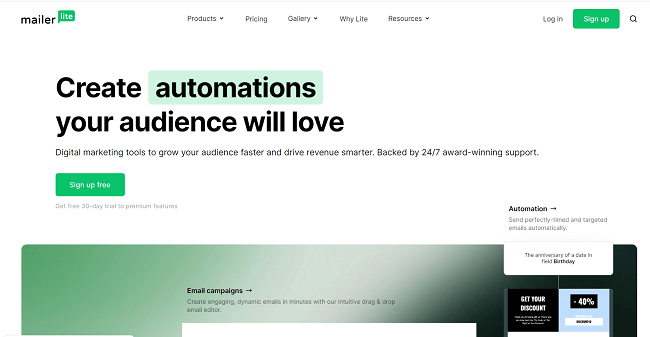
In addition to email automation, MailerLite has a ton of other useful email marketing features including transaction email features, a drag-and-drop newsletter editor, A/B testing, tracking, and analytics. You can also use MailerLite to build websites, landing pages, sign-up forms, and even sell products.
Overall, it’s a great choice for smaller businesses, as it’s free for up to 1000 email subscribers, and then there is an affordable and transparent pricing model based on the number of subscribers in your list.
Key features
- Advanced automation and autoresponder triggers
- Drag-and-drop email and newsletter editors
- Website and landing page builder
- Lead management features
- Product selling features
Pros and cons
| Pros | Cons |
| Affordable pricing structure | Support limitations on the free plan |
| Free plan available | No spam testing feature |
| Extensive feature set | |
| Great delivery rates | |
| Thorough approval process to keep delivery rates high |
Pricing
Plans start from $10/month with 30-day free trials available on more expensive plans. There is also a free plan available for up to 1000 subscribers. Annual discounts available.
Read our MailerLite review.
#2 – Moosend
Moosend offers email marketing software that is affordable and user-friendly. It can be used to automate your email campaigns and autoresponders including abandoned cart emails, user onboarding emails, reminders, VIP offers, and more.
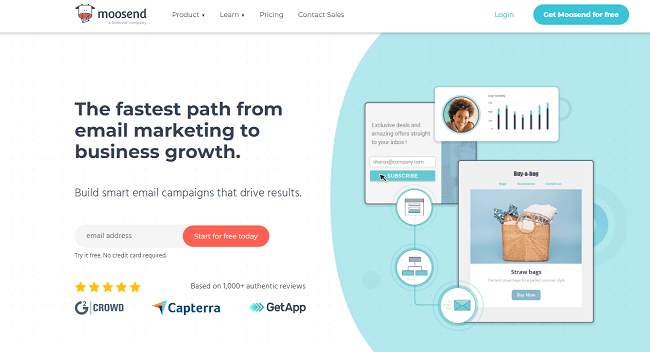
Moosend is the perfect choice if you’re looking for an intuitive all-in-one email marketing product, as it really has just about every feature you need from a tool of this type.
In addition to autoresponder functions, Moosend is complete with a useful drag-and-drop email editor, a split testing tool, and tons of great tracking and reporting features. It can also be used for list segmentation, and even has automation templates that you can make use of.
Additionally, you can use Moosend to create landing pages and forms, making it a great all-in-one marketing tool for growing businesses.
Key features
- Autoresponder emails features including abandoned cart, reminders, user onboarding, and more
- Drag and drop email editor
- Lead scoring and segmentation features
- Split testing
- Tracking analytics and report
Pros and cons
| Pros | Cons |
| Easy to use | Limited integrations with third party tools |
| Affordable and simple pricing | No CRM |
| All-in-one email tool | |
| Includes marketing automation templates | |
| Detailed reporting |
Pricing
Plans start from just $9/month. Moosend also offers a 30-day free trial.
Read our Moosend review.
#3 – Omnisend
Omnisend is the best omni-channel marketing automation tool for ecommerce stores. Automate email, SMS, and web push notifications for your online store.
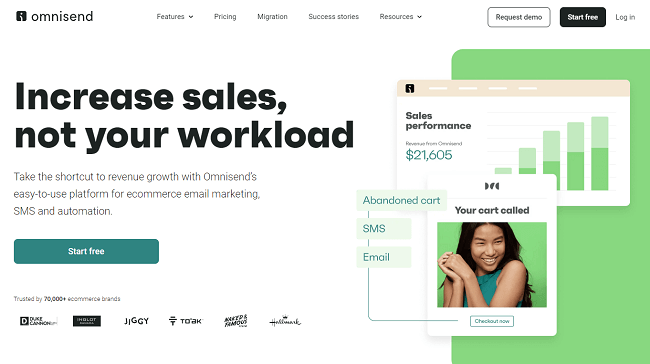
It’s perfect for SMBs and ecommerce stores thanks to its range of affordable plans and powerful feature set. You can use Omnisend’s pre-built ecommerce automations and built-in product picker to drive more sales and get your customers to spend more with your business.
What’s neat about these automations is that the copy is written in a way that makes them usable for your campaigns. You’ll just need to make a few changes to branding, copy, and product recommendations. Then you’re good to go.
It integrates with hundreds of ecommerce tools, including Shopify, WooCommerce, BigCommerce, and Wix.
What’s surprising about Omnisend is the amount of features they have been able to include while keeping the interface clean and intuitive. There’s also a free plan!
Key features
- Product recommendations
- Ecommerce autoresponders
- Web push notifications
- Email and SMS marketing
Pros and cons
| Pros | Cons |
| Ecommerce focused | Limited number of templates |
| Great email builder | Not ideal unless you run an ecommerce store |
| Good range of integrations | |
| UI is well thought-out |
Pricing
There’s a limited free plan, and paid plans start from $16/month.
Read our Omnisend review.
#4 – ActiveCampaign
ActiveCampaign is one of the most advanced autoresponder tools on the market. It’s marketed as a ‘customer experience automation platform’ and comes with all the tools you need to create sophisticated autoresponders that drive more engagements and conversions.
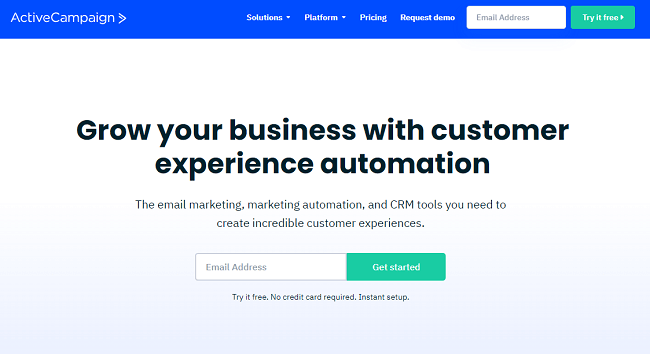
ActiveCampaign has all the core features you’d expect: a drag-and-drop email designer, workflow builder, transactional emails, pre-built automation templates, event tracking, segmentation, and audience management features.
But on top of that, there are also some super advanced features that allow you to create highly-targeted campaigns. For example, you can personalize emails to individual recipients using Conditional Content, which lets you dynamically change content for recipients who meet certain criteria.
And built-in site tracking means ActiveCampaign knows how each of your subscribers interacts with your website. You can then feed this data back into your autoresponders.
So for example, if a particular subscriber has viewed a certain product category on your ecommerce site often, you might send them out product recommendations in that category.
Plus, you can pull data in from other channels outside of your own site (like social media and live chat), and use that in your automations too.
If you don’t feel like building autoresponders manually, you can roll them out in a couple of clicks with over 250 pre-built templates. There are templates for all the usual autoresponders businesses need, including abandoned cart reminders, 7-day drip series, etc.
Aside from email, you can also automate customer communications across every touchpoint, and even send out personalized SMS messages.
Key features
- Automation builder
- Event and site tracking
- Drag and drop email editor
- Pre-built templates
- Conditional Content
- Personalized SMS and website content
- CRM
- Goal tracking
- Integration with 850+ apps
Pros and cons
| Pros | Cons |
| Powerful personalization capabilities | High learning curve |
| Very advanced feature set | Limited design options in the email builder |
| Superb reporting | |
| Tons of templates |
Pricing
Plans start from $49/month (if paid annually). A free trial is available.
Read our ActiveCampaign review.
#5 – Brevo
Brevo is a complete digital marketing platform. It includes the basic features needed for newsletters (email marketing and automation), plus a CRM, landing page builder, and more.
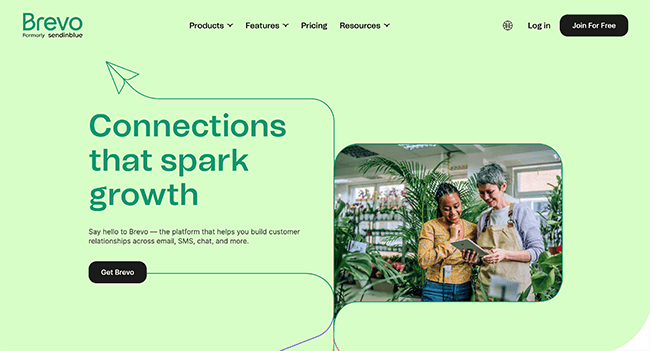
Brevo stands out for its advanced automations capabilities. You can run workflows in parallel, and push contacts from one workflow to another to create very sophisticated autoresponders.
The workflow builder has a bit of a learning curve, but once you get the hang of it, there’s pretty much nothing you can’t do. You can choose different entry points and add conditions and actions to control the flow. And use ‘if’ clauses to direct different email contacts down different paths based on behavior.
If you want to keep things simple, Brevo has free autoresponder email templates you can use.
Key features
- Advanced workflow builder
- Transactional emails & SMS
- CRM
- Pre-built workflows
- Sign-up forms
Pros and cons
| Pros | Cons |
| Very advanced and powerful | High learning curve |
| All-in-one feature set | Expensive for high-volume email sends |
| Unlimited contacts | |
| Supports SMS and transactional emails |
Pricing
Paid plans start from $25/month. There’s also a free plan.
Read our Brevo review.
#6 – ConvertKit
ConvertKit is our top pick for the best email autoresponder tool for content creators.
The platform is built specifically for content creators like authors, bloggers, coaches, and podcasters. As such, they’ve focused heavily on ease of use.
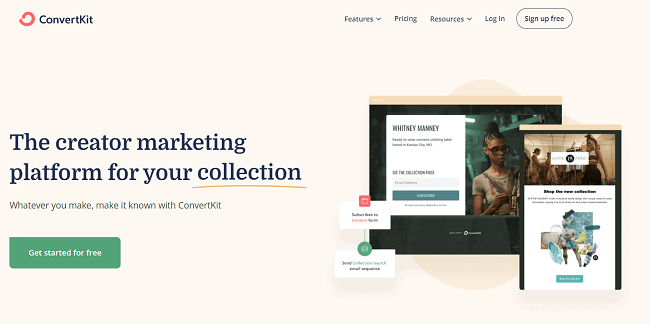
Creating an autoresponder on ConvertKit couldn’t be easier. Instead of having to work in complex, intimidating flowcharts, you can use rule-based automations.
It’s as easy as clicking a button to select an event (e.g. a product is purchased, or a tag is added), and then another button to choose what happens next (e.g. send out an email sequence, move a subscriber, etc.). And if you want, you can specify a condition for the automation to run.
Basically, it works like this: “When [trigger], perform [action], if [condition].” Easy, right?
There’s also a visual email builder, landing pages, forms, and commerce features. Plus, it integrates seamlessly with tons of third-party tools.
Key features
- Rule-based automations
- Workflows
- Email designer
- Sign-up forms
- Landing pages
- Commerce features
Pros and cons
| Pros | Cons |
| Built for content creators | Lacks some advanced features |
| Very easy to use | |
| Simple automations |
Pricing
Paid plans start from $9/month. You can try it out with a free plan.
Read our ConvertKit review.
#7 – AWeber
AWeber is one of the best autoresponder platforms for small businesses. And it includes a free plan.
It comes with everything you need to run effective email campaigns, including email marketing tools, templates, a drag-and-drop email and landing page builder, advanced automations, website and sales tracking, push notifications, and more.
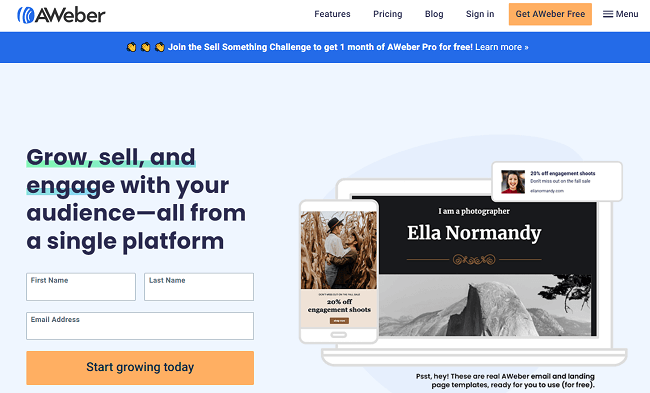
Deliverability is excellent; AWeber has a stellar sender reputation which helps to keep your messages out of the junk box.
Our favorite feature is the Auto Newsletter, which you can use to automatically update your subscribers whenever you publish a new blog post, product, YouTube video, podcast, etc.
The plans are excellent value for money, and the free plan is perfect for users with small lists (under 500 subscribers).
Key features
- Drag and drop editor
- Pre-built autoresponders
- Auto Newsletter
- Email templates
- Canva integration
- Free stock images
- Split testing
Pros and cons
| Pros | Cons |
| Excellent design tools | Lacks some advanced features |
| Solid deliverability | |
| Good selection of pre-built autoresponders | |
| Generous free plan |
Pricing
There’s a free plan for up to 500 subscribers, and paid plans start from $16.15/month when billed annually.
Read our AWeber review.
#8 – GetResponse
GetResponse is a great all-in-one tool that can be used to build, and nurture your email lists, and automate your email workflows. When it comes to autoresponder software, GetResponse has everything you need to automate your most important emails.
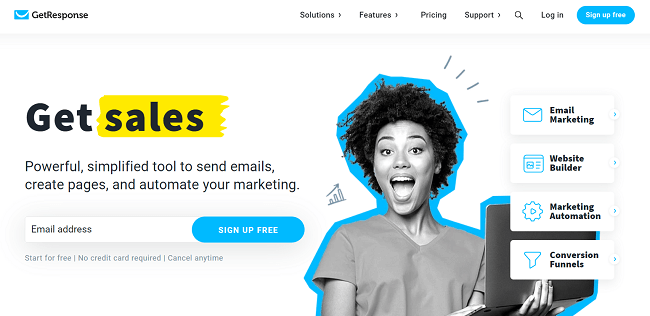
You can set up automation for everything from cart abandonment to link clicks and website visits. GetResponse also has tons of list-building features like a landing page and form builder, as well as promotional tools like pop-up forms and funnel tools. Overall, it’s one of the best all-in-one email marketing tools on the market with autoresponder software built in.
Key features
- Marketing automation
- List building features
- Promotional features
- Funnel tools
- Website builder
Pros and cons
| Pros | Cons |
| A true all-in-one solution | More expensive than some other options |
Easy-to-use and intuitive | |
| Free forever plan available |
Pricing
There’s a free plan and paid plans start from $13.30/month.
Read our GetResponse review.
#9 – Constant Contact
Constant Contact is a complete digital marketing platform with a broad feature set. You get all the email marketing tools you need to create autoresponders plus other digital marketing tools for channels like SMS, SMM, events, and more.
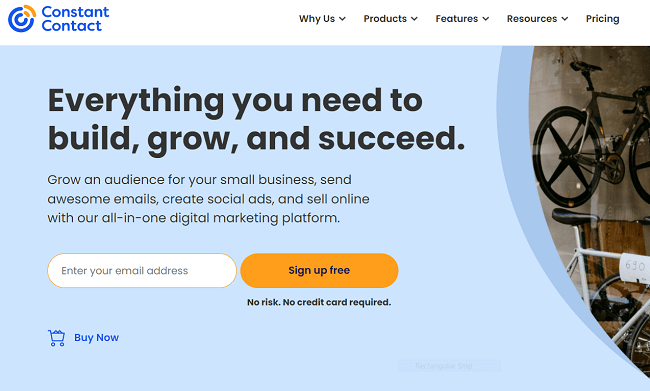
Like the other software tools we’ve looked at so far, Constant Contact gives you access to pre-built automated email sequences that you can use to roll out autoresponders quickly. Alternatively, you can build your own. There are also hundreds of newsletter templates.
It also comes with excellent list-building features. You can collect new email subscribers with customizable registration forms and landing pages, Google Ads, text-to-join, and more.
Key features
- Autoresponder and newsletter templates
- 97% average deliverability rate
- List building tools
- SMS
- Marketing automation
- Optimization and testing
- Mobile app
Pros and cons
| Pros | Cons |
| All-in-one solution | No free plan |
| Run email, SMS, and social campaigns | Poor customer service |
| Easy integrations | Difficult to cancel paid plans |
| Mobile app for iOS and Android |
Pricing
Plans start from $12/month. Start with a free trial.
#10 – Drip
Drip is the best email autoresponder tool for those that need advanced automations without the complexity of some other tools. It’s ideal for ecommerce stores as well.
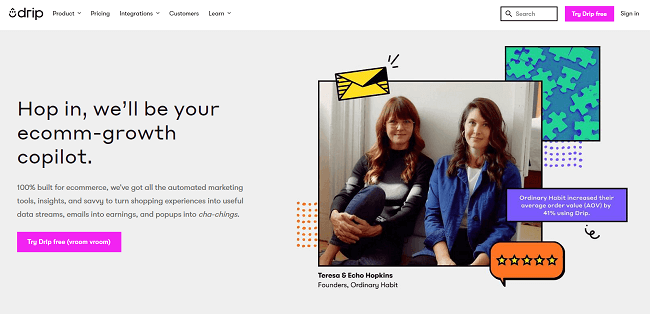
Not only does Drip integrate seamlessly with all the leading ecommerce platforms (Shopify, BigCommerce, WooCommerce, etc.), but it also has tons of ecommerce-focused features to help you bag more conversions and sales.
There are pre-built playbooks to automate ecommerce best practices. You can set up autoresponders that provide an instant revenue boost in a few clicks, like abandoned cart emails, post-purchase campaigns, win-back emails, birthday discounts, and much more.
And if you want to go full custom, you can build your own automations in the easy-to-use visual workflow builder.
Other cool features we like include spot-on product recommendations, Facebook Custom Audiences synchronization, and the popup and form builder.
But it’s worth noting that despite the focus on ecommerce stores – Drip is a good fit for other types of businesses as well.
Key features
- Ecommerce-focused email marketing
- Workflow builder
- Pre-built ecommerce workflows
- Integration with ecommerce platforms
- Insights and analytics
- Segmentation and personalization
- Forms and popups
| Pros | Cons |
| Rule-based automations | Can be pricey for large stores with lots of contacts |
| 100% designed for ecommerce | |
| Great ecommerce email and workflow templates |
Pricing
Plans start from $39/month, depending on the number of contacts. You can get started with a free trial.
#11 – SendPulse
SendPulse is a multi-channel email marketing platform with autoresponder software built in. You can set up automation for all your autoresponder emails including abandoned card and transactional emails, feedback emails, registration emails, and even re-engagement emails.
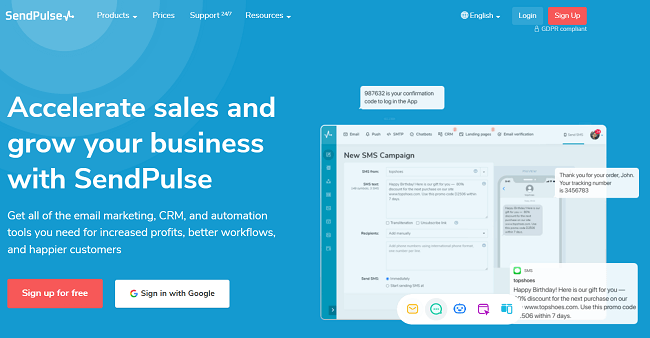
In addition to all this, SendPulse includes tons of CRM features, a landing page creator, and an online course builder. You can also use it to manage and deploy chatbots. It’s a great choice for expanding ecommerce businesses that are looking for an email marketing tool with a wide feature set.
Key features
- Advanced email automation features
- Drag-and-drop email editor
- CRM features
- Landing page editor
- Chatbot features
Pros and cons
| Pros | Cons |
| Affordable | Complicated pricing structure |
Broad feature set | |
| All-in-one tool | |
| Pay as you go pricing available |
Pricing
Plans start from around $6 a month and vary based on email subscribers. You can also opt to pay as you go.
#12 – Keap
Keap is another great all-in-one CRM platform for entrepreneurs. It has everything you need to automate sales and marketing emails.
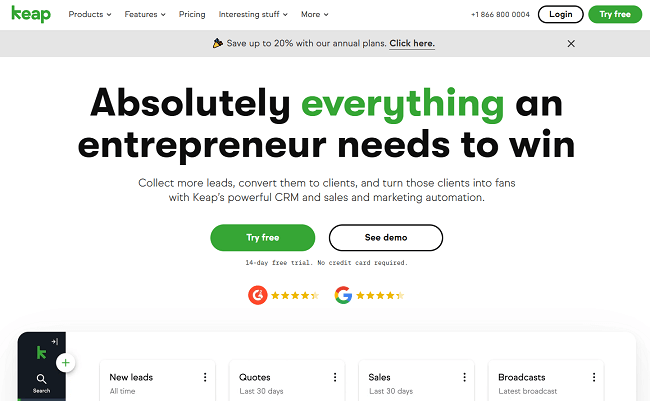
Again, Keap’s feature set overlaps with lots of the other platforms we’ve looked at so far. There’s an advanced automation builder that you can use to set up autoresponders, a catalog of email templates, list management and segmentation features, etc.
There are also pre-built autoresponders for things like post-purchase emails, sales nurturing emails, appointment reminders, etc.
Aside from the email stuff, you also get access to Keap’s built-in CRM, landing pages, appointment setting tool, text marketing features, and much more.
Key features
- Prebuilt autoresponder blueprints
- Landing pages
- CRM
- Automation builder
- Email templates
- List management
- Segmentation
- Automated texts
- Appointment setting
Pros and cons
| Pros | Cons |
| Easy to use | Expensive |
| Broad feature set | Higher learning curve than most tools |
| Well-designed templates |
Pricing
Plans start at $129/month if billed annually. A free 14-day trial is available.
#13 – Mailchimp
Mailchimp is a popular email marketing and automations platform that’s easy to use, powerful, and perfect for beginners.
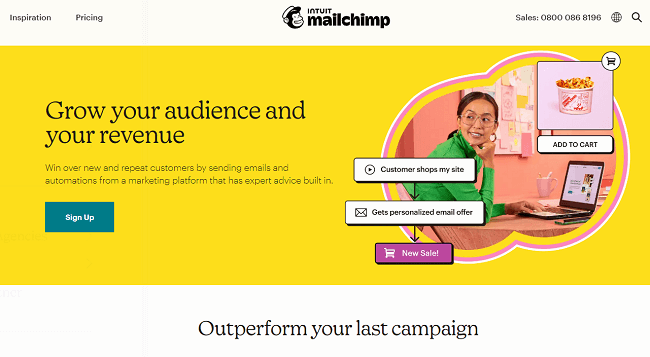
Its behavioral targeting features let you send out autoresponders based on things like purchase history, app activity, etc. And there are plenty of pre-built email automation templates for common autoresponders like abandoned cart reminders and re-engagement emails.
You can also use customizable tags, predictive insights, and rich contact profiles to personalize your campaigns for different subscriber segments.
MailChimp’s Customer Journey Builder is one of the most intuitive workflow builders we’ve seen, which is one of the reasons we think it’s perfect for beginners. There are also a bunch of time-saving tools like AI-assisted content suggestions and a real-time subject line helper.
Key features
- Customer Journey Builder
- Pre-built templates
- Dynamic content
- Marketing CRM
- Sign-up forms
- Subject line helper
- Content studio
- Insights & analytics
Pros and cons
| Pros | Cons |
| Easy to use | Less flexible than some platforms |
| Excellent design tools | Customer service could be better |
| AI-powered content suggestions | |
| Good automation templates |
Pricing
You can get started with Mailchimp’s free plan. Paid plans start from $11/month.
#14 – HubSpot
HubSpot is a CRM platform, but it comes with some of the most powerful autoresponder capabilities on the market. Its suite of best-in-class features and powerful ecosystem make it the obvious choice for large businesses & enterprises.
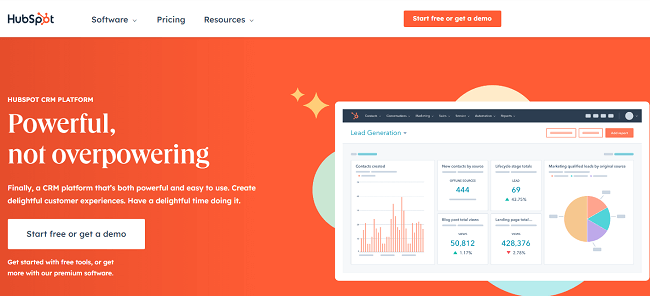
Because HubSpot is such a broad platform with so many capabilities, its service offerings are split into different software ‘Hubs’, each of which comes with a specific set of tools geared towards different departments.
Basic email marketing tools are included in its free tools, but to unlock automations (which you’ll need for email autoresponders), you’ll want to sign up for the Marketing Hub.
There are two ways to set up autoresponders using HubSpot:
The simplest way is through the form builder. You can go to form options to set up automatic follow-up emails when someone submits a form. This is an easy way to send out simple one-off welcome emails or thank you emails to new subscribers, but that’s pretty much it.
For more complex autoresponders, you can use HubSpot’s workflows, but this is only available to Marketing Hub Professional and Enterprise Users.
The workflow builder is very powerful and flexible, and you can get really specific with your targeting. It’s all built on top of the core CMS so you can send users down paths based on all sorts of contact data for highly personalized campaigns.
You can chain up multiple autoresponder emails together, send out behaviorally-triggered messages, and automate your campaigns in pretty much any way you want.
Aside from autoresponders, Professional plan users also get access to omnichannel marketing automation tools, ABM tools, social media marketing features, video hosting, contact and company scoring, rich collaboration and campaign management tools, A/B testing, and more.
The only problem: it’s expensive. While the Starter plan is affordable for small businesses and entrepreneurs, the Professional and Enterprise plans cost tens of thousands of dollars per year.
That said, for large businesses that can afford the hefty price tag, there’s no better option.
Key features
- Robust CRM
- Omnichannel marketing automation
- Workflow builder
- Landing pages
- Live chat
Pros and cons
| Pros | Cons |
| Ideal for enterprises | Higher-tier plans are super expensive |
| Powerful CRM | High learning curve |
| Superb support | |
| Advanced and flexible |
Pricing
Marketing Hub plans start from $45/month. Free tools are also available such as a CRM.
What is email autoresponder software?
An email autoresponder is a tool that sends out emails automatically based on trigger events to ‘automate’ your email campaigns. You can use your autoresponder software to define what these triggers are and what emails get sent.
Typically, triggers are user actions. For example, a trigger might be when a user:
- Makes a purchase
- Subscribes to your newsletter
- Purchases a product
- Visits a certain page on your site
- Creates a support ticket
- Opens an email
- Abandons their shopping cart
However, they can also be time-based triggers. For example, you might use your autoresponder to automatically send out a welcome email after they subscribe to your email list. Or to send out a reminder to renew a membership when the expiration date is approaching.
These are straightforward examples, but you can chain up triggers and actions to create really complex automated workflows.
So for example, instead of just sending a single welcome message when a user subscribes to your list, you can add them to a workflow that drips them a series of messages over 7 days, and sends them down different paths depending on how they interact with your messages.
Another cool thing about autoresponder tools is that they allow you to personalize your emails to different subscribers.
For example, you can use them to automatically email out cross-sell emails with personalized product recommendations based on the user’s purchase history. Or to automatically tag subscribers and segment your list, then target each segment individually.
Choosing the best email autoresponder software
That concludes our roundup of the best email autoresponder tools. Hopefully, you were able to find something that fits your needs on this list.
If you’re still not sure which email autoresponder to choose, here’s what we’d recommend:
- Go with MailerLite if you just want the overall best option for most users. It offers the best balance of features and affordability. They’re approval process is strict but ensures a high delivery rate which is essential for email marketing.
- Use ActiveCampaign if you want something more advanced. It has a sophisticated feature set and is capable of creating very complex automated campaigns. It’s easier to use than some other tools and it’s great for ecommerce stores as well.
- Omnisend is the best option for ecommerce sites. They offer powerful automation functionality that is extremely easy to use. SMS & web push notifications are included.
- Go for Brevo if you need email marketing, transactional emails, and SMS. It’s also a great option for those who don’t send emails regularly as it’s priced based on the number of emails you send.
- ConvertKit – Best for content creators and bloggers. While the email builder is quite weak compared to other platforms, it offers great email delivery rates and a simple UI that makes it easy to get started.
If you’re looking for the best free email autoresponder you can start off with MailerLite’s free plan.
Disclosure: Our content is reader-supported. If you click on certain links we may make a commission.
