7 Best Teachable Alternatives & Competitors (2024 Comparison)
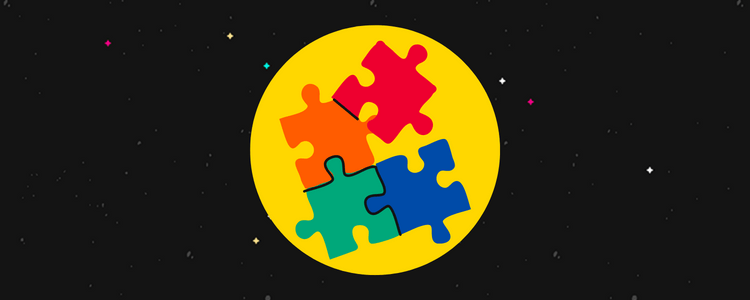
Looking for the best Teachable alternatives to power your eLearning business? You’re in the right place!
Teachable is a powerful platform that helps creators to build and sell online courses—but it isn’t perfect. And it might not be the right fit for your online business.
Fortunately, there are plenty of great alternatives to Teachable out there that you can use instead. And we’ve compiled a list of your best options right here.
Below, you’ll find an in-depth review and comparison of all the top Teachable alternatives on the market, complete with pros and cons, pricing information, and more.
The best Teachable alternatives – summary
TL;DR:
- Thinkific – The best Teachable alternative overall. This popular course platform is packed with features, and includes a free plan. It’ll be the best choice for most course creators.
- Podia – The best alternative for those who need an all-in-one course platform. Sell courses and other types of products. It can also replace Facebook Groups with their monetizable communities feature. Includes email marketing, affiliate marketing, and customer messaging. Free plan available.
- LearnWorlds – Powerful course platform with extremely strong learning management features. Primarily aimed at professional trainers, companies, and entrepreneurs.
- LearnDash – The leading WordPress LMS plugin. More of a learning curve than other platforms but extremely flexible.
#1 – Thinkific
Thinkific is my top pick for the overall best Teachable alternative. It’s a dedicated online course platform that’s very similar to Teachable but doesn’t take a cut of your revenue. And it has a few important features that Teachable doesn’t offer.
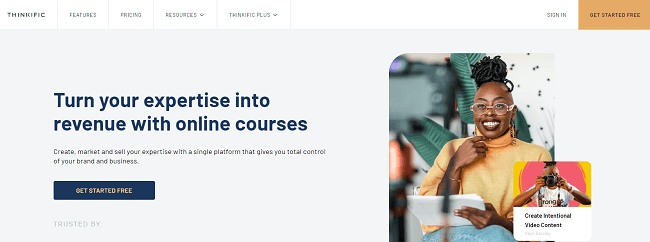
Like Teachable, you can use Thinkific to build, sell, and deliver course content to your customers. There’s a drag-and-drop editor and a bunch of page design templates and themes that you can customize to match your brand.
One of the things Thinkific offers that Teachable doesn’t is more advanced assessment options. You can create super advanced quizzes for your students, with randomized questions to prevent cheating.
You can also use the survey feature to get feedback from your students. And the cool thing about this is that you can embed the feedback you get in your course marketing pages to help drive more sales.
Another feature Thinkific has but Teachable lacks is a community tool. You can build online communities that integrate seamlessly with your courses to create an immersive learning experience for your students.
You can host discussions, send updates, and facilitate peer learning in flexible spaces. Each student has their own learner profile and can connect with others through @mentions, thread comments, etc.
You can even turn your community into an interactive live classroom with live events like workshops, Q&As, office hours, and more.
In my experience, Thinkific also gives you a bit more control than Teachable. It lets you customize the look and feel of all your sales pages and products, and fully control your pricing, course data, etc.
Pros and cons
| Pros | Cons |
| Generous free plan | Can only sell courses |
| Excellent course compliance functionality | Checkout could be better |
| Zero transaction fees | |
| Create communities |
Pricing
Thinkific offers a generous free plan that includes all the core features but limited premium features and courses.
Paid plans start at $49/month, save 25% with annual billing.
Read our Thinkific review.
#2 – Podia
Podia is the best Teachable alternative for users who want an all-in-one ecommerce solution. Like Teachable, you can use it to build your online store, create your curriculum, and sell courses. Plus, you can also sell other types of products like webinars, memberships, digital downloads, etc.
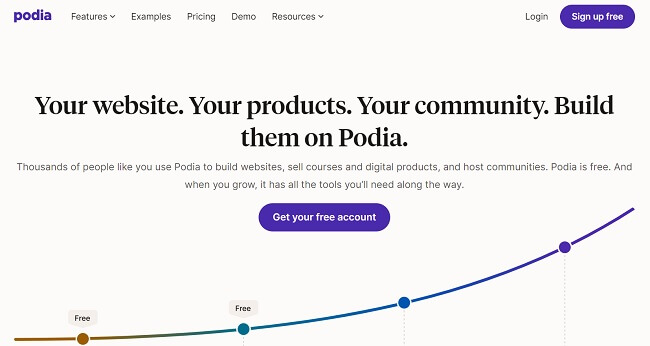
Podia is a very full-featured solution that offers a few exclusive features you don’t get on Teachable. For example, the Communities feature lets you build both free and paid communities where your subscribers can interact, so you don’t need to rely on Facebook Groups. And the pre-launch feature lets you start making sales before you’ve even finished building your course.
You also get access to a bunch of built-in marketing tools to help you drive course sales. That includes lead collection features, built-in email marketing, affiliate marketing, customer messaging, and more.
Podia’s automatic tax collection is another game-changer. Once you turn it on, Podia will automatically calculate and charge your customers the right amount of tax when they make a purchase, based on their location. Trust me, this makes things a lot easier.
We really like Podia’s course creator too. It’s super intuitive to use. You can start by choosing a template and then customize it as needed. When creating your lessons, you can add pretty much any type of media you can think of: images, audio, links, PDFs, video, etc.
And podia includes unlimited video hosting, so you don’t have to rely on third-party hosting services like YouTube and can upload directly to the platform instead.
At the end of each lesson, you can add multiple-choice quizzes, and issue certificates and rewards to those who do well. This kind of build-in assessment helps to keep students engaged and drive positive learning outcomes.
Analytics lets you track the progress of students, and the built-in chat widget means you can send them emails and on-page messages.
Pros and cons
| Pros | Cons |
| All-in-one solution for selling courses and other digital products | Limited developer and admin tools (no open API, website backup function, ability to embed code snippets, etc.) |
| Automatic tax collection | Rigid page design |
| Website builder included | No phone support |
| Zero transaction fees on paid plans | |
| Unlimited everything (courses, students, sales, etc.) | |
| Advanced features (live chat, communities, email marketing, etc.) | |
| Video hosting included |
Pricing
Podia offers a free plan with an 8% transaction fee on sales.
Paid plans start from $33/month and unlike Teachable, there are no transaction fees on any paid plans! You can also sell unlimited courses, digital downloads, coaching products, etc.
Read our Podia review.
#3 – LearnWorlds
LearnWorlds is the best Teachable alternative for professional trainers, academic institutions, companies, and anyone that wants to deliver the best possible learning experiences. It has extremely advanced learning management features and supports SCORM courses.
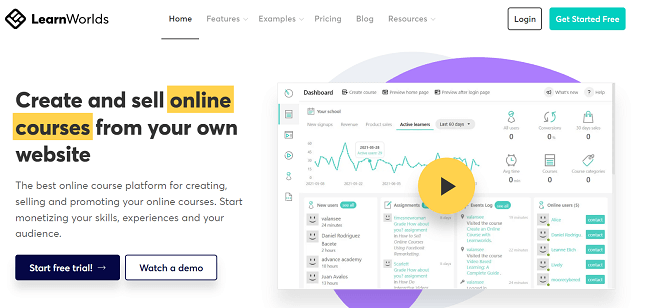
Like Teachable, LearnWorlds gives you everything you need to build and sell online courses, including customizable page templates, an intuitive course builder, integrated marketing tools, in-depth analytics, and more.
But what makes LearnWorlds stand out is its advanced learning tools. In particular, we really like how interactive the LearnWorlds course player is.
With LearnWorlds, your students don’t have to just passively watch your course videos or read through walls of text—they can actively participate in their learning experience.
For example, you can add interactive elements like hotspots, overlays, content tables, quizzes, and links to your videos. As the video plays, students can click these elements in the video player to interact with it, which helps to keep them engaged.
When students are reading through the text, they can highlight it and add their own notes. This helps students to manage their own learning experience and aids with revision.
And interactivity isn’t the only thing we like about LearnWorlds. There are other advanced features too.
For example, LearnWorlds is fully SCORM compliant. What this means in layman’s terms is that the courses you build on LearnWorlds will ‘play well’ with other eLearning software solutions. The same holds true in reverse, so you can easily upload courses you’ve built on other SCORM compliant to LearnWorlds in a few clicks.
In contrast, Teachable doesn’t support SCORM, so you don’t have as much flexibility to switch platforms.
There’s much more we could say about LearnWorlds, but I don’t have time to cover it all here. But one last feature I’ll point out is LearnWorld’s white label mobile app.
You can build your own mobile app for iOS and Android completely under your own brand, which your students can log into and learn on the go. It even supports in-app purchases and push notifications to help you drive more sales.
Pros and cons
| Pros | Cons |
| SCORM compliant | No free plan |
| Interactive course player | Transaction fees on Starter plan |
| 100% white label mobile app | |
| Marketing tools built-in | |
| Excellent for course compliance (includes assessments, etc.) |
Pricing
Plans start at $29 per month with a $5 fee per course sale.
If you want to avoid transaction fees, you can upgrade to a higher-tier plan from $84.15 per month.
A 30-day free trial is available.
Read our LearnWorlds review.
#4 – LearnDash
LearnDash is the best Teachable alternative for anyone who wants to build and sell courses through their WordPress website.
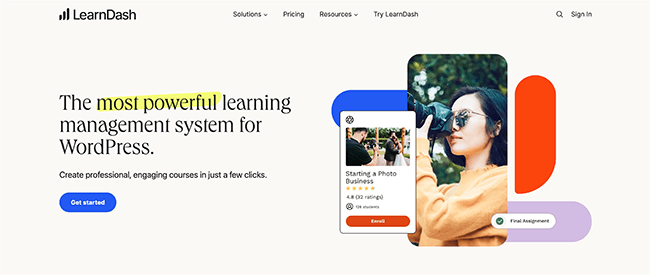
LearnDash is different from the other Teachable alternatives we’ve looked at so far in that it isn’t a standalone course platform. It’s actually an LMS (Learning Management System) plugin built on WordPress.
You install and activate it on your own website. Then, you can build your course content directly in your WordPress dashboard, and start selling through your site. There’s no need to use any third-party platforms, and everything stays on your servers, so you have complete control and ownership of your course.
And because WordPress is an open-source CMS, LearnDash gives you limitless flexibility. You have the freedom to set everything up in a way that works for you and your students. Use any pricing model, any payment gateway, and any multimedia content you want.
Once you’ve created your course, you can publish it to your own website and start making sales.
Another thing I like about LearnDash is its powerful quizzing engine. You have more options than Teachable when it comes to assessments and can choose between 8 different question types, like multiple-choice questions, essays, etc.
And you can even use automations so that students have to receive a certain score in order to ‘graduate’ to the next module or earn a reward.
LearnDash is offered as a WordPress plugin, or you can opt for LearnDash Cloud – the fully hosted version. Remember, that using a dedicated WordPress plugin means it will take more to manage than platforms like Teachable or Thinkific.
You’re responsible for things like your site security, plugin and core software updates, hosting, etc. That can be solved with LearnDash Cloud.
Pros and cons
| Pros | Cons |
| No transaction fees | High learning curve |
| Flexible and affordable WordPress plugin | Not an all-in-one solution |
| Advanced assessment features | |
| Complete control & limitless flexibility | |
| LearnDash Cloud allows you to opt for a fully hosted solution instead of using a WordPress plugin. |
Pricing
LearnDash plans start at $199 per year for 1 site, with no additional transaction fees. That works out at around $16.58 per month.
#5 – Kajabi
Kajabi is an all-in-one platform that gives you everything you need to run your knowledge business. You can use it to create, promote, and sell your own online courses, as well as other knowledge products like coaching and memberships.
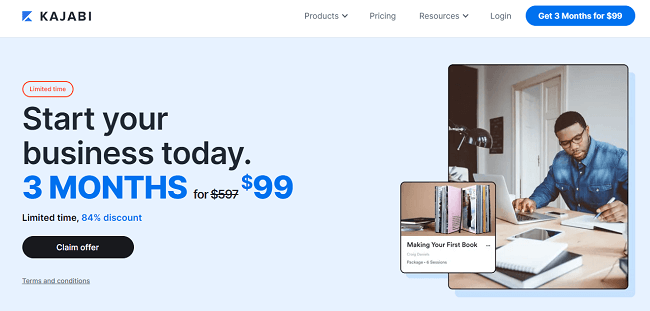
Kajabi comes with all the core features you’d expect, including a course builder, website builder, marketing and sales funnel tools, etc.
But what makes it stand out is its Product Blueprints. These are what Kajabi calls its pre-built templates. They’re really well made and there are options for all types of products, including full-length online courses, mini-courses, drip courses, etc.
The platform also comes with a built-in CRM, checkout, and lots of powerful marketing tools.
Pros and cons
| Pros | Cons |
| Excellent course templates | Expensive |
| All-in-one solution | No free plan |
| CRM | |
| Marketing tools included |
Pricing
Kajabi plans start at $119 per month and there are no transaction fees. You can try it out with a 14-day free trial.
#6 – Mighty Networks
Mighty Networks is the best Teachable alternative for creators who want to build an active, engaged community of learners around their course.
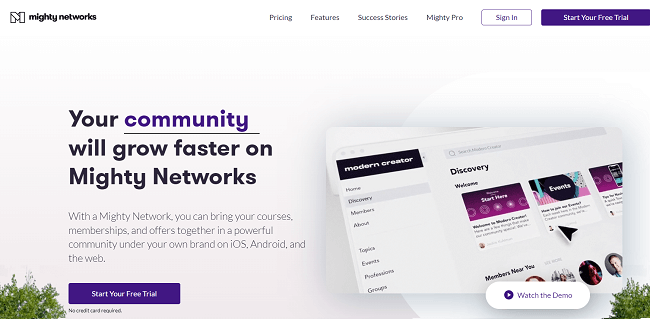
While Teachable is solely a platform that lets you build and sell courses, Mighty Networks is, first and foremost, a community platform. But it also doubles up as an online course platform and website builder.
Its USP is that it helps creators to build thriving free or paid communities under their own brand. As such, it comes with a ton of advanced community-building features that other platforms lack, such as:
- Mighty Effect personalization technology, which tailors the content in each member’s activity feed
- Unlimited members, moderators, and hosts on all plans
- Rich member profiles
- More ways to connect (group chat, direct messaging, interactive polls, live events, etc.)
And that’s just the community stuff. You also get access to Mighty Networks’ powerful native course builder. Use it to create all types of courses and then gate your course content so that only members can access it.
You can choose to charge for courses and community memberships via recurring subscriptions, or just take one-off payments.
Mighty Networks comes with some powerful marketing tools too. One of our favorites is the Ambassador feature. This lets you create your own referral program to incentivize your existing community members to refer new customers.
Plus, you can access in-depth data on your course business and students in the analytics dashboard. And you have complete ownership, so you can download member data, set your own terms and conditions and community guidelines, etc.
But arguably the best thing about Mighty Networks is that you can create your own native mobile app so that your students can access your online courses and communities on iOS and Android. This is useful given the growth of mLearning. In fact, almost two-thirds of engagement on Mighty Networks happens on its mobile apps.
Pros and cons
| Pros | Cons |
| Advanced community-building tools | Overkill if you don’t want to build a community around your course |
| Powerful course builder | Not 100% focused on course building or elearning like some other platforms |
| All-in-one community platform | |
| Native mobile apps |
Pricing
Plans start at $33 per month and there are no transaction fees. The lowest-priced plan includes a website and all the core membership and messaging features.
However, the online course feature is only included in the Business Plan and above, which starts at $99 per month.
#7 – Thrive Apprentice (WordPress only)
Thrive Apprentice is another WordPress course plugin like LearnDash. If you already have a WordPress website and you want to start selling courses through it, it’s a great option.

Thrive Apprentice is available as a standalone plugin or as part of the wider Thrive Suite alongside other plugins like Thrive Architect and Thrive Optimize.
It comes with a drag-and-drop course builder that’s very intuitive, a flexible Visual Editor that you can use to create your course pages (overview, sales, home page, etc.), pre-built templates, and more.
Courses on Thrive Apprentice are split into modules, chapters, and lessons, and you can add pretty much any type of media format to your lessons, including video, text, audio, PDFs, etc.
You have a lot of flexibility when it comes to pricing and delivery options, with support for drip courses. Built-in automations let you unlock content for students at set dates or via triggers such as when they receive a certain quiz grade.
If you don’t like what LearnDash has to offer but you want to build your online courses on WordPress, Thrive Apprentice is definitely worth checking out!
Pros and cons
| Pros | Cons |
| No transaction fees | Not a hosted solution |
| Built on WordPress | High learning curve |
| Powerful automations | |
| Highly flexible | |
| Integrates with all other Thrive Themes plugins |
Pricing
Thrive Apprentice plugin plans start at $149/year (renews at $299/year thereafter). But you can access the entire Thrive Suite of tools including Apprentice in one bundle for $299/year (renews at $599/year thereafter).
Teachable pros and cons
Before we wrap up, let’s talk about why you might want to use one of the above Teachable alternatives in the first place by looking at the platform’s pros and cons.
Pros
- Easy course creation. Teachable’s standout feature is its course creation tool. The intuitive interface makes it easy to create your course sections and lectures and put together your curriculum.
- Drag-and-drop page builder. You can use Teachable’s drag-and-drop builder to customize all your sales, checkout, and thank you pages.
- Integrated ecommerce capabilities. Teachable’s native ecommerce functionality makes it easy to take payments through your course site with no need for third-party integrations. You can accept payments in tons of currencies via all the main payment gateways: Apple Pay, Google Pay, PayPal, etc.
- Flexible payment options. With Teachable, you can offer more ways for your students to pay for your course. Set up product bundles and offer free trials, subscription payments, installments, etc.
- Engagement features. Another great thing about Teachable is all the built-in engagement features, like certificates, quizzes, and other interactive elements. This all helps to keep students motivated and aids positive learning outcomes.
- Unlimited students on all plans. You can have as many students as you want regardless of which plan you sign up for.
- Marketing tools. Teachable offers a few built-in marketing features, including affiliate and email marketing (depending on your plan). You can also drive more sales with upsells, coupons, order bumps, etc.
- Sell more than courses. There was once a time when Teachable was just about courses. And for the most part, it still is. But now you have the option to sell other types of digital products as well.
Cons
- Transaction fees. One of the biggest drawbacks of using Teachable is that transaction fees (of either 5% or $1 + 10%) are unavoidable unless you pay for a higher-tier plan starting at $119/month. And these expensive plans are out of reach for many solopreneurs with smaller budgets.
- Lacks community features. You can’t build, host, and interact with a community on Teachable like you can with some other membership and eLearning platforms. To do so requires integration with a third-party tool like Circle.so. As such, many Teachable users have to rely on outside community platforms like Facebook Groups.
- No Android app. Teachable has an iOS app for students that prefer to learn from their mobiles, but no Android app. Given that over 70% of mobiles run on Android, this cuts out a huge section of the market.
- Rigid page design. Many course creators on Teachable choose to use third-party tools to build their landing pages instead of Teachable for more flexibility.
If you’d like to explore Teachable in more detail, check out our Teachable review.
Choosing the best Teachable alternative for your online business
That concludes our guide to the best Teachable alternatives in 2022. As you can see, there are lots of fantastic online course platforms out there—so which one should you choose?
Well, there’s no right or wrong choice. The best platform for your business will depend on things like the features and integrations you need, your budget, etc. That said, you can’t go wrong with any of our top three picks:
- Thinkific is the overall best Teachable alternative, all things considered. It’s jam-packed with powerful features, lets you have unlimited students, and includes a generous free plan.
- Podia is the best all-in-one course creation platform. It offers more tools and features out of the box than Teachable (like a community feature, customer messaging, email marketing, etc.) and lets you sell courses online and lots of other types of products.
- LearnWorlds is another powerful course creation platform that stands out for its excellent learning management features. It’s the best Teachable alternative for professional trainers and companies.
If you want to learn more about selling online courses or other physical and digital products, you may find our posts on ecommerce platforms and print-on-demand companies helpful.
Disclosure: Our content is reader-supported. If you click on certain links we may make a commission.
