How To Build A Social Media Marketing Strategy: Beginner’s Guide

All successful social media campaigns start with careful planning.
That’s why—rather than just jumping straight in and winging it—your first step should be to put together a social media marketing strategy.
A social media marketing strategy is a planning document that outlines what your goals are, the steps you’re going to take to achieve them, and how you’re going to track your progress towards them. It helps to guide your actions and gives you the focus you need to keep on track.
In this comprehensive guide, we’ll be walking you through exactly how to build a social media strategy that drives results.
1. Analyze your current social media performance
Before you can begin to put together your social media strategy plan for the future, you need to think about where you are right now.
If you’ve already been using social media for a while, start by analyzing your efforts so far. The aim is to find out:
- Which strategies are already working well for you and which aren’t?
- Which social media platforms are you seeing the best results from?
- How many followers do you already have on each platform?
- What kind of average engagement rate are you generating on your social posts?
- What does your brand sentiment look like across social media?
- How does your performance compare to your competitors/industry benchmarks?
- Did you meet your goals for last year? If not, what went wrong?
Once you know all the above, you’ll have a better idea of what you need to work on and which platforms you should focus on.
You’ll also know where your ‘starting point’ is. For example, if your average engagement rate on Instagram is below 0.5% (below industry benchmarks), you might want to set a goal to raise that to 1% by the end of this year. We’ll talk more about setting goals next.
How to get started
To analyze your social media performance, it’s worth investing in a social media management tool if you haven’t already.
All-in-one social media management tools like Sendible or SocialBee come with built-in analytics that can help you to keep track of your performance and uncover useful insights.
Use these tools to run your own audit, see how well your content performed compared to your goals for last year, and highlight any areas that you feel could have been more successful or will need to be changed for the coming year.
The great thing about Sendible is that it includes a social media monitoring tool. Alternatively, you could opt for a dedicated tool like Brand24.
Using these tools, you can get an idea of what people are saying about your brand on the web. Not just when you’re tagged or @mentions, but also the times when your brand is mentioned in name only.
This information can then be used to inform your decisions about your social media strategy moving forwards.
2. Set clear goals
Once you’ve accomplished the above, you’ll have a pretty good idea of where you’re at right now in terms of your social media performance. Now, you can start to think about where you want to get to.
An effective social media marketing plan starts with setting clear, measurable goals. Ask yourself this: what exactly do you want from social media?
For example, are you hoping to boost your brand awareness? Drive traffic to your website? Improve customer engagement? Generate quality leads?
Make sure you take the time to nail your goals down now as they’ll form the foundation of your whole social media marketing strategy.
How to get started
When you’re defining your goals, we’d suggest using the goal pyramid. The goal pyramid involves breaking your goals up into three different levels.
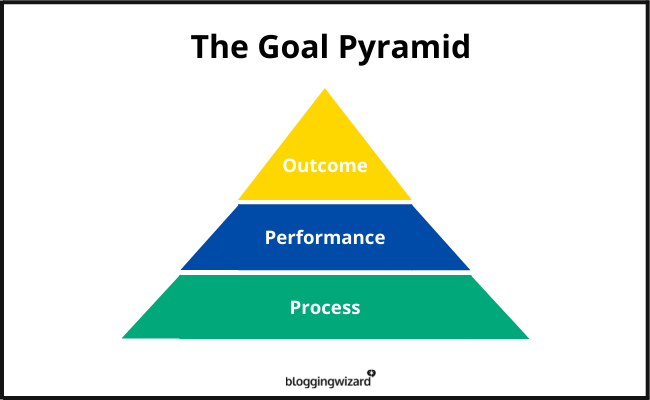
At the top of the pyramid, you have your outcome goal. This is the overarching goal — the broad business objectives that you want to achieve and the time by which you hope to achieve them. Outcome goals should always be SMART: specific, measurable, achievable, relevant, and time-based:
- Increase your social media followers to 10,000+ in 12 months
- Improve brand sentiment by increasing positive mentions from 40% to 60% by the next quarter.
- Drive 1,000+ page visits from social media per month by next year
Once you have your outcome goal, you can break that down into performance goals. Performance goals occupy the next tier down in the pyramid and are essentially smaller goals that contribute towards the outcome goal.
For example, if your outcome goal is to increase your social media followers to 10,000 or more in a year, some performance goals that could help you to get there might be:
- Post more frequently
- Increase average engagement rate on social posts
- Improve your total number of impressions and reach
Next, you can break that down even further into process goals. These occupy the bottom rung of your pyramid and are highly measurable actions that you have total control over. To find your process goals, ask yourself what you’ll need to do to achieve your performance goals. Sticking with the above example, we might set process goals like:
- Increase post frequency from 2 to 5 social posts per week
- Use at least 3 hashtags on every post to improve reach
- Run at least one social media giveaway per month to improve reach and engagement
3. Identify your KPIs
Data is what drives any good social media strategy. In order to measure progress towards your goals, you need to establish some KPIs (key performance indicators)—important metrics that reveal how well you’re performing.
Your goals should determine which specific KPIs you should be tracking. For example, if your outcome goal is to drive 25% more conversions from social media, you’ll probably want to measure KPIs such as reach, click-through rate, and conversion rates.
Here are some other examples of KPIs you might want to keep track of, depending on your goals:
- Reach / Impressions. These metrics tell you the number of unique viewers who see your posts.
- Engagement rate. You can calculate engagement by dividing the total number of engagements (likes, comments, etc.) by the total number of impressions.
- Likes, comments, shares, etc. In addition to the overall engagement rate, you can also keep track of individual engagement metrics such as likes, comments, shares, and retweets.
- Click-through rate. If you’re using social media to drive traffic to your landing pages, you’ll probably want to measure the click-through rate. This tells you the number of people that click your links as a percentage of overall impressions.
- Brand mentions. This tells you how many times your brand is mentioned on social media. It can help you to get a better idea of brand awareness.
- Brand sentiment. This tells you how people feel about your brand by looking at the context of your brand mentions and whether people are talking about you in a positive, neutral, or negative context.
- Response rate. This metric tells you how many social comments your team is responding to and how fast they’re responding. It may be a useful KPI to track if your goals are customer service-focused
- Share of voice. This tells you how much of the social media landscape your brand occupies compared to your competitors.
How to get started
Again, in order to track KPIs, you’re going to need the right tools. You can do this easily with tools like Iconosquare.
Both come with powerful social media reporting features that can help you to keep track of all your KPIs.
For more ideas, you might want to check out our roundups of the social media analytics and reporting tools or social media dashboard tools.
4. Consider your target audience and choose your platforms
Next, take some time to consider your target audience. Ask yourself this: Who are you trying to reach through your social media marketing efforts?
Different audience segments use different social media platforms. For example, platforms like TikTok are a favorite amongst younger generations of consumers, like Gen Z and Millennials, whereas older users are more likely to use Facebook than other social media platforms.
Meanwhile, Pinterest has a primarily female user base, and LinkedIn has a B2B audience.
And each social network is growing at a different rate.
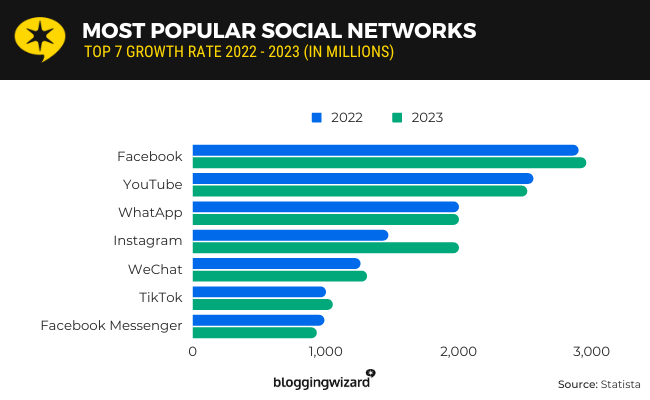
Once you know who your target demographics are, you can focus your efforts on the social media platforms that they’re most active on.
The important thing here is to look at the data. You can find information about the different demographics that make up each platform’s user base in our statistic roundups:
- General social media statistics
- Facebook statistics
- Instagram statistics
- Twitter statistics
- LinkedIn statistics
- TikTok statistics
It’s also important to factor in how users interact with each of these platforms and how that aligns with your business goals. For example, many people get their news from Facebook and Twitter but prefer platforms like Pinterest or Instagram to find new products.
Again, you can find more information about these user habits in our stats roundups. Factor it all into your decision about which social media platforms to target.
How to get started
Start by putting together a comprehensive target audience/buyer persona. Make sure to include information like their:
- Sex/Gender
- Age
- Location
- Interests
- Average income
- Favorite social media platform
- Preferred type of content
This will all help with planning your social media strategy. If you’re not sure who your target audience is, it can help to look at your existing audience.
Audiense is a great tool for this. It gives you a clear picture of who your different audience segments are, how you can reach them, and reveal other valuable insights based on your existing data. While it does only support Twitter, you can uncover demographic data that is useful across other social networks, and your wider content marketing strategy.
5. Plan your content and set brand style guidelines
Now we know what our goals and KPIs are and who we’re targeting, we can start to put together a content plan. Your content plan is probably the most important part of your social media strategy.
It tells you what types of content you’re going to post and provides some general guidelines to help direct your team. Here’s how to put it together.
How to get started
There’s a lot to say about planning content and we don’t have time to cover everything. Instead, we’re just going to outline two of the most important elements that you’ll definitely want to include in your plan.
Content mix
Your content mix refers to the different ‘types’ of content you’re going to be posting. Think about both the format (i.e. text updates, images, stories, short-form or long-form videos, curated content, contests, etc.) and the purpose (informational, educational, promotional, entertaining, etc.).
You might want to use the 80-20 rule, which says that only 20% of your posts should directly promote your brand and the other 80% should be to educate, entertain, or inform.
And of course, aim for a good mix of different post formats to keep things fresh. Make a note of the proportion of posts on each platform you want to be in each format (e.g. on Instagram, you might post 50% images, 20% Reels, and 30% Stories).
Pro tip: You can save a ton of time by using curated content in your mix in addition to the content you create yourself. Missinglettr is a great tool for this. It automatically discovers content that your audience loves and shares it for you.
Brand style guidelines
Consistency is important when it comes to social media. Put in place some style guidelines for your team to ensure the same colors, themes, and other stylistic elements are used across all your visual social media posts.
A great way to do this is to leverage templates. You can use design tools like Visme to set up branded templates and reusable content blocks that can then be reused in all your posts.
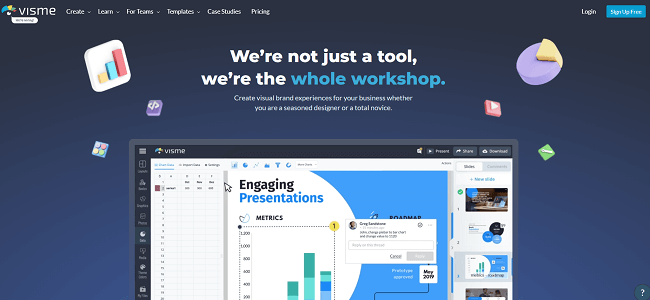
In addition to boosting brand recognition, reusing templates can help to create a cohesive aesthetic across your social feeds. And once you add your brand colors into the platform, you can save a lot of time.
You can find other graphic design tools to help you create scroll-stopping social posts in our roundup of the best image editing tools.
Prioritize the right social media platforms
You’re going to need to consider the platforms where your audience is most active.
Chances are that it will make sense to be on networks like Instagram, TikTok, and Facebook regardless. But don’t forget about smaller niche platforms or even community-focused platforms like Reddit.
Also, you may need to reconfigure certain parts of your social media strategy to account for the nuances of each social media platforms. Alternatively, it may make sense to create a dedicated strategy for specific networks. For example, you may want to create a specific Facebook marketing strategy.
Be sure to consider the demographics of your customer/audience personas when planning your content and deciding which platforms they’ll be a good fit for.
6. Consider new content types
A new year means a fresh start, and it’s a good idea to remember this when planning your social media strategy.
If you found that your content didn’t achieve the results you were hoping for last year, or you’ve switched your focus to a different goal, then it’s important to consider what types of content will work best for your audience based on your new goals.
For example, if you share mostly image based content, you may consider creating short videos. Particularly Instagram Stories.
Alternatively, you could repurpose blog posts into digestible social media posts – text, image, or even video based.
Unfortunately, there is no one size fits all approach to social media for businesses. It’s more important than ever to be testing out new and innovative content types to keep your followers engaged and interacting with your post. So, be sure to think outside the box when it comes to choosing your content types and planning your upcoming campaigns.
How to get started
Review the content you created last year and see which types of posts performed best. Be sure to consider all features that your social media platforms have to offer.
Once you have an idea of which types of content perform best on your social media accounts, have a think about new types of content that could help you reach your goals.
For example, using giveaway apps like SweepWidget can help you to create engaging contests and giveaways that boost engagement and brand awareness, and drive leads and sales.
Similarly, you can use online quiz makers like TryInteract to create engaging quizzes to learn more about your audience.
If your goals are focused on improving reach and increasing exposure, then influencer marketing campaigns could be a good choice for your businesses.
7. Set up your content calendar
It’s not enough to just plan the type of content you’re going to produce. You also need to have a social media marketing plan in place for when you’ll share it in order to maximize reach and engagement. That’s where your content calendar comes in.
Your calendar lists all the times and dates you’re going to publish content to different networks. You can use it to map out your social media strategy and schedule posts way in advance. It also ensures that your posts are spaced out effectively and enables you to publish them at the best time for your audience.
How to get started
First, you’re going to need a social media scheduling tool. Many social media management tools include calendar features, and you can also get dedicated calendar tools too. These tools integrate with your social media accounts so you can schedule posts in advance using their integrated calendar.
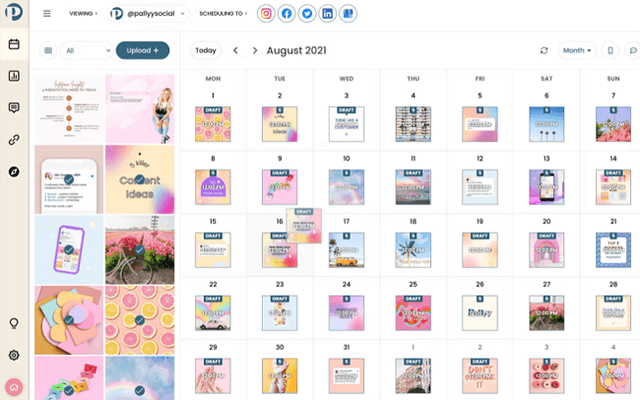
Sendible has a social calendar which is a great option. Alternatively, Pallyy and SocialBee are options worth exploring as well. Also, Pallyy has a free plan that might be enough for your needs.
Once you’ve signed up, you can start filling out your calendar. But first, you’ll need to consider the best times to post for your audience and the platform you’re scheduling to. This will impact your engagement significantly.
There are plenty of studies that suggest the best times to post but it ultimately depends on your own audience. Still, these studies can provide a useful starting point.
To learn more, check out our post on the best times to post on social media.
8. Organize your team
Note: If you don’t have a team and don’t plan to outsource any aspects of your social media strategy, you may want to skip this section. However, if you plan to outsource later, it’s worth reading this section so you can implement specific tools in advance.
When it comes to social media marketing, you can take one of two approaches. You can manage all of your social media accounts in-house or you can outsource various tasks to social media managers, virtual assistants, and content creators. Both are good options and the one you should choose will depend on your business needs.
If you’re a smaller business with a small social media marketing team, then outsourcing is often the most efficient and affordable option.
Whereas, if you have a larger social media marketing department within the company, and you want to put a strong emphasis on consistent branding then managing your social media efforts in-house is the better option. Whichever route you go down, it’s essential to have workflows in place that ensure that all of the members of your team can collaborate easily and efficiently.
Some ways to do this include the use of content calendars, as we mentioned above, as well as using tools that combine all your social media interactions into one easy-to-use inbox.
Also, if you’re outsourcing to social media managers etc, then it’s a good idea to choose a platform that can help you to easily assign tasks, and communicate with the various members of your team.
How to get started
The first step you should take when organizing your social media team is selecting the right tools for the job.
Social media tools like Sendible make it easy to add your team and provide an approval workflow for your social media content & messages from followers.
You can create accounts for your team members and set up workflow approvals easily. On a personal note, I particularly like the social inbox – this makes it easy to see all of our mentions/comments/messages in one location. No need to jump between multiple social networks. And, I can easily assign social messages to another team member.
For easy communication, and managing remote teams, consider tools such as Slack or Trello which will help you to manage your workflows more efficiently.
If you need a more powerful project management tool, check out Notion. It’s particularly unique compared to other tools because it is block based and modular. This means you can create a project management system that works for your business. Rather than being forced into using a specific workflow.
What sets Notion apart is that it’s a modular platform. It doesn’t force you to fit your business into someone else’s workflow. You can create your own. We tested a lot of project management tools but ended up building our own custom workflow using Notion.
9. Consider and plan your influencer campaigns
No matter what your social media goals are for the year, working and networking with influencers should be something you strongly consider. Influencer marketing can help you to grow your audience, expand your reach, boost brand awareness and improve your brand image.
Collaborating with influencers is a very good choice for brands and solopreneurs alike, but it can be a tricky business, so there are some things you should consider in order to make sure that your influencer campaigns go off without a hitch.
Firstly, you need to make sure that you choose reputable influencers that are a good fit for your business. Choosing just any influencer with a high follower count is equivalent to flushing your marketing budget down the drain. You need to choose influencers that have a lot of sway in your niche, and that are skilled at content creation and professional to work with.
Having a solid content plan and brand style requirement in place can make influencer collaborations much easier, but you still have to manage your campaigns carefully to ensure you get the results you had hoped.
How to get started
Use influencer research tools like ContentStudio and Upfluence to find relevant and influential creators in your niche. Then, reach out to them using social media channels or via email.
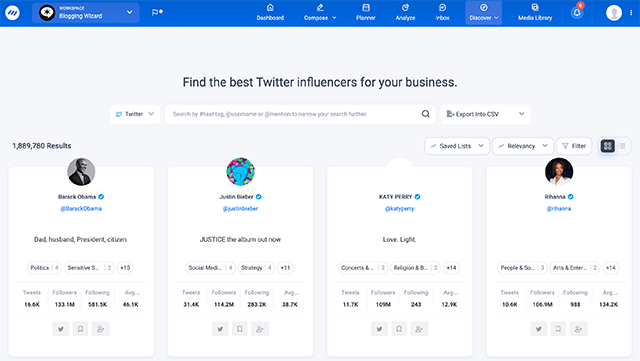
You can approach influencer marketing in several ways. The easiest is to simply incorporate influencers within your content. This can be done by inviting influencers to share a quote for a post, be a guest on your podcast, or interviewing them.
You help them and they help you. Then, the more influencers you network with, the more your circle of influence will grow.
The other approach is through paid campaigns. A lot of brands have started shifting budget to this area and away from traditional advertising because it can be far more effective.
However, when working with influencers on paid campaigns, be sure to do everything ‘above board’.
This means properly reviewing their media kits, setting clear parameters for your collaborations, and using contracts to ensure that deadlines are met and everybody understands their responsibilities during the campaign.
Interacting with influencers can often seem relaxed and casual, but for the protection of your brand, and theirs, it’s important to build professional relationships right from the get-go.
Also, when working with influencers on platforms like Instagram, look out for fake followers. You can usually tell if an account has fake followers if the number of likes on each post are unusually consistent. It’s not that common, but it’s definitely something that brands should be wary of when choosing influencers to work with.
10. Set up automations where possible
There are a lot of different steps involved with crafting the perfect strategy and executing it. You need to consider content curation and creation, interacting with influencers, linking, branding, interacting with followers… and the list goes on.
With so many micro-tasks involved, it’s important to save time where you can.
Fortunately, with the help of social media automation tools, you can automate some of the more time-consuming elements of social media marketing, including responding to FAQ’s from your followers and more. You can even use automation to automatically create content using information from your blog’s RSS feed.
However, before you can see the benefit of your automation, you need to set them up using the tools that work best for your business goals.
This is something that’s best to complete at the start of the year when you are finalizing your planning. You can then tweak and improve your automation throughout the year based on the evolution of your strategy and your results.
How to get started
Have a think about your usual workflows and your strategy for the upcoming year to determine which social media automation will be most beneficial for your business.
Then, source the relevant tools for the job. Here are some examples of some of the best social media automation tools and how they can help you:
- Missinglettr – You can use Missinglettr to set up automated drip campaigns for your social media accounts. The tool pulls content from your blog for you to create social media posts quickly. This is a good choice for brands looking to maintain a strong social media presence but doesn’t have a ton of time to dedicate to content creation. They have a free plan which will be enough for some users. And they have a paid add-on called ‘Curate’ which you can use to get more shares on your content.
- IFTTT – IFTTT can be used to connect social media platforms and automatically distribute content on your various social media accounts. For example, if you post on Instagram, you can use IFTTT to automatically sync your Instagram account with your Pinterest account, and post the same image to Twitter, Tumblr, and more.
- Quuu Promote – You can use this tool to automate content promotion, and share posts across social media directly from your RSS feed.
Setting up social media automation is by no means essential, but whilst planning your overall social media strategy, it’s a good idea to consider them. They can free up time and help to make your social media campaigns consistent and efficient, thus improving results and giving your team members time to focus on your goals and KPIs.
11. Analyze results and optimize regularly
The key to building a successful social media strategy ultimately comes down to understanding what is working and what isn’t. This means analyzing and optimizing your social media performance regularly.
No matter how well planned your content is, you can never be exactly sure how it’s going to be received by your audience. By keeping a close eye on your social media analytics, you can be the first to know if one of your campaigns isn’t performing as well as you expected, and you can pivot your plans in order to incorporate new ideas that will be more suitable for helping your reach your goals.
In order to analyze and optimize your campaigns efficiently, you’ll need to choose a tool that will provide analytics that aligns with your goals.
For example, if your goal is to increase engagement, then you’ll need a tool that provides advanced engagement analytics. Similarly, if you’re planning to improve your brand image and increase mentions of your brand online, then a brand monitoring tool might be a good fit for you too.
How to get started
The first thing you’ll need to do is choose an appropriate social media management tool with analytics features if you don’t already have one.
Once you’ve done that, choose an interval at which you plan to review your analytics for your campaigns. Setting a schedule for analytics checks is better than checking your social media analytics at random intervals, as it will help you to more easily identify trends and gain insights.
You may want to assess your campaign performance every few days, weekly, or at key points during your campaign. If you have a tool with an automated reporting feature, it’s a good idea to set up a weekly or bi-weekly report to be sent out to key members of your team.
When analyzing the insights, you should always have your goals and KPIs in mind. If your campaigns are not performing as expected, then work with your team to make adjustments where needed, and don’t be afraid to try new things, and test out new ideas.
Successful social media marketing involves a lot of trial and error, so remember to be flexible, patient, and open to new ideas.
Final thoughts
Creating a successful social media strategy isn’t easy, but by addressing the points in this article and building the perfect social media tool stack, you should be able to easily create the perfect social media strategy to help you achieve your goals, whatever they may be.
Finally, if you want to improve your social media strategy further, be sure to check out our article on the latest social media statistics and trends.
Related reading:
Disclosure: Our content is reader-supported. If you click on certain links we may make a commission.
