9 Best Instagram Link In Bio Tools (2024 Comparison)

Want to get more out of your bio link on Instagram?
In this post, you’ll find a variety of awesome link in bio tools that can help.
You can use any of these tools to create a high-converting landing page to house all your most important links and content, then share a link to it in your bio.
And as an extra bonus, a lot of these tools also include other useful features to help you to better manage your socials, grow your audience, and generate leads.
#1 – Shorby
Shorby is our top pick for the overall best Instagram link in bio tool. It has some really cool features and it’s super easy to use.
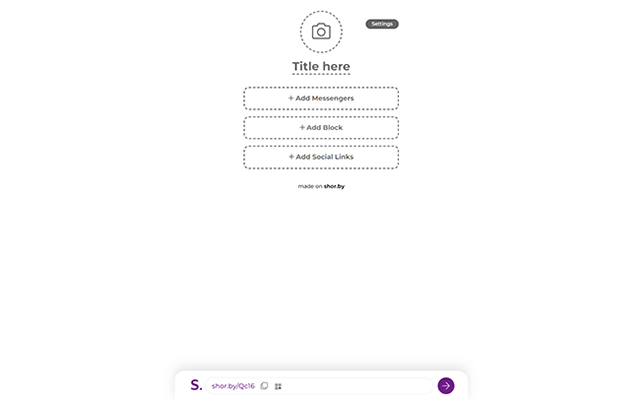
Shorby’s Smart Page builder makes it easy to create a micro-landing page that you can use for your Instagram bio link, then fill that page with links to all the pages you want to drive traffic to.
To get started, log in to Shorby. Then, add a title for your Smart Page, and upload a profile image. After that, you can start adding Blocks, Social Links, and Messenger links to the page.
Blocks can be text blocks, countdown blocks, buttons or cards that link to specific website pages, or dynamic feeds. Dynamic feed blocks automatically pull in links to your latest content whenever you publish.
For example, you can create dynamic feeds with your latest WordPress blog posts, YouTube videos, Etsy products, or any other RSS feed content.
If your buttons or cards point to product pages, you can change the link to show an image and a price tag, which helps make it more clickable. You also have the option of using Pop animations, which can make your links stand out even more.
Blocks can be scheduled ahead of time. You can set a start date (when your links first appear) and an end date (when they disappear), which is super useful for time-sensitive campaigns.
Messenger Links are another really cool feature. Page visitors can click them to contact you by whatever method you choose (i.e. Phone, WhatsApp, Skype, Email, etc.).
Once you’re finished, just click Publish and grab your Short Link, then add it to your bio. You’ll be able to see how many people have visited the page and clicked on each link therein from your dashboard.
Key features
- Customizable Smart Pages
- Unlimited Links per page
- Price tags
- Blocks scheduler
- Direct Messenger buttons
- Dynamic feeds
- Click analytics and insights
- Tracking pixels
- Custom domain
- Short links
- Shor rewards
- Teams & projects
Pros
- Easy to use
- Messenger Links are great for lead generation
- Customizable pages
- Useful features (e.g. animations, link scheduling, and dynamic feeds)
Cons
- No free plan
- Limited analytics data (clicks only)
Pricing
Plans start from $15/month, save up to 22% when you pay annually. Get started with a 5-day free trial.
Read our Shorby review.
#2 – Pallyy
Pallyy is an all-in-one social media tool that comes complete with a built-in link-in-bio tool.
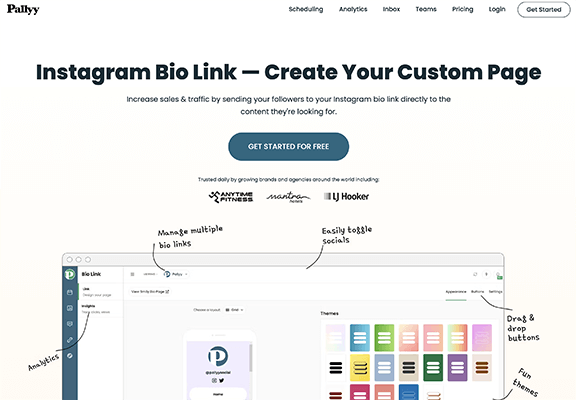
There are two ways to create a link in bio page with Pallyy.
The first option is to build a simple micro-page and add buttons with all the priority links and content you want to feature, just like you would with Shorby. Then, make it your own by changing the theme, colors, backgrounds, profile image, etc.
The other option is to create a grid-style page. If you go down this route, Pallyy will replicate your Instagram profile on a custom micro-landing page. It’ll pull in all your posts and display them in the same grid format viewers would see on your Instagram page, but let you add a link to each post.
The latter method is super useful if you run lots of different campaigns in tandem, as you can promote a different URL in each post.
But the link in bio tool is just the start. With Pallyy, you also get tons of other features to help you manage not just your Instagram, but also your Facebook, Twitter, Pinterest, TikTok, and LinkedIn profiles.
The built-in social media scheduler lets you schedule posts to all of the above in an intuitive content calendar. You can even preview how your scheduled posts will look on Instagram when they’re live with the Feed Planner.
On top of that, there’s a social inbox where you can manage and reply to all your comments and messages, an analytics tool where you can gather insights about your performance, and lots of other cool stuff.
Key features
- List style bio link page
- Grid style bio link page
- Insights (link tracking and impressions)
- Inbox
- Scheduling
- Feed Planner
- Analytics
- Team collaboration
Pros
- Grid-style pages are very useful
- Feature-rich
- Affordable
- Easy to use
- Supports multiple platforms (Instagram, Facebook, Twitter, LinkedIn, GMB, Pinterest, and TikTok)
Cons
- No RSS feed
- Not a dedicated link in bio tool
Pricing
Free plan available. Premium plan costs $15/month, save 10% when billed annually. Try the Premium plan free for 14 days.
Read our Pallyy review.
#3 – Tap.bio
Tap.bio is probably the best-looking link in bio tool on this list. Use it to create your own mini website that looks just like an Instagram Story.
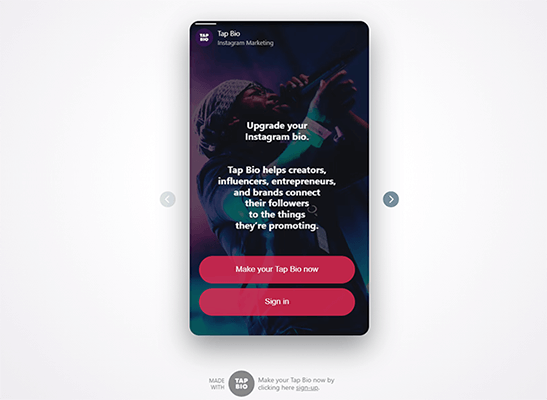
You make your Tap.bio mini-site by adding Cards. Each card is like a page on your website. Users can swipe left and right to switch between cards, just like they’d flick between posts on an Instagram Story.
There are lots of different card types to choose from.
The Simple Card is good for when you just want to add a single call-to-action on one page. It features a full-screen background image, text with your CTA, and a single eye-catching button link.
The Instagram Card automatically makes all your Instagram posts tappable and displays them on the page, like Pallyy’s grid-style page that we looked at earlier. And the Links Card lets you add multiple button links on one card, like a regular Shorby page.
My favorite card type, though, is the Email Collection Card. It lets you create a page featuring an opt-in form to build your mailing list.
The YouTube Card is pretty neat too. It automatically pulls in and features your latest videos on the page. You can do the same with all your latest Tweets with the Twitter card.
Once you’re finished creating your Tap.bio site, grab the link and add it to your Insta bio to start sending your followers to it.
You’ll be able to track statistics like visitors and clicks on each card on your site. And you can even retarget those who click your links with ads on Facebook, Instagram, and Google.
Social links, stats on each card, retargeting, when you publish, share your tap bio page link in your Instagram profile and you’re done.
Key features
- Customizable mini-sites
- Cards
- Opt-in forms
- Dynamic feeds
- Statistics
- Link tracking
- Retargeting
Pros
- Mini-sites look great
- Optimized for conversions
- Innovative Cards feature
- Easy to use
Cons
- Mandatory ‘Friends of Tap Bio’ Card (only Gold or Platinum users can remove it)
- Limited stats
Pricing
Free plan available. Paid plans start from $5/month, or $36/year.
#4 – Woorise
Woorise is a powerful all-in-one lead generation and marketing platform. It’s designed to help marketers create interactive content. But it can build link in bio pages as well.
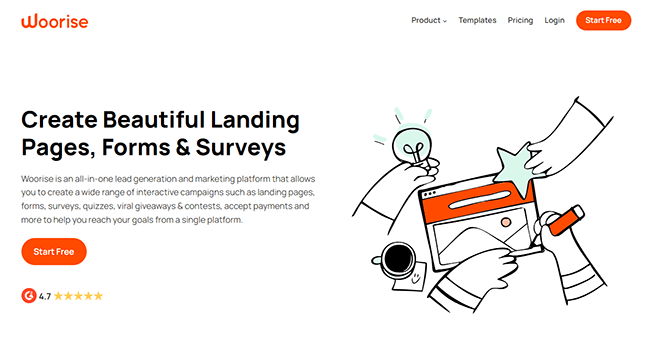
The Woorise bio look tool is super easy to use and highly customizable.
Use the drag-and-drop interface to create your page and personalize it with your own text, links, images, GIFs, videos, etc. Then, share your branded link in your Insta bio, or anywhere else.
Aside from the link in bio tool, Woorise also comes with lots of other goodies.
You can use it to build all sorts of interactive content that generates leads, including landing pages, forms, surveys, quizzes, and giveaways.
I really like the giveaways tool in particular. Use it to set up viral social media contests with customizable entry conditions and prizes, and select winners automatically or manually.
Woorise even comes with built-in payment collection features so you can create checkout pages, sell products, and accept donations.
Key features
- Link in bio tool
- Landing pages
- Forms
- Surveys
- Quizzes
- Giveaways
- Payments
Pros
- Highly customizable
- Feature-rich
- Great for lead generation
Cons
- Might be overkill if you just want a dedicated landing page builder
- Support could be better
Pricing
Paid plans start from $29/month, save 20% when billed yearly.
Read our Woorise review.
#5 – Linktree
Linktree is one of the oldest and most popular bio link tools around, with over 40 million users. It’s easy to use, powerful, and has everything you need to create bio link landing pages that convert.
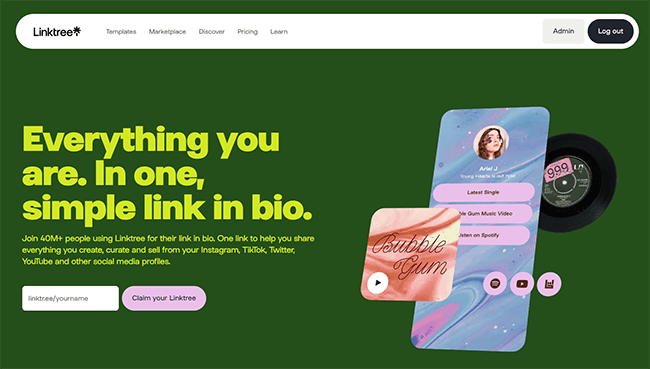
One thing we really like about Linktree is its template library. This is something you don’t get with most of its competitors (including the tools we’ve looked at so far).
You can browse the template library to find pre-built Linktree pages with different visual styles, integrations, and Link Apps. Then, open it up and customize it in the page builder to make it your own.
Speaking of which, the page builder is super easy to use. You just click + Add link, then paste in a URL or choose a Link App.
Link Apps are pre-made integrations that do different things, like share music or YouTube videos, showcase Pinterest pins, etc.
There are even Link Apps to help you make money, like a Tip Jar app that you can use to collect donations, or a Store app that you can use to sell products.
You can customize the way your Linktree looks under the Appearance tab, and view detailed insights from the Analytics tab. Your Linktree page comes with a custom shortlink that you can share on all your socials.
Key features
- Customizable Linktree pages
- Short link
- Link Apps
- Template library
- Integrations
- QR codes
- Payments
- Social icons
Pros
- Great templates
- Good selection of Link Apps
- Highly customizable
- Affordable
- Easy to use
Cons
- Only list-style pages (no grid-style feed replica pages)
Pricing
Free plan available. Paid plans start from $6/month
#6 – Lnk.Bio
Lnk.Bio is a simple link in bio tool that looks great. It’s not as advanced as some of the other tools in this list, but it’s probably the easiest one to use.
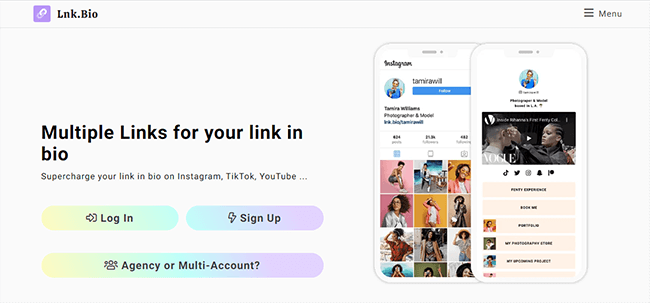
The best thing about Lnk.Bio is the way the pages look. They have an elegant aesthetic that matches Instagram’s UI. And you can customize the style by choosing between different themes and layout options.
You can create your page in a couple of clicks. Then, just tap the buttons on the screen to add in your links and products.
The layout is customizable, so you can choose whether to display your links in a list format or grid format. If you choose a grid format, you get to decide how many items to display per row/column.
You can even customize the layout for mobile and desktop independently, which is pretty neat.
Key features
- Personal URL
- Add unlimited links
- Social profiles
- Donations
- Shop
- Pin to top
- Link scheduling
- Button effects
- Statistics
- Lead generation features
Pros
- Very affordable
- Nice design
- Lots of customization options
Cons
- Analytics could be better
Pricing
Free plan available. Paid plans start at just $0.99/month.
#7 – Linkin.bio by Later
Later is a popular all-in-one social media management platform and Linkin.bio is their built-in link in bio tool.
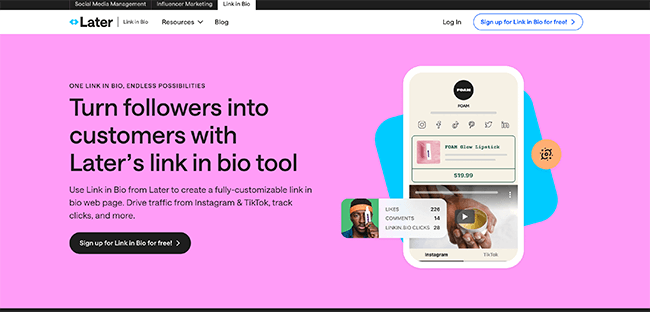
You can use Linkin.bio to create a customizable mini web page featuring all your promotional links in minutes, and then link to it on Instagram and TikTok.
First, choose whether you want a light or dark theme. Then add in all the links and content you want to feature and customize the style to match your brand aesthetic. One thing we like about Linkin.bio is that it’s one of the few tools that lets you add multiple links per post (up to 5).
Aside from Linkin.bio, Later also comes with scheduling and publishing tools, content creation tools, an Instagram caption writer, a mobile app, and more.
Key features
- Linkin.bio pages
- Link tracking
- Link scheduling
- GA integration
- Scheduler
- Content creation
- Caption writer
- Mobile app
Pros
- Feature rich
- Add multiple links per post
- Easy to use
- All-in-one tool
Cons
- Support could be better
Pricing
Free plan available. Paid plans start from $25/month, get 2 months free when you pay yearly. Get started with a 14-day free trial.
#8 – Leadpages
Leadpages is a landing page builder with some really nice link in bio page templates.
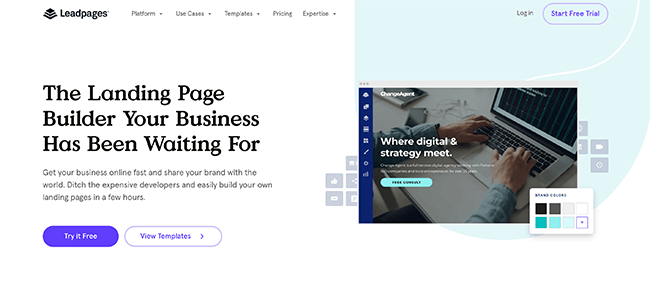
Leadpages is different from the other tools we’ve looked at so far in that it isn’t marketed as a link in bio tool. It’s best known as a page builder.
You can use it to create all the landing pages you need, including things like checkout pages, lead capture pages, newsletter sign-up pages, thank you pages, etc.
However, they also have an ‘About & Bio’ section in their template gallery, where you’ll find a ton of pre-built mobile landing pages that would work great for your Instagram bio.
And because Leadpages is a dedicated page builder, they’re much more customizable than the mini pages you build with other link in bio tools. You can even use the built-in A/B testing tool to split-test different designs and see which works best.
Key features
- Landing page builder
- Conversion tools
- Templates
- Blocks and widgets
- A/B testing
- Analytics
- Forms
- Popups
- Digital file hosting & delivery
Pros
- Extensive customization options
- Lots of templates to choose from
- Best page builder
- A/B testing and optimization features
Cons
- Not a dedicated link-in-bio tool
- No short links
Pricing
Plans start from $49/month, discounts available when you pay yearly. Get started with a 14-day free trial.
Read our Leadpages review.
#9 – JotURL
JotURL is a powerful link management platform with lots of useful features, including a link in bio tool.
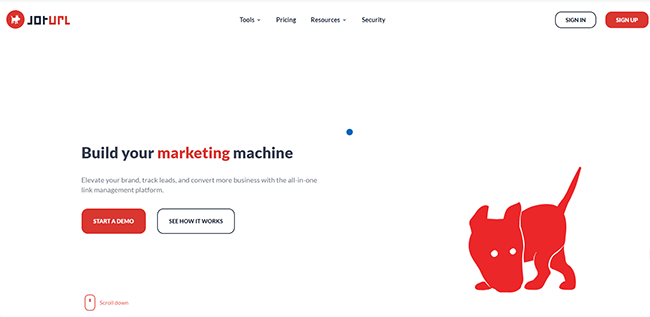
JotURL’s link in bio tool is called JotBio. It lets you create branded, high-converting mobile landing pages that promote your offers and links.
The simple drag-and-drop interface makes it easy to set your page up, and there are extensive customization options (including direct CSS theme customization).
You can embed things like YouTube videos and live streams in your landing pages, add messaging app buttons, social links, and more
Aside from JotBio, JotURL also offers other features to help you get more out of your links, like link conversion tracking, a UTM link builder and manager, advanced deep linking, retargeting, and more.
Key features
- JotBio (link in bio page)
- Branded links
- QR codes
- Monitoring
- Deep linking
- CTAs
- UTM builder
Pros
- Advanced link management and optimization tools
- Extensive customization options
- High-converting pages
Cons
- No free plan
- Less easy to use than some other options
Pricing
Plans start from €9/month, and discounts are available for yearly plans. Get started with a 14-day free trial.
Frequently asked questions
Final thoughts
That wraps up our roundup of the best Instagram link in bio tools on the market.
Not sure which one to choose? We’ll make it simple:
- If you want a dedicated link in bio tool, you can’t go wrong with Shorby. It’s the best choice for most Instagram users.
- If you want an all-in-one social media tool, your best option is Pallyy. You can use it to create social media bio link page, schedule posts, manage your inbox, and more.
While you’re here, here are some other posts you might want to check out:
- How Many Instagram Followers Do You Need To Make Money?
- 11 Best Instagram Schedulers (Comparison)
- How To Make Money On Instagram: 9 Ways To Profit
- 32 Latest Instagram Statistics: The Definitive List
Good luck!
Disclosure: Our content is reader-supported. If you click on certain links we may make a commission.
