The Best Chatbot Builders For 2024 (Comparison)

Are you looking for the best chatbot builder to engage and convert visitors, and help your customers?
Chatbots are on the rise, and whether you use them for sales, marketing, or support, they can be a great addition to your virtual team.
In this article, we’ve rounded up the best chatbot builders on the market.
First, we’ll walk you through each chatbot builder and its standout features. And then, we’ll share some recommendations based on different use cases so that you can choose the best chatbot builder to grow your business.
The best chatbot software tools compared
Here’s our line-up of the best chatbot builders on the market:
1. ChatBot
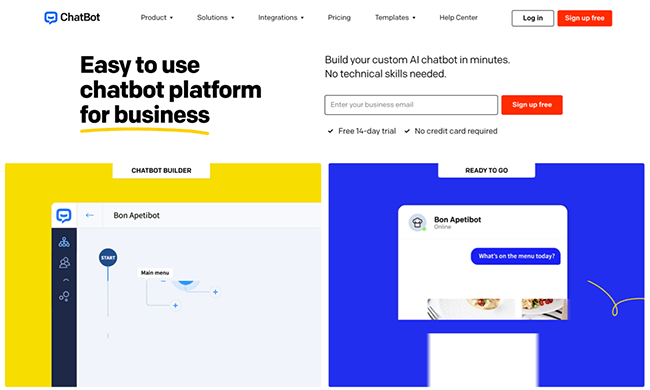
ChatBot is an easy-to-use chatbot builder that lets you create virtual assistants for your websites, Facebook pages, and messaging apps. (It’s from the same company as LiveChat.)
You can launch your first chatbot in minutes using one of the industry-specific templates, such as sales, bookings, recruitment, and more. Or quickly customize the Stories (conversation scenarios) with the drag-and-drop visual builder.
Chatbot lets you combine dynamic responses (text, buttons, and images) with powerful actions to build the Story you require. And then test the scenario before you go live.
Plus, you can also train your chatbot to recognize keywords and apply smart filters to guide chats based on your criteria.
Once deployed, you can track the performance of your chatbots with the built-in reports and metrics. For instance, you can see the number of chats, busy periods, and interactions. Plus, you can pass the data to your CRM and marketing automation software as qualified leads.
Standout features:
- Start with a wide choice of ready-to-use templates.
- Customize stories with the visual builder.
- Combine dynamic responses with powerful actions.
- Track the performance of your chatbots.
- Integrate with 3rd-party apps and services.
- Connect safely with secure 256-bit SSL data encryption.
Pricing
ChatBot has a range of subscription plans with prices starting at $52/month (billed annually) with one active chatbot and 1,000 chats included.
2. MobileMonkey
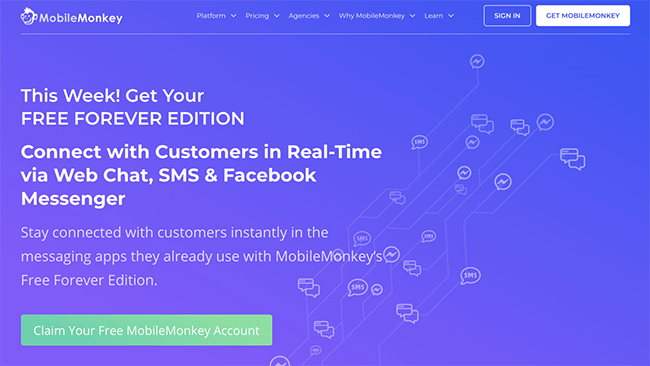
MobileMonkey is a multi-platform chatbot builder that lets you connect with customers in real-time via Web Chat, SMS, and Facebook Messenger. And you can manage all the conversations in one unified chat inbox on desktop and mobile apps.
To get you started quickly, MobileMonkey also comes with over 20 templates for beauty salons, real estate agents, personal coaches, ecommerce, and more.
You can design and build your chatbot with the drag-and-drop builder, selecting from widgets like quick qualifying questions, forms, images, text, GIFs, and more.
MobileMonkey’s smart website chatbot lets visitors chat in their preferred messaging channel. For example, if they’re logged in to Facebook Messenger, they’ll see a Facebook Messenger chat widget, otherwise, they’ll see your native web chatbot.
You can assess the chatbot campaign data and visualizations of key metrics to see what’s working.
Standout features:
- Write chat content once, use it on every chat platform.
- Check unified chat inbox for all customer communications via chat.
- Get started with 20+ industry-specific templates.
- Customize chatbots with the drag-and-drop builder.
- Check chatbot campaign data and key metrics.
- Connect MobileMonkey to any app with Zapier integrations.
Pricing
MobileMonkey has a range of subscription plans, starting with a free plan that includes 1,000 send credits/month.
3. ManyChat
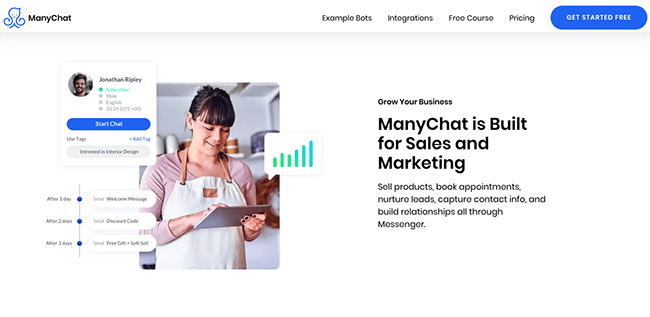
ManyChat is designed specifically for sales and marketing activities, so you can sell products, book appointments, nurture leads, capture contact info, and build relationships all through Messenger.
You can start with a template focused on your business or build your own bot in minutes with the simple drag-and-drop interface.
Although you’ll need a Facebook page (plus Admin rights) to get started, customers can launch your Messenger bot anywhere you can place a link, such as on your website, in an email, or on a QR code.
ManyChat lets you build drip sequences into your Messenger bot so you can nurture your leads or provide content over time, anywhere from several minutes to several weeks.
You can also segment your audience based on the actions they take (or don’t take) inside your Messenger bot using Tags. For example, you could tag your subscribers to track how they opted-in to your bot, what buttons they tapped, and more.
ManyChat connects to other marketing tools, such as Shopify, Google Sheets, MailChimp, HubSpot, ConvertKit, Zapier, and many more.
Standout features:
- Designed for sales and marketing activities.
- Build a Messenger bot with the templates and visual builder.
- Add drip sequences to your Messenger bot.
- Segment your audience with Tags based on their actions.
- Check analytics and metrics in the dashboard.
- Connect to other popular marketing tools.
Pricing
ManyChat has a free and a premium plan, starting from $10/month for up to 500 subscribers.
4. Flow XO
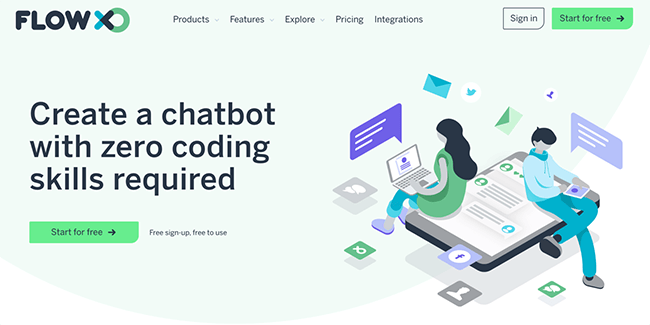
Flow XO lets you quickly build incredible chatbots that help you communicate and engage with your customers across different sites, apps, and platforms.
You start by deciding which platform (or platforms) you want to use. Flow XO lets you create chatbots on Facebook Messenger, Slack, Telegram, Twilio SMS, or as a stand-alone messenger on your webpage.
Once you’ve added your platform(s), you can start building your workflows, which connects a ‘trigger’ to one or more ‘actions.’ Your workflow can listen for a specific keyword or phrase as a trigger, such as, “Hello,” or “Hi,” and then respond with a suitable answer, “Hi, how can I help?”
Flow XO also contains over 100 modules and integrations you can use as your building blocks to create a flow, each of which can act as a trigger or action. For example, if you integrated Flow XO with Active Campaign, you could pair the trigger, ‘New Contact’ with the action, ‘Add, Update, Get, and Delete a Contact.’
Standout features:
- Connect to multiple platforms.
- Build an infinite number of workflows.
- Integrate with 100+ apps
Pricing
Flow XO has a flexible pricing plan based on the number of bots, flows, and interactions you require, starting with a FREE plan with 500 interactions and 5 bots or active flows.
Note: An ‘interaction’ counts each time a flow is triggered.
5. Botsify
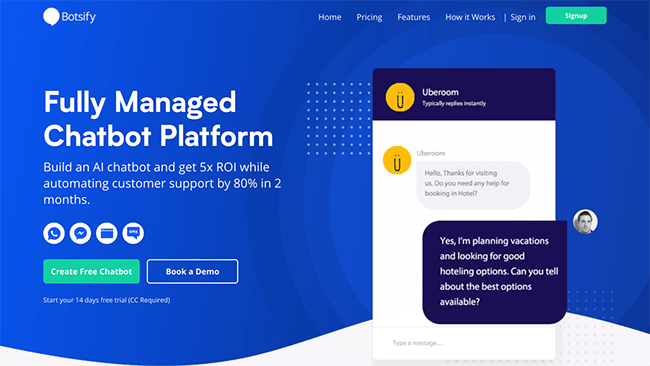
Botsify is a fully-managed, AI-powered, chatbot platform that lets you build multiple chatbots for your website, Facebook page, WhatsApp, and SMS.
You can create a chatbot using one of the four pre-made templates and then customize it using the drag-and-drop features, including conversational forms, media blocks, greeting page messaging, AI learning, and multilingual support.
Botsify also lets you keep an eye on the chatbot conversation, and if required, intervene and take over the chat.
Botsify integrates with WordPress and Zapier so that you can connect with over 100 apps. And its performance tracking options let you analyze what you’ve achieved in terms of visitors, sales, and lead generation.
Standout features:
- Build your own chatbots for multiple platforms.
- Get fully-managed chatbots built by Botsify engineers.
- Takeover chatbot conversation if necessary.
- Chat in multiple languages.
- Track and analyze your chatbots’ performance.
- Integrate with 100+ apps, including WordPress and Zapier.
Pricing
Botsify has a range of pricing plans, starting from $49/month for 2 active chatbots and 5,000 users/month.
What is the best chatbot builder for you?
The best chatbot software depends on your needs.
ChatBot is a great option and should be sufficient for most users. Building chatbots is easy with their visual editor. You can start from scratch or use a template. For example, you can create a customer service bot, lead generation bot, recruitment bot, and many more. No need to start from scratch (unless you want to, that is).
And, it’s also a great choice if you use their sister product, LiveChat – one of the best live chat apps available.
MobileMonkey is another solid all round option but it excels at chatbots for Facebook Messenger. It also supports web and SMS.
For sales & marketing teams, ManyChat is a great solution. You can use it with Facebook Messenger and SMS. There’s a free plan available. On the paid plan, you get access to a lot of features for the money.
Final thoughts
Building your own chatbot is a relatively simple ‘code-free’ process with ready-to-use templates and drag-and-drop editors.
Ultimately, it comes down to deciding what you want your chatbot to do, and what platforms you want to use it on.
Take advantage of the free trials to test a few chatbots and see which works best for you.
Related Reading: 29 Top Chatbot Statistics: Usage, Demographics, Trends.
Disclosure: Our content is reader-supported. If you click on certain links we may make a commission.

