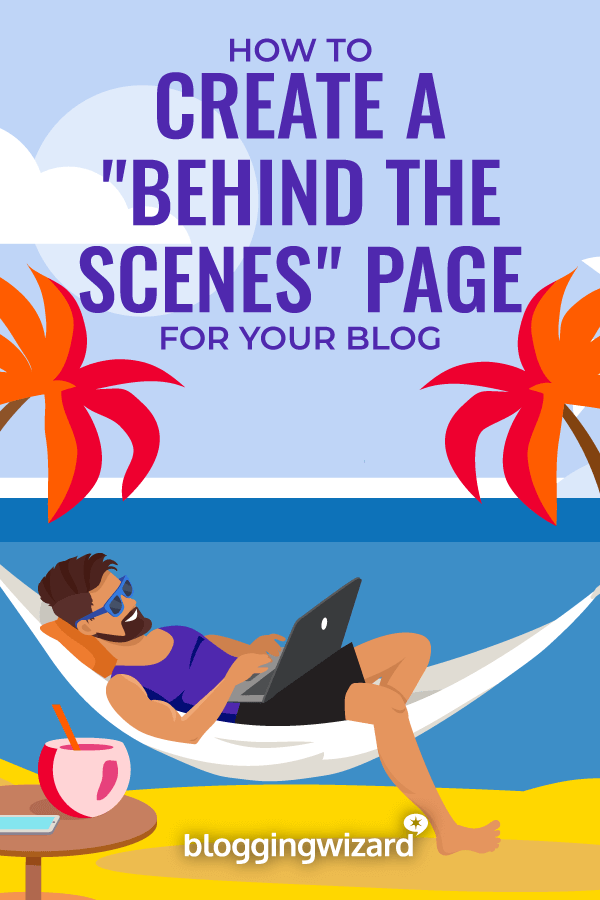What A Behind The Scenes Page Can Do For Your Blog (And How To Create Yours)
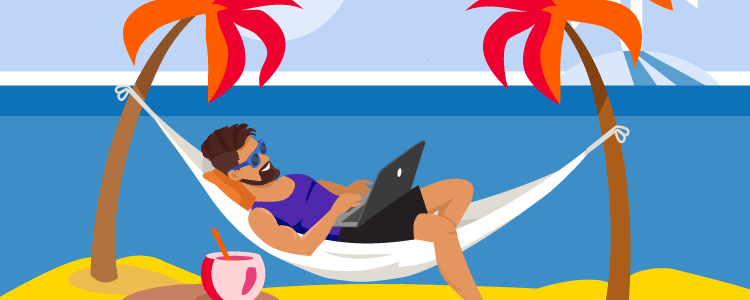
Do you get questions about the gear and tools you use? What about your work process or even the WordPress theme behind the design on your website?
In this post, we cover the behind the scenes page, a hybrid page you can use to answer all of these questions and more.
You can also use it to generate affiliate revenue.
Let’s start by discussing its purpose.
What is a behind the scenes page?
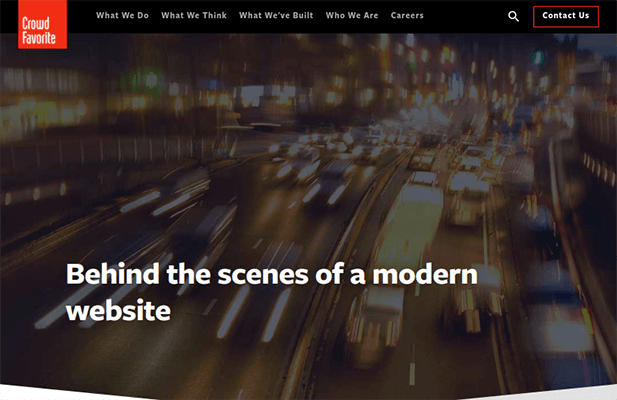
The behind the scenes page is an underutilized piece of marketing in regards to web design, so you may be confused as to what it is and what it’s used for.
While heavily similar, it’s important not to think of it as another version of your About, Resources and Start Here pages. It has its own purpose and should be given the same attention to detail as those other pages to ensure it becomes a source of conversion for your business.
On this page, you essentially share more details about your business and how it operates. We have an entire list of things you can share written down below, but it includes things like your workspace, the tools you use and technical information about your website. It’s up to you to decide what’s relevant for you and your audience.
Okay, but you already have all of those other pages we mentioned, so why go through the trouble of making this one? The simple answer is that it’s another way for you to connect with your audience, dropping yet another marketing opportunity into your lap.
Behind the scenes content is widely popular among all industries.
Think of casual YouTube channels, footage from movie sets, or even audio commentary from a film’s actors and creators. Bloopers count as well. Even V Live, a South Korean livestreaming platform that allows Korean celebrities to interact with fans, has proven to be an invaluable tool for new celebrities in k-pop to grow their popularity.
Note: This doesn’t have to be a single page. You could share regular “behind the scenes” style blog posts with your audience like we occasionally do for our website redesigns. If it makes sense in your niche, you could create a video as well. This is common amongst YouTubers in the music space who do tours of their home recording studios.
6 things to share on your behind the scenes page
1. Your work process
No matter what your niche is—woodworking, blogging, pottery, fishing, etc.—you have a work process that goes into it. This process is unique to you and is therefore sought out by your readers who are interested in learning of new ways to perfect their craft.
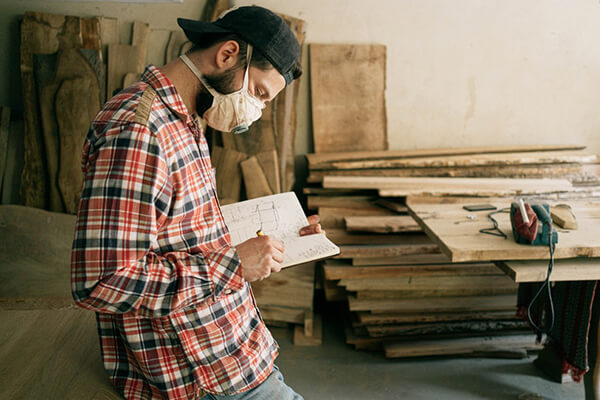
Write down a list of everything that goes into your process step by step. It may seem difficult to come up with a single set of instructions if your blog covers a lot of different projects and techniques.
For instance, a potter is not going to use the same exact process to create a coffee mug as they would a dinner plate. Nevertheless, there should be enough similarities for you to come up with a central process.
You can be as thorough or brief with the description of each step as you like. If anything, being brief leaves room for more internal links while also saving you from having to explain something you already have a blog post or YouTube video for.
2. Day in the life
This one relates to the previous feature, except you’ll focus more on your work process as it pertains to your daily life rather than a specific technique you use.
Don’t worry, you don’t need to get as specific as listing your morning skincare routine (unless you’re a beauty or lifestyle blogger or simply want to). You just need to give your reader an inside look into what goes on in your hobby or business on a day-to-day basis.
If you’re a woodworker, share what you do to get your workshop prepped for the day, how you approach project management and what cleanup looks like for you. If you also run a blog or business out of this shop, include the inner workings of that as well.
3. Workspace
Whether you work on a laptop in your local coffee shop, a studio or a fully-fledged workshop, you have a method driving the madness that goes into the area you call your workspace. Similar to your work process, you readers will view images and details about your workspace as inspiration for their own.

There are three major components you can share about your workspace: the products and pieces of furniture that go into it, the way everything is set up and oriented, and its overall aesthetic.
So, if you’re a potter, don’t just list what type of kiln and pottery wheel you use. Explain where they are in your studio and why you chose to put them there. You’ve probably put a lot of thought and care into the design of your space as an artist yourself, and while it may not make them better potters, it may give your readers a few ideas when it comes to their own workspaces.
They’ll find the information entertaining if nothing else.
4. Gear & resources
You should have a dedicated Resources page on your site. It’s a place for you to share all of the tools and services you use in your hobby and business. You can even share your favorite books, podcasts, YouTube channels and more. It’s a great place to insert affiliate links as readers will often view this type of page in search of advice on what to buy.
You can create a smaller version of this list on your behind the scenes page. Instead of listing every product, service, book and course that’s helped you along the way, stick to the key components of your hobby or business.
Yes, share your kiln and pottery wheel models as these are staples in your studio, but don’t list your favorite shades of ceramic paint. Save that for your Resources page. Simply list the primary brands you use instead.
If you run a YouTube channel or Instagram page, be sure to list all of the camera equipment and software you use behind the scenes.
5. Information about your website
Just like your workspace, your website is another aspect of your business you’ll need to build and maintain.
This includes utilizing a variety of different products and services and is, yet again, another component your readers will seek advice on.

You don’t need to write up a full tutorial on how you built your website, but take some time to write up a list of all of the different tools and services that power it, including your host, WordPress theme or site template, and any plugins you use. Also, include your email marketing service, domain registrar and business email provider.
If you use third-party services for images, such as Canva, Photoshop and Pixabay, include them as well.
We’ve done a similar thing for some of our redesigns in the past here at Blogging Wizard. Here’s an example where Adam goes into a lot of depth about the changes made to the blog.
6. Your team
Whether you hire one employee, an entire team or work with business partners, introduce them on your behind the scenes page even if they’re also on your About or Team pages. They’re important components in the maintenance of your business, so they’re no different than the tools you use to run it.
Don’t worry about being thorough with the description for each one of your team members. As this isn’t the focus of your page, the following items will suffice:
- Image
- Name
- Handles for Twitter and Instagram
- Title
- Short description of what they do
- Brief quote
You can also include freelancers, third parties who are essential to your business, such as the delivery person who picks up your packages for distribution, and even workplace pets.
Make a list of everyone who contributes to your business, however minor, and decide if they should be included. Remember, you’re doing this as a way to relate to your audience, so keep them in mind as you build your page.
What about design?
There are really two ways to approach the design of a behind the scenes page: treat it like a list post broken into different sections with images included or create a unique, fully-fledged design. The latter option is a great opportunity to use a page builder.
You can even create a hybrid design with a page builder by creating a page that’s mostly in written form with a few styled sections here and there.
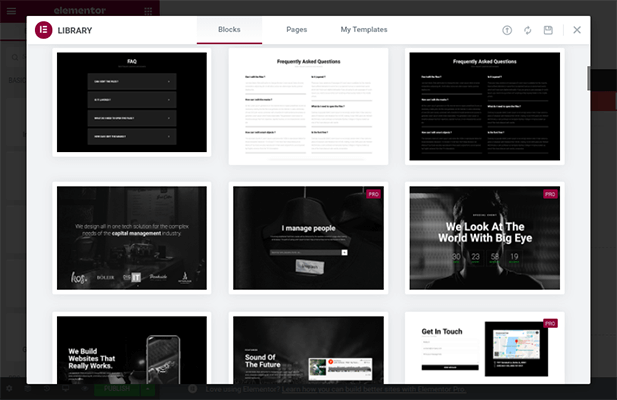
Elementor, in particular, has premade blocks you can insert for FAQ sections, team members, galleries and featured products. Many page builders also have premade page templates you can import to make styling this type of page as simple as can be.
And now there are Gutenberg blocks plugins that add similar functionality to WordPress directly. They’re better for page load times but they’re less customizable.
If you’d prefer to go the more simple route, you don’t necessarily need to stick to a series of lists broken up into different sections. You can also treat the page like a typical blog post and write out each section in paragraph form. This will allow you to utilize storytelling and provide detailed descriptions as to why you’re including each item.
No matter what format you decide to go with, just be sure the structure and styles you use throughout the page coincide with what you’re describing. In other words, your design should complement your content in a way that emphasizes the marketing goal you’re trying to achieve.
For instance, if you want to drive affiliate sales for one particular product in your Gear & Resources section, give it its own description or section and place the other items you want to include in a list or simple grid layout. It’ll draw more attention to the product you want to promote the most.
Lastly, keep it light when it comes to the number of fonts and colors you use. Use no more than three fonts (two would be better), and try to stick to the colors you use throughout your website as much as possible.
You want to create a recognizable brand for yourself, and it’s very hard to do that when every page you create uses a different style.
Final thoughts
There’s a lot you can add to your behind the scenes page. You can relate to and inspire your reader by sharing the processes and working environment that help you run your business and whatever it is you do. You can even share the tools and people that help you accomplish everything.
It’s more or less a hybrid of your Resources and About pages built specifically for the purpose of showcasing everything that goes into your craft.
As you can see, there are also a few different marketing goals you can target with your page. They mostly boil down to getting your reader to take action on an affiliate link or opt-in form. You can even advertise a few of your most essential posts and products.
No matter what you include on your behind the scenes page and no matter the reason, make sure to use a design format that works for you while using as few styles as possible.
Use styled sections to enhance your calls to action while keeping everything else bland. It’ll help them stand out more and increase your conversions.
Related Reading: